9 Best Contact Form Plugins for WordPress Compared (2025)
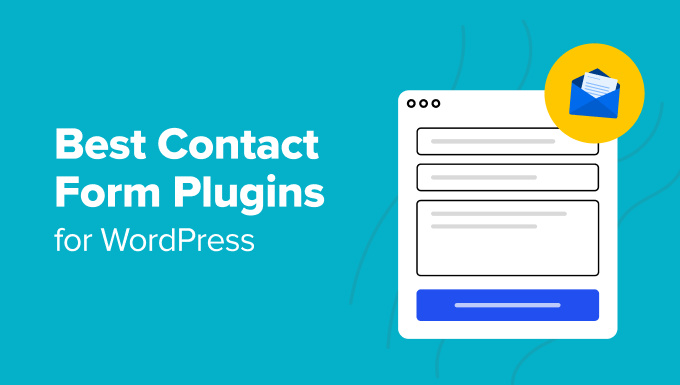
Introduction to WordPress Contact Form Plugins
Creating a contact form is a fundamental aspect of building a professional and user-friendly WordPress website. A well-designed contact form allows visitors to easily reach out to you with questions, feedback, or requests, fostering communication and building trust. Instead of simply displaying your email address (which can attract spam), a contact form provides a structured and secure way for visitors to interact with your site. With a vast array of contact form plugins available for WordPress, selecting the best one can seem daunting. This article compares nine of the most popular and highly-rated contact form plugins, helping you make an informed decision for your website’s needs in 2025.
Contact Form 7
Contact Form 7 is one of the oldest and most downloaded WordPress contact form plugins. Its longevity is a testament to its flexibility and reliability.
- Pros: Free, highly customizable, supports multiple contact forms, AJAX form submission, CAPTCHA integration, Akismet spam filtering.
- Cons: Interface can be less intuitive for beginners, requires some HTML knowledge for advanced customization, limited features compared to premium plugins.
- Best For: Users seeking a free, highly customizable solution and who are comfortable with a bit of technical setup.
- Pricing: Free
Contact Form 7’s strength lies in its simplicity and customization options. You can create forms with various field types and modify the HTML code to tailor the appearance and functionality to your specific requirements. However, its lack of a drag-and-drop interface can be a drawback for those new to WordPress. While it supports basic features like CAPTCHA and Akismet to combat spam, more advanced functionalities require third-party plugins. Despite its age, Contact Form 7 remains a viable option for users prioritizing cost-effectiveness and customization over ease of use.
WPForms
WPForms is a user-friendly contact form plugin designed with beginners in mind. It boasts a drag-and-drop interface that simplifies the form creation process.
- Pros: Easy to use drag-and-drop interface, pre-built form templates, responsive design, conditional logic, file uploads, email marketing integrations, entry management.
- Cons: Limited features in the free version, advanced features require a paid license, can be more expensive than other plugins for similar functionality.
- Best For: Beginners who need an intuitive drag-and-drop interface and pre-built templates.
- Pricing: Free version available, paid plans start at $49.50/year.
WPForms excels in its ease of use. The drag-and-drop interface makes building complex forms a breeze, even for users with no coding experience. The plugin offers a variety of pre-built form templates, saving you time and effort. WPForms also integrates seamlessly with popular email marketing services and offers features like conditional logic, allowing you to create dynamic forms that adapt to user input. However, the free version is limited in functionality, and accessing advanced features like payment integrations and user registration requires a paid license.
Gravity Forms
Gravity Forms is a powerful and versatile contact form plugin known for its advanced features and extensive customization options.
- Pros: Advanced features like conditional logic, calculations, file uploads, payment integrations, surveys and quizzes, user registration, extensive add-ons.
- Cons: No free version, steeper learning curve than some other plugins, can be more expensive than other options.
- Best For: Developers and advanced users who need a highly customizable and feature-rich form solution.
- Pricing: Paid plans start at $59/year.
Gravity Forms is a favorite among developers and businesses with complex form requirements. It offers a wide range of advanced features, including conditional logic, calculations, and support for various payment gateways. The plugin also boasts a rich ecosystem of add-ons, extending its functionality even further. While Gravity Forms’ advanced capabilities come at a cost (there is no free version), its flexibility and power make it a worthwhile investment for users who need a robust and customizable form solution. The slightly steeper learning curve might be a consideration for beginners.
Formidable Forms
Formidable Forms is another powerful WordPress form builder that emphasizes data-driven applications. It’s suitable for creating everything from simple contact forms to complex applications.
- Pros: Powerful features for data-driven applications, advanced calculations, view and display form data, integration with WooCommerce, strong focus on complex forms.
- Cons: Steeper learning curve, pricing can be high for advanced features, can be overkill for simple contact forms.
- Best For: Developers building data-driven applications and complex forms requiring advanced features.
- Pricing: Paid plans start at $79/year.
Formidable Forms stands out with its focus on data-driven applications. You can use it to create complex forms, such as directories, real estate listings, and event registration forms. Its advanced calculation features allow you to perform complex calculations based on user input. The ability to view and display form data directly on your website is another valuable feature. However, Formidable Forms may be overkill for users who only need simple contact forms. Its complexity and pricing can be a barrier for beginners.
Ninja Forms
Ninja Forms provides a user-friendly drag-and-drop interface combined with powerful features and flexibility, making it a versatile choice for various WordPress users.
- Pros: Easy to use drag-and-drop interface, flexible and customizable, modular system with add-ons, free core plugin with paid extensions.
- Cons: Can become expensive if you need multiple add-ons, support can be slower than other premium plugins, free version has limited features.
- Best For: Users who need a flexible form builder with a modular approach and a wide range of add-ons.
- Pricing: Free core plugin available, paid add-ons and plans starting at $49/year.
Ninja Forms distinguishes itself with its modular approach. The core plugin is free and offers basic functionality, but you can extend its capabilities with a variety of paid add-ons. This allows you to customize the plugin to your specific needs without paying for features you don’t need. Its drag-and-drop interface makes form creation intuitive, and the plugin offers a good balance between ease of use and advanced features. However, the cost can quickly add up if you require multiple add-ons.
HappyForms
HappyForms aims to be a lightweight and easy-to-use contact form plugin that integrates seamlessly with the WordPress Customizer.
- Pros: Simple and easy to use, integrates with the WordPress Customizer, live preview, drag-and-drop interface, lightweight.
- Cons: Limited features compared to other plugins, fewer integrations, not suitable for complex forms.
- Best For: Users who need a simple and lightweight contact form solution that integrates seamlessly with the WordPress Customizer.
- Pricing: Free, with a premium version offering more features. Paid plans start at $69/year.
HappyForms prioritizes simplicity and ease of use. It integrates directly with the WordPress Customizer, allowing you to preview your forms in real-time as you build them. The plugin’s drag-and-drop interface is intuitive, and it’s designed to be lightweight, ensuring it doesn’t slow down your website. However, HappyForms lacks some of the advanced features offered by other plugins, such as conditional logic and payment integrations. It’s best suited for users who need a simple contact form solution without a lot of bells and whistles.
Jetpack Forms
Jetpack is a popular suite of WordPress plugins, and its Forms module provides a basic contact form functionality.
- Pros: Simple and easy to use, integrated with Jetpack, free, spam protection.
- Cons: Limited features and customization options, requires Jetpack installation, no drag-and-drop interface.
- Best For: Users who already use Jetpack and need a very basic contact form solution.
- Pricing: Free with Jetpack.
Jetpack Forms is a convenient option for users who already have Jetpack installed on their WordPress website. It offers a simple and easy-to-use contact form solution. Because it’s part of the Jetpack suite, it also benefits from Jetpack’s spam protection features. However, Jetpack Forms is limited in terms of features and customization options. It lacks a drag-and-drop interface, and its functionality is basic compared to dedicated contact form plugins. It’s best suited for users who need a very simple contact form and are already using Jetpack for other purposes.
Typeform
Typeform is a unique form builder that focuses on creating conversational and engaging form experiences. While not a WordPress plugin in the traditional sense, it can be embedded seamlessly on your website.
- Pros: Creates conversational and engaging forms, visually appealing, easy to use, good for surveys and quizzes.
- Cons: Can be expensive for advanced features and high submission limits, embeds from an external service, less control over design within WordPress.
- Best For: Users who want to create visually appealing and engaging forms, particularly for surveys and quizzes.
- Pricing: Free plan available with limitations, paid plans start at $25/month.
Typeform takes a different approach to form building. Instead of a traditional form layout, it presents questions one at a time in a conversational style, making the form-filling process more engaging for users. Its visually appealing design and ease of use make it a popular choice for surveys, quizzes, and lead generation forms. However, Typeform is not a WordPress plugin in the traditional sense. It’s an external service that you embed on your website. This means you have less control over the design and integration within your WordPress environment. It can also be more expensive than other options, especially if you need advanced features or have high submission limits.
Kali Forms
Kali Forms provides a straightforward and user-friendly interface for creating WordPress contact forms.
- Pros: Drag-and-drop interface, pre-designed templates, spam protection, easy to use.
- Cons: Limited integrations compared to some other plugins, fewer advanced features.
- Best For: Users seeking a simple, user-friendly form builder with pre-designed templates.
- Pricing: Free version available, paid plans start at $29/year.
Kali Forms focuses on providing a smooth and accessible experience. Its drag-and-drop interface makes form building intuitive, and the availability of pre-designed templates helps users get started quickly. The plugin also includes spam protection features to keep your inbox clean. While Kali Forms is easy to use, it doesn’t offer the same level of advanced features or integrations as some of its competitors. However, for users who need a simple and reliable contact form solution, Kali Forms is a solid choice.
