How to Create Advanced Search Form in WordPress for Custom Post Types
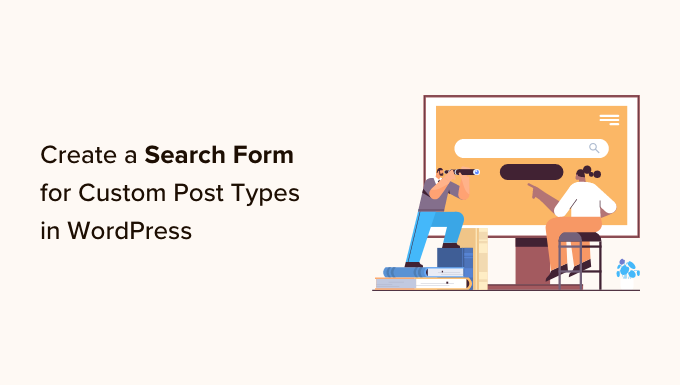
## How to Create an Advanced Search Form in WordPress for Custom Post Types
Creating a standard search form in WordPress is simple enough, but when dealing with custom post types and their associated custom fields, the default search functionality often falls short. This article will guide you through the process of creating an advanced search form that allows users to filter custom post types based on specific criteria, providing a more targeted and effective search experience.
## Understanding the Requirements
Before diving into the code, it’s essential to define the requirements for our advanced search form. Consider these factors:
* **Custom Post Type:** Identify the specific custom post type you want to filter (e.g., “books”, “products”, “events”).
* **Custom Fields:** Determine which custom fields should be included as search parameters (e.g., “author”, “price”, “date”).
* **Search Logic:** Decide how different search parameters should interact (e.g., should all criteria be required, or should any match suffice?).
* **User Interface:** Plan the layout of the search form and the types of input fields to use (e.g., text fields, dropdown menus, date pickers).
* **Display Results:** Consider how the search results should be displayed and sorted.
Once you have a clear understanding of these requirements, you can start building the search form.
## Setting Up the Custom Post Type and Custom Fields
This tutorial assumes you already have a custom post type registered and custom fields associated with it. If you haven’t done so yet, you’ll need to create them. There are several ways to achieve this:
* **Using Code:** You can register a custom post type and add custom fields directly in your theme’s `functions.php` file or a custom plugin. This approach provides the most flexibility but requires coding knowledge.
* Registering a custom post type involves using the `register_post_type()` function.
* Adding custom fields traditionally involved using the `add_meta_box()` and related functions.
* **Using Plugins:** Plugins like Advanced Custom Fields (ACF) and Custom Post Type UI (CPT UI) provide a user-friendly interface for creating custom post types and custom fields without writing code. ACF is highly recommended due to its ease of use and powerful features.
For this tutorial, we’ll assume you’re using Advanced Custom Fields (ACF). Install and activate the ACF plugin. Then, create a custom post type (e.g., “movies”) and add some custom fields to it (e.g., “director”, “genre”, “release_year”). Populate some movie entries with sample data in these fields. This will be the data our search form will be filtering.
## Creating the Search Form
The search form itself can be created using HTML and PHP. You can place the form in a template file (e.g., `searchform-movies.php`) or within a widget.
“`php
“`
Let’s break down this code:
* **`
- How to Create a Local WordPress Site Using XAMPP
- How to Add a Search Toggle Effect in WordPress
- How to Set A Fallback Featured Image Based on Post Category in WordPress
- How to Create a Custom Page in WordPress
- How to: Related Posts with Thumbnails in WordPress without Plugins
- How to Add Custom Fields to Comments Form in WordPress
- How to Create a Recent Comments Page in WordPress (2 Ways)
