How to Monitor Google Algorithm Updates in WordPress
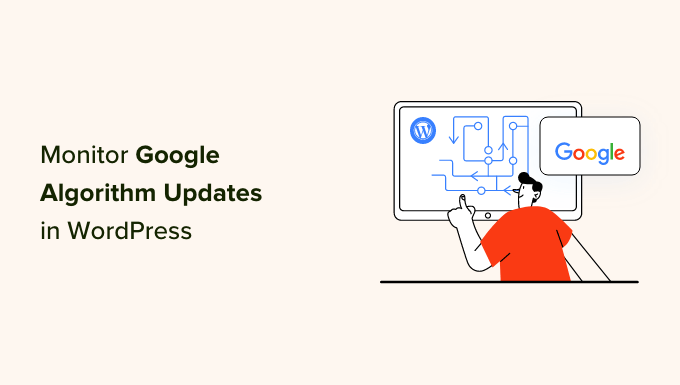
## How to Monitor Google Algorithm Updates in WordPress
Understanding and reacting to Google algorithm updates is crucial for maintaining and improving your website’s search engine ranking. For WordPress users, this requires a proactive approach that involves monitoring various indicators, analyzing data, and adapting content and SEO strategies. This article provides a comprehensive guide to monitoring Google algorithm updates and their impact on your WordPress website.
## Understanding Google Algorithm Updates
Google’s algorithm is the complex system it uses to rank websites in search results. These algorithms are not static; they undergo constant refinement and occasional major updates to improve the quality and relevance of search results. These updates, ranging from minor tweaks to core algorithm changes, can significantly impact website traffic and rankings.
* **Types of Updates:**
* **Core Updates:** These are broad, significant updates that affect a wide range of search results. Google rarely announces specific details but advises focusing on creating high-quality content.
* **Broad Core Updates:** Similar to core updates, these are less significant but still impact a wide range of results.
* **Algorithm Tweaks:** Smaller, frequent adjustments that aim to refine existing ranking factors. These are often unannounced.
* **Feature Updates:** Focused on specific features within Google Search, such as featured snippets, video results, or image search.
* **Penalty Updates:** These updates target specific websites that violate Google’s webmaster guidelines, often resulting in ranking drops. Examples include updates targeting link spam or keyword stuffing.
* **Why They Matter:** Google algorithm updates are designed to improve user experience and provide more relevant search results. While they are meant to benefit users, they can negatively impact websites that don’t align with Google’s guidelines or fail to offer high-quality content. Monitoring these updates helps you understand how your website is affected and adjust your SEO strategy accordingly.
## Setting Up Monitoring Tools
To effectively monitor Google algorithm updates and their impact on your WordPress site, you need to set up several tools and tracking mechanisms. These tools will help you gather data, identify patterns, and respond proactively to changes.
* **Google Search Console (GSC):** This is a free tool from Google that provides valuable insights into your website’s performance in search results.
* **Key features:**
* **Performance Reports:** Track impressions, clicks, click-through rate (CTR), and average ranking for your keywords.
* **Coverage Reports:** Identify crawl errors, indexing issues, and other technical problems that may affect your site’s visibility.
* **Mobile Usability:** Check if your website is mobile-friendly, which is a ranking factor.
* **Sitemaps:** Submit your sitemap to ensure Google can crawl and index all your pages.
* **Manual Actions:** Check for any manual penalties imposed by Google.
* **Google Analytics (GA):** GA provides detailed insights into your website traffic, user behavior, and conversions.
* **Key features:**
* **Traffic Sources:** Identify which channels (organic search, social media, referral traffic, etc.) are driving traffic to your site.
* **Landing Pages:** Determine which pages are attracting the most organic traffic.
* **User Behavior:** Analyze bounce rate, time on page, and other engagement metrics.
* **Goal Tracking:** Set up goals to track conversions and measure the effectiveness of your SEO efforts.
* **Rank Tracking Tools:** These tools monitor your website’s ranking for specific keywords over time.
* **Examples:** SEMrush, Ahrefs, Moz Pro, SERPwoo.
* **Benefits:**
* Track keyword ranking changes after an algorithm update.
* Identify keywords that have gained or lost ranking.
* Compare your website’s ranking to competitors.
* Receive alerts when significant ranking changes occur.
* **SEO Plugins for WordPress:** Many WordPress SEO plugins offer built-in features for monitoring and analyzing your website’s SEO performance.
* **Examples:** Yoast SEO, Rank Math, All in One SEO Pack.
* **Features:**
* Keyword analysis
* SEO audits
* Sitemap generation
* Integration with Google Search Console and Google Analytics
* **Google Alerts:** Set up Google Alerts for relevant keywords related to your website and industry. This will help you stay informed about news, trends, and discussions that may impact your SEO strategy.
## Monitoring and Analyzing Data
Once you have set up your monitoring tools, the next step is to regularly monitor and analyze the data to identify patterns and potential impacts of algorithm updates.
* **Check Google Search Console Regularly:** Monitor the performance reports in GSC for any sudden drops in impressions, clicks, or ranking. Pay attention to crawl errors and indexing issues.
* **How to use GSC:**
* Compare performance data over different time periods (e.g., before and after an algorithm update).
* Identify pages and keywords that have been affected.
* Investigate any technical issues that may be hindering your site’s performance.
* **Analyze Google Analytics Data:** Examine your website traffic, user behavior, and conversion rates in GA to identify any significant changes.
* **How to use GA:**
* Look for drops in organic traffic after an algorithm update.
* Analyze changes in bounce rate and time on page to understand how users are interacting with your content.
* Monitor conversion rates to see if they have been affected.
* **Track Keyword Rankings:** Use your rank tracking tools to monitor your website’s ranking for target keywords.
* **How to track rankings:**
* Identify keywords that have lost significant ranking positions.
* Compare your ranking to competitors for the same keywords.
* Analyze the search results page (SERP) to see if there have been any changes in the types of results displayed (e.g., more featured snippets, video results, etc.).
* **Stay Updated on Algorithm Updates:** Follow reputable SEO blogs, forums, and social media accounts to stay informed about confirmed and rumored Google algorithm updates.
* **Reliable sources:**
* Google Search Central Blog
* Search Engine Land
* Search Engine Journal
* Moz Blog
* Ahrefs Blog
* **Correlate Data with Algorithm Updates:** When you notice a change in your website’s performance, try to correlate it with a known Google algorithm update. Check if the timing of the update aligns with the changes you’re seeing in your data.
## Reacting to Algorithm Updates
Once you’ve identified the impact of a Google algorithm update on your WordPress website, it’s crucial to take appropriate action to mitigate any negative effects and improve your site’s performance.
* **Content Audit:** Review your website’s content to ensure it is high-quality, relevant, and provides value to users.
* **Actions:**
* Identify and update outdated or thin content.
* Add more in-depth information and insights to your articles.
* Optimize your content for relevant keywords.
* Improve the readability and clarity of your writing.
* Ensure your content is original and not duplicated from other sources.
* **Technical SEO Audit:** Conduct a thorough technical SEO audit to identify and fix any issues that may be affecting your site’s crawlability and indexability.
* **Actions:**
* Check for crawl errors and broken links.
* Optimize your website’s page speed.
* Ensure your website is mobile-friendly.
* Fix any duplicate content issues.
* Implement structured data markup to help Google understand your content.
* Ensure your website uses HTTPS.
* **Link Profile Audit:** Analyze your website’s backlink profile to identify and disavow any low-quality or spammy links.
* **Actions:**
* Use tools like Ahrefs or SEMrush to identify toxic backlinks.
* Disavow these links in Google Search Console.
* Focus on building high-quality backlinks from reputable websites.
* **User Experience (UX) Optimization:** Improve the user experience on your website to increase engagement and reduce bounce rate.
* **Actions:**
* Improve your website’s navigation and site structure.
* Make your content easy to read and understand.
* Optimize your website for mobile devices.
* Reduce your website’s loading time.
* Add clear calls to action.
* **Monitor and Adjust:** After implementing changes, continue to monitor your website’s performance in Google Search Console and Google Analytics. Adjust your strategy as needed based on the data you collect.
## Long-Term Strategies for Algorithm Resilience
Instead of constantly reacting to algorithm updates, focus on building a website that is naturally resilient to algorithm changes. This involves implementing long-term strategies that prioritize user experience, content quality, and ethical SEO practices.
* **Focus on User Intent:** Create content that directly addresses the needs and questions of your target audience. Understand their search intent and provide comprehensive and informative answers.
* **Build a Strong Brand:** Focus on building a strong brand that is known for quality, expertise, and trustworthiness. This will help you attract organic traffic and build a loyal audience.
* **Create High-Quality Content Consistently:** Regularly publish fresh, original, and valuable content that engages your audience and provides value.
* **Build a Natural Link Profile:** Focus on earning backlinks from reputable websites through natural means, such as creating linkable assets and providing valuable content.
* **Stay Updated and Adapt:** Stay informed about industry trends and best practices, and be willing to adapt your SEO strategy as needed to stay ahead of the curve.
By implementing these strategies, you can build a WordPress website that is resilient to algorithm updates and can continue to thrive in the ever-changing landscape of search engine optimization.
- How to Add the Ultimate SEO Dashboard in WordPress
- 11 Things You Should Do When Inheriting a WordPress Site
- How to Add Schema Markup in WordPress and WooCommerce
- How to Get a Google Featured Snippet with Your WordPress Site
- How to Improve Your 404 Page Template in WordPress (2 Ways)
- How to Avoid Duplicate Post Display With Multiple Loops in WordPress
- How to Add Your WordPress Site to Google Search Console
