How to Send Automated Coupons in WordPress to Bring Back Customers
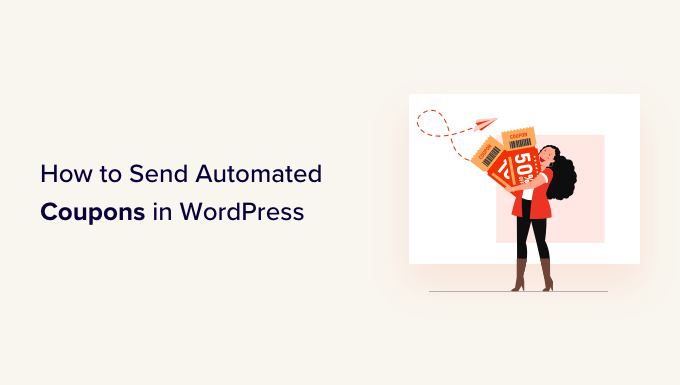
Understanding the Power of Automated Coupons for Customer Retention
Retaining existing customers is often significantly more cost-effective than acquiring new ones. Automated coupons, when strategically implemented, can be a powerful tool for bringing customers back to your WordPress website and boosting sales. This article explores how to leverage the automation capabilities of WordPress plugins to create and send targeted coupons that resonate with your audience and encourage repeat purchases.
Identifying Key Customer Segments for Targeted Coupon Campaigns
Before diving into the technical aspects, it’s crucial to define your target audiences. Segmenting your customer base allows you to tailor coupon offers based on their behavior, purchase history, and demographics. Here are some common segments to consider:
- New Customers: Encourage their initial purchase with a welcome coupon.
- Abandoned Cart Users: Entice them to complete their purchase.
- Inactive Customers: Re-engage them with a special offer.
- High-Value Customers: Reward their loyalty with exclusive discounts.
- Product-Specific Customers: Promote related or complementary items.
- Location-Based Customers: Offer discounts relevant to their region.
Understanding these segments will enable you to craft more effective and personalized coupon campaigns.
Choosing the Right WordPress Plugin for Automated Coupons
Several WordPress plugins offer automated coupon functionality. Here are a few popular options with their key features:
- WooCommerce Smart Coupons: A premium plugin with advanced features like gift certificates, store credit, and URL coupons. It also offers automated coupon generation based on various triggers.
- Advanced Coupons: A free plugin with a user-friendly interface for creating coupons with advanced conditions. It also integrates with WooCommerce. It offers features like BOGO deals, shipping coupons and scheduling coupons.
- AutomateWoo: A powerful marketing automation plugin designed specifically for WooCommerce. It allows you to create workflows that trigger automated coupons based on customer actions, such as abandoned carts, birthdays, or order anniversaries.
- YITH WooCommerce Coupon Email System: This plugin focuses specifically on sending coupon emails. It allows you to create templates and customize emails to your liking.
- Retainful: A WooCommerce plugin that provides a comprehensive suite of customer retention tools, including abandoned cart recovery, welcome emails, and next order coupons.
Consider your budget, technical expertise, and specific requirements when choosing a plugin. Free plugins can be a good starting point, but premium plugins often offer more advanced features and better support.
Setting Up Automated Coupons: A Step-by-Step Guide
The specific steps for setting up automated coupons will vary depending on the plugin you choose. However, the general process typically involves the following:
- Install and Activate the Plugin: Download and install your chosen plugin from the WordPress plugin repository or upload the plugin file. Activate the plugin after installation.
- Configure Plugin Settings: Navigate to the plugin’s settings page and configure the general settings, such as email templates, coupon prefixes, and expiry dates.
- Create Coupon Rules: Define the conditions under which a coupon should be generated and sent. This might involve specifying the trigger event (e.g., abandoned cart, new customer signup), the target customer segment, and the coupon details.
- Define Coupon Details: Specify the coupon code, discount type (e.g., percentage discount, fixed amount discount), discount value, usage restrictions, and expiry date.
- Customize Email Templates: Create or customize the email templates that will be used to send the automated coupons. Personalize the email content with the customer’s name, order details, and a compelling call to action.
- Test the Automation: Thoroughly test the automation to ensure that coupons are generated and sent correctly. Simulate the trigger events and verify that the coupons work as expected.
Example Scenarios and Implementation Strategies
Here are some specific examples of how to implement automated coupon campaigns:
Abandoned Cart Recovery
* Trigger: Customer abandons their cart without completing the purchase.
* Coupon: A percentage discount or free shipping offer on the items in the cart.
* Email Subject: “Did you forget something? Complete your order and get [Discount]!”
* Email Body: Remind the customer of the items in their cart and offer a discount to encourage them to complete their purchase. Include a direct link to their cart.
Welcome Coupon for New Customers
* Trigger: New customer signs up for an account.
* Coupon: A percentage discount on their first purchase.
* Email Subject: “Welcome to [Your Store]! Enjoy [Discount] on your first order.”
* Email Body: Welcome the customer to your store and introduce them to your products or services. Provide the coupon code and instructions on how to redeem it.
Re-engagement Coupon for Inactive Customers
* Trigger: Customer hasn’t made a purchase in a specified period (e.g., 6 months).
* Coupon: A fixed amount discount or a special offer on a popular product.
* Email Subject: “We miss you! Here’s a special offer just for you.”
* Email Body: Remind the customer of your store and highlight new products or services. Offer a compelling discount to entice them to make another purchase.
Birthday Coupon
* Trigger: Customer’s birthday (based on information provided during registration).
* Coupon: A percentage discount or a free gift with purchase.
* Email Subject: “Happy Birthday! Here’s a gift from [Your Store].”
* Email Body: Wish the customer a happy birthday and offer a special discount or free gift. Make them feel valued and appreciated.
Post-Purchase Coupon (Next Order Coupon)
* Trigger: Customer completes an order.
* Coupon: A percentage discount on their next purchase.
* Email Subject: “Thank you for your order! Enjoy [Discount] on your next purchase.”
* Email Body: Thank the customer for their order and provide a coupon to encourage them to return for future purchases.
Crafting Effective Coupon Emails: Best Practices
The email content plays a crucial role in the success of your automated coupon campaigns. Here are some best practices to follow:
- Personalization: Use the customer’s name and other relevant information to personalize the email.
- Clear and Concise Message: Clearly state the offer and its benefits. Avoid using technical jargon or overly complex language.
- Compelling Subject Line: Use a subject line that grabs the recipient’s attention and entices them to open the email.
- Strong Call to Action: Include a clear and prominent call to action button that encourages the recipient to take the desired action (e.g., “Shop Now,” “Redeem Your Coupon”).
- Mobile Optimization: Ensure that your email is mobile-friendly and displays correctly on all devices.
- Branding: Use your brand colors, logo, and voice to create a consistent brand experience.
- Track and Analyze: Track the performance of your email campaigns to identify what works and what doesn’t. Use this data to optimize your campaigns for better results.
Tracking and Analyzing Coupon Performance
Monitoring the performance of your automated coupon campaigns is essential for optimizing their effectiveness. Track key metrics such as:
- Open Rate: The percentage of recipients who opened the email.
- Click-Through Rate (CTR): The percentage of recipients who clicked on a link in the email.
- Conversion Rate: The percentage of recipients who made a purchase after clicking on a link in the email.
- Coupon Usage: The number of times the coupon was used.
- Revenue Generated: The total revenue generated from coupons.
- Return on Investment (ROI): The profitability of your coupon campaigns.
Use these metrics to identify underperforming campaigns and make adjustments to improve their results. Experiment with different coupon offers, email subject lines, and targeting criteria to optimize your campaigns for maximum impact.
Avoiding Common Mistakes with Automated Coupons
While automated coupons can be incredibly effective, it’s important to avoid some common mistakes:
- Over-Discounting: Offering excessive discounts can devalue your products and erode your profit margins.
- Generic Offers: Sending the same coupon to everyone can be ineffective. Tailor your offers to specific customer segments.
- Complex Redemption Processes: Make it easy for customers to redeem their coupons. Avoid complicated redemption processes.
- Ignoring Mobile Optimization: Failing to optimize your emails for mobile devices can lead to a poor user experience.
- Lack of Tracking: Not tracking the performance of your campaigns can make it difficult to identify what’s working and what’s not.
- Sending Too Many Emails: Bombarding customers with too many emails can lead to unsubscribes.
- Expired Coupons: Ensure that your coupons have reasonable expiration dates, but also remove them from circulation once expired to avoid customer frustration.
Advanced Strategies for Coupon Automation
Once you’ve mastered the basics of automated coupons, you can explore some advanced strategies to further enhance their effectiveness:
- Dynamic Coupon Codes: Use dynamic coupon codes that are unique to each customer. This can help prevent coupon fraud and track individual coupon usage.
- A/B Testing: Test different coupon offers, email subject lines, and targeting criteria to optimize your campaigns.
- Personalized Product Recommendations: Include personalized product recommendations in your coupon emails based on the customer’s purchase history and browsing behavior.
- Gamification: Incorporate gamification elements into your coupon campaigns to make them more engaging and fun.
- Integration with CRM: Integrate your coupon automation system with your CRM to gain a deeper understanding of your customers and personalize your offers accordingly.
Legal Considerations for Coupon Offers
Before launching your automated coupon campaigns, it’s important to be aware of any legal considerations that may apply. This includes:
- Accuracy: Ensure that your coupon offers are accurate and not misleading.
- Terms and Conditions: Clearly state the terms and conditions of your coupon offers, including any restrictions or limitations.
- Expiration Dates: Clearly state the expiration date of your coupons.
- Compliance with Regulations: Comply with all applicable laws and regulations regarding coupon offers.
- Data Privacy: Respect customer data privacy and comply with all relevant data privacy laws, such as GDPR and CCPA.
By following these guidelines, you can ensure that your automated coupon campaigns are both effective and compliant with the law. Remember that legal requirements can vary, so consulting with legal counsel is recommended for more specific guidance.
