How to Easily Add Lazy Loading for Videos in WordPress
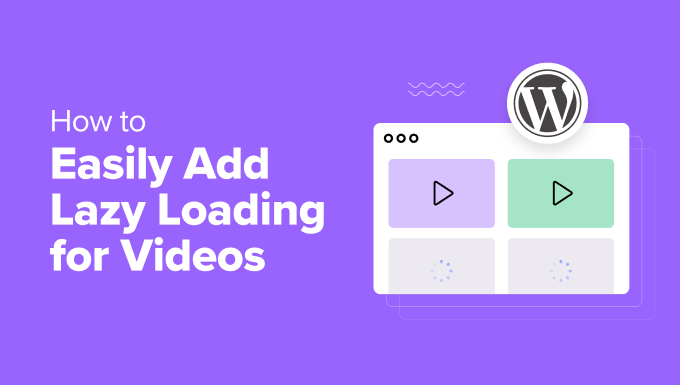
## How to Easily Add Lazy Loading for Videos in WordPress
Videos are a powerful way to engage your audience and enhance your WordPress website. However, embedding videos, especially multiple ones, can significantly impact page load times. This is because the browser attempts to load all videos, regardless of whether they are visible in the viewport, causing unnecessary bandwidth consumption and slowing down the user experience. Lazy loading addresses this issue by deferring the loading of off-screen videos until they are about to become visible. This significantly improves initial page load times and reduces bandwidth usage, leading to a faster, more responsive website.
This article provides a comprehensive guide on how to easily implement lazy loading for videos in your WordPress website, improving performance and user experience.
## Understanding Lazy Loading and its Benefits
Lazy loading is a technique that delays the loading of resources, such as images and videos, until they are actually needed. In the context of videos, this means that videos are only loaded when the user scrolls down the page and the video is about to come into view. This approach offers several key benefits:
* **Improved Page Load Times:** By loading only the content that is immediately visible, lazy loading drastically reduces the initial page load time. This is crucial for user experience, as visitors are more likely to stay on a website that loads quickly.
* **Reduced Bandwidth Usage:** Lazy loading prevents unnecessary bandwidth consumption by avoiding the loading of videos that are not immediately needed. This is particularly beneficial for users with limited data plans or slower internet connections.
* **Enhanced User Experience:** Faster page load times and reduced data usage contribute to a smoother and more enjoyable user experience. Users are less likely to encounter delays or buffering issues when watching videos.
* **Improved SEO:** Google considers page speed as a ranking factor. Implementing lazy loading can improve your website’s page speed scores, which can lead to better search engine rankings.
* **Lower Server Load:** By reducing the number of requests made to the server, lazy loading can help to lower server load and improve website stability.
## Methods for Implementing Lazy Loading in WordPress
There are several ways to implement lazy loading for videos in WordPress, each with its own advantages and disadvantages. These include using WordPress plugins, manually coding the implementation, or utilizing features offered by video hosting platforms.
### 1. Using WordPress Plugins
The easiest and most common method for implementing lazy loading is to use a WordPress plugin. Numerous plugins are available that offer lazy loading functionality for images and videos. Here are some popular options:
* **Smush:** Smush is a popular image optimization plugin that also offers lazy loading for images and iframes, including embedded videos from platforms like YouTube and Vimeo. It is user-friendly and integrates seamlessly with WordPress.
* **Lazy Load by WP Rocket:** Developed by the same team behind the popular WP Rocket caching plugin, this plugin is specifically designed for lazy loading images and iframes. It is lightweight, easy to use, and provides excellent performance.
* **a3 Lazy Load:** A comprehensive lazy loading plugin that supports images, videos, and iframes. It offers a variety of customization options and is compatible with many themes and plugins.
* **Optimole:** Optimole is an all-in-one image optimization and delivery solution that includes lazy loading functionality. It automatically optimizes and serves images through a global CDN, improving performance and reducing server load.
* **Autoptimize:** While primarily a plugin for optimizing HTML, CSS, and JavaScript, Autoptimize can also lazy load images and iframes. It provides comprehensive optimization features to improve website performance.
**Steps to Implement Lazy Loading with a Plugin:**
1. **Choose a Plugin:** Research and select a lazy loading plugin that meets your specific needs. Consider factors such as ease of use, features, compatibility with your theme and other plugins, and reviews.
2. **Install and Activate the Plugin:** Install the chosen plugin through the WordPress dashboard (Plugins -> Add New) and activate it.
3. **Configure the Plugin:** Access the plugin’s settings page and configure the lazy loading options. Most plugins offer options to enable lazy loading for images, videos, and iframes. You may also be able to customize settings such as the loading threshold (the distance from the viewport at which the video starts loading).
4. **Test the Implementation:** After configuring the plugin, thoroughly test your website to ensure that lazy loading is working correctly. Check page load times using tools like Google PageSpeed Insights or GTmetrix. Verify that videos are only loading when they are about to come into view.
**Advantages of Using Plugins:**
* **Ease of Use:** Plugins typically provide a user-friendly interface and require no coding knowledge.
* **Quick Implementation:** Implementing lazy loading with a plugin is a fast and straightforward process.
* **Regular Updates:** Plugin developers often provide regular updates to ensure compatibility and address any issues.
* **Customization Options:** Many plugins offer a range of customization options to fine-tune the lazy loading behavior.
**Disadvantages of Using Plugins:**
* **Potential Plugin Conflicts:** Using too many plugins can sometimes lead to conflicts and performance issues.
* **Reliance on Third-Party Code:** You are relying on the plugin developer to maintain and update the plugin.
* **Potential for Bloat:** Some plugins can add unnecessary code and features, potentially slowing down your website.
### 2. Manual Implementation with JavaScript
For developers who prefer a more hands-on approach, lazy loading can be implemented manually using JavaScript. This method requires coding knowledge but offers greater control over the implementation.
**Steps for Manual Implementation:**
1. **Include the Lazy Loading Script:** Add a JavaScript library or write your own script to handle the lazy loading logic. Intersection Observer API is a modern and efficient way to detect when an element is about to become visible.
2. **Identify Video Elements:** Select all the video elements on your page using JavaScript (e.g., using `document.querySelectorAll(‘video’)`).
3. **Set Placeholder Attributes:** Replace the `src` attribute of each video element with a `data-src` attribute containing the actual video URL. Set a placeholder image or video as the `src` attribute.
4. **Implement the Intersection Observer:** Create an Intersection Observer that monitors the visibility of each video element. When a video element comes into view, the observer will trigger a callback function.
5. **Load the Video:** In the callback function, retrieve the video URL from the `data-src` attribute and set it as the `src` attribute of the video element. This will trigger the video to load.
6. **Remove the Observer:** Once the video is loaded, remove the observer from the video element to prevent unnecessary monitoring.
**Example JavaScript Code (using Intersection Observer):**
“`javascript
const videos = document.querySelectorAll(‘video’);
const observer = new IntersectionObserver((entries, observer) => {
entries.forEach(entry => {
if (entry.isIntersecting) {
const video = entry.target;
const source = video.getAttribute(‘data-src’);
if (source) {
video.src = source;
video.removeAttribute(‘data-src’);
video.load(); //Important if you are updating the source.
}
observer.unobserve(video);
}
});
});
videos.forEach(video => {
observer.observe(video);
});
“`
**Implementation Notes:**
* **Polyfills:** If you are supporting older browsers that do not support the Intersection Observer API, you will need to include a polyfill.
* **Error Handling:** Implement error handling to gracefully handle cases where the video fails to load.
* **Performance Optimization:** Optimize your JavaScript code to ensure it runs efficiently and does not impact performance.
**Advantages of Manual Implementation:**
* **Greater Control:** You have complete control over the lazy loading implementation.
* **No Plugin Dependencies:** You do not need to rely on third-party plugins.
* **Customization:** You can customize the lazy loading behavior to perfectly match your needs.
* **Lightweight:** A well-written manual implementation can be more lightweight than using a plugin.
**Disadvantages of Manual Implementation:**
* **Requires Coding Knowledge:** This method requires knowledge of JavaScript and HTML.
* **More Complex:** Implementing lazy loading manually is more complex than using a plugin.
* **Maintenance:** You are responsible for maintaining and updating the code.
* **Time-Consuming:** Implementing lazy loading manually can be more time-consuming than using a plugin.
### 3. Utilizing Video Hosting Platform Features
Some video hosting platforms, such as YouTube and Vimeo, offer built-in lazy loading features for embedded videos. These features can simplify the implementation process and ensure optimal performance.
**YouTube:**
YouTube’s embed code often lazy loads by default. To ensure it, use the standard embed code provided by YouTube. In some cases, you might need to ensure your iframe embed code includes the `loading=”lazy”` attribute. For example:
“`html
“`
**Vimeo:**
Vimeo’s embed code also supports lazy loading. Ensure you are using the latest version of the embed code, and it will generally handle lazy loading automatically. Similar to YouTube, adding the `loading=”lazy”` attribute to the iframe can further enhance the lazy loading functionality.
**Steps to Implement Lazy Loading with Platform Features:**
1. **Obtain the Embed Code:** Get the embed code for the video from the video hosting platform.
2. **Add the Embed Code to Your WordPress Page:** Paste the embed code into your WordPress page or post.
3. **Verify Lazy Loading:** Test your website to ensure that lazy loading is working correctly.
**Advantages of Using Platform Features:**
* **Simple Implementation:** Using platform features is typically very easy.
* **Optimized Performance:** Video hosting platforms often optimize their lazy loading implementations for performance.
* **No Plugin or Coding Required:** In most cases, no additional plugins or coding is required.
**Disadvantages of Using Platform Features:**
* **Limited Customization:** You may have limited control over the lazy loading behavior.
* **Reliance on Third-Party Platform:** You are relying on the video hosting platform to maintain and update the lazy loading functionality.
* **Branding:** Embedded videos may include the platform’s branding.
## Best Practices for Implementing Lazy Loading
Regardless of the method you choose, consider these best practices to ensure optimal lazy loading performance:
* **Test Thoroughly:** Always thoroughly test your website after implementing lazy loading to ensure that it is working correctly and does not introduce any issues.
* **Monitor Performance:** Monitor your website’s performance using tools like Google PageSpeed Insights or GTmetrix to track the impact of lazy loading.
* **Optimize Video Files:** Optimize your video files for web delivery to reduce their file size and improve loading speed.
* **Use Placeholder Images:** Use placeholder images or videos while the actual video is loading to provide a visual cue to the user.
* **Consider Mobile Devices:** Ensure that your lazy loading implementation is optimized for mobile devices.
* **Avoid Over-Lazy Loading:** Be careful not to over-lazy load content, as this can negatively impact user experience. Ensure that critical content is loaded immediately.
* **Accessibility:** Ensure your lazy loading implementation is accessible to users with disabilities. Provide alternative content or descriptions for videos.
* **Check Compatibility:** Ensure your chosen lazy loading method is compatible with your WordPress theme and other plugins.
By following these best practices, you can effectively implement lazy loading for videos in WordPress and significantly improve your website’s performance and user experience. Remember to choose the method that best suits your technical skills and website needs, and always test thoroughly to ensure optimal results.
- How to Replace Default WordPress jQuery Script with Google Library
- Why You Should Never Upload a Video to WordPress (4 Reasons)
- How to Host Local Fonts in WordPress for a Faster Website
- How to Prevent WordPress from Generating Image Sizes
- How to Easily Optimize WordPress CSS Delivery (2 Methods)
- How to Add Expires Headers in WordPress (2 Methods)
- How to Properly Disable Lazy Load in WordPress (Step by Step)
