How to Create a BuzzFeed Like Website Using WordPress
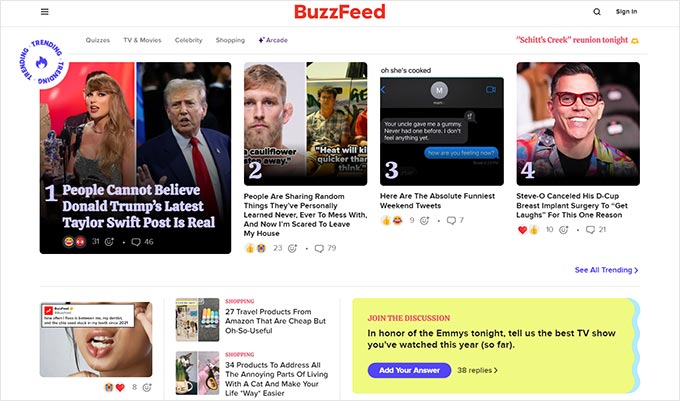
Introduction: The Buzz About BuzzFeed and WordPress
BuzzFeed’s meteoric rise can be attributed to its highly engaging content, shareable formats, and understanding of viral marketing. Creating a website with a similar appeal, using the flexibility and power of WordPress, is within reach. This article outlines the key steps involved in building a BuzzFeed-like website using WordPress, focusing on design, functionality, and content strategy.
Choosing the Right WordPress Theme
The foundation of your BuzzFeed-like website is the WordPress theme. It dictates the overall look and feel and significantly impacts user experience. Here are some key considerations when choosing a theme:
- Responsiveness: Ensure the theme is fully responsive, adapting seamlessly to different screen sizes (desktops, tablets, and mobile phones). Mobile-first indexing is crucial for SEO, and a mobile-friendly experience is vital for user engagement.
- Visual Appeal: Select a theme that is visually appealing and aligns with BuzzFeed’s clean, modern aesthetic. Look for themes with strong typography, ample white space, and visually prominent featured images.
- Customization Options: Opt for a theme with extensive customization options. This allows you to tailor the design to match your brand and create a unique identity. Look for options to customize colors, fonts, layouts, and header/footer sections.
- Performance: Choose a theme that is optimized for performance. A lightweight theme will load faster, improving user experience and SEO. Check theme demos for speed and consider using a caching plugin.
- Plugin Compatibility: Ensure the theme is compatible with essential plugins, such as social sharing plugins, quiz plugins, and contact form plugins.
- Pre-Built Layouts: Some themes offer pre-built layouts specifically designed for blog posts, quizzes, and lists. These layouts can save you time and effort in designing your content.
Several themes are specifically designed for viral content and are worth considering:
- Newspaper: A powerful and versatile theme with numerous customization options and pre-built layouts.
- Soledad: A multi-concept blog and magazine theme with a clean design and excellent performance.
- JNews: A feature-rich theme with a focus on content marketing and social sharing.
- ViralPro: A theme specifically designed for viral websites with built-in social sharing and trending content features.
- Boombox: A social viral magazine WordPress theme for creating engaging and shareable content.
Essential WordPress Plugins for a BuzzFeed Experience
Plugins are crucial for extending the functionality of your WordPress website and replicating the interactive features of BuzzFeed. Here are some essential plugins:
- Social Sharing Plugins: Social sharing is at the heart of BuzzFeed’s success. Plugins like Social Warfare, Shared Counts, and AddToAny make it easy for users to share your content on various social media platforms. These plugins often include features like share counts, customizable share buttons, and social media analytics.
- Quiz Plugins: Quizzes are a staple of BuzzFeed’s content strategy. Plugins like WP Quiz, Quiz Cat, and Interact allow you to create engaging and shareable quizzes. Look for plugins that offer different quiz formats (personality quizzes, trivia quizzes, etc.) and integration with social media.
- List Plugins: Lists (or “listicles”) are another popular content format on BuzzFeed. Consider using a plugin like Listly or Thrive Leads (for its list building capabilities) to enhance your list-based content. While not strictly a “list” plugin, Thrive Architect allows drag-and-drop page building, enabling custom list designs.
- Image Optimization Plugins: Image optimization is crucial for website performance. Plugins like Smush, Imagify, and ShortPixel automatically compress and optimize images, reducing file sizes without sacrificing quality.
- Caching Plugins: Caching plugins improve website speed by storing static versions of your pages. Plugins like WP Rocket, W3 Total Cache, and WP Super Cache can significantly reduce server load and improve user experience.
- SEO Plugins: Search engine optimization is essential for driving traffic to your website. Plugins like Yoast SEO and Rank Math provide tools to optimize your content for search engines, including keyword analysis, meta description optimization, and schema markup.
- Contact Form Plugins: A contact form is essential for allowing users to contact you. Plugins like Contact Form 7, WPForms, and Gravity Forms make it easy to create and manage contact forms.
- Comment Plugins: While the native WordPress commenting system is functional, consider using a plugin like Disqus or Facebook Comments to enhance the commenting experience. These plugins offer features like social login, threaded comments, and spam filtering.
- Related Posts Plugins: Keep visitors engaged by suggesting related content. Plugins like Yet Another Related Posts Plugin (YARPP) and Related Posts for WP automatically display related posts at the bottom of your articles.
- Analytics Plugins: Track your website traffic and user behavior with analytics plugins like Google Analytics Dashboard for WP or MonsterInsights. These plugins provide insights into your audience, allowing you to tailor your content strategy.
Crafting Engaging and Shareable Content
The heart of a BuzzFeed-like website is its engaging and shareable content. Focus on creating content that resonates with your target audience and encourages them to share it with their friends. Here are some key strategies:
- Understand Your Audience: Research your target audience and identify their interests, needs, and pain points. Tailor your content to address these areas.
- Create Compelling Headlines: Headlines are crucial for attracting attention and encouraging clicks. Use strong verbs, numbers, and intriguing questions in your headlines.
- Use High-Quality Images and Videos: Visual content is highly engaging and shareable. Use high-quality images and videos to illustrate your points and capture attention. Ensure images are properly optimized for web.
- Write in a Conversational Tone: Write in a friendly and conversational tone that is easy to understand. Avoid jargon and technical terms.
- Incorporate Humor and Emotion: Humor and emotion are powerful tools for engaging readers. Use humor and emotion appropriately to connect with your audience.
- Create Lists (Listicles): Lists are a popular and effective content format. They are easy to scan and digest, and they provide a clear structure for your content.
- Develop Quizzes: Quizzes are highly engaging and shareable. They offer a fun and interactive way for users to learn about themselves and your brand.
- Tell Stories: Storytelling is a powerful way to connect with your audience and make your content more memorable.
- Be Timely and Relevant: Stay up-to-date on current events and trends and create content that is relevant to your audience.
- Encourage Interaction: Encourage readers to comment, share, and participate in your content. Ask questions, run polls, and create interactive elements.
Designing Effective Quizzes
Quizzes are a cornerstone of the BuzzFeed experience. Here’s how to create effective quizzes that drive engagement and shares:
- Choose the Right Quiz Type: Different quiz types serve different purposes. Personality quizzes reveal aspects of the user’s personality, while trivia quizzes test their knowledge. Consider your target audience and the type of content they enjoy.
- Craft Compelling Questions: Write clear, concise, and engaging questions that are relevant to the quiz topic. Avoid ambiguity and ensure that the questions are easy to understand.
- Provide Meaningful Results: The quiz results should be insightful and relevant to the user’s answers. Provide detailed explanations and avoid generic or vague results.
- Use High-Quality Images: Incorporate high-quality images into your quiz questions and results. Visuals can make the quiz more engaging and appealing.
- Make it Shareable: Ensure that the quiz is easily shareable on social media. Include social sharing buttons and encourage users to share their results.
- Optimize for Mobile: Ensure that the quiz is fully responsive and works seamlessly on mobile devices. Mobile users make up a significant portion of online traffic.
- Provide a Clear Call to Action: Encourage users to take another quiz, visit your website, or subscribe to your email list.
- Use Analytics to Improve: Track quiz performance using analytics and identify areas for improvement. Analyze which questions are most popular and which results are most shared.
Optimizing for Social Sharing
Social sharing is vital for the success of a BuzzFeed-like website. Make it easy for users to share your content by implementing the following strategies:
- Use Social Sharing Buttons: Prominently display social sharing buttons on your website, making it easy for users to share your content on their favorite social media platforms.
- Customize Share Buttons: Customize the appearance of your share buttons to match your website’s design and branding.
- Optimize Social Media Meta Tags: Use meta tags to control how your content appears when shared on social media. This includes setting the title, description, and image that will be displayed.
- Encourage Social Sharing: Explicitly encourage users to share your content. Include calls to action such as “Share this with your friends!” or “Tag a friend who would love this!”.
- Run Social Media Contests and Giveaways: Contests and giveaways can incentivize users to share your content and follow your social media accounts.
- Engage with Your Audience on Social Media: Respond to comments and questions on social media and participate in relevant conversations.
- Use Social Media Analytics: Track your social media performance using analytics and identify which content is most shared and engaging.
Monetizing Your BuzzFeed-Like Website
Once you’ve built a website with engaging content and a growing audience, you can explore various monetization strategies:
- Advertising: Display banner ads on your website using platforms like Google AdSense.
- Affiliate Marketing: Promote products or services from other companies and earn a commission on sales.
- Sponsored Content: Create sponsored posts or articles that promote a specific brand or product.
- Selling Digital Products: Create and sell digital products such as ebooks, online courses, or templates.
- Membership Programs: Offer exclusive content or features to paying members.
- Selling Merchandise: Sell branded merchandise such as t-shirts, mugs, or stickers.
- Lead Generation: Generate leads for other businesses and earn a commission on qualified leads.
- Donations: Accept donations from your audience to support your website.
Conclusion: Building Your Own BuzzFeed Empire
Creating a successful BuzzFeed-like website with WordPress requires a combination of a well-designed theme, essential plugins, engaging content, and effective marketing strategies. By focusing on creating shareable content, optimizing for social media, and understanding your audience, you can build a website that attracts a loyal following and generates revenue. Remember to continuously analyze your performance, adapt to changing trends, and experiment with new strategies to stay ahead of the curve.
- How to Create a Local WordPress Site Using XAMPP
- How to Add a Search Toggle Effect in WordPress
- How to Easily Style Tags in WordPress (With Examples)
- Beginner’s Guide: How to Use WordPress Block Patterns
- Should You Start a Blog or a YouTube Channel? (Beginner’s Guide)
- How to Enforce One Category Per Post in WordPress
- How to Add Your Plugin to the WordPress Plugin Directory
