How to Bulk Convert Classic Blocks to Gutenberg in WordPress
7 months ago,
WordPress Plugin,
2 Views
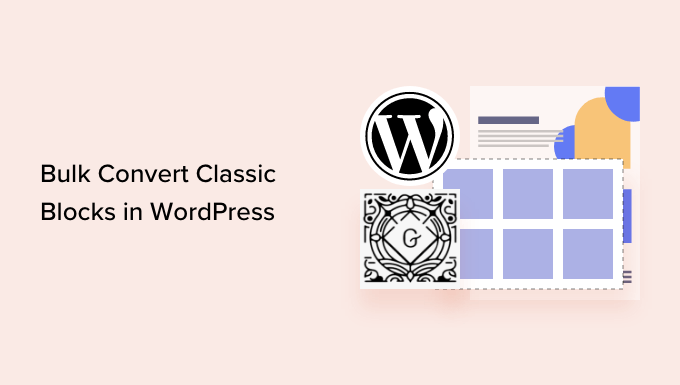
Understanding the Transition from Classic Editor to Gutenberg (Block Editor)
The introduction of the Gutenberg block editor in WordPress 5.0 marked a significant shift in how content is created and managed. While the classic editor relied on a single text area for content creation, often requiring shortcodes or custom HTML for complex layouts, Gutenberg introduces a modular approach. Each element, such as paragraphs, images, headings, and even more complex components, is treated as a distinct “block.” This change brings several advantages:- Improved visual editing experience.
- Greater flexibility in layout design.
- Enhanced content organization and structure.
- Simplified creation of complex and dynamic content.
- Easier integration of third-party plugins and services.
Preparing for Bulk Conversion: Essential Pre-Conversion Steps
Before initiating a bulk conversion, it’s crucial to take several preparatory steps to ensure a smooth and successful transition. These steps minimize potential issues and safeguard your content.1. Back Up Your WordPress Website
This is paramount. A full website backup protects your data in case anything goes wrong during the conversion process. Use a reliable backup plugin like UpdraftPlus, BackupBuddy, or BlogVault to create a complete copy of your files and database. Store the backup in a secure location, preferably offsite.2. Update WordPress, Themes, and Plugins
Ensure that your WordPress core, themes, and plugins are updated to the latest versions. Updates often include bug fixes and compatibility improvements that can prevent conflicts during the conversion.3. Test Conversion on a Staging Environment
Never perform bulk conversions directly on your live website. Create a staging environment, which is a duplicate of your live site, where you can safely experiment with different conversion methods without impacting your visitors. Most hosting providers offer easy staging environment creation tools.4. Audit Your Existing Content
Before converting, take the time to audit your existing content and identify any potential issues. Look for:- Broken shortcodes or outdated plugins.
- Custom HTML that might not render correctly in Gutenberg.
- Inconsistent formatting or styling.
5. Deactivate Unnecessary Plugins
Temporarily deactivate plugins that are not essential or known to cause conflicts with Gutenberg. This can help prevent unexpected errors during the conversion.Methods for Bulk Converting Classic Blocks to Gutenberg
Several methods can be employed for bulk converting classic blocks to Gutenberg. Each has its advantages and disadvantages, depending on the complexity of your content and your technical expertise.1. The Default WordPress Converter (Automatic Conversion)
The simplest approach is to rely on the built-in WordPress converter. When you open a classic post or page in the Gutenberg editor for the first time, WordPress automatically wraps the entire content area in a single “Classic” block. To convert this block to individual Gutenberg blocks:- Open the post or page in the Gutenberg editor.
- Click on the three vertical dots (Options) within the “Classic” block.
- Select “Convert to Blocks.”
- Simple and straightforward.
- Requires no additional plugins.
- Suitable for basic content with minimal formatting.
- May not accurately convert complex layouts or content with custom HTML.
- Can result in messy or incorrectly formatted blocks.
- Requires manual review and adjustments for each post or page.
- Not truly a bulk conversion as it needs to be done per post.
2. Using the “Bulk Block Converter” Plugin
Dedicated plugins offer more robust bulk conversion capabilities. The “Bulk Block Converter” plugin is a popular option. To use the “Bulk Block Converter” plugin:- Install and activate the plugin.
- Navigate to the plugin’s settings page (usually found under “Tools” or “Settings”).
- Select the post types (e.g., posts, pages) you want to convert.
- Configure any available options, such as whether to create a backup before conversion.
- Initiate the bulk conversion process.
- Offers a true bulk conversion capability.
- Often provides options for fine-tuning the conversion process.
- Can save significant time and effort compared to manual conversion.
- Relies on a third-party plugin, which may not be actively maintained.
- May not handle complex content perfectly.
- Can be resource-intensive, especially for large websites.
- Plugin might require payment for enhanced features.
3. Using WP-CLI (Command Line Interface)
For technically proficient users, WP-CLI provides a powerful command-line interface for managing WordPress websites. It can be used to perform bulk conversions programmatically. To use WP-CLI for bulk conversion:- Access your WordPress website’s server via SSH.
- Use WP-CLI commands to query the database and identify classic posts and pages.
- Use WP-CLI commands to update the `post_content` field in the database, converting the classic content to Gutenberg blocks. This typically involves using regular expressions or custom PHP code.
- Highly customizable and flexible.
- Efficient for large websites.
- Can be automated with scripts.
- Requires advanced technical skills.
- Can be risky if not executed correctly, potentially leading to data loss.
- Steep learning curve.
4. Programmatic Conversion Using PHP
You can develop a custom PHP script to programmatically convert classic content to Gutenberg blocks. This approach offers maximum control over the conversion process. To create a custom PHP conversion script:- Create a new PHP file (e.g., `convert-to-blocks.php`).
- Use WordPress functions like `WP_Query` to retrieve classic posts and pages.
- Use PHP code to parse the content and generate Gutenberg blocks. This may involve using regular expressions or HTML parsing libraries.
- Update the `post_content` field in the database with the converted content.
- Run the script, either from the command line or through a web browser.
- Maximum control and customization.
- Can be tailored to specific content requirements.
- Suitable for complex or highly customized websites.
- Requires significant development effort.
- Can be time-consuming to implement.
- Requires thorough testing to ensure accuracy and avoid errors.
” . $content . “
n”; $update_post = array( ‘ID’ => $post_id, ‘post_content’ => $block_content, ); wp_update_post($update_post); } // Example usage: convert post with ID 123 convert_classic_to_gutenberg(123); ?> “`5. Hybrid Approach: Combining Methods
In many cases, a hybrid approach that combines different methods is the most effective. For example, you might use the default WordPress converter for simple content, a plugin for bulk conversion of basic posts, and a custom PHP script for more complex layouts. This allows you to leverage the strengths of each method and address the specific needs of your content.Post-Conversion Tasks: Reviewing and Refining the Converted Content
After the bulk conversion process is complete, it’s essential to review and refine the converted content. This ensures accuracy, consistency, and optimal presentation.1. Manually Review Each Post and Page
Carefully examine each converted post and page in the Gutenberg editor. Look for any errors, inconsistencies, or formatting issues. Pay particular attention to:- Heading levels (H1, H2, H3, etc.).
- Image alignment and sizing.
- List formatting (bullet points, numbering).
- Code blocks.
- Embedded media (videos, audio).
- Custom HTML blocks.
2. Adjust Block Settings
Use the Gutenberg block settings to fine-tune the appearance and behavior of each block. This includes:- Changing text alignment.
- Adjusting font sizes and colors.
- Adding or removing block borders.
- Configuring image captions and alt text.
- Setting block-specific CSS classes.
3. Correct Any Conversion Errors
Address any conversion errors that you identify. This might involve:- Merging or splitting blocks.
- Reformatting text.
- Re-inserting images or media.
- Removing unnecessary HTML tags.
4. Optimize for Performance
Ensure that the converted content is optimized for performance. This includes:- Compressing images.
- Using appropriate image sizes.
- Minimizing the use of complex blocks.
- Caching frequently accessed content.
