How to Optimize Core Web Vitals for WordPress (Ultimate Guide)
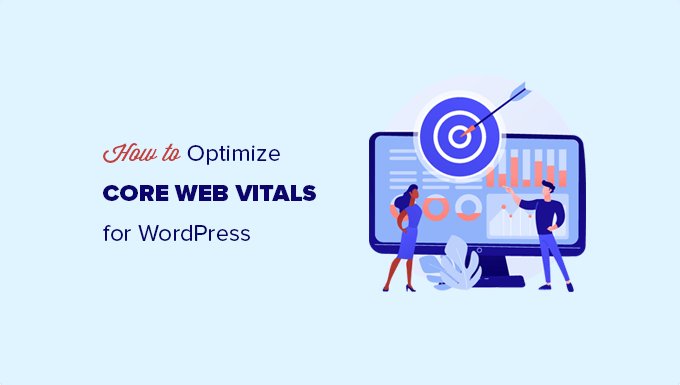
Understanding Core Web Vitals
Core Web Vitals are a set of specific factors that Google considers important in a webpage’s overall user experience. They measure aspects of web usability such as load time, interactivity, and the stability of content as it loads. Optimizing these vitals is crucial for improving your website’s search engine ranking, user satisfaction, and overall performance.
The three Core Web Vitals are:
- Largest Contentful Paint (LCP): Measures the time it takes for the largest content element (image, video, block-level text) to become visible within the viewport, relative to when the page first started loading. Ideally, LCP should be 2.5 seconds or less.
- First Input Delay (FID): Measures the time from when a user first interacts with a page (clicks a link, taps a button, uses a custom JavaScript control) to the time when the browser is actually able to begin processing that interaction. A good FID should be 100 milliseconds or less. FID focuses on responsiveness.
- Cumulative Layout Shift (CLS): Measures the sum total of all unexpected layout shifts that occur during the lifespan of a page. A good CLS should be 0.1 or less.
Google uses these metrics, along with other ranking signals, to evaluate the overall user experience of a webpage. Improving your Core Web Vitals directly translates to a better ranking in Google’s search results.
Diagnosing Core Web Vitals Issues
Before optimizing, you need to identify existing issues. Several tools can help you assess your website’s Core Web Vitals performance:
- Google PageSpeed Insights: This tool analyzes your page’s speed and provides specific recommendations for improvement, highlighting areas where your Core Web Vitals are underperforming.
- Google Search Console: Offers a Core Web Vitals report that groups URLs based on their performance. It provides an overview of which pages need attention.
- WebPageTest: A more advanced tool for detailed performance analysis. It provides a waterfall chart showing how each resource on your page loads.
- Chrome DevTools: Built into Chrome, DevTools allows you to simulate different network conditions and analyze your page’s performance in real-time. The “Performance” tab is particularly useful for identifying performance bottlenecks.
When analyzing the reports from these tools, pay close attention to the following:
- LCP Element: Identify which element is being flagged as the LCP element. Is it an image, a video, or a large block of text?
- FID Blocking Tasks: Look for long tasks that are blocking the main thread, preventing the browser from responding to user input.
- CLS Elements: Identify which elements are causing layout shifts. Are images missing dimensions? Are ads injecting content dynamically?
Understanding the root cause of these issues is crucial for implementing effective optimization strategies.
Optimizing Largest Contentful Paint (LCP)
LCP is often the easiest of the Core Web Vitals to improve. Here’s how to tackle common LCP issues:
- Optimize Images:
- Compress Images: Use tools like TinyPNG, ImageOptim, or ShortPixel to reduce image file sizes without sacrificing too much quality.
- Use Modern Image Formats: Switch to WebP format for better compression and quality compared to JPEG or PNG. WordPress plugins can automate this process.
- Resize Images: Ensure images are appropriately sized for their display area. Avoid serving unnecessarily large images.
- Lazy Load Images: Load images only when they are about to enter the viewport. This improves initial page load time. Most WordPress themes and plugins offer lazy loading features.
- Optimize Server Response Time:
- Choose a Good Hosting Provider: A fast and reliable hosting provider is essential for good performance.
- Use a Content Delivery Network (CDN): CDNs distribute your website’s content across multiple servers, reducing latency for users around the world. Cloudflare and BunnyCDN are popular options.
- Implement Caching: Caching stores static versions of your pages, allowing them to load much faster for returning visitors. Use a WordPress caching plugin like WP Rocket, LiteSpeed Cache, or W3 Total Cache.
- Optimize CSS and JavaScript:
- Minify CSS and JavaScript: Reduce the size of your CSS and JavaScript files by removing unnecessary characters.
- Defer or Async JavaScript: Use the `defer` or `async` attributes to prevent JavaScript from blocking page rendering.
- Remove Unused CSS: Identify and remove CSS that is not being used on your website. Plugins like PurifyCSS can help.
- Critical CSS: Inline the CSS necessary for rendering the above-the-fold content to avoid render-blocking.
- Preload Key Resources:
- Preload LCP Image: Use the `` tag to instruct the browser to load the LCP image as early as possible.
- Preconnect to Third-Party Domains: Use the `` tag to establish connections to third-party domains early in the page load process.
Optimizing First Input Delay (FID)
FID focuses on making your website responsive to user interaction. Here’s how to improve FID:
- Reduce JavaScript Execution Time:
- Minimize JavaScript Usage: Use only the JavaScript that is absolutely necessary. Avoid loading unnecessary scripts.
- Break Up Long Tasks: Divide long-running JavaScript tasks into smaller, asynchronous tasks to avoid blocking the main thread.
- Optimize Third-Party Scripts: Third-party scripts (e.g., analytics, ads) can significantly impact FID. Load them asynchronously or defer them if possible.
- Code Splitting: Break your JavaScript bundle into smaller chunks that can be loaded on demand, improving initial load time and responsiveness.
- Optimize Third-Party Scripts:
- Lazy Load Third-Party Scripts: Load third-party scripts only when they are needed.
- Host Third-Party Scripts Locally: Hosting third-party scripts on your own server can give you more control over their performance.
- Remove Unnecessary Third-Party Scripts: Evaluate whether you really need all the third-party scripts you are using.
- Browser Caching:
- Leverage Browser Caching: Configure your server to instruct browsers to cache static resources (images, CSS, JavaScript) for longer periods.
- Web Workers:
- Move Non-UI Tasks to Web Workers: Offload computationally intensive tasks to Web Workers to prevent them from blocking the main thread.
Optimizing Cumulative Layout Shift (CLS)
CLS measures the visual stability of your page. Unexpected layout shifts can be frustrating for users. Here’s how to reduce CLS:
- Always Specify Dimensions for Images and Videos:
- Use `width` and `height` Attributes: Always include the `width` and `height` attributes on your `
` and `
- Use CSS `aspect-ratio` Property: Use the CSS `aspect-ratio` property to maintain the correct aspect ratio of images and videos during loading.
- Use `width` and `height` Attributes: Always include the `width` and `height` attributes on your `
- Reserve Space for Ads:
- Allocate Sufficient Space: Pre-allocate enough space for ads to prevent them from pushing content around when they load.
- Avoid Inserting Ads Near the Top of the Page: Inserting ads near the top of the page is more likely to cause layout shifts.
- Avoid Inserting New Content Above Existing Content:
- User-Initiated Changes Only: Only insert new content above existing content in response to user interaction (e.g., clicking a button).
- Use Transform Animations Instead of Layout-Triggering Animations:
- Prefer `transform` and `opacity`: Use CSS `transform` and `opacity` properties for animations instead of properties that trigger layout recalculations (e.g., `height`, `width`, `margin`).
- Font Optimization:
- Use `font-display: swap;`: This CSS property allows the browser to display a fallback font while the custom font is loading, reducing the impact of font loading on layout shift.
- Preload Fonts: Use the `` tag to load fonts early.
WordPress Specific Optimizations
WordPress, being a dynamic CMS, requires specific optimization strategies to ensure good Core Web Vitals.
- Choose a Lightweight Theme:
- Avoid Bloated Themes: Select a theme that is optimized for performance. Avoid themes with excessive features and complex code.
- Consider Themes Designed for Speed: Themes like GeneratePress, Astra, and Kadence are known for their performance.
- Optimize Plugins:
- Use Fewer Plugins: Deactivate and remove unnecessary plugins. Each plugin adds to your website’s overhead.
- Choose Well-Coded Plugins: Select plugins that are known for their performance and are actively maintained.
- Plugin Updates: Keep all plugins updated to the latest version for performance improvements and security fixes.
- Database Optimization:
- Clean Up Your Database: Remove unnecessary data from your WordPress database (e.g., trashed posts, spam comments).
- Optimize Database Tables: Optimize your database tables to improve query performance. Plugins like WP-Optimize can help.
- Caching Plugins:
- Implement Caching: Use a caching plugin to store static versions of your pages.
- Configure Caching Properly: Configure your caching plugin to optimize caching rules for your specific website.
- Content Delivery Network (CDN):
- Integrate with a CDN: Use a CDN to distribute your website’s content across multiple servers.
- PHP Version:
- Use the Latest PHP Version: Ensure your server is running the latest stable version of PHP for performance improvements.
Monitoring and Maintaining Core Web Vitals
Optimizing Core Web Vitals is an ongoing process. You need to continuously monitor your website’s performance and make adjustments as needed.
- Regularly Check Google PageSpeed Insights: Use Google PageSpeed Insights to monitor your Core Web Vitals scores and identify any new issues.
- Monitor Google Search Console: Use Google Search Console to track your website’s Core Web Vitals performance over time.
- Stay Updated with Best Practices: Google’s recommendations for Core Web Vitals are constantly evolving. Stay informed about the latest best practices.
- Test Changes: Before making significant changes to your website, test them in a staging environment to ensure they don’t negatively impact performance.
By consistently monitoring and optimizing your Core Web Vitals, you can ensure a fast, responsive, and visually stable user experience for your website visitors, leading to improved search engine rankings and overall success.
- How to Replace Default WordPress jQuery Script with Google Library
- How to Clear Your Cache in WordPress (Step by Step)
- Why Do You Need a CDN for Your WordPress Blog? [Infographic]
- Why You Should Never Upload a Video to WordPress (4 Reasons)
- How to Speed Up WooCommerce Performance (12 Tips)
- How to Minify CSS / JavaScript Files in WordPress (3 Ways)
- 13 Plugins and Tips to Improve WordPress Admin Area
