5 Best WordPress Caching Plugins to Speed Up Your Website (2025)
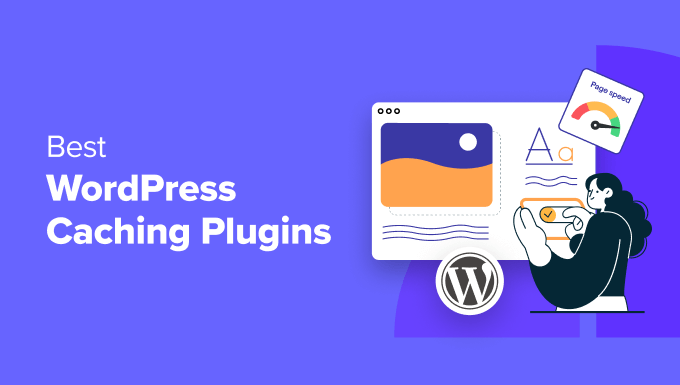
Introduction to WordPress Caching and Website Speed
A slow website can be a death knell for any online business. Users have little patience, and search engines penalize slow-loading sites. Optimizing your WordPress website’s speed is crucial for user experience, SEO, and ultimately, conversions. One of the most effective strategies for achieving this is implementing a robust caching plugin.
Caching, in essence, stores static versions of your website’s pages and serves them to visitors instead of dynamically generating the content on each request. This reduces the load on your server, leading to faster loading times and a better user experience.
Factors to Consider When Choosing a Caching Plugin
Selecting the right caching plugin for your WordPress website involves careful consideration of several factors:
- Ease of Use: A user-friendly interface and straightforward configuration are essential, especially for non-technical users.
- Caching Types: Different plugins offer various caching mechanisms, including page caching, browser caching, and object caching. Understanding these options is vital for optimizing your website’s performance.
- Compatibility: Ensure the plugin is compatible with your WordPress theme, other plugins, and hosting environment. Incompatibilities can lead to conflicts and performance issues.
- Features and Functionality: Consider features like minification, GZIP compression, CDN integration, and database optimization.
- Support and Documentation: Reliable support and comprehensive documentation are crucial for troubleshooting and resolving any issues you may encounter.
- Pricing: While many excellent free caching plugins are available, premium versions often offer advanced features and dedicated support.
Top 5 WordPress Caching Plugins for 2025
Here are five of the best WordPress caching plugins you should consider in 2025, based on their features, performance, ease of use, and user reviews.
1. WP Rocket
WP Rocket consistently ranks as one of the top premium caching plugins for WordPress. It’s known for its ease of use and powerful features, making it a favorite among both beginners and experienced users.
- Key Features:
- Page Caching: Creates static HTML files of your pages for faster delivery.
- Browser Caching: Leverages browser caching to store static resources locally.
- GZIP Compression: Reduces the size of files sent to visitors’ browsers.
- Minification: Minifies HTML, CSS, and JavaScript files to reduce their size.
- Lazy Loading: Defers the loading of images and iframes until they are visible in the viewport.
- Database Optimization: Cleans up your WordPress database to improve performance.
- CDN Integration: Seamlessly integrates with popular Content Delivery Networks (CDNs).
- Preloading: Caches your website’s content automatically, ensuring it’s ready for visitors.
- Pros:
- Extremely easy to set up and use.
- Comprehensive features for optimal performance.
- Excellent customer support.
- Regular updates and improvements.
- Cons:
- It’s a premium plugin, so there’s no free version.
- Can be overkill for very simple websites.
WP Rocket’s intuitive interface allows you to configure caching settings with just a few clicks. Its automatic features, such as page caching and browser caching, work out of the box. The plugin also offers advanced options for customizing your caching strategy, including file optimization, database cleanup, and CDN integration.
2. LiteSpeed Cache
LiteSpeed Cache is a free and open-source caching plugin that’s designed to work seamlessly with LiteSpeed web servers. However, it also supports other web servers, albeit with potentially less optimal performance.
- Key Features:
- Page Caching: Offers advanced page caching capabilities, especially when used with a LiteSpeed server.
- Object Caching: Supports object caching using Memcached or Redis.
- Browser Caching: Leverages browser caching to store static assets.
- GZIP Compression: Compresses files for faster delivery.
- Minification: Minifies HTML, CSS, and JavaScript files.
- Image Optimization: Optimizes images to reduce their file size.
- CDN Integration: Integrates with various CDNs.
- ESI (Edge Side Includes): Allows for dynamic content within cached pages.
- Pros:
- Free and open-source.
- Highly optimized for LiteSpeed servers.
- Advanced caching features.
- Image optimization capabilities.
- Cons:
- May require more technical knowledge to configure fully.
- Performance may be less optimal on non-LiteSpeed servers.
LiteSpeed Cache offers a wide range of features, making it a powerful caching solution for WordPress websites. Its compatibility with LiteSpeed servers provides significant performance advantages, including ESI support and advanced caching techniques. The plugin also includes image optimization features, which can further improve your website’s loading times.
3. WP Super Cache
WP Super Cache is a popular free caching plugin known for its simplicity and effectiveness. It generates static HTML files from your dynamic WordPress pages, which are then served to most visitors.
- Key Features:
- Page Caching: Supports various caching modes, including Mod_Rewrite, PHP, and Legacy.
- GZIP Compression: Compresses pages for faster delivery.
- CDN Support: Allows you to use a CDN to serve static files.
- Preloading: Can preload the cache to ensure pages are ready for visitors.
- Simple Configuration: Easy to set up and configure, even for beginners.
- Pros:
- Free and open-source.
- Easy to use and configure.
- Effective page caching.
- Suitable for beginners.
- Cons:
- Fewer advanced features compared to premium plugins.
- May require some technical knowledge to optimize fully.
WP Super Cache is an excellent option for users who want a simple and effective caching solution without complex configuration options. Its page caching capabilities significantly reduce server load and improve website speed. The plugin also supports CDN integration and preloading, further enhancing performance.
4. Hummingbird
Hummingbird, developed by WPMU DEV, is a comprehensive performance optimization plugin that includes caching features. It focuses on identifying and fixing performance bottlenecks on your WordPress website.
- Key Features:
- Page Caching: Provides page caching to store static HTML files.
- Browser Caching: Leverages browser caching to store static resources.
- GZIP Compression: Compresses files for faster delivery.
- Minification: Minifies HTML, CSS, and JavaScript files.
- Performance Scanning: Scans your website for performance issues.
- Cloudflare Integration: Integrates with Cloudflare for CDN and security benefits.
- Asset Optimization: Optimizes and combines CSS and JavaScript files.
- Pros:
- Comprehensive performance optimization features.
- User-friendly interface.
- Performance scanning and reporting.
- Cloudflare integration.
- Cons:
- Some advanced features are only available in the premium version.
- Can be overwhelming for users who only need caching functionality.
Hummingbird offers a holistic approach to website performance optimization, including caching, minification, GZIP compression, and asset optimization. Its performance scanning feature helps you identify areas where your website can be improved. The plugin’s Cloudflare integration provides additional benefits, such as CDN and security features.
5. Cache Enabler
Cache Enabler is a lightweight and easy-to-use caching plugin developed by KeyCDN. It focuses on providing efficient page caching with minimal configuration.
- Key Features:
- Page Caching: Creates static HTML files of your pages.
- Browser Caching: Sets proper cache headers to leverage browser caching.
- Minification: Minifies HTML and inline CSS/JavaScript.
- WebP Support: Supports serving WebP images if available.
- Custom Post Type Support: Caches custom post types.
- Cache Clearing: Allows you to clear the cache manually or automatically.
- Pros:
- Lightweight and efficient.
- Easy to set up and use.
- WebP support.
- Free and open-source.
- Cons:
- Fewer advanced features compared to other plugins.
- Limited options for customization.
Cache Enabler is a great option for users who want a simple and lightweight caching solution without unnecessary features. Its page caching capabilities are effective, and its WebP support allows you to serve optimized images to supported browsers. The plugin is easy to configure and requires minimal maintenance.
Configuration and Optimization Tips
Once you’ve chosen a caching plugin, proper configuration is crucial to maximize its effectiveness. Here are some general tips:
- Enable Page Caching: This is the core functionality of most caching plugins.
- Configure Browser Caching: Set appropriate cache headers to instruct browsers to store static assets locally.
- Enable GZIP Compression: Reduce the size of files sent to visitors’ browsers.
- Minify HTML, CSS, and JavaScript: Remove unnecessary characters and whitespace from your code.
- Use a CDN: Distribute your website’s content across multiple servers for faster delivery to users worldwide.
- Optimize Images: Compress images to reduce their file size without sacrificing quality.
- Exclude Specific Pages from Caching: You may need to exclude certain dynamic pages, such as shopping cart pages or login pages, from caching.
- Test Your Website’s Speed: Use tools like Google PageSpeed Insights or GTmetrix to measure your website’s performance and identify areas for improvement.
- Monitor Your Website’s Performance: Regularly monitor your website’s loading times to ensure that the caching plugin is working effectively.
- Clear the Cache Regularly: Clear the cache whenever you make changes to your website’s content or design.
Conclusion
Choosing the right caching plugin is a vital step in optimizing your WordPress website’s speed and performance. By carefully considering your needs and the features offered by different plugins, you can select the solution that best suits your website and ensures a fast and enjoyable user experience. Remember to test your website’s speed regularly and adjust your caching settings as needed to maintain optimal performance. The plugins mentioned above offer a range of options, from easy-to-use solutions for beginners to advanced tools for experienced users, ensuring there’s a caching plugin to meet every website’s requirements in 2025.
- How to Replace Default WordPress jQuery Script with Google Library
- Why You Should Never Upload a Video to WordPress (4 Reasons)
- How to Host Local Fonts in WordPress for a Faster Website
- How to Prevent WordPress from Generating Image Sizes
- How to Easily Optimize WordPress CSS Delivery (2 Methods)
- How to Add Expires Headers in WordPress (2 Methods)
- How to Properly Disable Lazy Load in WordPress (Step by Step)
