How to Manage, Track, and Control File Downloads in WordPress
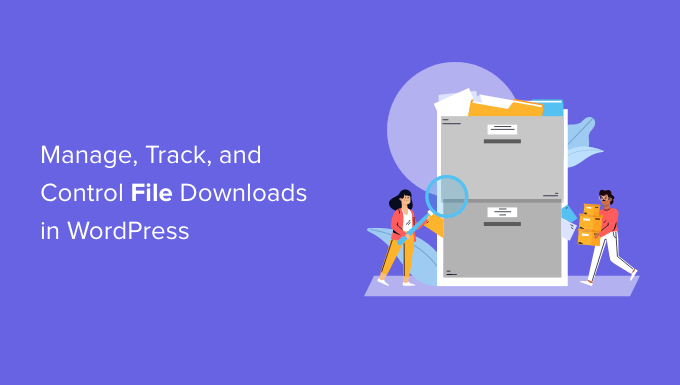
Understanding File Download Management in WordPress
WordPress, by default, offers basic file uploading and linking capabilities through its Media Library. However, for more sophisticated file download management, including tracking, control, and security, additional strategies are required. This article explores different methods to manage, track, and control file downloads within your WordPress website, enhancing user experience and providing valuable insights into file usage.
Why Manage and Track File Downloads?
Effectively managing and tracking file downloads is crucial for several reasons:
* **Data Analysis:** Understanding which files are most popular helps tailor content strategy and optimize resources.
* **Security:** Controlling access and tracking downloads can help identify potential security breaches and prevent unauthorized file access.
* **User Experience:** Providing a seamless download experience, including clear file information and organized presentation, enhances user satisfaction.
* **Content Protection:** Limiting access to sensitive documents and monitoring downloads can help protect intellectual property.
* **Compliance:** Meeting regulatory requirements for data privacy and security often involves tracking and controlling access to specific files.
* **Monetization:** Selling access to downloadable files is a common monetization strategy, and proper tracking is essential for accurate accounting and management.
Methods for Managing File Downloads
Several approaches can be employed to manage file downloads effectively in WordPress:
Direct Linking from the Media Library
This is the simplest method, utilizing WordPress’s built-in Media Library.
* Upload files (PDFs, documents, images, etc.) to the Media Library.
* Obtain the file’s URL from the Media Library.
* Insert the URL as a link within posts or pages.
* Users can click the link to download the file.
While straightforward, this method lacks tracking capabilities and provides minimal control. Any user with the link can download the file.
Using WordPress Plugins
Numerous plugins offer advanced file download management features. These plugins often provide tracking, access control, and improved user interface elements.
* **Download Manager Plugins:** These plugins provide a centralized interface for managing files, categories, tags, and download statistics. Examples include Download Manager, Easy Digital Downloads (EDD), and WordPress Download Manager.
* **Membership Plugins:** Membership plugins offer file download control as part of their membership features. Users need to be logged in and have the appropriate membership level to access specific files. Examples include MemberPress, Restrict Content Pro, and Paid Memberships Pro.
* **Document Management Plugins:** These plugins are designed for managing large document repositories with features like version control, access permissions, and search capabilities. Examples include WP Document Revisions and Knowledge Tree.
* **File Sharing Plugins:** These plugins allow users to upload and share files directly on your website. Examples include File Sharing Pro and WordPress File Upload.
Implementing Custom Code
For developers, custom code provides the most flexibility but requires technical expertise.
* **Custom Post Types:** Create a custom post type specifically for files, adding custom fields for file descriptions, download counts, and access restrictions.
* **Download Scripts:** Develop a PHP script that handles the download process, logging the download and controlling access based on user roles or other criteria.
* **.htaccess Restrictions:** Use .htaccess rules to prevent direct access to the uploads directory, forcing users to download files through a specific script or plugin.
* **Theme Functions:** Add custom functions to your theme’s functions.php file to manage file access and download tracking.
Tracking File Downloads
Monitoring file downloads provides valuable insights into user behavior and content performance.
Google Analytics
Google Analytics can track file downloads by setting up event tracking.
* **Event Tracking Code:** Implement Google Analytics event tracking code to capture download events. This code can be added manually to download links or through a plugin that integrates with Google Analytics.
* **Goal Setting:** Create goals in Google Analytics to track specific file downloads and conversions.
* **Reports:** Generate reports in Google Analytics to analyze download data, including file popularity, download sources, and user demographics.
Download Manager Plugins
Many download manager plugins offer built-in download tracking features.
* **Download Counts:** These plugins automatically track the number of times each file has been downloaded.
* **User Tracking:** Some plugins can track which users have downloaded specific files, providing more detailed user behavior data.
* **IP Address Tracking:** Download Manager plugins often track the IP addresses of users who download files, which can be helpful for security and identifying potential abuse.
* **Download Logs:** These plugins maintain logs of all download events, including the file name, user ID, IP address, and timestamp.
Custom Tracking Scripts
Custom code can be used to implement more sophisticated download tracking.
* **Database Logging:** Create a custom database table to store download information, including the file name, user ID, IP address, timestamp, and other relevant data.
* **Session Tracking:** Use PHP sessions to track user activity and associate downloads with specific user sessions.
* **Data Analysis:** Develop custom reports and dashboards to analyze download data and identify trends.
Controlling Access to File Downloads
Controlling access to files is essential for protecting sensitive information and implementing monetization strategies.
Password Protection
WordPress’s built-in password protection feature can be used for basic file access control.
* **Password-Protected Pages:** Create a page or post and password-protect it. Embed the file download link on the password-protected page.
* **User Authentication:** Users must enter the correct password to access the page and download the file.
This method is simple but lacks granular control and tracking.
Membership Plugins
Membership plugins offer robust access control features.
* **Membership Levels:** Create different membership levels with varying access permissions.
* **Content Restriction:** Restrict access to specific files or categories based on membership level.
* **User Roles:** Assign different user roles with specific download permissions.
* **Drip Content:** Release files to members over time based on their membership duration.
Role-Based Access Control
Assign different user roles in WordPress (e.g., Administrator, Editor, Author, Contributor, Subscriber) and grant specific download permissions to each role.
* **Plugin Integration:** Use a plugin that allows you to assign download permissions to specific user roles.
* **Custom Code:** Implement custom code to check the user’s role before allowing access to the file.
IP Address Restrictions
Limit access to files based on IP address.
* **.htaccess Restrictions:** Use .htaccess rules to block access to specific files or directories from certain IP addresses.
* **Plugin Solutions:** Utilize a plugin that provides IP address blocking functionality.
This method can be useful for preventing access from specific geographic locations or known malicious IP addresses.
Hotlinking Protection
Prevent other websites from directly linking to your files (hotlinking).
* **.htaccess Configuration:** Configure your .htaccess file to prevent hotlinking. This typically involves blocking requests that do not originate from your domain.
* **CDN Configuration:** Many content delivery networks (CDNs) offer built-in hotlinking protection features.
Secure Download Links
Generate temporary or expiring download links to prevent unauthorized access.
* **Plugin Solutions:** Use a plugin that provides secure download link generation features.
* **Custom Code:** Implement a custom script that generates temporary download links with unique tokens. These links expire after a certain period, preventing unauthorized access.
Best Practices for File Download Management
* **Optimize File Sizes:** Compress files to reduce download times and bandwidth usage.
* **Organize Files:** Use categories and tags to organize files logically, making it easier for users to find what they need.
* **Provide Clear Descriptions:** Include clear and concise descriptions for each file, including file size, format, and content summary.
* **Use Descriptive File Names:** Use meaningful file names that accurately reflect the file’s content.
* **Implement Security Measures:** Protect files from unauthorized access by using appropriate access control methods.
* **Monitor Download Activity:** Regularly monitor download statistics to identify popular files and potential security issues.
* **Provide a Good User Experience:** Ensure a seamless download experience with clear instructions and error messages.
* **Comply with Data Privacy Regulations:** Ensure compliance with relevant data privacy regulations, such as GDPR, when collecting and processing user data related to file downloads.
* **Regularly Update Plugins:** Keep all file download management plugins up to date to address security vulnerabilities and ensure compatibility with the latest version of WordPress.
* **Backup Your Website:** Regularly back up your website, including all files and database data, to protect against data loss.
Choosing the Right Approach
The best approach for managing and tracking file downloads depends on your specific needs and technical expertise.
* **Simple Websites:** For basic file sharing without tracking or access control, direct linking from the Media Library might suffice.
* **Small Businesses:** Download manager plugins offer a good balance of features and ease of use for small businesses.
* **Membership Sites:** Membership plugins are essential for controlling access to files based on membership levels.
* **Large Organizations:** Large organizations with complex document management requirements might need to consider document management plugins or custom code solutions.
* **Developers:** Developers can leverage custom code to implement highly customized file download management solutions.
Conclusion
Managing, tracking, and controlling file downloads in WordPress is essential for data analysis, security, user experience, and content protection. By utilizing the appropriate methods, including plugins, custom code, and best practices, you can effectively manage your files, gain valuable insights into user behavior, and protect your valuable content. Carefully evaluate your specific requirements and choose the approach that best aligns with your needs and technical capabilities.
