Google Has Shut Down Business Profile Sites: 5 Things to Do
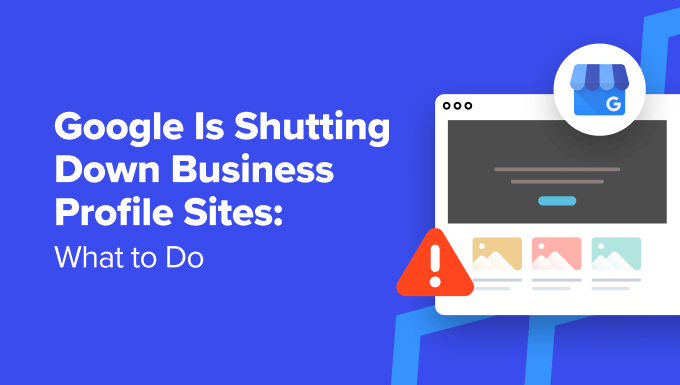
Google Has Shut Down Business Profile Sites: 5 Things to Do
Google’s sunsetting of its Business Profile website feature has left many small business owners scrambling. For years, this free, rudimentary website builder offered a simple online presence linked directly to their Google Business Profile (formerly Google My Business). While not a full-fledged website, it provided a basic online presence, especially valuable for businesses without the resources for a dedicated website. With the feature now gone, it’s crucial to take immediate steps to mitigate the impact and ensure your business remains visible and accessible to potential customers.
1. Understand the Impact and Timeline
The first step is to fully grasp what has happened and the timeframe involved. Google officially ended support for Business Profile websites in March 2024. This means the sites are no longer accessible to the public. Visitors attempting to reach the old website URL are likely redirected elsewhere or encounter an error message.
Here’s a breakdown of the key impacts:
- Loss of your online presence: If your Business Profile website was your primary or sole online representation, you’ve lost that presence.
- Broken links: Any online directories, social media profiles, or marketing materials that linked to your old Business Profile website now point to a dead end.
- Potential SEO repercussions: While the direct SEO impact might be limited, a broken link structure can negatively affect your overall online visibility over time.
- Loss of customer information (potentially): If you relied solely on your Business Profile website to gather leads or information from customers, you may have lost access to that data.
It’s important to remember that this shutdown *only* affects the free website builder offered within Google Business Profile. Your actual Business Profile listing – the information card that appears in Google Search and Maps – remains unaffected. Customers can still find your business details, read reviews, and get directions.
2. Claim or Create a New Website
The most critical step is to establish a new online presence to replace your Business Profile website. You have several options, ranging from free solutions to more robust, paid platforms:
-
Build a new website using a website builder platform: Several user-friendly website builders are available, offering varying levels of customization and pricing. Popular choices include:
- Squarespace: Known for its beautiful templates and ease of use, Squarespace is a good option for visually appealing websites.
- Wix: Wix provides a drag-and-drop interface and a wide range of features, catering to both beginners and experienced users.
- Weebly: Weebly is a simple and affordable option, ideal for businesses needing a basic online presence quickly.
- WordPress.com: WordPress.com (not to be confused with WordPress.org) offers hosted WordPress solutions, providing a balance of customization and ease of use.
-
Create a free website through other platforms: While not as feature-rich as paid options, several platforms offer free website building:
- Google Sites: A basic and easy-to-use option directly integrated with Google Workspace.
- Strikingly: Strikingly focuses on creating simple, one-page websites.
- Hire a web designer: If you need a highly customized website or lack the time and expertise to build one yourself, consider hiring a professional web designer. While this is the most expensive option, it can result in a website that perfectly reflects your brand and meets your specific needs.
- Use your social media platforms: In the interim, or for businesses with limited needs, heavily leveraging social media platforms like Facebook, Instagram, and LinkedIn can provide an alternative online presence. Ensure your profile information is complete and up-to-date.
When choosing a platform, consider the following factors:
- Ease of use: How comfortable are you with building and managing a website?
- Cost: What is your budget for website creation and maintenance?
- Features: What features do you need, such as e-commerce capabilities, contact forms, or blog integration?
- Customization: How much control do you want over the design and functionality of your website?
- SEO capabilities: Does the platform offer tools and features to optimize your website for search engines?
3. Update Your Google Business Profile and Online Citations
Once you have a new website, it’s crucial to update your Google Business Profile and other online citations with the new URL. This ensures that potential customers are directed to the correct website when they find your business online.
Here’s how to update your Google Business Profile:
- Log in to your Google Business Profile: Go to google.com/business and sign in with the Google account associated with your business.
- Edit your website URL: In the “Info” section of your dashboard, find the “Website” field and replace the old Business Profile website URL with your new website URL.
- Save your changes: Click “Apply” to save the updated information.
Next, update your website URL on other online citations, such as:
- Online directories: Yelp, Yellow Pages, TripAdvisor, etc.
- Social media profiles: Facebook, Instagram, LinkedIn, etc.
- Industry-specific directories: Websites relevant to your business niche.
- Partner websites: Links from suppliers, distributors, or other businesses you collaborate with.
- Marketing materials: Brochures, business cards, email signatures, etc.
Consistency in your Name, Address, and Phone number (NAP) and website URL across all online citations is crucial for local SEO. This helps search engines verify your business information and improve your search ranking.
4. Redirect Your Old Business Profile Website URL
If possible, implement a redirect from your old Business Profile website URL to your new website. This ensures that visitors who try to access the old URL are automatically redirected to your new site, preventing them from encountering a broken link and potentially losing interest in your business.
Unfortunately, since Google shut down the feature, you likely *cannot* directly control the redirection from your old `business.site` domain. Google may be redirecting it to your Business Profile listing, or to a generic Google page. However, understanding the importance of redirects is crucial moving forward.
If you owned a custom domain associated with the Google Business Profile site (which was possible in some cases), you should immediately redirect that domain to your new website. This can be done through the domain registrar where you purchased the domain.
If you *do* happen to have access to any remaining settings (highly unlikely at this point), you would typically implement a 301 redirect. A 301 redirect is a permanent redirect that tells search engines that the old URL has been permanently moved to a new location. This helps preserve any SEO value associated with the old URL.
The steps to implement a redirect vary depending on your domain registrar or web hosting provider. Consult their documentation for specific instructions.
5. Optimize Your Google Business Profile for Local SEO
Now is an excellent time to revisit and optimize your Google Business Profile to maximize its effectiveness. A well-optimized profile can significantly improve your visibility in local search results and attract more customers.
Here are some key areas to focus on:
- Choose the right categories: Select the most accurate and relevant categories for your business. Google allows you to choose multiple categories, so be sure to select all that apply.
- Write a compelling business description: Craft a concise and engaging description that highlights your business’s unique selling points and target audience. Include relevant keywords to improve your search ranking.
- Add high-quality photos and videos: Showcase your business with visually appealing photos and videos. Include images of your storefront, products, services, team, and customers.
- Encourage customer reviews: Reviews play a significant role in your Google Business Profile ranking and customer perception. Actively encourage satisfied customers to leave reviews on Google.
- Respond to reviews: Respond to both positive and negative reviews promptly and professionally. This shows that you value customer feedback and are committed to providing excellent service.
- Use Google Posts: Regularly create Google Posts to share updates, promotions, events, and other relevant information with potential customers. Posts appear directly in your Business Profile in search results.
- Answer questions: Monitor the “Questions & Answers” section of your profile and answer any questions that customers may have.
- Enable messaging: Allow customers to contact you directly through your Google Business Profile. Respond to messages promptly to provide excellent customer service.
Regularly updating and optimizing your Google Business Profile is an ongoing process. By consistently providing accurate and engaging information, you can improve your visibility in local search results and attract more customers to your business.
In conclusion, while the shutdown of Google Business Profile websites is undoubtedly disruptive, it also presents an opportunity to build a more robust and effective online presence. By following these five steps, you can mitigate the impact of the shutdown, establish a new website, update your online citations, and optimize your Google Business Profile for local SEO. This will help ensure that your business remains visible and accessible to potential customers in the ever-evolving digital landscape.
