7 Best WordPress Backup Plugins Compared (Pros and Cons)
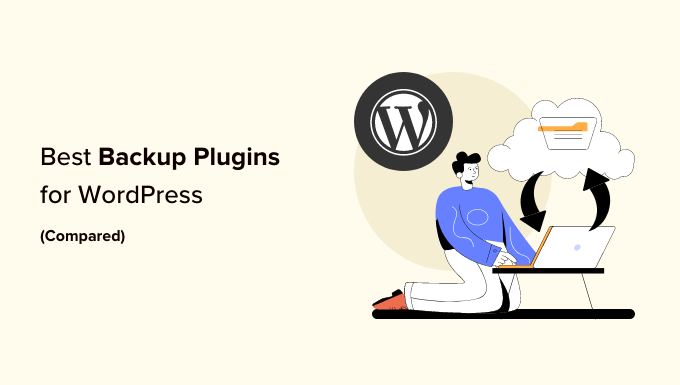
“`html
Introduction: The Importance of WordPress Backups
Losing your WordPress website data can be a devastating experience. Whether it’s due to a hacking attempt, a server crash, a plugin conflict, or even a simple user error, the consequences can range from hours of lost work to the complete destruction of your online presence. That’s why regular backups are absolutely crucial for any WordPress website owner.
Think of a backup as an insurance policy for your website. It provides a safety net that allows you to quickly restore your site to a working state in case of an unforeseen disaster. Without backups, you risk losing everything: your posts, pages, images, themes, plugins, and all the customizations you’ve painstakingly made.
Choosing the right WordPress backup plugin is a key step in ensuring the safety of your data. With so many options available, it can be challenging to determine which plugin best suits your needs and technical expertise. This article will compare seven of the best WordPress backup plugins, outlining their pros and cons to help you make an informed decision.
1. UpdraftPlus
UpdraftPlus is one of the most popular and highly-rated WordPress backup plugins available. It boasts a user-friendly interface and a wide range of features, making it a great option for both beginners and experienced users.
Pros:
- Free version offers comprehensive backup features.
- Supports scheduled backups, both manual and automated.
- Allows backups to be stored on various cloud storage services, including Google Drive, Dropbox, Amazon S3, and more.
- Easy restoration process.
- Offers incremental backups, which save time and resources by only backing up changes since the last backup.
- Email notifications for backup status.
- Premium version offers additional features like database encryption, migration tools, and priority support.
Cons:
- Free version has limited support compared to the premium version.
- The interface can feel a bit overwhelming at first due to the sheer number of options.
- Restoring large websites can sometimes be slow.
2. BackupBuddy
BackupBuddy is a premium WordPress backup plugin developed by iThemes. It’s a powerful and feature-rich solution designed for serious WordPress users who need a reliable and comprehensive backup system.
Pros:
- Real-time backups (with the Stash Live add-on), ensuring minimal data loss.
- Automated scheduled backups.
- Offsite storage to BackupBuddy Stash, Dropbox, Google Drive, Amazon S3, and more.
- Website migration and cloning capabilities.
- Malware scanning and repair.
- Database rollback feature.
- Detailed logging and reporting.
- Priority support from iThemes.
Cons:
- It is a premium plugin, so there is no free version available.
- Can be more expensive than other backup solutions.
- Some users find the interface less intuitive than other plugins.
3. BlogVault
BlogVault is a premium WordPress backup plugin that focuses on performance and reliability. It offers incremental backups, offsite storage, and a user-friendly dashboard.
Pros:
- Incremental backups for faster backup times and reduced server load.
- Offsite storage on BlogVault’s servers, ensuring data security.
- One-click restoration process.
- Staging environment for testing updates and changes.
- Website migration tool.
- Built-in malware scanning and removal.
- Uptime monitoring.
- Excellent customer support.
Cons:
- It is a premium plugin with no free version.
- Pricing can be higher than some other premium options, especially for multiple websites.
- Reliance on BlogVault’s servers for storage means you don’t have direct access to your backup files.
4. Jetpack Backup (formerly VaultPress)
Jetpack Backup, formerly known as VaultPress, is a premium backup service offered by Automattic, the company behind WordPress.com. It’s tightly integrated with WordPress and provides automated, real-time backups.
Pros:
- Real-time backups, capturing every change as it happens.
- Easy restoration process with one-click restore.
- Automated backups.
- Offsite storage on WordPress.com’s secure servers.
- Spam filtering (part of the Jetpack suite).
- Security scanning and malware protection (part of the Jetpack suite).
- Integration with other Jetpack features.
Cons:
- It’s a premium service, so there’s no free version available.
- Requires a Jetpack subscription, which can be costly depending on the plan.
- Reliance on WordPress.com’s servers for storage.
- Can be resource-intensive, especially on smaller servers.
5. BackWPup
BackWPup is a popular free WordPress backup plugin with a premium version that offers additional features. It’s a solid choice for users who want a reliable backup solution without breaking the bank.
Pros:
- Free version offers a good range of features.
- Automated scheduled backups.
- Supports various cloud storage services, including Dropbox, Google Drive, Amazon S3, and more.
- Database optimization and repair tools.
- Multisite support (in the premium version).
- Easy restoration process.
- Premium version offers priority support, encryption, and more advanced features.
Cons:
- The free version has limited features compared to the premium version.
- The interface can be a bit technical for beginners.
- Restoring large websites can sometimes be problematic.
6. Duplicator
Duplicator is primarily a website migration plugin, but it also provides robust backup capabilities. It allows you to create a package of your website files and database, which can then be used to restore your site or migrate it to a new server.
Pros:
- Free plugin with powerful backup and migration features.
- Creates a complete package of your website files and database.
- Easy to use for both backups and migrations.
- Manual backups give you full control over the process.
- Suitable for moving websites to local servers for development.
Cons:
- Doesn’t offer automated scheduled backups in the free version.
- Requires some technical knowledge to use effectively.
- The restoration process can be more complex than with some other plugins.
- Primarily designed for migrations, so backup features are secondary.
7. WP Time Capsule
WP Time Capsule is a premium WordPress backup plugin that offers incremental backups and real-time functionality. It focuses on speed and efficiency, making it a good choice for websites with large amounts of data.
Pros:
- Incremental backups for faster backup times and reduced server load.
- Real-time backups with the Continuous Data Protection feature.
- One-click restoration process.
- Staging environment for testing updates and changes.
- Supports various cloud storage services, including Dropbox, Google Drive, Amazon S3, and more.
- Website migration tool.
Cons:
- It’s a premium plugin, so there is no free version after the initial free trial period.
- Pricing can be higher than some other options, depending on the number of websites.
- Some users find the interface less intuitive compared to other plugins.
“`
- How to Protect Your WordPress Site From Brute Force Attacks
- How to Make a WordPress Disaster Recovery Plan (Expert Tips)
- Ecommerce Security Tips: How to Secure Your WordPress Store
- How to Redact Text in WordPress (The Easy Way)
- How to Reset Passwords for All Users in WordPress
- How to Backup Your WordPress Site to Google Drive (Free and Easy)
- How to Block IP Addresses in WordPress (& Why)
