How to Sell Digital Downloads on WordPress (Beginner’s Guide)
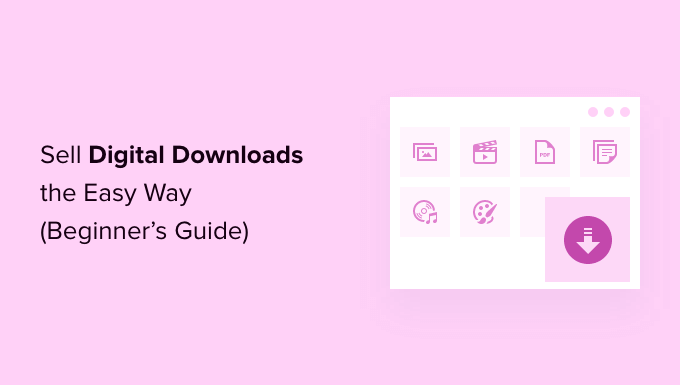
Choosing the Right Platform: Self-Hosted vs. Marketplace
Selling digital downloads offers a fantastic way to generate income online. You can leverage your expertise, creativity, and existing content to create products like ebooks, music, templates, software, and more. WordPress, being a versatile and powerful content management system (CMS), provides an excellent foundation for building your digital download business. Before diving into the “how,” understanding the landscape is crucial. You have two main avenues: self-hosted solutions and marketplaces.
* Self-Hosted: This involves using WordPress with a plugin designed for selling digital downloads. You maintain complete control over your brand, customer experience, and pricing.
* Marketplace: Platforms like Etsy or Creative Market handle the payment processing, marketing, and customer support, but you relinquish some control and pay commissions.
For beginners seeking maximum control and profit potential, the self-hosted WordPress route is often the preferred choice. This guide will focus on that path.
Setting Up Your WordPress Website
Before you can sell anything, you need a functioning WordPress website. This involves a few essential steps:
* Domain Name: Choose a domain name that reflects your brand and is easy to remember.
* Web Hosting: Select a reliable web hosting provider. Shared hosting is a budget-friendly option for beginners. As your business grows, you might consider upgrading to VPS or dedicated hosting.
* WordPress Installation: Most hosting providers offer a one-click WordPress installation. Follow their instructions to install WordPress.
* Theme Selection: Choose a WordPress theme that is visually appealing, responsive (mobile-friendly), and compatible with your chosen digital download plugin. Many free and premium themes are available. Prioritize themes known for their speed and SEO optimization.
* Basic Configuration: Configure your website settings, including your site title, tagline, permalinks (use “post name” for SEO), and time zone.
With your WordPress site up and running, you’re ready to add the functionality needed to sell digital products.
Choosing a Digital Download Plugin
WordPress, by itself, doesn’t offer built-in e-commerce functionality. You need a plugin to manage product listings, payment processing, and download delivery. Several excellent plugins cater to digital downloads. Here are a few popular options:
* Easy Digital Downloads (EDD): A popular plugin specifically designed for selling digital downloads. It offers a simple interface, robust features, and a wide range of extensions.
* WooCommerce: While primarily designed for physical products, WooCommerce can also handle digital downloads effectively. It’s a powerful and flexible option with a large ecosystem of extensions.
* MemberPress: If you want to sell digital downloads as part of a membership program, MemberPress is a great choice. It allows you to restrict access to content based on membership levels.
* Sellfy: While Sellfy offers a platform independent of WordPress, they also provide an embeddable option allowing you to sell via your WordPress site with their hosted solution.
For this guide, we’ll primarily focus on Easy Digital Downloads (EDD) due to its simplicity and specific focus on digital products.
Installing and Configuring Easy Digital Downloads (EDD)
Here’s how to install and configure Easy Digital Downloads:
1. Installation:
* From your WordPress dashboard, go to Plugins > Add New.
* Search for “Easy Digital Downloads.”
* Click “Install Now” and then “Activate.”
2. Configuration:
* Once activated, you’ll see a new “Downloads” menu item in your WordPress dashboard.
* Go to Downloads > Settings.
* General:
* Choose your currency.
* Set the default country.
* Configure the download method (choose “Forced” for better security or “Redirect” for simpler setup). Forced is generally recommended.
* Payment Gateways:
* Enable your preferred payment gateway (PayPal and Stripe are common choices).
* Configure the payment gateway settings with your account information. You’ll need a PayPal Business account or a Stripe account to accept payments.
* Emails:
* Customize the email templates that are sent to customers after purchase.
* Styles:
* Adjust the appearance of the EDD elements on your website to match your theme.
* Taxes:
* Configure tax settings if required by your location.
* Misc:
* Explore other settings, such as enabling terms and conditions.
After configuring EDD, ensure you thoroughly test your payment gateway setup using test/sandbox modes provided by PayPal or Stripe, if available.
Creating Your First Digital Download Product
Now that EDD is installed and configured, you can start creating your digital download products:
1. Adding a New Download:
* Go to Downloads > Add New.
* Enter a title for your product.
* Write a detailed description of your product. Be clear about what the customer will receive.
2. Setting the Price:
* In the “Download Prices” section, enter the price for your product. You can offer multiple prices, for example, a “personal” and “commercial” license.
3. Uploading the File:
* In the “Download Files” section, click “Upload a File” and select the file you want to sell.
* Give the file a descriptive name.
4. Setting a Download Limit (Optional):
* You can limit the number of times a customer can download the file. This can help prevent unauthorized sharing. Leave it blank for unlimited downloads.
5. Adding a Thumbnail Image:
* Set a featured image for your product. This is the image that will be displayed on your product page and in your store.
6. Adding Categories and Tags (Optional):
* Categorize and tag your products to help customers find them easily.
7. Publishing Your Product:
* Click “Publish” to make your product live on your website.
Repeat these steps for each digital download product you want to sell.
Customizing Your Product Pages
The default EDD product pages might not perfectly match your website’s design. You can customize them using several methods:
* Theme Customizer: Many themes offer options to customize the appearance of EDD product pages, such as the layout, colors, and fonts.
* CSS: Use custom CSS to style the EDD elements to match your theme. You can add custom CSS through the WordPress Customizer or a child theme.
* Page Builders: Some page builders like Elementor and Beaver Builder have integrations with EDD, allowing you to design custom product pages using a drag-and-drop interface.
* EDD Templates: You can override the default EDD templates by creating custom templates in your theme’s directory. This requires some knowledge of PHP and WordPress template structure.
Consider these elements when customizing your product pages:
* Clear Product Description: Ensure your product description is well-written and highlights the benefits of your product.
* High-Quality Images: Use high-quality images to showcase your product.
* Customer Reviews: Encourage customers to leave reviews. Positive reviews can increase conversions.
* Call to Action: Make it clear how customers can purchase your product. Use a prominent “Add to Cart” button.
Promoting Your Digital Downloads
Creating great products is only half the battle. You need to promote them to attract customers. Here are some effective marketing strategies:
* Content Marketing: Create valuable content related to your products. For example, if you sell ebooks on writing, write blog posts about writing tips.
* Social Media Marketing: Promote your products on social media platforms. Use relevant hashtags and engage with your audience.
* Email Marketing: Build an email list and send newsletters to your subscribers. Offer exclusive discounts and promotions to your subscribers.
* Search Engine Optimization (SEO): Optimize your product pages and website for search engines. Use relevant keywords in your titles, descriptions, and content.
* Paid Advertising: Consider using paid advertising platforms like Google Ads or Facebook Ads to reach a wider audience.
* Affiliate Marketing: Recruit affiliates to promote your products in exchange for a commission.
* Collaborations: Partner with other businesses or influencers in your niche to cross-promote each other’s products.
Managing Orders and Customer Support
Providing excellent customer support is crucial for building a loyal customer base.
* Order Management:
* Go to Downloads > Orders to view and manage your orders.
* You can view order details, mark orders as complete, and issue refunds.
* Customer Support:
* Provide prompt and helpful responses to customer inquiries.
* Use a support ticket system or a dedicated email address for customer support.
* Create a FAQ page to answer common questions.
* Handling Refunds:
* Have a clear refund policy.
* Process refunds promptly and professionally.
Security Considerations
Protecting your digital downloads from unauthorized access is essential.
* Secure Hosting: Choose a web hosting provider that offers robust security features.
* Strong Passwords: Use strong passwords for your WordPress admin account and other accounts.
* Limit Login Attempts: Install a plugin to limit login attempts and prevent brute-force attacks.
* File Protection: Use the “Forced” download method in EDD to protect your files from direct access.
* Watermarking: Consider adding watermarks to your digital downloads to discourage unauthorized sharing.
* Regular Backups: Back up your website regularly to protect your data in case of a security breach.
Scaling Your Digital Download Business
As your business grows, you can explore strategies to scale your operations:
* Automate Tasks: Use tools and plugins to automate tasks such as email marketing, social media scheduling, and customer support.
* Outsource Tasks: Consider outsourcing tasks such as content creation, customer support, and website maintenance.
* Expand Your Product Line: Create new products to appeal to a wider audience.
* Offer Bundles and Upsells: Bundle your products together and offer upsells to increase revenue.
* Improve Your Marketing: Continuously refine your marketing strategies to improve conversions.
* Analyze Your Data: Track your website traffic, sales, and customer behavior to identify areas for improvement.
By following these steps and continuously learning and adapting, you can build a successful digital download business on WordPress. Remember that building a successful business takes time, effort, and dedication. Don’t be afraid to experiment and try new things. Most importantly, focus on providing value to your customers.
- Dropshipping Made Simple: A Step by Step Guide for WordPress
- WordPress eCommerce Setup Guide for Beginners (7 Product Types)
- How to Easily Integrate Shopify with WordPress (Step by Step)
- How to Sell a Single Product Online with WordPress (3 Ways)
- How to Add a Buy Now Button in WordPress (3 Easy Methods)
- How To Properly Set Up eCommerce Tracking In WordPress
- 12 Best WordPress Ecommerce Plugins Compared – 2025
