How to Create a List of Forbidden Words for WordPress Titles
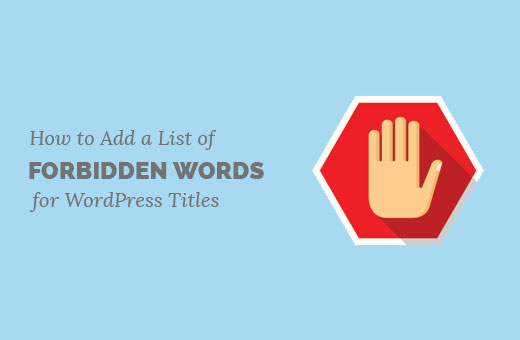
Introduction: Protecting Your Brand with Forbidden Words
Creating compelling and engaging titles is crucial for attracting readers to your WordPress website. However, sometimes the pursuit of clickbait can lead to titles that are misleading, offensive, or simply don’t align with your brand’s values. This is where a list of forbidden words comes in handy. By proactively blocking the use of specific terms in your WordPress titles, you can safeguard your brand reputation, maintain content quality, and ensure your site remains professional and consistent.
This article will guide you through the process of creating and implementing a list of forbidden words for your WordPress titles, covering various methods from manual checks to plugin-based solutions. We’ll explore the types of words you might want to include and provide practical tips to optimize your list for maximum effectiveness.
Why You Need a Forbidden Word List
A forbidden word list isn’t about censorship; it’s about brand protection and content quality control. Consider these benefits:
- Maintaining Brand Reputation: Prevents the use of controversial, offensive, or suggestive language that could damage your brand’s image.
- Improving Content Quality: Discourages clickbait tactics and encourages the creation of more thoughtful and informative titles.
- Ensuring Consistency: Helps maintain a consistent tone and style across all your content, reflecting your brand’s values.
- Avoiding Legal Issues: Prevents the use of potentially defamatory or infringing language.
- Enhancing User Experience: Provides a more professional and trustworthy experience for your website visitors.
Identifying Words for Your Forbidden List
The specific words you include in your forbidden list will depend on your niche, target audience, and brand values. Here are some common categories to consider:
- Offensive Language: Profanity, slurs, hate speech, and derogatory terms.
- Clickbait Words: Sensationalist words designed to attract clicks, such as “shocking,” “unbelievable,” “secret,” and “amazing” (used excessively).
- Misleading Terms: Words that overpromise or misrepresent the content, such as “guaranteed,” “cure,” and “instant.”
- Competitor Names: Blocking competitor names (depending on your strategy) to prevent unauthorized promotion on your site.
- Sensitive Topics: Words related to politics, religion, or other potentially divisive topics, depending on your brand’s stance.
- Spam Keywords: Words commonly used in spam emails and websites, such as “free,” “discount,” and “limited time offer” (if not genuinely applicable).
Manual Method: Checking Titles Before Publishing
The simplest approach is to manually review each title before publishing. This involves having an editor or content creator check for forbidden words. While effective for small teams, it’s not scalable for larger organizations with high content output.
Pros: Simple to implement, no extra tools required, good for small teams.
Cons: Time-consuming, prone to human error, not scalable.
To implement this method, create a document or spreadsheet containing your forbidden word list. Ensure all content creators have access to this list and are trained to use it consistently.
Using WordPress Plugins for Automated Screening
Several WordPress plugins can automatically check titles for forbidden words and prevent them from being published or updated. These plugins offer a more efficient and scalable solution.
Popular Plugin Options
Here are a few options to consider:
- Title Blacklist: A simple plugin that allows you to define a list of forbidden words and prevents posts with those words in the title from being published.
- Yoast SEO: While primarily an SEO plugin, Yoast SEO allows you to customize the analysis of your content and prevent publication if certain criteria are not met, including the use of specific keywords. You can indirectly use this feature to enforce restrictions on certain words in titles.
- Custom-built Plugin: For highly specific needs, you can develop your own plugin. This requires coding knowledge or hiring a developer, but it allows for complete customization.
Setting up a Plugin (Example: Title Blacklist)
- Install and activate the plugin (e.g., “Title Blacklist”).
- Navigate to the plugin’s settings page (usually found under “Settings” or a dedicated menu item).
- Enter your list of forbidden words, one word per line or separated by commas, depending on the plugin’s instructions.
- Save your settings.
Now, when you try to publish a post with a title containing a forbidden word, the plugin will either prevent publication or display a warning message.
Developing a Custom Plugin (For Advanced Users)
For more granular control, you can create a custom WordPress plugin. This approach requires PHP coding knowledge and a basic understanding of WordPress plugin development.
Plugin Structure
A basic custom plugin structure would include:
- A main plugin file (e.g.,
forbidden-title-words.php) with plugin header information. - A function to define the forbidden word list.
- A function to hook into the
wp_insert_post_datafilter, which allows you to modify the post data before it’s saved. - A function to check the title for forbidden words and display an error message if necessary.
Example Code Snippet (Conceptual)
This is a simplified example and would need to be adapted for a fully functional plugin:
<?php
/*
Plugin Name: Forbidden Title Words
Description: Prevents posts with forbidden words in the title from being published.
Version: 1.0
Author: Your Name
*/
function forbidden_title_words_list() {
return array(
'badword1',
'badword2',
'badword3'
);
}
function check_title_for_forbidden_words( $data ) {
$forbidden_words = forbidden_title_words_list();
$title = $data['post_title'];
foreach ( $forbidden_words as $word ) {
if ( stripos( $title, $word ) !== false ) {
wp_die( 'Error: Your title contains the forbidden word "' . $word . '". Please revise your title.' );
}
}
return $data;
}
add_filter( 'wp_insert_post_data', 'check_title_for_forbidden_words' );
?>
Disclaimer: This is a basic example and requires further development for a production environment. Consider security implications and proper error handling when creating a custom plugin.
Best Practices for Creating and Maintaining Your List
Creating a comprehensive and effective forbidden word list requires careful consideration. Here are some best practices:
- Regularly Review and Update: Language evolves, and new trends emerge. Review your list periodically to ensure it remains relevant and effective.
- Consider Variations: Include different forms of the same word (e.g., singular, plural, variations in spelling).
- Test Your List: Before deploying your list, test it thoroughly to ensure it doesn’t produce false positives (i.e., blocking legitimate titles).
- Communicate with Your Team: Clearly communicate the purpose of the list and the specific words included to your content creators and editors.
- Use Context-Awareness Where Possible: A plugin that offers context-awareness (e.g., understanding the meaning of a word in a sentence) can help reduce false positives. Unfortunately, this requires more sophisticated AI and is less common in simpler plugins.
Dealing with False Positives
False positives can occur when a word on your forbidden list is used in a legitimate context. For example, the word “sex” might be forbidden in some contexts but perfectly acceptable in an article about biology or gender studies. Here’s how to mitigate them:
- Refine Your List: Avoid overly broad terms. Use more specific words or phrases where possible.
- Implement Exceptions: If your plugin allows it, create exceptions for specific categories or post types where certain words are acceptable.
- Manual Override: Allow administrators to manually override the filter in exceptional cases.
- Contextual Analysis: Consider using a plugin that offers contextual analysis to better understand the meaning of a word in a sentence.
Conclusion: Ensuring Brand Safety and Content Quality
A well-crafted list of forbidden words is an essential tool for maintaining brand safety, improving content quality, and ensuring a consistent tone on your WordPress website. Whether you choose a manual approach, a plugin-based solution, or a custom-built plugin, proactively managing your titles will contribute to a more professional and trustworthy online presence. Remember to regularly review and update your list, and to communicate clearly with your team about its purpose and implementation. By taking these steps, you can effectively protect your brand and ensure that your content aligns with your values and goals.
