How to Allow Users to Subscribe to Categories in WordPress
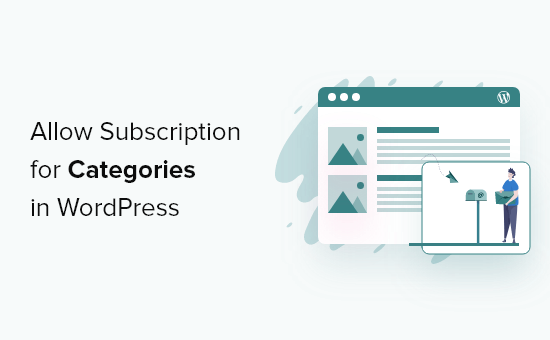
Introduction: Letting Users Follow Their Interests in WordPress
WordPress, the world’s leading content management system, offers a plethora of ways to engage your audience. One effective method for keeping users coming back to your site is to allow them to subscribe to specific categories. This way, they receive notifications – typically via email – whenever new content is published within the categories they’re most interested in. This targeted approach boosts engagement, improves user experience, and helps you build a loyal readership. This article delves into various methods for enabling category subscriptions in WordPress, ranging from plugins to more advanced custom solutions.
Why Offer Category Subscriptions?
Providing category subscription options offers several significant advantages:
- Enhanced User Experience: Users only receive notifications about the content they care about, preventing information overload and making them more likely to engage with your site.
- Increased Website Traffic: Email notifications drive targeted traffic back to your website, as subscribers are already interested in the topic.
- Improved Engagement Metrics: Higher click-through rates and longer time spent on site contribute to improved engagement metrics, which can positively impact SEO.
- Building a Loyal Community: Category subscriptions foster a sense of community by connecting users with content relevant to their specific interests.
- Targeted Advertising Opportunities: Understanding user interests through category subscriptions can inform targeted advertising strategies.
Method 1: Leveraging WordPress Plugins
The easiest and most common way to implement category subscriptions is by using a WordPress plugin. Several plugins are specifically designed for this purpose, offering a range of features and customization options.
Popular Plugins for Category Subscriptions
Here are a few of the most popular and highly-rated plugins for enabling category subscriptions:
- Email Subscribers & Newsletters: A comprehensive email marketing plugin that allows users to subscribe to categories and receive automated email notifications for new posts.
- MailPoet: A popular newsletter plugin with robust category subscription capabilities. It integrates seamlessly with WordPress and offers a drag-and-drop email builder.
- The Newsletter Plugin: A versatile plugin for creating and sending newsletters, offering category-based subscriptions and automated email sequences.
Configuring a Plugin (Example: Email Subscribers & Newsletters)
Let’s walk through the basic steps of configuring Email Subscribers & Newsletters to enable category subscriptions:
- Install and Activate the Plugin: Search for “Email Subscribers & Newsletters” in the WordPress plugin directory and install and activate it.
- Configure Basic Settings: Navigate to the “Email Subscribers” settings page and configure basic options like sender name and email address.
- Enable Category Subscriptions: Look for the category subscription settings within the plugin. This might involve enabling a specific feature or configuring how category subscription options are displayed on your site.
- Add a Subscription Form: The plugin typically provides shortcodes or widgets that you can use to embed a subscription form on your website. Place the form in a strategic location, such as your sidebar or footer. Make sure the form includes an option for users to select the categories they want to subscribe to.
- Customize Email Templates: Customize the email templates that will be sent to subscribers when new posts are published in their chosen categories. This includes the subject line, body content, and overall design of the email.
- Test the Setup: Create a new post in a specific category and verify that subscribers to that category receive the email notification.
Method 2: Using a Combination of Plugins
Sometimes, a single plugin might not provide all the features you need. In such cases, you can combine the functionality of multiple plugins to achieve your desired outcome. For example, you might use a plugin for user registration and management in conjunction with an email marketing plugin that offers category subscriptions.
Example: MemberPress and MailPoet
MemberPress is a popular membership plugin that allows you to create and manage membership levels on your website. MailPoet, as mentioned earlier, is an email marketing plugin with robust category subscription capabilities. You can integrate these two plugins to allow members of specific membership levels to subscribe to certain categories.
- Install and Activate Both Plugins: Install and activate both MemberPress and MailPoet plugins.
- Configure MemberPress Membership Levels: Create different membership levels in MemberPress, representing different levels of access or benefits.
- Integrate MemberPress and MailPoet: Most likely, a plugin or integration will be required to connect the membership data to the newsletter subscription data. This integration would allow you to use the membership level to determine what categories a user can subscribe to.
- Customize Subscription Options: Configure MailPoet to display category subscription options based on the user’s membership level. For instance, members of a higher-tier membership level might have access to more categories than members of a lower-tier level.
Method 3: Custom Development (Advanced)
For those with coding experience or the budget to hire a developer, a custom solution offers the most flexibility and control over the implementation of category subscriptions. This approach involves writing custom code to handle user subscriptions, email notifications, and integration with WordPress’s core functionality.
Key Steps in Custom Development
Developing a custom category subscription system involves several key steps:
- Database Design: Create a database table to store user subscription data, including user IDs and the categories they are subscribed to.
- Subscription Form Development: Build a custom subscription form that allows users to select the categories they want to subscribe to. This form should save the user’s selections to the database.
- Email Notification Logic: Implement code that triggers email notifications whenever a new post is published in a category that a user is subscribed to. This involves querying the database to identify subscribers and sending personalized email notifications.
- User Account Integration: Integrate the subscription system with the WordPress user account system, allowing users to manage their subscriptions from their profile page.
Utilizing WordPress Hooks and APIs
When developing a custom solution, it’s crucial to leverage WordPress’s hooks and APIs to ensure compatibility and maintainability. For example, you can use the publish_post hook to trigger email notifications when a new post is published. You can utilize the WordPress options API to store and retrieve settings related to your subscription system.
Example Code Snippet (Conceptual)
This is a simplified conceptual example and requires significant expansion for actual implementation:
// Hook into the publish_post action
add_action( 'publish_post', 'custom_category_subscription_notification' );
function custom_category_subscription_notification( $post_id ) {
// Get the post categories
$categories = get_the_category( $post_id );
// Loop through each category
foreach ( $categories as $category ) {
// Get subscribers to this category from your custom database table
$subscribers = get_subscribers_for_category( $category->term_id );
// Loop through each subscriber
foreach ( $subscribers as $subscriber ) {
// Send an email notification to the subscriber
send_email_notification( $subscriber->user_email, $post_id, $category->name );
}
}
}
function get_subscribers_for_category( $category_id ) {
// Replace with your database query to retrieve subscribers for the given category ID
global $wpdb;
$table_name = $wpdb->prefix . 'custom_category_subscriptions';
$query = $wpdb->prepare("SELECT user_email FROM $table_name WHERE category_id = %d", $category_id);
$results = $wpdb->get_results($query);
return $results;
}
function send_email_notification( $email, $post_id, $category_name ) {
// Compose the email subject and body
$subject = 'New post in ' . $category_name . '!';
$post_url = get_permalink( $post_id );
$body = 'A new post has been published in ' . $category_name . '. Check it out here: ' . $post_url;
// Send the email using wp_mail()
wp_mail( $email, $subject, $body );
}
Important Note: This code snippet is for illustrative purposes only. It requires significant development and testing to be implemented in a production environment. You’ll need to create the custom database table, implement the `get_subscribers_for_category()` function to query the database, and properly handle error conditions.
Considerations for Implementation
Before implementing category subscriptions, consider the following:
- Email Deliverability: Ensure your emails are delivered reliably by using a reputable email service provider (ESP) or configuring SPF, DKIM, and DMARC records for your domain.
- Subscription Management: Provide users with clear and easy-to-use options for managing their subscriptions, including unsubscribing from individual categories or all subscriptions.
- Privacy Compliance: Comply with privacy regulations such as GDPR by obtaining explicit consent from users before subscribing them to email lists and providing them with access to their data.
- Performance Optimization: If you have a large number of subscribers, optimize your code and database queries to ensure that email notifications are sent efficiently and without impacting website performance.
Conclusion: Empowering Users with Targeted Content
Enabling category subscriptions in WordPress is a valuable strategy for improving user engagement, increasing website traffic, and building a loyal audience. Whether you choose to use a plugin, a combination of plugins, or a custom solution, the key is to provide users with a seamless and user-friendly experience that allows them to easily subscribe to the content they’re most interested in. By carefully considering the implementation details and addressing potential challenges, you can create a powerful system that benefits both your users and your website.
