How to Hide WooCommerce Shipping Methods (2 Easy Ways)
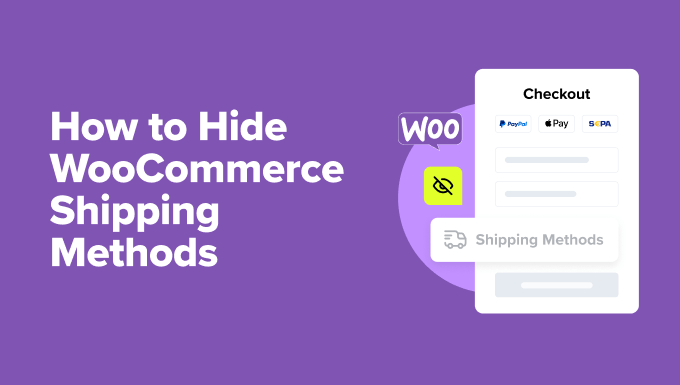
How to Hide WooCommerce Shipping Methods (2 Easy Ways)
WooCommerce provides a robust set of shipping options, but sometimes you need to fine-tune things. Perhaps you offer a local pickup option that’s only relevant during certain hours, or you want to hide a specific shipping method based on a customer’s location or order total. Hiding shipping methods selectively allows you to create a more personalized and efficient shopping experience for your customers. This article will explore two easy ways to hide shipping methods in WooCommerce, ensuring only relevant options are displayed at checkout.
Why Hide Shipping Methods?
Before diving into the “how,” let’s briefly cover the “why.” There are several valid reasons to hide specific shipping methods in WooCommerce:
- Simplifying the Checkout Process: Too many options can overwhelm customers. Hiding irrelevant methods streamlines the checkout, reducing cart abandonment.
- Conditional Availability: Certain shipping methods might only be available based on the customer’s location, order weight, or total value.
- Promotional Purposes: You might want to temporarily hide standard shipping during a free shipping promotion, only offering free options.
- Specific Product Requirements: Some products might require special handling and a dedicated shipping method. Hiding other methods ensures the correct option is selected.
By strategically hiding shipping methods, you can improve the user experience and ensure accurate order fulfillment.
Method 1: Using the ‘woocommerce_package_rates’ Filter
The most flexible and code-friendly approach involves using the woocommerce_package_rates filter. This powerful filter allows you to modify the available shipping rates before they’re displayed to the customer. This method requires adding a small snippet of code to your theme’s functions.php file or using a code snippets plugin.
Step 1: Accessing Your Theme’s functions.php File
The functions.php file is located in your active theme’s directory. You can access it in several ways:
- WordPress Theme Editor: Navigate to Appearance > Theme Editor in your WordPress dashboard. Be very careful when editing files directly here, as incorrect changes can break your site.
- FTP/SFTP: Connect to your web server using an FTP client like FileZilla. Navigate to
/wp-content/themes/your-theme-name/and locate thefunctions.phpfile. - File Manager (cPanel): Most hosting providers offer a file manager in their cPanel. Use it to navigate to the theme directory and edit the
functions.phpfile.
Important: It’s highly recommended to use a child theme when making modifications to your theme’s files. This prevents your changes from being overwritten when the parent theme is updated.
Step 2: Adding the Code Snippet
Once you have access to the functions.php file, add the following code snippet. Remember to replace 'flat_rate:1' and 'free_shipping:2' with the actual IDs of the shipping methods you want to hide.
add_filter( 'woocommerce_package_rates', 'hide_specific_shipping_methods', 10, 2 );
function hide_specific_shipping_methods( $rates, $package ) {
$shipping_methods_to_hide = array(
'flat_rate:1', // Replace with your shipping method ID
'free_shipping:2', // Replace with your shipping method ID
);
foreach ( $rates as $rate_id => $rate ) {
if ( in_array( $rate_id, $shipping_methods_to_hide ) ) {
unset( $rates[ $rate_id ] );
}
}
return $rates;
}
Step 3: Identifying Shipping Method IDs
The crucial part is identifying the correct shipping method IDs. Here’s how you can find them:
- Inspect the Checkout Page: View your checkout page and use your browser’s developer tools (usually by pressing F12) to inspect the shipping options. Look for the
valueattribute in the radio button input for each shipping method. This value often contains the shipping method ID. - Enable Debug Mode: Add the following code to your
functions.phpfile (temporarily):add_filter( 'woocommerce_package_rates', 'debug_shipping_rates', 10, 2 ); function debug_shipping_rates( $rates, $package ) { echo '<pre>'; print_r( $rates ); echo '</pre>'; return $rates; }This will display an array of shipping rates on the checkout page. The keys of the array are the shipping method IDs. Remember to remove this code after you’ve identified the IDs.
Step 4: Customizing the Code
The provided code snippet offers a basic implementation. You can customize it further to hide shipping methods based on specific conditions:
- Based on Location: Use the
$packagevariable to access the shipping address and hide methods based on the customer’s country, state, or postcode. - Based on Order Total: Access the cart total using
WC()->cart->totaland hide methods if the total falls within a certain range. - Based on Product Category: Loop through the items in the cart using
WC()->cart->get_cart()and hide methods if specific product categories are present.
Example: Hiding ‘flat_rate:1’ if the cart total is less than $50:
add_filter( 'woocommerce_package_rates', 'hide_shipping_based_on_total', 10, 2 );
function hide_shipping_based_on_total( $rates, $package ) {
if ( WC()->cart->total < 50 ) {
unset( $rates['flat_rate:1'] );
}
return $rates;
}
Remember to adapt the code to your specific needs and always test your changes thoroughly.
Method 2: Using a Plugin
If you prefer a no-code solution, several WooCommerce plugins can help you hide shipping methods. These plugins often provide a user-friendly interface for setting up rules and conditions without requiring any coding knowledge.
Choosing a Plugin
When selecting a plugin, consider the following factors:
- Features: Does the plugin offer the specific conditions you need (e.g., location-based, product-based, total-based)?
- Ease of Use: Is the plugin interface intuitive and easy to navigate?
- Reviews and Ratings: Check the plugin's reviews and ratings on the WordPress plugin repository for feedback from other users.
- Support: Does the plugin developer offer good support in case you encounter any issues?
Example Plugins
Here are a few popular WooCommerce plugins that allow you to hide shipping methods:
- Conditional Shipping and Payments: This powerful plugin allows you to control shipping methods, payment gateways, and product availability based on various conditions.
- WooCommerce Advanced Shipping Packages: While primarily focused on creating custom shipping packages, this plugin also allows you to selectively hide shipping methods.
- Flexible Shipping: Although focused on creating dynamic shipping rates, Flexible Shipping Pro has features to control shipping method visibility.
Using a Plugin (General Steps)
The exact steps will vary depending on the plugin you choose, but here's a general overview of the process:
- Install and Activate the Plugin: Install the plugin from the WordPress plugin repository or upload it manually. Activate the plugin after installation.
- Configure the Plugin Settings: Navigate to the plugin's settings page (usually found under WooCommerce or a dedicated menu item).
- Create Rules or Conditions: Define the conditions under which specific shipping methods should be hidden. This might involve selecting specific countries, product categories, or order total ranges.
- Select Shipping Methods to Hide: Choose the shipping methods that should be hidden when the defined conditions are met.
- Save Your Changes: Save the plugin settings to apply your changes.
- Test Your Setup: Test the checkout process to ensure that the shipping methods are being hidden correctly under the specified conditions.
Conclusion
Hiding WooCommerce shipping methods is a valuable technique for optimizing the checkout process and providing a more personalized shopping experience. Whether you choose the code-based approach using the woocommerce_package_rates filter or opt for a plugin, the key is to understand your specific needs and choose the method that best suits your technical skills and requirements. Remember to always test your changes thoroughly to ensure that your shipping methods are being hidden correctly and that your customers can still complete their orders without any issues. By implementing these strategies, you can create a smoother, more efficient checkout experience, leading to increased customer satisfaction and sales.
