How to Offer Cohort-Based Online Courses — WordPress Group Learning
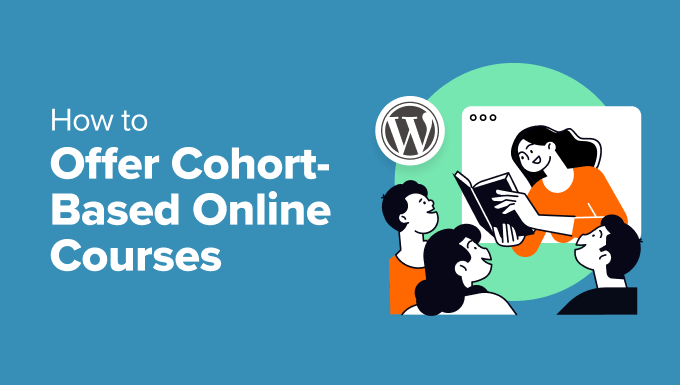
Introduction: The Rise of Cohort-Based Online Learning
Cohort-based online courses are transforming the landscape of online education. Unlike traditional self-paced courses, cohort-based learning brings together groups of students who progress through the curriculum together, fostering collaboration, discussion, and a sense of community. This approach leads to higher engagement, completion rates, and a richer learning experience overall. WordPress, with its flexibility and extensive plugin ecosystem, offers a powerful platform for creating and delivering engaging cohort-based courses. This article will guide you through the process of setting up cohort-based online courses using WordPress, focusing on group learning strategies and effective implementation.
Why Choose WordPress for Cohort-Based Courses?
WordPress offers several key advantages for building cohort-based learning platforms:
* **Flexibility and Customization:** WordPress allows for extensive customization through themes and plugins, enabling you to create a learning environment that perfectly matches your brand and pedagogical approach.
* **Cost-Effectiveness:** Compared to proprietary learning management systems (LMS), WordPress is generally more affordable, especially for smaller organizations or individual instructors. The core WordPress software is free, and many excellent plugins are available at reasonable prices or even for free.
* **Extensive Plugin Ecosystem:** The WordPress plugin repository offers a wide range of tools specifically designed for online learning, including LMS plugins, membership plugins, forum plugins, and communication tools.
* **Community Support:** WordPress boasts a massive and active community of developers and users who are constantly contributing to the platform and providing support.
Choosing the Right Tools: LMS Plugins for WordPress
The foundation of your cohort-based online course platform on WordPress will be an LMS plugin. Several excellent options are available, each with its own strengths and weaknesses. Here are a few popular choices:
* **LearnDash:** LearnDash is a robust and feature-rich LMS plugin specifically designed for creating and selling online courses. It offers features like course building tools, quizzes, assignments, certificates, and advanced reporting. LearnDash is a premium plugin, but its extensive features make it a worthwhile investment for many users.
* **LifterLMS:** LifterLMS is another powerful LMS plugin that offers a comprehensive set of features for creating and managing online courses. It includes tools for building courses, creating memberships, managing payments, and engaging with students. LifterLMS offers a free core plugin with paid add-ons for extended functionality.
* **Sensei LMS:** Sensei LMS, developed by Automattic (the company behind WordPress.com), is a user-friendly LMS plugin that integrates seamlessly with WordPress. It offers a straightforward course building experience and includes features like quizzes, assignments, and course progress tracking. Sensei LMS offers a free core plugin with paid add-ons for additional features.
When choosing an LMS plugin, consider the following factors:
* **Features:** Does the plugin offer all the features you need to create and manage your cohort-based courses, such as course building tools, quizzes, assignments, communication features, and progress tracking?
* **Ease of Use:** Is the plugin easy to use and navigate? Does it offer a user-friendly interface for both instructors and students?
* **Integration:** Does the plugin integrate well with other WordPress plugins and services that you plan to use, such as membership plugins, forum plugins, and payment gateways?
* **Pricing:** What is the cost of the plugin, including any add-ons or extensions that you may need?
Setting Up Your Cohort Structure
Once you’ve chosen your LMS plugin, you need to define the structure of your cohorts. This involves determining how many students will be in each cohort, how long each cohort will run, and how students will be assigned to cohorts.
* **Cohort Size:** The ideal cohort size depends on the nature of your course and your teaching style. Smaller cohorts (e.g., 10-20 students) allow for more personalized interaction and deeper discussions, while larger cohorts (e.g., 30-50 students) can foster a broader range of perspectives and experiences.
* **Cohort Duration:** The duration of your cohorts should be aligned with the length of your course. Typical cohort durations range from a few weeks to several months.
* **Cohort Assignment:** You can assign students to cohorts manually or automatically. Manual assignment allows you to create cohorts based on student demographics, experience levels, or learning goals. Automatic assignment can be based on factors like enrollment date or a random assignment algorithm.
Creating Engaging Group Learning Activities
The key to successful cohort-based learning is to create engaging group learning activities that foster collaboration, discussion, and a sense of community. Here are some ideas for incorporating group learning activities into your WordPress-based courses:
* **Discussion Forums:** Create dedicated discussion forums for each cohort where students can ask questions, share ideas, and engage in peer-to-peer learning. Encourage active participation by posting prompts, facilitating discussions, and providing feedback.
* **Group Projects:** Assign group projects that require students to work together to solve problems, create presentations, or develop solutions. This promotes collaboration, teamwork, and the application of course concepts.
* **Peer Reviews:** Implement peer review activities where students provide feedback on each other’s work. This helps students develop critical thinking skills, improve their writing, and learn from each other’s perspectives.
* **Live Sessions:** Host live webinars or video conferences where students can interact with each other and with the instructor in real-time. Use these sessions for Q&A, group discussions, and interactive activities.
* **Study Groups:** Encourage students to form study groups to review course material, prepare for quizzes and exams, and support each other’s learning.
Leveraging WordPress Plugins for Enhanced Collaboration
In addition to your LMS plugin, consider using other WordPress plugins to enhance collaboration and communication within your cohorts:
* **BuddyPress:** BuddyPress is a powerful social networking plugin that allows you to create a social network within your WordPress site. It includes features like user profiles, friend connections, activity streams, and private messaging, which can be used to foster a sense of community among your students.
* **bbPress:** bbPress is a lightweight forum plugin that integrates seamlessly with WordPress. It allows you to create discussion forums for each cohort and manage topics, replies, and user roles.
* **Slack Integration:** Integrate your WordPress site with Slack, a popular messaging app, to create dedicated channels for each cohort. This allows students to communicate with each other and with the instructor in real-time.
Managing and Moderating Cohorts
Effective cohort management and moderation are essential for ensuring a positive and productive learning experience. This includes:
* **Setting Expectations:** Clearly communicate your expectations for student participation, behavior, and communication. Establish ground rules for online discussions and ensure that students understand the importance of respectful and constructive interactions.
* **Facilitating Discussions:** Actively participate in cohort discussions to guide conversations, answer questions, and provide feedback. Encourage students to share their perspectives and challenge each other’s ideas in a respectful manner.
* **Monitoring Activity:** Regularly monitor cohort activity to identify any issues or concerns, such as students who are struggling or disruptive behavior. Address these issues promptly and fairly.
* **Providing Support:** Offer support to students who are struggling with the course material or who are having difficulty participating in group activities. Provide personalized feedback, offer extra help, and connect them with other students who can provide support.
Promoting Your Cohort-Based Courses
Once you’ve set up your cohort-based online courses, you need to promote them to attract students. Here are some strategies for marketing your courses:
* **Content Marketing:** Create valuable content related to your course topic, such as blog posts, articles, videos, and podcasts. Share this content on social media and other platforms to attract potential students.
* **Social Media Marketing:** Use social media to promote your courses, engage with potential students, and build a community around your brand.
* **Email Marketing:** Build an email list and send out regular newsletters to promote your courses, share updates, and offer exclusive discounts to subscribers.
* **Partnerships:** Partner with other organizations or individuals in your industry to promote your courses to their audiences.
* **Paid Advertising:** Consider using paid advertising platforms like Google Ads or Facebook Ads to reach a wider audience of potential students.
Conclusion: The Future of Online Learning is Collaborative
Cohort-based online courses represent a significant shift in online education, moving away from isolated self-study towards a more collaborative and engaging learning experience. By leveraging the power of WordPress and its extensive plugin ecosystem, you can create a dynamic and effective platform for delivering cohort-based courses that foster community, promote collaboration, and enhance student outcomes. As online learning continues to evolve, the importance of cohort-based learning will only continue to grow, making it a valuable strategy for educators and organizations looking to provide high-quality online education.
