13 Plugins and Tips to Improve WordPress Admin Area
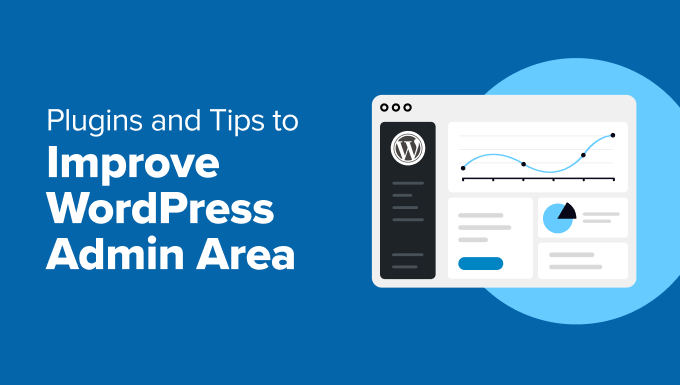
13 Plugins and Tips to Enhance Your WordPress Admin Experience
The WordPress admin area, also known as the WordPress dashboard, is the control center for your website. It’s where you manage content, install plugins and themes, configure settings, and much more. While WordPress provides a solid foundation, its default admin interface can sometimes feel cluttered, inefficient, or lack specific functionalities. Fortunately, a plethora of plugins and clever techniques can significantly improve your WordPress admin experience, making it more user-friendly, streamlined, and productive. This article explores 13 such plugins and tips that can transform your admin area from a mundane necessity into a powerful and enjoyable workspace.
Streamlining Your Dashboard
The first step to a better admin experience is decluttering and organizing the dashboard. The default dashboard often displays widgets that you might not need or use frequently. Clearing these unnecessary elements creates a cleaner and more focused environment.
1. Disable Dashboard Widgets
Many plugins offer options to disable or rearrange dashboard widgets. This simple change can significantly reduce visual clutter and make it easier to find the information you need. Consider using a plugin that allows you to disable specific widgets based on user roles, ensuring that each user sees only the information relevant to their responsibilities.
2. Customize the Admin Menu
The admin menu on the left-hand side can become overwhelming as you install more plugins. Rearranging menu items and hiding less frequently used options can improve navigation and efficiency. Look for plugins that allow you to drag and drop menu items to reorder them or even create custom submenus for better organization.
Improving User Management and Roles
Efficient user management is crucial for maintaining a secure and organized WordPress website. Customizing user roles and capabilities can streamline workflows and prevent unauthorized access to sensitive areas.
3. Customize User Roles with a Plugin
WordPress’s default user roles offer a basic level of control. However, you might need more granular control over what each user can do. Plugins allow you to create custom user roles with specific capabilities, ensuring that each user has only the necessary permissions. This enhances security and prevents accidental modifications by less experienced users.
4. Enhanced User Switching
If you frequently manage multiple user accounts, a user switching plugin can save you significant time. These plugins allow you to quickly switch between different user accounts without having to log out and log back in, streamlining testing and troubleshooting processes.
Enhancing Content Management
Content management is a core function of WordPress, and improving the content creation and editing experience can greatly enhance your overall productivity.
5. Improved Media Library Management
The WordPress media library can quickly become disorganized, especially on websites with a large amount of media files. Consider using a plugin that offers advanced features like:
- Folders and subfolders for organizing media files.
- Advanced search and filtering options.
- Bulk editing of media metadata.
These features can significantly improve your ability to find and manage media files efficiently.
6. Enhanced Post Editing Experience
The WordPress block editor (Gutenberg) has evolved significantly, but some users still prefer a more traditional editing experience or need additional functionalities. Plugins can enhance the block editor or provide alternative editing interfaces, offering features like:
- Advanced block options and customization.
- Improved layout and design tools.
- Integration with other content management systems.
7. Duplicating Posts and Pages
Sometimes, you need to create multiple similar posts or pages. Instead of starting from scratch each time, a duplicate post plugin allows you to quickly clone existing content, saving you time and effort. This is particularly useful for creating templates or replicating similar content structures.
Optimizing Performance and Security
A fast and secure admin area is essential for a smooth and efficient workflow. Optimizing performance and security protects your website from potential threats and ensures a responsive admin experience.
8. Limit Login Attempts
Brute-force attacks are a common threat to WordPress websites. Plugins that limit login attempts can help prevent these attacks by blocking IP addresses that repeatedly fail to log in. This adds an extra layer of security to your website’s login process.
9. Audit Logging
Tracking user activity in the admin area is crucial for identifying potential security breaches or troubleshooting issues. Audit logging plugins record actions performed by users, providing valuable insights into website activity and helping you maintain a secure and well-managed environment.
10. Database Optimization
Over time, the WordPress database can become cluttered with unnecessary data, slowing down your website. Database optimization plugins can help clean up your database, removing unused data and improving overall performance. Regular database optimization is a crucial maintenance task for any WordPress website.
Additional Tips and Plugins
Beyond the core areas mentioned above, several other plugins and techniques can further enhance your WordPress admin experience.
11. Two-Factor Authentication
Adding two-factor authentication (2FA) provides an extra layer of security by requiring users to verify their identity using a second device, such as a smartphone. This significantly reduces the risk of unauthorized access, even if someone obtains your password.
12. Admin Color Schemes
Customizing the admin color scheme can make the dashboard more visually appealing and easier to work with. WordPress offers several built-in color schemes, and plugins can provide even more options, allowing you to personalize the admin interface to your liking. A visually appealing interface can improve your overall work experience.
13. Activity Log Plugins
These plugins are very useful and provide detailed information about what is happening on your site. They are indispensable for debugging and understanding user behaviour. A great activity log plugin should provide details such as:
- Who logged in and when
- What posts or pages were edited and by whom
- Plugin and theme installations/deactivations
Conclusion
By implementing these 13 plugins and tips, you can transform your WordPress admin area into a more efficient, secure, and enjoyable workspace. Remember to choose plugins that are well-maintained, compatible with your WordPress version, and from reputable developers. Experiment with different options to find the best combination that suits your specific needs and workflow. A well-optimized admin area will not only improve your productivity but also contribute to the overall success of your WordPress website.
- Beginner’s Guide: How to Choose the Right WordPress Plugin
- How to Clear Your Cache in WordPress (Step by Step)
- How to Speed Up WooCommerce Performance (12 Tips)
- How to Add WordPress Reaction Buttons to Boost Engagement
- How to Reset Passwords for All Users in WordPress
- How to Add Your Plugin to the WordPress Plugin Directory
- How to Notify Users When Their Comment is Approved in WordPress
