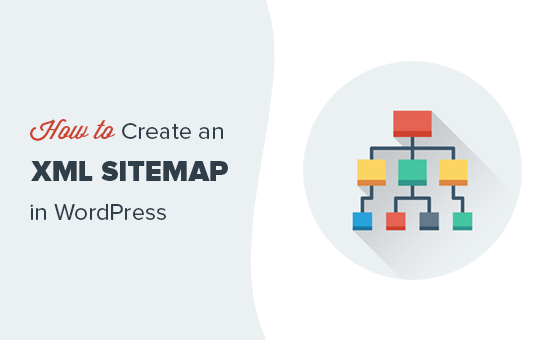What is an XML Sitemap?
An XML Sitemap is a file that lists the URLs for a website along with additional metadata about each URL. This metadata can include when the page was last updated, how often it changes, and its importance relative to other URLs in the site. Search engines like Google, Bing, and Yandex use XML Sitemaps to more intelligently crawl and index your website.
Think of it as a roadmap for search engine crawlers. Without a sitemap, search engines have to rely solely on internal and external links to discover your content. This process can be inefficient and may lead to some important pages being missed, particularly if those pages aren’t well-linked. An XML Sitemap helps ensure that search engines can find and index all of your important pages, ultimately improving your website’s visibility in search results.
Specifically, the “XML” part of “XML Sitemap” refers to the Extensible Markup Language, which is a standardized way to encode documents in a format that is both human-readable and machine-readable. This standardized format allows search engines to easily parse and understand the information contained in the sitemap.
Why are XML Sitemaps Important for SEO?
XML Sitemaps are crucial for Search Engine Optimization (SEO) for several reasons:
- Improved Crawlability: They help search engine crawlers discover your content more efficiently, especially for new websites or websites with complex structures.
- Faster Indexing: By providing a clear list of URLs, you encourage search engines to index your pages faster, which can lead to quicker visibility in search results.
- Prioritization of Content: You can use the sitemap to indicate which pages are most important, allowing search engines to prioritize their crawling and indexing efforts.
- Notification of Updates: The
lastmodtag in the XML Sitemap informs search engines when a page has been updated, prompting them to recrawl the page and update their index. - Discovering Orphaned Pages: A sitemap can help identify pages that aren’t linked to from other pages on your site (“orphaned” pages), allowing you to address these linking issues.
- Helping with Website Migrations: When migrating a website to a new domain, a sitemap can guide search engines to the updated URLs and facilitate the indexing of the new site.
Understanding the Structure of an XML Sitemap
An XML Sitemap is a simple text file with specific XML tags that define the structure and content. Here’s a basic breakdown of the elements you’ll find in a typical XML Sitemap:
- <urlset>: This is the root element of the XML Sitemap file. It encapsulates all the URLs listed in the sitemap.
- <url>: This element contains information about a single URL on your website. Each URL in the sitemap is represented by its own <url> element.
- <loc>: This required element specifies the URL of the page. This is the most crucial element as it tells the search engine where the page is located.
- <lastmod>: This optional element indicates the date and time the page was last modified. It helps search engines determine if the page needs to be recrawled. The date should be in W3C Datetime format (YYYY-MM-DDThh:mm:ss+TZD).
- <changefreq>: This optional element indicates how frequently the page is likely to change. Possible values include
always,hourly,daily,weekly,monthly,yearly, andnever. While useful for providing guidance, search engines do not solely rely on this directive. - <priority>: This optional element indicates the priority of the URL relative to other URLs on your site. The value ranges from 0.0 to 1.0, with 1.0 being the highest priority. This helps search engines understand which pages are most important to your website.
Here’s an example of a simple XML Sitemap entry:
<url>
<loc>https://www.example.com/your-page/</loc>
<lastmod>2023-10-27T10:00:00+00:00</lastmod>
<changefreq>monthly</changefreq>
<priority>0.8</priority>
</url>
Creating a Sitemap in WordPress: Plugin Options
The easiest way to create an XML Sitemap in WordPress is by using a plugin. Several excellent SEO plugins automatically generate and update sitemaps for your website. Some of the most popular options include:
- Yoast SEO: This is one of the most comprehensive SEO plugins for WordPress, and it includes a robust XML Sitemap generation feature. It’s user-friendly and allows you to customize which content types are included in your sitemap.
- Rank Math SEO: Another popular SEO plugin, Rank Math also offers a powerful XML Sitemap module. It allows for granular control over your sitemap settings and integrates seamlessly with other SEO features.
- All in One SEO (AIOSEO): AIOSEO is a long-standing SEO plugin that offers excellent XML Sitemap functionality. It’s known for its ease of use and comprehensive feature set.
- XML Sitemap Generator for Google: This is a dedicated sitemap plugin that focuses solely on generating XML Sitemaps. It’s a lightweight option if you only need a sitemap and don’t want the extra features of a full-fledged SEO plugin.
How to Create a Sitemap with Yoast SEO
Yoast SEO is a widely used plugin, so here’s a step-by-step guide on how to create a sitemap using it:
- Install and Activate Yoast SEO: If you haven’t already, install and activate the Yoast SEO plugin from the WordPress plugin repository.
- Access Yoast SEO Settings: In your WordPress dashboard, go to “SEO” in the left-hand menu.
- Enable XML Sitemaps: In the Yoast SEO dashboard, click on the “General” tab. You’ll find an option labeled “XML Sitemaps.” Make sure this option is toggled “On.”
- View Your Sitemap: Yoast SEO will automatically generate your sitemap. To view it, click on the “See the XML sitemap” link. This will take you to the sitemap URL, typically
yourdomain.com/sitemap_index.xml. - Configure Sitemap Settings (Optional): Yoast SEO provides options to customize your sitemap further. You can exclude specific post types or taxonomies from the sitemap. To do this, go to the “Search Appearance” section under the “SEO” menu. Then, configure which post types and taxonomies should appear in search results. By excluding something from search results, you’re typically also excluding it from the sitemap.
How to Create a Sitemap with Rank Math SEO
Rank Math SEO is another popular choice; here’s how to generate a sitemap using it:
- Install and Activate Rank Math SEO: Install and activate the Rank Math SEO plugin from the WordPress plugin repository.
- Access Rank Math Dashboard: In your WordPress dashboard, go to “Rank Math” in the left-hand menu.
- Enable the Sitemap Module: If you haven’t already, enable the “Sitemap” module in the Rank Math dashboard. You may need to run through the setup wizard first.
- Configure Sitemap Settings: Click on “Sitemap Settings” under the “Rank Math” menu. Here, you can configure the settings for your sitemap, including which post types and taxonomies to include or exclude.
- View Your Sitemap: Rank Math will automatically generate your sitemap. You can typically find it at
yourdomain.com/sitemap_index.xml. The exact URL is also provided within the sitemap settings.
Submitting Your Sitemap to Search Engines
Once you’ve created your XML Sitemap, the next crucial step is to submit it to search engines. This helps them discover and index your content more effectively. Here’s how to submit your sitemap to Google Search Console and Bing Webmaster Tools:
Submitting to Google Search Console
- Verify Your Website: If you haven’t already, verify your website in Google Search Console. You’ll need to prove that you own or control the website.
- Go to Sitemaps: In Google Search Console, navigate to the “Sitemaps” section, which is typically found under the “Index” section.
- Enter Your Sitemap URL: In the “Add a new sitemap” field, enter the URL of your XML Sitemap (e.g.,
yourdomain.com/sitemap_index.xml). - Submit Your Sitemap: Click the “Submit” button. Google will then crawl and process your sitemap.
- Monitor Sitemap Status: After submitting, Google will show the status of your sitemap, including the number of URLs discovered and any errors encountered. Monitor this status regularly to ensure that your sitemap is being processed correctly.
Submitting to Bing Webmaster Tools
- Verify Your Website: If you haven’t already, verify your website in Bing Webmaster Tools. Similar to Google Search Console, you’ll need to prove ownership.
- Go to Sitemaps: In Bing Webmaster Tools, navigate to the “Sitemaps” section.
- Submit Your Sitemap: Enter the URL of your XML Sitemap (e.g.,
yourdomain.com/sitemap_index.xml) in the provided field and click “Submit.” - Monitor Sitemap Status: Bing will process your sitemap, and you can monitor its status in the Sitemaps section.
Best Practices for XML Sitemaps
To maximize the effectiveness of your XML Sitemap, follow these best practices:
- Keep Your Sitemap Updated: Ensure your sitemap is automatically updated whenever you add or remove content from your website. Most SEO plugins handle this automatically.
- Only Include Indexable URLs: Make sure your sitemap only includes URLs that you want search engines to index. Exclude URLs that are blocked by robots.txt or have a “noindex” meta tag.
- Break Up Large Sitemaps: XML Sitemaps are limited to 50,000 URLs and a file size of 50MB. If your website exceeds these limits, create multiple sitemaps and submit a sitemap index file that lists all your individual sitemap files.
- Prioritize Important Pages: Use the
<priority>tag to indicate the relative importance of your pages. Focus on prioritizing your most valuable content. - Use Canonical URLs: Ensure that the URLs in your sitemap are canonical URLs. Canonical URLs help search engines understand which version of a page is the preferred version.
- Monitor Your Sitemap: Regularly monitor your sitemap in Google Search Console and Bing Webmaster Tools to identify and fix any errors.
By following these guidelines, you can create and maintain an effective XML Sitemap that helps search engines discover and index your content, ultimately improving your website’s SEO performance.