Beginner’s Guide to Image SEO – Optimize Images for Search Engines
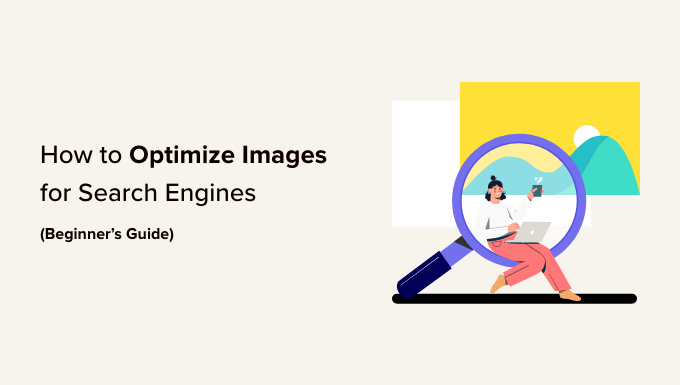
Beginner’s Guide to Image SEO – Optimize Images for Search Engines
Introduction to Image SEO
In the vast digital landscape, images play a crucial role in enhancing user experience and conveying information quickly and effectively. However, simply adding images to your website isn’t enough. You need to optimize them for search engines like Google, Bing, and others. This is where Image SEO comes in. Image SEO is the practice of optimizing images to improve their visibility in search engine results pages (SERPs), leading to increased organic traffic and engagement.
Why is Image SEO important? First, images often rank high in image search results, providing an additional avenue for users to discover your website. Second, optimized images can contribute to overall website SEO by improving page loading speed, enhancing content relevance, and boosting user engagement. Neglecting image SEO is like leaving a valuable marketing tool untapped.
Understanding How Search Engines See Images
Search engines like Google aren’t able to “see” images in the same way that humans do. Instead, they rely on textual cues and technical signals to understand what an image is about. They analyze various factors, including:
- File name
- Alt text
- Surrounding text
- Image size and format
- Page context
By providing clear and descriptive information about your images, you can help search engines understand their content and relevance to specific search queries. This ultimately improves their chances of ranking higher in image search results.
Choosing the Right Image File Format
Selecting the appropriate image file format is crucial for balancing image quality and file size. The most common image formats used for web are:
- JPEG (or JPG): Best for photographs and images with complex colors. JPEGs offer good compression, allowing you to reduce file size without significantly sacrificing quality.
- PNG: Ideal for images with sharp lines, text, and transparent backgrounds. PNGs offer lossless compression, meaning no data is lost during compression, resulting in higher quality but potentially larger file sizes.
- GIF: Suitable for animated images and simple graphics. GIFs support transparency and animation but have a limited color palette.
- WebP: A modern image format developed by Google that offers superior compression and image quality compared to JPEG, PNG, and GIF.
- AVIF: A newer format like WebP, potentially offering even better compression. Not yet fully supported by all browsers.
For most photographs, JPEG is a good choice. Use PNG for logos, icons, and graphics with transparency. Consider WebP or AVIF if you want to optimize for both quality and performance, but ensure browser compatibility.
Optimizing Image File Names
The file name of your image provides the first clue to search engines about its content. Instead of using generic file names like “IMG_1234.jpg,” use descriptive and relevant keywords that accurately reflect the image’s subject matter. For example, instead of “IMG_1234.jpg,” use “red-convertible-car-highway.jpg.”
Here are some best practices for optimizing image file names:
- Use descriptive and relevant keywords.
- Separate words with hyphens instead of underscores or spaces.
- Keep file names concise and easy to understand.
- Avoid using special characters or symbols.
Crafting Effective Alt Text
Alt text (alternative text) is a crucial attribute of the <img> tag that provides a textual description of the image. It serves two primary purposes:
- Accessibility: Alt text allows visually impaired users to understand the content of the image through screen readers.
- SEO: Alt text helps search engines understand the image’s content and relevance to search queries.
When writing alt text, be descriptive, concise, and relevant. Imagine you are describing the image to someone who cannot see it. Include relevant keywords, but avoid keyword stuffing. Make sure to use natural language and describe what is in the image and what its purpose is on the page.
Here’s an example:
Instead of: <img src="image.jpg" alt="">
Use: <img src="red-convertible-car-highway.jpg" alt="Red convertible car driving on a sunny highway">
Resizing and Compressing Images
Large image files can significantly slow down your website’s loading speed, which can negatively impact user experience and SEO. Optimizing image size is crucial for improving website performance. There are two main aspects to consider:
- Resizing: Resize images to the appropriate dimensions for their intended use on your website. Avoid uploading images that are much larger than necessary, as this wastes bandwidth and slows down page loading. Use image editing software to reduce the actual pixel dimensions of the image.
- Compression: Compress images to reduce their file size without significantly sacrificing quality. Use image compression tools or plugins to optimize your images.
There are many free and paid tools available for resizing and compressing images, including:
- TinyPNG
- ImageOptim
- ShortPixel
- Adobe Photoshop
- Online image compressor tools
Using Descriptive Captions
While alt text is essential for accessibility and SEO, captions can provide additional context and engagement for your images. Captions are short descriptions that appear below or beside an image, providing further information about its subject matter.
Well-written captions can enhance user understanding, drive engagement, and improve the overall user experience. Use captions to provide additional details, explain the image’s relevance to the surrounding text, or add a touch of humor.
Example:
<figure>
<img src="red-convertible-car-highway.jpg" alt="Red convertible car driving on a sunny highway">
<figcaption>A classic red convertible car cruises down a scenic highway on a beautiful summer day.</figcaption>
</figure>
Optimizing Image Titles
The image title attribute is not as important as the alt text, but it can still provide some value. The title attribute provides additional information about the image when a user hovers their mouse over it. It’s generally recommended to keep it consistent with the alt text or provide a slightly more detailed description.
Example:
<img src="red-convertible-car-highway.jpg" alt="Red convertible car driving on a sunny highway" title="Red convertible car driving on a sunny highway on a bright summer day">
Using Image Sitemaps
An image sitemap is an XML file that lists all the images on your website and provides additional information about them to search engines. It helps search engines discover and index your images more efficiently, especially if they are embedded in JavaScript or other complex elements.
Creating an image sitemap is similar to creating a regular sitemap. You can use a sitemap generator tool or manually create the XML file. Submit your image sitemap to Google Search Console and Bing Webmaster Tools to ensure that search engines can find and index your images.
Leveraging Structured Data Markup
Structured data markup, also known as schema markup, is a way to provide search engines with more detailed information about the content on your website. You can use structured data markup to describe images, including their subject matter, creator, and license information.
Implementing structured data markup can help your images stand out in search results and attract more clicks. Google supports various types of schema markup for images, including:
- ImageObject: A general schema for images.
- Product: For images of products you are selling.
- Recipe: For images accompanying recipes.
You can use Google’s Structured Data Markup Helper to generate the necessary code and add it to your website.
Mobile Optimization
With the majority of web traffic coming from mobile devices, it’s crucial to optimize your images for mobile viewing. This includes ensuring that images are responsive and load quickly on mobile devices.
Here are some tips for mobile image optimization:
- Use responsive images that automatically adjust to different screen sizes.
- Compress images aggressively for mobile devices without sacrificing too much quality.
- Consider using lazy loading to load images only when they are visible on the screen.
Monitor and Analyze Image SEO Performance
Finally, it’s important to monitor and analyze your image SEO performance to identify areas for improvement. Use tools like Google Search Console and Google Analytics to track key metrics such as:
- Image impressions
- Image clicks
- Image ranking
- Website traffic from image search
By tracking these metrics, you can gain insights into how your images are performing and make informed decisions about your image SEO strategy. Regularly review your image SEO practices and adapt them based on the latest trends and best practices.
Conclusion
Image SEO is an essential component of a comprehensive SEO strategy. By optimizing your images for search engines, you can improve their visibility, drive more organic traffic to your website, and enhance user engagement. By following the tips and best practices outlined in this guide, you can start optimizing your images today and reap the benefits of improved search engine rankings and increased online visibility.
- How to Hide Pinterest Images in Your WordPress Blog Posts
- How to Add Caption to Images in WordPress (Beginner’s Tutorial)
- How to Disable Image Attachment Pages in WordPress
- How to Easily Lazy Load Images in WordPress (2 Ways)
- How to Add a Hero Image in WordPress (Works for All Themes)
- How to Automatically Generate Image Alt Text in WordPress Using AI
- How to Use WP Smush to Optimize WordPress Images (+ Alternatives)
