21 Tips for Using Google Search Console to Grow Website Traffic
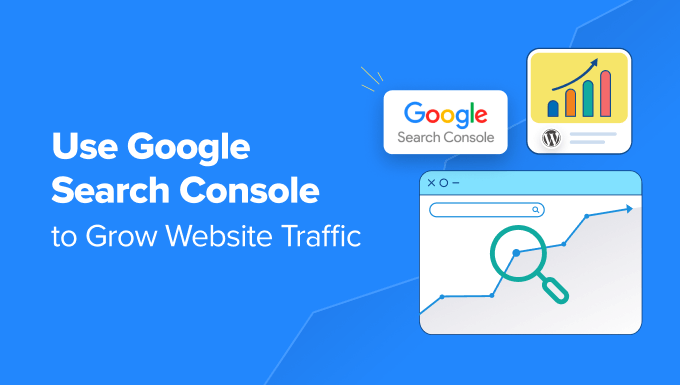
21 Tips for Using Google Search Console to Grow Website Traffic
Introduction to Google Search Console
Google Search Console (GSC) is a free web service by Google that allows you to monitor, maintain, and troubleshoot your site’s presence in Google Search results. It’s an invaluable tool for understanding how Google crawls and indexes your website, what keywords users are searching for to find your site, and potential technical issues that could be impacting your search performance. Utilizing GSC effectively can significantly boost your organic traffic.
1. Verify Your Website in Google Search Console
The first and most crucial step is to verify your website with GSC. This gives you access to all the valuable data Google provides. Google offers several verification methods, including:
- Uploading an HTML file to your website’s root directory.
- Adding a meta tag to your website’s homepage.
- Using your Google Analytics account (if you have administrator access).
- Using Google Tag Manager (if you have publish access).
- Verifying through your domain name provider.
Choose the method that works best for you and follow Google’s instructions carefully.
2. Submit Your Sitemap
A sitemap is an XML file that lists all the important pages on your website. Submitting your sitemap to GSC helps Google crawl and index your website more efficiently. This ensures that all your content is discoverable by search engines. You can submit your sitemap via the “Sitemaps” report in GSC.
3. Monitor Index Coverage
The “Coverage” report in GSC shows which pages on your website have been indexed by Google, and which haven’t. It also highlights errors and warnings that might be preventing Google from indexing your content. Regularly check this report to identify and fix any indexing issues.
4. Fix Crawl Errors
Crawl errors prevent Google from accessing and indexing your website’s content. Common crawl errors include 404 (page not found) errors, server errors, and DNS errors. The “Coverage” report in GSC will highlight these errors, allowing you to identify and fix them. Addressing crawl errors improves your website’s crawlability and indexability.
5. Identify and Fix Mobile Usability Issues
With mobile-first indexing, Google primarily uses the mobile version of a website for indexing and ranking. The “Mobile Usability” report in GSC identifies mobile usability issues on your website, such as text that is too small to read, clickable elements that are too close together, and content wider than the screen. Fixing these issues ensures that your website provides a good user experience on mobile devices, which can improve your search rankings.
6. Track Your Website’s Search Performance
The “Performance” report in GSC provides valuable insights into your website’s search performance. You can track key metrics such as:
- Total clicks: The number of times users clicked on your website in Google search results.
- Total impressions: The number of times your website appeared in Google search results.
- Average CTR (click-through rate): The percentage of impressions that resulted in a click.
- Average position: The average ranking of your website in Google search results for a specific query.
Analyze this data to identify trends, opportunities, and areas for improvement.
7. Identify Top Performing Queries
The “Queries” section of the “Performance” report shows the search queries that are driving the most traffic to your website. This information is invaluable for understanding what keywords your target audience is using to find your content. Use this data to optimize your content for these keywords and create new content that targets related keywords.
8. Discover Low-Hanging Fruit Keywords
Look for keywords in the “Queries” report that have a high number of impressions but a low CTR or average position. These are “low-hanging fruit” keywords that you can easily improve your rankings for by optimizing your content and building relevant backlinks. Small improvements in rankings for these keywords can lead to a significant increase in traffic.
9. Analyze Your Top Landing Pages
The “Pages” section of the “Performance” report shows the landing pages on your website that are receiving the most traffic from Google search. Analyze these pages to understand what makes them successful and apply those learnings to other pages on your website.
10. Compare Performance Over Time
GSC allows you to compare your website’s performance over different time periods. This is useful for tracking the impact of your SEO efforts and identifying any sudden changes in your website’s search performance. Use the date comparison feature in the “Performance” report to compare different time periods.
11. Use URL Inspection Tool
The URL Inspection tool allows you to inspect individual URLs on your website to see how Google is crawling and indexing them. This is useful for troubleshooting indexing issues and ensuring that Google is seeing the most up-to-date version of your content. You can also use the tool to request indexing for a specific URL.
12. Test Your Website’s Mobile-Friendliness
Google’s Mobile-Friendly Test tool is integrated with GSC. You can use this tool to test the mobile-friendliness of individual pages on your website and identify any issues that need to be fixed. This helps ensure that your website provides a good user experience on mobile devices.
13. Request Indexing for New or Updated Content
Whenever you publish new content or update existing content, it’s a good idea to request indexing for those pages in GSC. This helps Google discover and index your content more quickly. Use the URL Inspection tool to request indexing for individual URLs.
14. Disavow Toxic Backlinks
If your website has a large number of low-quality or spammy backlinks, it can negatively impact your search rankings. The “Links” report in GSC shows you the backlinks pointing to your website. If you identify any toxic backlinks, you can disavow them using Google’s Disavow Tool. This tells Google to ignore those links when evaluating your website’s ranking.
15. Monitor Internal Links
Internal links are links that connect different pages on your website. They help Google crawl and understand the structure of your website. The “Links” report in GSC also shows you your website’s internal links. Make sure you have a strong internal linking structure to improve your website’s crawlability and user experience.
16. Identify Opportunities for Content Improvement
By analyzing the “Queries” and “Pages” reports in GSC, you can identify opportunities to improve your content. Look for pages that are ranking well for certain keywords but have a low CTR. This suggests that your content could be more engaging or relevant to the user’s search intent. Update your content with more relevant information, compelling headlines, and a clear call to action.
17. Target Featured Snippets
Featured snippets are short snippets of text that appear at the top of Google’s search results. They provide a quick answer to the user’s query. Targeting featured snippets can significantly increase your website’s visibility and traffic. Analyze the “Queries” report in GSC to identify keywords that trigger featured snippets and optimize your content to answer those queries directly.
18. Track Structured Data Errors
Structured data is code that you can add to your website to provide search engines with more information about your content. The “Enhancements” section in GSC shows you any errors or warnings related to your structured data. Fixing these errors ensures that your structured data is properly implemented and that Google can understand your content more effectively.
19. Understand Core Web Vitals
Core Web Vitals are a set of metrics that measure the user experience of your website, including loading speed, interactivity, and visual stability. GSC provides a “Core Web Vitals” report that shows you how your website is performing on these metrics. Improving your Core Web Vitals can improve your search rankings and user satisfaction.
20. Integrate with Google Analytics
Integrating GSC with Google Analytics allows you to combine search data with website analytics data. This provides a more comprehensive view of your website’s performance and allows you to make more informed decisions about your SEO strategy.
21. Regularly Monitor and Analyze GSC Data
The key to using GSC effectively is to monitor and analyze the data regularly. Set aside time each week or month to review your website’s performance in GSC and identify any issues or opportunities. By consistently analyzing your GSC data, you can make data-driven decisions to improve your website’s search performance and drive more traffic.
- Stay proactive by setting reminders to check GSC.
- Document your findings and the actions you take.
- Track the impact of your changes over time.
- How to Get a Google Featured Snippet with Your WordPress Site
- How to Check Website Traffic for Any Site (8 Best Tools)
- How to Add Your WordPress Site to Google Search Console
- How to Show Real Time Online Users in WordPress (Easy Way)
- How to Generate More Leads with Free Online Calculators (Pro Tips)
- How to Get Your WordPress Site Into Google Discover (8 Tips)
- How to Make a Niche Review Site in WordPress Like a Pro
