Coming Soon vs Maintenance Mode: What’s the Difference (Explained)
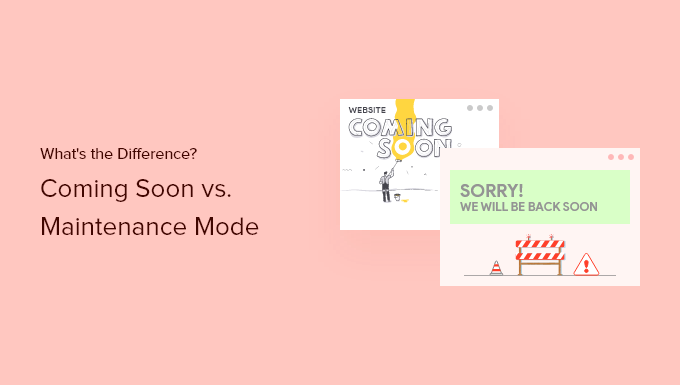
Coming Soon vs. Maintenance Mode: What’s the Difference?
Launching or updating a website involves careful planning and execution. Two essential tools in the website development lifecycle are “Coming Soon” and “Maintenance Mode” pages. While both serve to temporarily hide your website from the public, they cater to different scenarios and user expectations. Understanding the nuances between them is crucial for maintaining a positive user experience and avoiding potential SEO pitfalls.
Understanding “Coming Soon” Pages
A “Coming Soon” page is typically implemented when a website is brand new and hasn’t been officially launched yet. It acts as a placeholder, signaling to visitors that a fully functional website is on its way. This page allows you to build anticipation, collect valuable information, and prepare for the grand unveiling.
When to Use a “Coming Soon” Page
Consider using a “Coming Soon” page in the following situations:
- Before launching a new website or a significant redesign.
- While building an email list to announce the launch.
- To generate buzz and social media interest before the official launch date.
- To validate a business idea by gauging initial interest.
Key Elements of an Effective “Coming Soon” Page
A well-designed “Coming Soon” page should include these elements:
- A Clear Headline: Briefly explain what’s coming.
- A Short Description: Provide a glimpse of what the website will offer.
- An Estimated Launch Date: Set expectations for when the site will be live.
- A Call to Action: Encourage visitors to sign up for updates or follow social media.
- Contact Information: Provide a way for people to reach you with questions.
Exploring “Maintenance Mode” Pages
In contrast to “Coming Soon” pages, “Maintenance Mode” pages are used when an existing website needs to be temporarily taken offline for updates, repairs, or other maintenance activities. This page informs visitors that the site is undergoing scheduled maintenance and will be back online shortly.
When to Use “Maintenance Mode”
Employ “Maintenance Mode” in these scenarios:
- Performing website updates, such as plugin updates or theme changes.
- Troubleshooting technical issues or bugs.
- Implementing security patches to protect against vulnerabilities.
- Migrating the website to a new server.
Essential Components of a Good “Maintenance Mode” Page
A user-friendly “Maintenance Mode” page should feature these elements:
- A Clear Message: Explain that the site is temporarily down for maintenance.
- An Estimated Downtime: Provide an estimated time when the site will be back up.
- An Apology: Express regret for the inconvenience caused.
- Contact Information (Optional): Allow users to contact you if they have urgent questions.
Key Differences Summarized
To further clarify the distinction, here’s a table summarizing the key differences between “Coming Soon” and “Maintenance Mode” pages:
| Feature | Coming Soon Page | Maintenance Mode Page |
|---|---|---|
| Purpose | Announce a new website before launch. | Inform visitors of temporary downtime for an existing website. |
| Website Status | Website is not yet live. | Website is temporarily offline. |
| User Expectation | Anticipation for a future launch. | Expectation of a quick return to normal operation. |
| SEO Implications | Opportunity to build anticipation and generate backlinks. | Potential impact on search rankings if downtime is prolonged. |
| Content Focus | Focus on the future, teasing what’s to come. | Focus on the present, explaining the reason for downtime. |
SEO Considerations
Both “Coming Soon” and “Maintenance Mode” pages can impact your website’s SEO. It’s important to implement them correctly to avoid negatively affecting your search rankings.
SEO for “Coming Soon” Pages
While the site isn’t live, you can still optimize your “Coming Soon” page for search engines:
- Use Relevant Keywords: Incorporate keywords related to your business or industry.
- Build Backlinks: Encourage other websites to link to your “Coming Soon” page.
- Optimize Meta Descriptions: Write compelling meta descriptions to attract clicks.
- Use Schema Markup: Implement schema markup to provide search engines with structured data.
SEO for “Maintenance Mode” Pages
Proper handling of “Maintenance Mode” is crucial to avoid SEO penalties:
- Use a 503 HTTP Status Code: Signal to search engines that the site is temporarily unavailable. This tells them not to de-index your pages.
- Provide an Estimated Downtime: Let search engines know how long the downtime will last.
- Avoid Prolonged Downtime: Keep maintenance periods as short as possible to minimize impact on SEO.
- Consider Using a CDN: A Content Delivery Network can cache your website and serve a static version to users during maintenance, reducing downtime.
Failing to use a 503 HTTP status code during maintenance can lead search engines to believe your site is permanently gone, resulting in de-indexing and loss of organic traffic. A 200 OK status code, sometimes used incorrectly, tells search engines the page is live, but the content suggests otherwise, which can be confusing and detrimental to SEO.
Technical Implementation
Implementing “Coming Soon” and “Maintenance Mode” pages typically involves using plugins, custom code, or server-side configurations. The method you choose will depend on your website platform and technical expertise.
Plugins
Many content management systems (CMS) like WordPress offer plugins that simplify the process of creating and managing “Coming Soon” and “Maintenance Mode” pages. These plugins often provide customizable templates, SEO options, and easy activation/deactivation.
Custom Code
If you prefer a more hands-on approach, you can implement these pages using custom code. This typically involves creating HTML, CSS, and JavaScript files and configuring your server to display these pages when the website is in “Coming Soon” or “Maintenance Mode.”
Server-Side Configuration
Advanced users can configure their web server (e.g., Apache, Nginx) to redirect traffic to a specific “Coming Soon” or “Maintenance Mode” page. This method offers greater control and flexibility but requires a deeper understanding of server administration.
User Experience (UX) Matters
Regardless of whether you’re using a “Coming Soon” or “Maintenance Mode” page, always prioritize user experience. A well-designed and informative page can help maintain a positive brand image and prevent user frustration.
Consider these UX tips:
- Keep it Simple: Avoid clutter and focus on essential information.
- Use Visual Appeal: Create a visually appealing page that aligns with your brand.
- Provide Value: Offer something of value, such as a free resource or a discount code.
- Mobile Responsiveness: Ensure the page is responsive and looks good on all devices.
Conclusion
“Coming Soon” and “Maintenance Mode” pages are valuable tools for managing your website’s presence during development, updates, and maintenance. By understanding the differences between them and implementing them correctly, you can create a positive user experience, protect your SEO, and build anticipation for your website’s launch or return.
- How to Preview Your WordPress Website Before Going Live
- How to Improve User Experience in WordPress (13 Practical Tips)
- How to Create Beautiful Coming Soon Pages in WordPress with SeedProd
- How to Track and Reduce Form Abandonment in WordPress
- How to Check Domain Expiration Date: Avoid Website Downtime
- How to Display Breadcrumb Navigation Links in WordPress
