Dropshipping Made Simple: A Step by Step Guide for WordPress
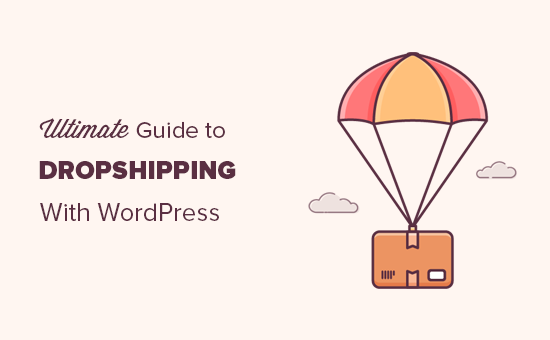
Dropshipping Made Simple: A Step-by-Step Guide for WordPress
Dropshipping has emerged as a popular e-commerce model, especially appealing to entrepreneurs seeking to start an online business without the burden of managing inventory. It allows you to sell products online without ever holding them yourself. When a customer places an order on your website, you forward that order to a third-party supplier who then ships the product directly to the customer. This guide will walk you through the process of setting up a dropshipping business using WordPress, a powerful and versatile content management system.
Understanding the Dropshipping Model
Before diving into the technical aspects, it’s crucial to grasp the fundamental principles of dropshipping. In essence, you are acting as a storefront, connecting customers with suppliers. Your profit margin is the difference between the price you charge customers and the price you pay the supplier.
Here’s a breakdown of the key players:
- You (the Store Owner): Responsible for creating the website, marketing the products, and providing customer service.
- The Customer: Places an order through your website.
- The Supplier: Holds the inventory, packages the products, and ships them directly to the customer on your behalf.
The beauty of dropshipping lies in its low startup costs and minimal risk. You don’t need to invest in large quantities of inventory, reducing the financial burden significantly. However, it’s essential to remember that dropshipping also comes with its challenges, such as lower profit margins and increased reliance on suppliers for product quality and shipping speed.
Choosing a Niche and Finding Products
Selecting the right niche is paramount to your dropshipping success. A niche is a specific segment of the market with a distinct set of needs and interests. Think about your passions and interests. What are you knowledgeable about? What products are you genuinely excited to sell? Niche selection needs careful market research. Use Google Trends, social media trends and popular online marketplaces such as Etsy to learn what’s popular. Your niche can make or break your business!
Once you’ve identified a niche, the next step is to find reliable suppliers who offer products within that niche. Here are some popular platforms for finding dropshipping suppliers:
- AliExpress: A vast marketplace with millions of products and suppliers, primarily based in China.
- Oberlo: (Now integrated into Shopify, but the concept applies) A tool that allows you to easily import products from AliExpress into your store.
- SaleHoo: A directory of pre-vetted dropshipping suppliers.
- Spocket: A platform that connects you with dropshipping suppliers based in the US and Europe.
When evaluating potential suppliers, consider the following factors:
- Product Quality: Order samples to assess the quality of the products firsthand.
- Shipping Time: Fast and reliable shipping is crucial for customer satisfaction.
- Pricing: Negotiate pricing to ensure healthy profit margins.
- Customer Service: Responsive and helpful customer service is essential for resolving issues.
Setting Up Your WordPress Website
WordPress is a powerful and flexible platform that’s ideal for building a dropshipping website. It’s open-source, highly customizable, and offers a vast ecosystem of plugins and themes.
Here’s a step-by-step guide to setting up your WordPress website:
- Choose a Domain Name: Select a domain name that’s relevant to your niche and easy to remember.
- Find a Web Hosting Provider: Choose a reliable web hosting provider that can handle the traffic and bandwidth requirements of your online store. Popular options include Bluehost, SiteGround, and WP Engine.
- Install WordPress: Most web hosting providers offer one-click WordPress installation.
- Install a WooCommerce Theme: WooCommerce is the leading e-commerce plugin for WordPress. Choose a theme that’s compatible with WooCommerce and designed for online stores. Popular options include Astra, OceanWP, and Storefront.
Installing and Configuring WooCommerce
WooCommerce is the engine that will power your dropshipping store. It provides all the necessary features for managing products, processing orders, and accepting payments.
Here’s how to install and configure WooCommerce:
- Install the WooCommerce Plugin: Go to Plugins > Add New in your WordPress dashboard and search for “WooCommerce.” Install and activate the plugin.
- Run the WooCommerce Setup Wizard: Follow the on-screen instructions to configure your store settings, including currency, payment methods, and shipping options.
- Set Up Payment Gateways: Choose a payment gateway that allows you to accept credit card payments online. Popular options include PayPal and Stripe.
Importing Products from Your Supplier
Once you’ve set up WooCommerce, the next step is to import products from your chosen supplier. There are several ways to do this, depending on your supplier and the tools you’re using.
Here are a few common methods:
- Manual Import: Manually create product listings in WooCommerce, copying product details (description, images, pricing) from your supplier’s website. This method is time-consuming but gives you complete control over the product information.
- CSV Import: Download a CSV file containing product data from your supplier and import it into WooCommerce using the built-in CSV importer or a plugin.
- Dropshipping Plugins: Use a dropshipping plugin (like AliDropship for AliExpress) to automate the process of importing products from your supplier. These plugins often offer features like automatic price updates and order fulfillment.
Optimizing Your Product Pages
Your product pages are the key to converting visitors into customers. Optimize your product pages to provide all the information customers need to make a purchase decision.
Here are some tips for optimizing your product pages:
- Write Compelling Product Descriptions: Highlight the benefits of the product and address any potential customer concerns.
- Use High-Quality Images: Use clear and attractive images that showcase the product from different angles.
- Include Customer Reviews: Display customer reviews to build trust and credibility.
- Optimize for Search Engines (SEO): Use relevant keywords in your product titles and descriptions to improve your search engine ranking.
Marketing Your Dropshipping Store
Once your store is set up and populated with products, you need to start marketing it to attract customers. There are many different marketing channels you can use, including:
- Search Engine Optimization (SEO): Optimize your website for search engines to attract organic traffic.
- Social Media Marketing: Promote your products and engage with your audience on social media platforms like Facebook, Instagram, and Pinterest.
- Paid Advertising: Run paid advertising campaigns on Google Ads and social media to drive traffic to your website.
- Email Marketing: Build an email list and send out newsletters and promotional emails to your subscribers.
- Content Marketing: Create valuable content (blog posts, articles, videos) that attracts and engages your target audience.
Managing Orders and Customer Service
When a customer places an order on your website, you need to forward that order to your supplier for fulfillment. Most dropshipping plugins offer features that automate this process.
Provide excellent customer service to build trust and loyalty. Respond promptly to customer inquiries, resolve issues efficiently, and go the extra mile to ensure customer satisfaction.
Scaling Your Dropshipping Business
As your dropshipping business grows, you’ll need to scale your operations to handle the increased demand. This may involve hiring virtual assistants to help with customer service and order processing, expanding your product offerings, and exploring new marketing channels.
Continuous learning and adaptation are essential for long-term success in the dynamic world of e-commerce. Stay updated on the latest trends, technologies, and best practices to maintain a competitive edge.
Conclusion
Dropshipping offers a low-risk and cost-effective way to start an online business. By following the steps outlined in this guide, you can set up a dropshipping store using WordPress and start selling products online without ever holding inventory. Remember that success in dropshipping requires hard work, dedication, and a willingness to learn and adapt.
- WordPress eCommerce Setup Guide for Beginners (7 Product Types)
- How to Easily Integrate Shopify with WordPress (Step by Step)
- How to Sell Digital Downloads on WordPress (Beginner’s Guide)
- How to Sell a Single Product Online with WordPress (3 Ways)
- How to Add a Buy Now Button in WordPress (3 Easy Methods)
- How To Properly Set Up eCommerce Tracking In WordPress
- 12 Best WordPress Ecommerce Plugins Compared – 2025
