How to Avoid Duplicate Post Display With Multiple Loops in WordPress
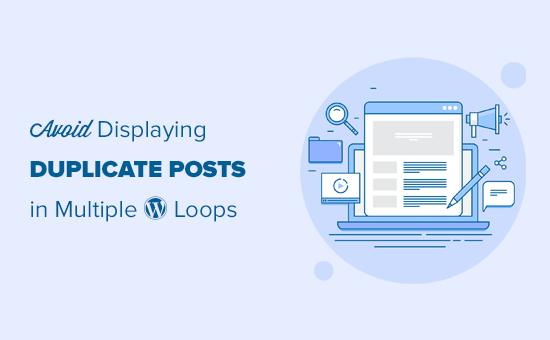
Understanding the Duplicate Post Problem in WordPress Loops
When building complex WordPress themes or plugins, you often find yourself using multiple loops to display different sets of posts. These loops might be in different template files (like `index.php`, `single.php`, or custom template parts), or even within the same file. A common pitfall is encountering duplicate posts – the same post appearing multiple times on the same page. This can be frustrating for users and negatively impact the user experience. This article delves into the causes of duplicate post display and provides practical solutions to prevent it.
Duplicate posts usually arise because the WordPress query is not properly managed across different loops. The global `$wp_query` object is used by default by `the_loop()` function, and if its query parameters are not carefully considered, subsequent loops can inadvertently re-fetch and display the same posts as the initial loop. Let’s explore some common scenarios and corresponding solutions.
Common Causes of Duplicate Post Display
Several factors can contribute to duplicate post problems when using multiple loops in WordPress:
- Default Query Interference: The primary loop on a page (usually in `index.php` or `archive.php`) sets the global `$wp_query`. Subsequent loops, if not properly configured, can still be influenced by this original query.
- Incorrect Query Parameters: Using similar query parameters (e.g., category, tag, or post type) in different loops without specifying exclusions can lead to overlapping result sets.
- Widget and Theme Conflicts: Some themes or plugins, particularly widgets that display recent posts or related posts, might not correctly handle the main query, leading to duplicates.
- Improper use of `query_posts()`: Although sometimes used, `query_posts()` modifies the main query, which is rarely what you want and can cause unexpected behavior, including duplicate posts.
Solutions to Prevent Duplicate Post Display
The key to avoiding duplicate posts lies in carefully controlling the query parameters of each loop and ensuring that they don’t overlap. Here are several strategies you can employ:
1. Excluding Posts from Subsequent Loops
One of the most effective techniques is to explicitly exclude posts that have already been displayed in a previous loop. This involves collecting the IDs of the posts displayed in the first loop and then using the `post__not_in` parameter in subsequent loops.
Here’s a code example:
<?php
// First Loop
$displayed_posts = array();
if ( have_posts() ) {
while ( have_posts() ) {
the_post();
$displayed_posts[] = get_the_ID();
// Display post content here
echo '<div>';
the_title();
echo '</div>';
}
}
// Second Loop (using WP_Query)
$args = array(
'post_type' => 'post',
'posts_per_page' => 5,
'post__not_in' => $displayed_posts,
);
$secondary_query = new WP_Query( $args );
if ( $secondary_query->have_posts() ) {
while ( $secondary_query->have_posts() ) {
$secondary_query->the_post();
// Display post content here for the second loop
echo '<div>';
the_title();
echo '</div>';
}
wp_reset_postdata(); // Important: Reset the post data after using WP_Query
}
?>
In this example, the first loop iterates through the default query. The IDs of the displayed posts are stored in the `$displayed_posts` array. The second loop uses `WP_Query` to create a new query, and the `post__not_in` parameter is set to the `$displayed_posts` array, ensuring that these posts are excluded from the second loop.
2. Using `WP_Query` Instead of `query_posts()`
As mentioned earlier, `query_posts()` modifies the main query, which can lead to unexpected consequences. It’s generally recommended to use `WP_Query` for secondary loops. `WP_Query` creates a new query instance, leaving the main query untouched. This prevents conflicts and makes it easier to manage different sets of posts.
3. Utilizing the `pre_get_posts` Action Hook
The `pre_get_posts` action hook allows you to modify the main query before it’s executed. This can be useful for excluding specific categories or tags from the main loop, preventing them from appearing in subsequent loops that might target those categories or tags.
Here’s an example:
<?php
function exclude_category_from_main_query( $query ) {
if ( is_home() && $query->is_main_query() ) {
$query->set( 'category__not_in', array( 4, 7 ) ); // Exclude categories with IDs 4 and 7
}
}
add_action( 'pre_get_posts', 'exclude_category_from_main_query' );
?>
This code snippet excludes categories with IDs 4 and 7 from the main query on the homepage. This ensures that these categories won’t appear in the main loop, preventing potential duplicates in other loops that might include them. Remember to adjust the category IDs as needed for your specific use case.
4. Carefully Crafting Query Parameters
When creating multiple loops, pay close attention to the query parameters. Ensure that each loop targets a distinct set of posts by using specific category IDs, tag IDs, custom fields, or other criteria. The more specific your query parameters, the less likely you are to encounter duplicates.
- Consider using category specific queries by utilizing ‘category_name’ or ‘cat’ arguments in WP_Query.
- Implement tag based queries by specifying ‘tag’ or ‘tag_id’ in your query arguments.
- When using custom post types, specify the ‘post_type’ argument.
5. Resetting Post Data After Each Loop
After using `WP_Query`, it’s crucial to reset the post data using `wp_reset_postdata()`. This function restores the global `$post` variable to the current post in the main query. Failing to do so can lead to unexpected behavior in subsequent loops, including duplicate posts.
6. Implementing Custom Logic for Related Posts
If you’re displaying related posts, consider using a custom function to fetch and display them. This allows you to have greater control over the query and ensures that you can easily exclude posts from the current page. Avoid using plugins or widgets that might interfere with the main query.
7. Debugging Techniques
When encountering duplicate posts, debugging is essential. Use `var_dump()` or `print_r()` to inspect the `$wp_query` object in each loop. This will help you understand the query parameters and identify any potential conflicts. You can also use the `posts_where` filter to examine the SQL query being executed by WordPress.
Here are some helpful debugging tips:
- Use `var_dump( $wp_query->request )` to see the raw SQL query being executed. This can help you identify potential issues with your query parameters.
- Utilize the `posts_where` filter to modify the WHERE clause of the SQL query. This can be useful for adding custom filtering logic or for debugging purposes.
- Check the `found_posts` and `max_num_pages` properties of the `$wp_query` object to see how many posts were found and how many pages are available.
Example: Displaying Recent Posts Excluding Current Post
This example demonstrates how to display recent posts, excluding the current post being viewed on a single post page.
<?php
// Get the ID of the current post
$current_post_id = get_the_ID();
// Query arguments for recent posts
$args = array(
'post_type' => 'post',
'posts_per_page' => 5,
'post__not_in' => array( $current_post_id ), // Exclude the current post
'orderby' => 'date',
'order' => 'DESC',
);
// Create a new WP_Query instance
$recent_posts_query = new WP_Query( $args );
// Check if there are any recent posts
if ( $recent_posts_query->have_posts() ) {
echo '<h3>Recent Posts</h3>';
echo '<ul>';
while ( $recent_posts_query->have_posts() ) {
$recent_posts_query->the_post();
echo '<li><a href="' . get_permalink() . '">' . get_the_title() . '</a></li>';
}
echo '</ul>';
// Reset post data
wp_reset_postdata();
} else {
echo '<p>No recent posts found.</p>';
}
?>
This code snippet retrieves the ID of the current post using `get_the_ID()`. Then, it creates a `WP_Query` instance with the `post__not_in` parameter set to an array containing the current post ID. This ensures that the current post is excluded from the recent posts list.
Conclusion
Avoiding duplicate post display in WordPress with multiple loops requires careful planning and attention to detail. By understanding the causes of the problem and implementing the solutions outlined in this article, you can ensure that your WordPress themes and plugins display posts correctly and provide a seamless user experience. Remember to always use `WP_Query` for secondary loops, exclude posts from subsequent loops, reset post data after each loop, and debug your code thoroughly.
- How to Add the Ultimate SEO Dashboard in WordPress
- 11 Things You Should Do When Inheriting a WordPress Site
- How to Add Schema Markup in WordPress and WooCommerce
- How to Get a Google Featured Snippet with Your WordPress Site
- How to Improve Your 404 Page Template in WordPress (2 Ways)
- How to Add Your WordPress Site to Google Search Console
- How to Add Keywords and Meta Descriptions in WordPress
