What is a SEO Friendly URL Structure in WordPress
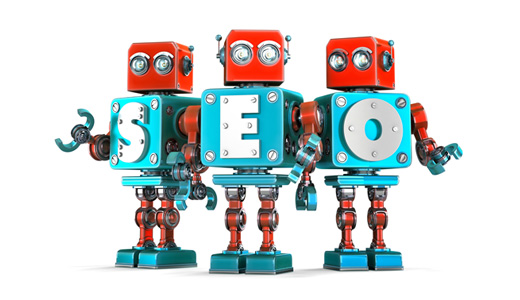
What is an SEO-Friendly URL Structure in WordPress?
In the realm of Search Engine Optimization (SEO), every detail matters. While content is king, the structure and presentation of your website play a crucial role in how search engines crawl, index, and rank your pages. One often-overlooked yet vital aspect of website structure is the URL. An SEO-friendly URL is more than just a web address; it’s a concise, informative, and user-friendly pointer to your content that helps search engines understand what your page is about, improving your chances of higher rankings and increased organic traffic. This article will delve into the core principles of crafting SEO-friendly URLs within the WordPress ecosystem.
Why are SEO-Friendly URLs Important?
SEO-friendly URLs are important for several reasons, impacting both search engine visibility and user experience. A well-structured URL provides clear signals to search engines about the content of the page, helping them understand its relevance to specific search queries. This enhanced understanding can lead to better rankings in search results.
Beyond search engines, user experience is paramount. A clear and descriptive URL helps users understand what they’ll find on a page before they even click. This transparency fosters trust and encourages users to explore your website further. Imagine searching for “best coffee beans” and encountering two URLs:
- example.com/page123
- example.com/best-coffee-beans
Which one are you more likely to click? The second URL immediately conveys the topic, increasing the likelihood of a click and subsequent engagement.
Here’s a summary of the key benefits of SEO-friendly URLs:
- Improved Search Engine Rankings: Clear URLs help search engines understand page content.
- Enhanced User Experience: Descriptive URLs tell users what to expect.
- Increased Click-Through Rates: More informative URLs attract more clicks.
Key Characteristics of an SEO-Friendly URL
Creating effective SEO-friendly URLs involves several key characteristics. By adhering to these principles, you can optimize your URLs for both search engines and users.
Conciseness and Brevity
Keep your URLs short and to the point. Aim to include only the most relevant keywords that accurately describe the page’s content. Long and convoluted URLs can be difficult to read and understand, potentially hindering both search engine crawling and user comprehension. Shorter URLs are also easier to share and remember.
Relevance and Keywords
Incorporate relevant keywords that accurately reflect the page’s topic. Use keywords that users are likely to search for when looking for the information on your page. Avoid keyword stuffing, which can be penalized by search engines. Instead, focus on creating a natural and informative URL that incorporates the primary keyword or phrase.
Readability and Clarity
Make your URLs easy to read and understand. Avoid using unnecessary characters, symbols, or numbers that don’t contribute to the meaning of the URL. A clear and readable URL helps users quickly grasp the context of the page and encourages them to click.
Hyphens as Separators
Use hyphens (-) to separate words in your URL. This improves readability and allows search engines to better understand the individual words within the URL. Avoid using underscores (_) or spaces, as they can be misinterpreted by some browsers and search engines.
Lowercase Letters
Always use lowercase letters in your URLs. While some servers may be case-sensitive, others are not, leading to potential duplicate content issues. Using lowercase letters consistently ensures that your URLs are treated as unique and avoids any confusion.
Avoid Stop Words
While there’s debate around this, generally avoiding stop words like “a,” “an,” “the,” “of,” “to,” “in,” and “for” can help shorten your URLs without sacrificing meaning. While context matters, these words often add little value to the URL’s overall descriptiveness.
Configuring Permalink Settings in WordPress
WordPress provides several options for configuring your permalink structure, which determines the format of your URLs. Choosing the right permalink structure is crucial for SEO and user experience. Here’s how to configure permalinks in WordPress:
- Log in to your WordPress dashboard.
- Navigate to Settings > Permalinks.
- Choose a permalink structure option.
Here’s a breakdown of the available permalink options and their SEO implications:
- Plain: This option uses query parameters (e.g., ?p=123). It’s the least SEO-friendly option and should be avoided.
- Day and name: This option includes the date and post name (e.g., /2023/10/27/sample-post/). It’s slightly better than “Plain” but can make URLs longer.
- Month and name: This option includes the month and post name (e.g., /2023/10/sample-post/). Similar to “Day and name” but slightly shorter.
- Numeric: This option uses the post ID (e.g., /archives/123/). It’s not very informative and not recommended for SEO.
- Post name: This option uses only the post name (e.g., /sample-post/). This is the most SEO-friendly option and the recommended choice for most websites.
- Custom Structure: This option allows you to define a custom permalink structure using available tags (e.g., /%category%/%postname%/). This option provides flexibility but requires careful planning.
For most websites, the “Post name” option is the ideal choice. It creates clean, concise, and SEO-friendly URLs that are easy to read and understand. If you need more control, the “Custom Structure” option can be used, but ensure you understand the implications of your chosen structure.
Best Practices for Creating SEO-Friendly URLs in WordPress
Once you’ve configured your permalink settings, follow these best practices when creating URLs for your individual posts and pages:
- Edit the Slug: WordPress automatically generates a slug (the part of the URL after the domain name) based on your post title. Always edit the slug to ensure it’s concise, relevant, and uses hyphens as separators.
- Use Target Keywords: Include your primary target keyword in the URL, but avoid keyword stuffing.
- Avoid Long URLs: Keep your URLs as short as possible while still accurately describing the content.
- Be Consistent: Maintain a consistent URL structure across your website for better organization and user experience.
URL Structure for Different Content Types
The ideal URL structure can vary depending on the type of content you’re creating. Here are some recommendations for different content types:
Blog Posts
For blog posts, the “Post name” permalink structure is generally the best option. Focus on creating concise and descriptive slugs that include your target keywords.
Example: example.com/best-hiking-trails-california
Pages
For static pages (e.g., About Us, Contact), use clear and simple URLs that reflect the page’s purpose.
Example: example.com/about-us
Categories and Tags
WordPress automatically generates URLs for categories and tags. Ensure that your category and tag names are descriptive and use hyphens as separators.
Example (Category): example.com/category/hiking
Example (Tag): example.com/tag/california-trails
E-commerce Products
For e-commerce products, include relevant keywords that describe the product and its attributes (e.g., brand, model, color, size).
Example: example.com/nike-air-max-running-shoes-blue
Tools for Optimizing URLs in WordPress
Several WordPress plugins and tools can help you optimize your URLs for SEO. Here are a few popular options:
- Yoast SEO: A comprehensive SEO plugin that includes a URL editor for customizing slugs and analyzing their SEO friendliness.
- Rank Math: Another popular SEO plugin with similar features to Yoast SEO, including URL optimization tools.
- All in One SEO Pack: A long-standing SEO plugin that provides URL customization options.
These plugins can help you automate some of the URL optimization process and provide insights into how well your URLs are performing.
Common URL Mistakes to Avoid
Avoid these common URL mistakes to ensure your URLs are SEO-friendly:
- Keyword Stuffing: Overusing keywords in your URLs can be penalized by search engines.
- Long and Complex URLs: Keep your URLs concise and easy to read.
- Duplicate Content: Ensure that each page has a unique URL to avoid duplicate content issues.
- Inconsistent URL Structure: Maintain a consistent URL structure across your website.
- Using Underscores or Spaces: Use hyphens to separate words in your URLs.
Conclusion
Creating SEO-friendly URLs is a crucial aspect of website optimization. By following the principles and best practices outlined in this article, you can improve your website’s visibility in search results, enhance user experience, and drive more organic traffic. Remember to choose an appropriate permalink structure, edit your slugs carefully, and avoid common URL mistakes. With a well-structured and optimized URL strategy, you can significantly boost your WordPress website’s SEO performance and achieve your online goals.
