How to Show Product Recommendations in WordPress (7 Easy Ways)
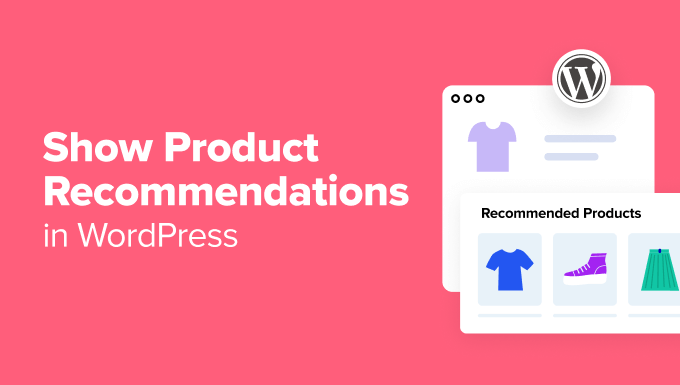
How to Show Product Recommendations in WordPress (7 Easy Ways)
Recommending products on your WordPress site is a powerful way to boost sales, increase average order value, and improve customer engagement. By strategically showcasing relevant items, you can guide visitors towards products they might not have discovered otherwise, ultimately enhancing their shopping experience and your bottom line. This article will explore seven easy methods for displaying product recommendations on your WordPress website.
1. Using WooCommerce’s Built-in Related Products Feature
WooCommerce, the most popular e-commerce platform for WordPress, offers a basic “Related Products” feature that can be easily enabled. This feature automatically displays products from the same categories and tags as the current product being viewed. While simple, it provides a foundation for cross-selling and upselling.
Here’s how to enable and customize WooCommerce’s Related Products:
- Navigate to WooCommerce > Settings > Products in your WordPress dashboard.
- Scroll down to the “Linked Products” section.
- Here, you can configure how many related products to display (defaults to 4).
- WooCommerce automatically selects related products based on shared categories and tags.
Limitations of this method include limited control over which products are displayed and the lack of personalized recommendations based on user behavior. It primarily relies on category and tag associations.
2. Employing the “Frequently Bought Together” Strategy
Similar to the “customers who bought this item also bought” feature popularized by Amazon, the “Frequently Bought Together” approach recommends products that are often purchased together. This leverages purchase history data to suggest items that complement the current product.
To implement this, you’ll likely need a plugin:
- Search for “Frequently Bought Together” plugins in the WordPress plugin repository.
- Install and activate a plugin like “Frequently Bought Together for WooCommerce” or a similar alternative.
- Configure the plugin to analyze past order data and identify commonly co-purchased products.
- Most plugins offer options to manually override suggestions if needed.
These plugins often use algorithms to determine which products are frequently bought together, or they allow you to manually link products. This offers a more targeted approach than simply relying on categories and tags.
3. Leveraging Upselling and Cross-selling Opportunities
Upselling involves recommending a more expensive or higher-quality version of the product the customer is currently viewing, while cross-selling suggests complementary or related products. Both strategies aim to increase the order value.
Implementation can involve plugins or manual coding:
- Plugins: Many WooCommerce plugins specialize in upselling and cross-selling. Look for options like “WooCommerce Upsell & Cross-sell” or similar plugins.
- Manual Coding: You can use WooCommerce hooks and filters to manually add upselling and cross-selling recommendations to product pages. This requires more technical expertise.
- WooCommerce’s Built-in Linked Products: Use the “Linked Products” tab on each product page to define “Upsells” and “Cross-sells” manually.
Strategic placement is key. Upsells are often displayed on the product page itself, while cross-sells are commonly shown on the cart page.
4. Utilizing Product Recommendation Plugins with AI and Machine Learning
Advanced product recommendation plugins leverage AI and machine learning to analyze user behavior, purchase history, browsing patterns, and other data points to provide highly personalized recommendations.
Features often include:
- Personalized Recommendations: AI-powered algorithms analyze user data to suggest products tailored to individual preferences.
- Behavioral Targeting: Recommendations are based on browsing history, past purchases, and other behavioral signals.
- Automated Optimization: The system continuously learns and improves its recommendations based on user interactions.
- Advanced Analytics: Track the performance of recommendations and identify areas for improvement.
Examples of plugins include “YITH WooCommerce Frequently Bought Together,” and more comprehensive marketing automation platforms that incorporate product recommendations. While these options can be more expensive, the increased conversion rates often justify the investment.
5. Implementing “Recently Viewed” Products
The “Recently Viewed” section displays a list of products the user has recently viewed on your website. This serves as a helpful reminder and allows them to easily revisit items they were previously interested in.
Implementation is straightforward:
- Many WooCommerce themes include a built-in “Recently Viewed” products widget or shortcode.
- If your theme doesn’t offer this feature, several plugins are available. Search for “WooCommerce Recently Viewed Products” in the plugin repository.
- Configure the number of products to display and the layout of the “Recently Viewed” section.
This is a simple yet effective way to re-engage visitors and encourage them to make a purchase.
6. Showcasing Featured Products and Best Sellers
Highlighting featured products and best sellers is a great way to draw attention to popular or strategically important items. This leverages social proof and can encourage visitors to explore these products.
Methods for displaying featured products and best sellers:
- WooCommerce Shortcodes: WooCommerce provides shortcodes for displaying featured products and best sellers. You can embed these shortcodes in pages, posts, or widgets.
- WooCommerce Widgets: Use the built-in “WooCommerce Featured Products” and “WooCommerce Top Rated Products” widgets (which effectively function as best sellers).
- Theme Options: Many WooCommerce themes include options for showcasing featured products on the homepage or other strategic locations.
Consider visually appealing layouts and compelling product descriptions to maximize the impact of these recommendations.
7. A/B Testing Different Recommendation Strategies
To optimize your product recommendation strategy, it’s crucial to A/B test different approaches. This involves creating multiple versions of your recommendations (e.g., different plugins, layouts, or targeting rules) and tracking which version performs best.
A/B testing steps:
- Define a Goal: What metric are you trying to improve (e.g., conversion rate, average order value)?
- Create Variations: Develop different versions of your product recommendations (e.g., using different plugins, different placements on the page).
- Use an A/B Testing Tool: Tools like Google Optimize, Optimizely, or VWO can help you run A/B tests and track results. There are also WordPress specific A/B testing plugins.
- Track Results: Monitor the performance of each variation and identify the winning version.
- Implement the Winner: Once you’ve identified the best-performing version, implement it on your website.
A/B testing allows you to make data-driven decisions and continuously improve your product recommendation strategy. Remember to test one element at a time for clear results.
By implementing these seven easy methods, you can effectively display product recommendations on your WordPress website, boost sales, and enhance the customer experience. Remember to track your results and continuously optimize your strategy to achieve the best possible outcomes.
