How to Exclude Sticky Posts from the Loop in WordPress
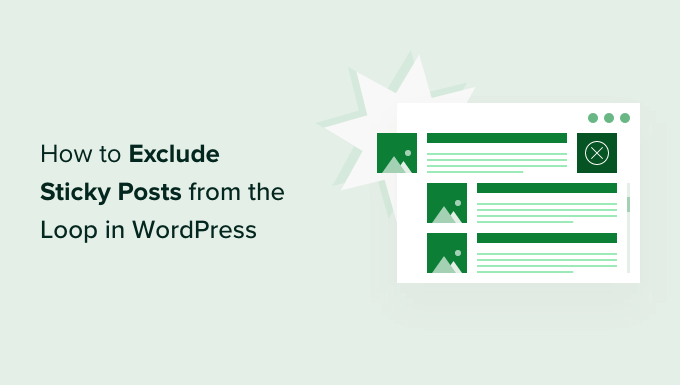
## How to Exclude Sticky Posts from the Loop in WordPress
WordPress sticky posts are a useful feature to highlight important content at the top of your blog or website. However, there are times when you want to exclude them from the main loop, especially if you’re displaying them elsewhere on the page or in a dedicated area. This article will explore several methods to exclude sticky posts from the loop, catering to various WordPress themes and scenarios.
## Understanding the WordPress Loop and Sticky Posts
Before diving into the methods, it’s important to understand the WordPress loop and how sticky posts function within it.
The WordPress loop is a PHP code structure that retrieves and displays posts from the WordPress database. It’s the core mechanism for showing content on your homepage, category pages, archive pages, and single post pages. By default, the loop displays posts in reverse chronological order, with the newest posts appearing first.
Sticky posts, on the other hand, are posts that you’ve specifically designated to remain at the top of the list, regardless of their publication date. WordPress achieves this by storing the IDs of sticky posts in the `sticky_posts` option within the database. When the loop runs, it checks if any posts are sticky and, if so, displays them first.
## Methods to Exclude Sticky Posts
There are several ways to exclude sticky posts from the main loop in WordPress. The best approach depends on your theme structure, desired level of control, and technical expertise.
### 1. Using `pre_get_posts` Filter
The `pre_get_posts` filter is a powerful hook that allows you to modify the main query before it’s executed. This is generally the most recommended method, as it provides a clean and efficient way to manipulate the query without directly altering the theme’s template files.
To use the `pre_get_posts` filter, add the following code to your theme’s `functions.php` file or a custom plugin:
“`php
function exclude_sticky_posts( $query ) {
if ( $query->is_home() && $query->is_main_query() ) {
$query->set( ‘post__not_in’, get_option( ‘sticky_posts’ ) );
}
}
add_action( ‘pre_get_posts’, ‘exclude_sticky_posts’ );
“`
Let’s break down this code:
* `function exclude_sticky_posts( $query )`: This defines a function named `exclude_sticky_posts` that accepts the WordPress query object (`$query`) as an argument.
* `if ( $query->is_home() && $query->is_main_query() )`: This conditional statement ensures that the code only runs on the homepage and for the main query. `is_home()` checks if the current page is the homepage, and `is_main_query()` verifies that it’s the primary query, preventing interference with secondary loops or custom queries.
* `$query->set( ‘post__not_in’, get_option( ‘sticky_posts’ ) )`: This is the core of the code. It uses the `$query->set()` method to modify the query parameters.
* `’post__not_in’`: This parameter tells WordPress to exclude posts with the specified IDs.
* `get_option( ‘sticky_posts’ )`: This retrieves an array of post IDs that are marked as sticky posts. WordPress stores these IDs in the `sticky_posts` option in the database.
* `add_action( ‘pre_get_posts’, ‘exclude_sticky_posts’ )`: This line hooks the `exclude_sticky_posts` function to the `pre_get_posts` action. This means that the function will be executed whenever WordPress is about to execute a query.
**Advantages:**
* Clean and efficient method.
* Doesn’t directly modify theme template files.
* Can be easily customized to target specific pages or query conditions.
**Disadvantages:**
* Requires knowledge of PHP and WordPress hooks.
* Care must be taken to ensure the code only runs for the intended query.
**Customization:**
You can modify the conditional statement to target specific pages or query types. For example, to exclude sticky posts only from the blog index page (if you have a separate static homepage), you can replace `is_home()` with `is_front_page() && is_home()`. You can also use other conditional tags like `is_category()`, `is_tag()`, or `is_archive()` to apply the exclusion to specific archive pages.
### 2. Modifying the Theme’s Template Files
Another approach is to directly modify the theme’s template files, specifically the files responsible for displaying the loop (e.g., `index.php`, `home.php`, `archive.php`). This method involves manually checking for sticky posts within the loop and excluding them.
**Caution:** Modifying theme files directly is generally not recommended, as it can make it difficult to update the theme without losing your changes. It’s best to create a child theme and modify the template files within the child theme.
Here’s an example of how to modify the loop to exclude sticky posts:
“`php
$sticky_posts ) );
while ( have_posts() ) : the_post();
?>
No posts found.
“`
Let’s break down this code:
* `if ( have_posts() ) :`: This checks if there are any posts to display.
* `$sticky_posts = get_option( ‘sticky_posts’ )`: This retrieves an array of post IDs that are marked as sticky posts.
* `query_posts( array( ‘post__not_in’ => $sticky_posts ) )`: This modifies the main query to exclude posts with the IDs stored in the `$sticky_posts` array. **Important:** This method overrides the main query and is generally discouraged. It’s better to use `pre_get_posts` as described above.
* `while ( have_posts() ) : the_post();`: This is the standard WordPress loop, which iterates through the posts and displays them.
* `wp_reset_query()`: This is crucial after using `query_posts()` to restore the original query and prevent conflicts with other parts of your website.
**Advantages:**
* Potentially simpler for those unfamiliar with hooks (though not recommended).
**Disadvantages:**
* Directly modifies theme files, making updates difficult.
* Overwrites the main query, which can lead to unexpected behavior.
* Less flexible than using the `pre_get_posts` filter.
* Discouraged approach.
**Better Alternative (If modifying template files):**
If you absolutely must modify the template files, use `WP_Query` instead of `query_posts()` to avoid overriding the main query. This will create a new query instance just for this section of the template.
“`php
$sticky_posts,
);
$the_query = new WP_Query( $args );
if ( $the_query->have_posts() ) {
while ( $the_query->have_posts() ) {
$the_query->the_post();
?>
“`
Key Differences:
* Uses `new WP_Query($args)` to create a new query instance.
* Uses `$the_query->have_posts()` and `$the_query->the_post()` to iterate through the new query.
* Uses `wp_reset_postdata()` instead of `wp_reset_query()` to restore the original post data without affecting the main query.
### 3. Using Plugins
Several WordPress plugins are available that allow you to exclude sticky posts from the loop. These plugins offer a user-friendly interface and simplify the process without requiring any code modifications.
To find these plugins, search the WordPress plugin directory for terms like “exclude sticky posts” or “hide sticky posts.” Popular options often include features like:
* Global exclusion of sticky posts.
* Exclusion based on post type or category.
* Options to display sticky posts in a separate widget or area.
**Advantages:**
* Easy to use, no coding required.
* Convenient configuration options.
**Disadvantages:**
* Adds extra overhead to your website.
* Reliance on third-party plugin maintenance.
* Potential compatibility issues with other plugins or themes.
### 4. Using Custom Fields
While less common, you could utilize custom fields to manage which posts are shown in the main loop and bypass the sticky post functionality altogether. This approach gives you ultimate flexibility, but requires more setup.
1. **Remove Sticky Posts:** Unstick all currently sticky posts.
2. **Add a Custom Field:** Use a plugin like Advanced Custom Fields (ACF) to add a boolean custom field (e.g., “Show on Homepage”) to your posts. Set this field to “True” (or checked) for the posts you want to feature.
3. **Modify the `pre_get_posts` Filter:**
“`php
function custom_homepage_query( $query ) {
if ( $query->is_home() && $query->is_main_query() ) {
$query->set( ‘meta_key’, ‘show_on_homepage’ ); // Replace ‘show_on_homepage’ with your actual custom field name
$query->set( ‘meta_value’, 1 ); // Or ‘true’ or whatever value ACF stores for “checked”
$query->set( ‘meta_compare’, ‘=’ );
}
}
add_action( ‘pre_get_posts’, ‘custom_homepage_query’ );
“`
This code modifies the main query to only display posts where the custom field “show_on_homepage” is equal to 1 (or true, depending on how ACF stores the checked value).
**Advantages:**
* Maximum flexibility in controlling which posts appear.
* Bypasses the built-in sticky post functionality, avoiding conflicts.
**Disadvantages:**
* More complex setup and maintenance.
* Requires using a custom fields plugin and understanding custom field querying.
* Can be slower than using the built-in sticky post feature due to the meta query.
## Choosing the Right Method
The best method for excluding sticky posts from the loop depends on your specific needs and technical expertise.
* **`pre_get_posts` Filter:** This is generally the most recommended method for its cleanliness, efficiency, and flexibility. It’s a good choice if you’re comfortable working with PHP and WordPress hooks.
* **Modifying Theme Template Files:** Avoid this method unless you absolutely have to. If you do, use `WP_Query` instead of `query_posts()`. Remember to use a child theme.
* **Plugins:** Plugins offer a quick and easy solution if you’re not comfortable with coding. However, be mindful of plugin quality and potential performance impacts.
* **Custom Fields:** Use this method only if you need fine-grained control and are comfortable working with custom fields.
## Best Practices
Regardless of the method you choose, keep the following best practices in mind:
* **Use a Child Theme:** If you’re modifying theme template files, always use a child theme to avoid losing your changes when the parent theme is updated.
* **Test Thoroughly:** After implementing any code changes, thoroughly test your website to ensure that the exclusion of sticky posts is working as expected and that no other functionality is affected.
* **Document Your Code:** If you’re adding code to your theme’s `functions.php` file or a custom plugin, be sure to document your code with clear comments explaining what it does and why. This will make it easier for you or other developers to understand and maintain the code in the future.
* **Consider Performance:** When choosing a method, consider the potential performance impact. Some methods, such as using custom fields with complex queries, can be slower than others.
* **Keep it Simple:** Choose the simplest solution that meets your needs. Avoid over-complicating things with unnecessary code or plugins.
