How to Check if Your Website is SEO Optimized (2 Easy Ways)
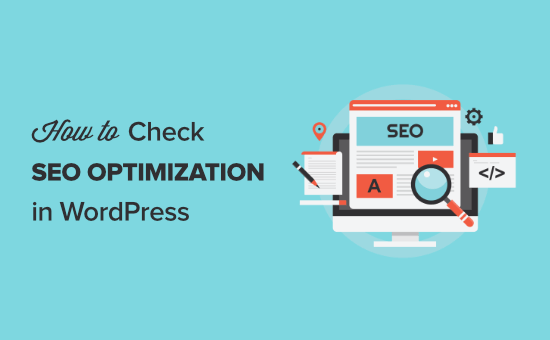
## How to Check if Your Website is SEO Optimized (2 Easy Ways)
Search Engine Optimization (SEO) is the cornerstone of online visibility. A well-optimized website ranks higher in search engine results pages (SERPs), driving organic traffic and ultimately boosting your business. But how do you know if your website is actually SEO optimized? This article explores two easy ways to assess your website’s SEO performance, providing actionable steps you can take to improve your ranking and reach a wider audience.
## Way 1: The Manual Website Audit
Performing a manual website audit involves a thorough inspection of various on-page and off-page elements. It’s a hands-on approach that allows you to identify areas where your website excels and where it falls short in terms of SEO best practices. While it can be time-consuming, a manual audit provides valuable insights into the underlying structure and content of your website, enabling you to make informed decisions about your SEO strategy.
### 1. Crawlability and Indexability
Before anything else, you need to ensure that search engines can actually crawl and index your website. This means making sure that bots can access all the pages on your site and understand their content.
* **robots.txt:** Your robots.txt file is a crucial file that instructs search engine crawlers which parts of your website they are allowed to access and which ones they should avoid. Check your robots.txt file (usually located at `yourdomain.com/robots.txt`) to ensure that you’re not accidentally blocking important pages or sections of your website. Common mistakes include blocking the entire site or blocking crucial directories like `/wp-admin/` for WordPress sites (though blocking `/wp-admin` is generally good practice; ensure you haven’t accidentally blocked the entire WordPress installation).
* **Sitemap:** A sitemap is an XML file that lists all the important pages on your website, making it easier for search engines to discover and index them. Submit your sitemap to Google Search Console to ensure that Google is aware of all the pages on your site. Check your sitemap for errors, broken links, and outdated URLs.
* **Broken Links:** Broken links (both internal and external) can negatively impact your website’s SEO. Use a website crawler tool to identify and fix any broken links on your site.
* **Redirection Issues:** Ensure that all necessary redirects are properly implemented, especially after making changes to your website’s structure. Use 301 redirects for permanent redirects and 302 redirects for temporary redirects. Avoid redirect chains, as they can slow down page loading speeds and confuse search engines.
### 2. On-Page Optimization
On-page optimization refers to the practice of optimizing individual web pages to improve their ranking in search results. This involves optimizing various elements, including title tags, meta descriptions, headings, content, and images.
* **Title Tags:** Title tags are HTML elements that specify the title of a web page. They are displayed in search engine results and browser tabs. Each page should have a unique, descriptive title tag that accurately reflects its content. Keep your title tags concise (ideally under 60 characters) and include your target keyword.
* **Meta Descriptions:** Meta descriptions are short snippets of text that summarize the content of a web page. They are displayed in search engine results below the title tag. Write compelling meta descriptions that entice users to click on your link. Keep your meta descriptions concise (ideally under 160 characters) and include your target keyword. While Google doesn’t always use your meta description, providing one gives you the best chance to control how your page appears in search results.
* **Headings (H1-H6):** Headings are used to structure your content and make it easier to read. Use H1 tags for the main title of each page and H2-H6 tags for subheadings. Use keywords naturally within your headings. Ensure a logical hierarchy; don’t skip heading levels (e.g., going from H1 directly to H3).
* **Content Quality and Relevance:** Your content should be high-quality, original, and relevant to your target audience. Focus on providing valuable information and answering users’ questions. Avoid keyword stuffing, as it can negatively impact your website’s ranking. Aim for a natural keyword density. Ensure your content is easy to read and understand. Use short paragraphs and bullet points to break up large blocks of text.
* **Image Optimization:** Optimize your images for search engines by using descriptive file names and alt tags. Alt tags are used to describe the content of an image to search engines and screen readers. Compress your images to reduce their file size and improve page loading speeds.
### 3. Mobile-Friendliness
With the majority of internet users accessing websites on mobile devices, it’s crucial to ensure that your website is mobile-friendly. Google uses mobile-first indexing, which means that it primarily uses the mobile version of your website for indexing and ranking.
* **Responsive Design:** Use a responsive design that automatically adapts to different screen sizes. Test your website on different devices (e.g., smartphones, tablets) to ensure that it displays correctly.
* **Mobile-Friendly Test:** Use Google’s Mobile-Friendly Test tool to check if your website is mobile-friendly. This tool will identify any issues that may be affecting your website’s mobile usability.
* **Page Speed:** Optimize your website’s page speed for mobile devices. Mobile users are often on slower internet connections, so it’s important to ensure that your website loads quickly.
### 4. Website Speed
Website speed is a crucial ranking factor. Slow loading websites provide a poor user experience and can lead to higher bounce rates.
* **PageSpeed Insights:** Use Google’s PageSpeed Insights tool to analyze your website’s speed and identify areas for improvement. This tool provides recommendations for optimizing your website’s code, images, and server configuration.
* **Image Optimization:** As mentioned earlier, optimize your images to reduce their file size.
* **Caching:** Implement caching to store static versions of your web pages, reducing the load on your server.
* **Content Delivery Network (CDN):** Use a CDN to distribute your website’s content across multiple servers, improving loading speeds for users in different geographic locations.
* **Minify CSS and JavaScript:** Minify your CSS and JavaScript files to reduce their size and improve loading speeds.
### 5. Internal Linking
Internal linking is the practice of linking from one page on your website to another. Internal links help search engines understand the structure of your website and discover new content.
* **Link to Relevant Pages:** Link to relevant pages within your content to provide users with additional information and improve your website’s navigation.
* **Use Descriptive Anchor Text:** Use descriptive anchor text (the text that is hyperlinked) to give search engines context about the content of the linked page. Avoid using generic anchor text like “click here.”
* **Create a Clear Site Structure:** Organize your website’s content into a clear and logical structure to make it easier for users and search engines to navigate.
### 6. URL Structure
Your website’s URL structure should be clean, concise, and descriptive.
* **Use Keywords:** Include relevant keywords in your URLs to improve their visibility in search results.
* **Keep URLs Short:** Keep your URLs short and easy to remember.
* **Use Hyphens:** Use hyphens to separate words in your URLs. Avoid using underscores.
* **Avoid Dynamic Parameters:** Avoid using dynamic parameters in your URLs (e.g., `?id=123`). Use static URLs instead.
## Way 2: Using SEO Audit Tools
SEO audit tools provide an automated way to analyze your website’s SEO performance. These tools crawl your website and identify potential issues that may be affecting your ranking. While they don’t replace a manual audit, they can provide a quick and easy way to identify areas for improvement. Many offer free versions or free trials.
### 1. Google Search Console
Google Search Console is a free tool provided by Google that allows you to monitor and manage your website’s presence in Google Search results.
* **Coverage Report:** The Coverage report shows you which pages on your website have been indexed by Google and any errors that Google has encountered while crawling your site. Use this report to identify and fix any crawl errors, indexation issues, or sitemap errors.
* **Performance Report:** The Performance report shows you how your website is performing in Google Search results. This report provides data on impressions, clicks, CTR (click-through rate), and average ranking position. Use this report to identify keywords that are driving traffic to your website and areas where you can improve your website’s visibility.
* **Mobile Usability Report:** The Mobile Usability report shows you any mobile usability issues that Google has detected on your website. Use this report to identify and fix any issues that may be affecting your website’s mobile-friendliness.
* **Core Web Vitals Report:** The Core Web Vitals report provides insights into your website’s loading speed, interactivity, and visual stability. These metrics are important ranking factors. Use this report to identify areas where you can improve your website’s performance.
### 2. Third-Party SEO Audit Tools
There are many third-party SEO audit tools available, both free and paid. These tools typically provide a more comprehensive analysis of your website’s SEO performance than Google Search Console.
* **SEMrush:** SEMrush is a popular SEO tool that offers a wide range of features, including a site audit tool, keyword research tool, and competitor analysis tool. The site audit tool can identify hundreds of potential SEO issues on your website.
* **Ahrefs:** Ahrefs is another popular SEO tool that offers a similar range of features to SEMrush. The site audit tool in Ahrefs is particularly powerful and can identify a wide range of technical SEO issues.
* **Moz Pro:** Moz Pro is a comprehensive SEO tool that offers a site crawler, keyword research tool, rank tracker, and other features. The Moz Pro site crawler can identify a wide range of SEO issues on your website.
* **Screaming Frog SEO Spider:** Screaming Frog SEO Spider is a desktop-based website crawler that can be used to identify a wide range of SEO issues, including broken links, duplicate content, and missing meta descriptions.
* **Ubersuggest:** Ubersuggest is a more affordable option created by Neil Patel that provides keyword research, competitor analysis, and site audit features.
When using these tools, pay attention to the following:
* **Technical SEO:** Issues like crawl errors, broken links, and duplicate content.
* **On-Page SEO:** Title tags, meta descriptions, heading structure, and keyword usage.
* **Mobile SEO:** Mobile-friendliness and page speed on mobile devices.
* **Backlink Profile:** The quality and quantity of backlinks pointing to your website.
By addressing the issues identified by these tools, you can significantly improve your website’s SEO performance. Remember that no single tool is perfect, so it’s often helpful to use a combination of tools and techniques to get a complete picture of your website’s SEO.
- What Is Google Lighthouse? How Can It Improve Your Site’s UX?
- How to Improve User Experience in WordPress (13 Practical Tips)
- Why Did My WordPress Site Get De-Indexed From Google?
- How to Use FOMO on Your WordPress Site to Increase Conversions
- How Fast PHP & MySQL Can Boost Website Speed (Beginner’s Guide)
- How to Do A/B Split Testing in WordPress (Step by Step)
- How to Add a Progress Bar in Your WordPress Posts (The Easy Way)
