21+ Best Alternatives to the WordPress Jetpack Plugin
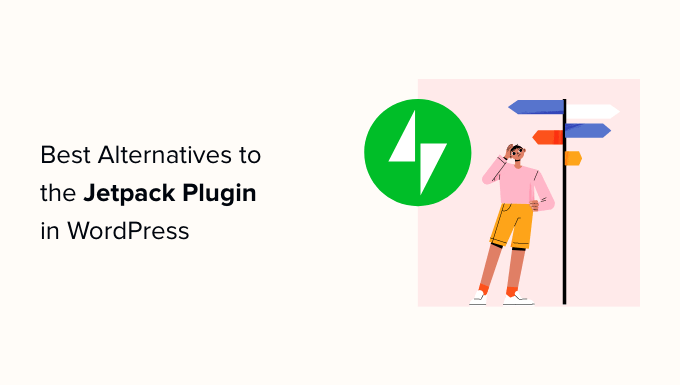
Introduction: Why Look Beyond Jetpack?
Jetpack, developed by Automattic, the company behind WordPress.com, is a popular plugin that offers a suite of features designed to enhance WordPress websites. These features span security, performance, marketing, and design. However, Jetpack’s broad functionality can be a double-edged sword. Its “all-in-one” approach can lead to:
- Performance overhead: Loading modules you don’t need can slow down your site.
- Feature bloat: The sheer number of features can be overwhelming and unnecessary for some users.
- Plugin conflicts: Jetpack can sometimes conflict with other plugins due to its extensive reach.
- Privacy concerns: Some Jetpack features involve data collection and sharing.
- Resource intensiveness: The plugin can consume significant server resources.
Therefore, exploring alternatives that offer specific functionalities with greater efficiency and control is worthwhile. This article presents 21+ of the best alternatives to Jetpack, categorized by the core features they address.
Security Alternatives
WordPress security is paramount. These plugins focus specifically on hardening your site against threats.
1. Wordfence Security
Wordfence is a comprehensive security plugin offering a firewall, malware scanner, login security features, and real-time traffic monitoring. Its threat intelligence feed is constantly updated, providing protection against the latest vulnerabilities.
- Firewall: Web application firewall identifies and blocks malicious traffic.
- Malware Scanner: Scans core files, themes, and plugins for malware.
- Login Security: Two-factor authentication and brute force protection.
- Real-time Traffic Monitoring: Monitors traffic patterns for suspicious activity.
2. Sucuri Security
Sucuri Security offers website monitoring, malware scanning, hardening, and incident response. It is known for its comprehensive approach and excellent customer support. They also offer a website firewall service, which is a separate subscription.
- Security Activity Auditing: Logs security-related events for analysis.
- File Integrity Monitoring: Detects unauthorized file changes.
- Remote Malware Scanning: Scans your site for malware from a remote server.
- Blacklist Monitoring: Checks if your site is blacklisted by search engines.
3. iThemes Security
iThemes Security focuses on hardening WordPress by addressing common vulnerabilities. It offers features like brute force protection, file change detection, and database backups.
- Brute Force Protection: Protects against brute force login attempts.
- File Change Detection: Monitors files for unauthorized modifications.
- Database Backups: Automatically backs up your database.
- Strong Password Enforcement: Enforces strong password policies for users.
Performance Alternatives
Website speed is crucial for user experience and SEO. These plugins optimize your site’s performance.
4. WP Rocket
WP Rocket is a premium caching plugin known for its ease of use and powerful features. It offers page caching, browser caching, GZIP compression, and lazy loading.
- Page Caching: Caches pages for faster loading times.
- Browser Caching: Leverages browser caching to reduce server load.
- GZIP Compression: Compresses files for faster transmission.
- Lazy Loading: Loads images and videos only when they are visible.
5. LiteSpeed Cache
LiteSpeed Cache is a free plugin specifically designed for websites hosted on LiteSpeed servers. It offers server-level caching, image optimization, and CSS/JavaScript optimization.
- Server-Level Caching: Integrates with LiteSpeed server-level caching.
- Image Optimization: Optimizes images for smaller file sizes.
- CSS/JavaScript Optimization: Minifies and combines CSS and JavaScript files.
- QUIC Support: Supports QUIC (Quick UDP Internet Connections) protocol.
6. Autoptimize
Autoptimize is a free plugin that optimizes CSS, JavaScript, and HTML. It minifies, combines, and caches these files to improve website performance.
- CSS Optimization: Minifies and combines CSS files.
- JavaScript Optimization: Minifies and combines JavaScript files.
- HTML Optimization: Minifies HTML code.
- Lazy Loading Images: Implements lazy loading for images.
7. ShortPixel
ShortPixel is an image optimization plugin that automatically compresses and optimizes images. It supports various image formats and offers lossless and lossy compression options.
- Image Compression: Compresses images without noticeable quality loss.
- Image Optimization: Optimizes images for web delivery.
- WebP Conversion: Converts images to WebP format.
- CDN Integration: Integrates with Content Delivery Networks (CDNs).
Social Media Alternatives
These plugins help you connect with your audience on social media platforms.
8. Social Warfare
Social Warfare is a premium social sharing plugin that offers customizable sharing buttons, social share counts, and content locker features.
- Customizable Sharing Buttons: Allows you to customize the appearance of sharing buttons.
- Social Share Counts: Displays social share counts for each post and page.
- Content Locker: Locks content behind social sharing.
- Analytics Integration: Integrates with Google Analytics to track social sharing activity.
9. Revive Social
Revive Social (formerly Tweet Old Post) automatically shares your old blog posts on social media, keeping your content alive and driving traffic to your site.
- Automatic Social Sharing: Automatically shares old blog posts on social media.
- Customizable Schedules: Allows you to customize the sharing schedule.
- Hashtag Support: Automatically adds hashtags to your social media posts.
- Analytics Integration: Tracks the performance of your social media campaigns.
10. Shared Counts
Shared Counts is a lightweight and fast social sharing plugin that focuses on accuracy and performance.
- Social Share Counts: Displays social share counts for various social networks.
- Customizable Sharing Buttons: Allows you to customize the appearance of sharing buttons.
- Performance Optimized: Designed for fast loading times.
- Privacy Focused: Respects user privacy.
SEO Alternatives
Search engine optimization is essential for driving organic traffic. These plugins help you optimize your site for search engines.
11. Yoast SEO
Yoast SEO is a popular SEO plugin that offers features like keyword optimization, content analysis, XML sitemaps, and schema markup.
- Keyword Optimization: Helps you optimize your content for specific keywords.
- Content Analysis: Analyzes your content for readability and SEO best practices.
- XML Sitemaps: Generates XML sitemaps for search engines.
- Schema Markup: Adds schema markup to your content to improve search engine understanding.
12. Rank Math
Rank Math is another popular SEO plugin that offers a wide range of features, including keyword tracking, content analysis, and schema markup. It’s known for its user-friendly interface and comprehensive functionality.
- Keyword Tracking: Tracks the ranking of your keywords in search engines.
- Content Analysis: Analyzes your content for readability and SEO best practices.
- Schema Markup: Adds schema markup to your content to improve search engine understanding.
- Google Search Console Integration: Integrates with Google Search Console.
13. The SEO Framework
The SEO Framework is a lightweight and fast SEO plugin that focuses on simplicity and performance.
- Automated SEO: Automates many SEO tasks.
- Focus on Speed: Designed for fast loading times.
- Schema Markup: Adds schema markup to your content.
- No Ads or Upsells: Offers a clean and distraction-free experience.
Contact Form Alternatives
Contact forms are essential for allowing visitors to contact you.
14. WPForms
WPForms is a user-friendly form builder plugin that allows you to create various types of forms, including contact forms, survey forms, and payment forms.
- Drag-and-Drop Builder: Offers a drag-and-drop interface for creating forms.
- Pre-built Templates: Provides pre-built form templates.
- Conditional Logic: Allows you to create forms with conditional logic.
- Integration with Email Marketing Services: Integrates with popular email marketing services.
15. Contact Form 7
Contact Form 7 is a free and popular contact form plugin that is known for its simplicity and flexibility.
- Simple and Flexible: Offers a simple and flexible way to create contact forms.
- Customizable: Allows you to customize the appearance and functionality of your forms.
- Free and Open Source: Available for free and is open source.
- Spam Filtering: Supports Akismet and other spam filtering methods.
16. Gravity Forms
Gravity Forms is a premium form builder plugin that offers advanced features, such as conditional logic, multi-page forms, and payment integrations.
- Advanced Features: Offers a wide range of advanced features.
- Conditional Logic: Allows you to create forms with complex conditional logic.
- Payment Integrations: Integrates with popular payment gateways.
- Multi-Page Forms: Allows you to create forms with multiple pages.
Analytics Alternatives
Understanding your website traffic is essential for making informed decisions.
17. Google Analytics
Google Analytics is a free web analytics service that provides detailed insights into your website traffic, including page views, bounce rate, and demographics.
- Detailed Traffic Insights: Provides detailed information about your website traffic.
- User Behavior Tracking: Tracks user behavior on your website.
- Goal Tracking: Allows you to track specific goals on your website.
- Customizable Reports: Offers customizable reports.
18. Matomo (formerly Piwik)
Matomo is an open-source web analytics platform that offers a privacy-focused alternative to Google Analytics. You can host it on your own server, giving you full control over your data.
- Privacy Focused: Respects user privacy.
- Open Source: Available for free and is open source.
- Self-Hosted: Allows you to host the analytics platform on your own server.
- Comprehensive Features: Offers a wide range of features similar to Google Analytics.
19. Fathom Analytics
Fathom Analytics is a simple and privacy-focused web analytics service that is easy to use and understand.
- Simple and Easy to Use: Offers a simple and intuitive interface.
- Privacy Focused: Respects user privacy.
- Lightweight Tracking Code: Uses a lightweight tracking code that doesn’t slow down your website.
- No Cookies: Doesn’t use cookies to track users.
Uptime Monitoring Alternatives
Ensuring your website is always online is crucial.
20. UptimeRobot
UptimeRobot is a popular uptime monitoring service that monitors your website’s availability and alerts you if it goes down.
- Uptime Monitoring: Monitors your website’s availability.
- Email and SMS Alerts: Sends email and SMS alerts when your website goes down.
- Multiple Monitoring Locations: Monitors your website from multiple locations.
- Free Plan Available: Offers a free plan for basic monitoring.
21. Pingdom
Pingdom is another popular uptime monitoring service that offers detailed performance monitoring and alerts.
- Uptime Monitoring: Monitors your website’s availability.
- Performance Monitoring: Monitors your website’s performance.
- Detailed Reports: Provides detailed reports on your website’s uptime and performance.
- Alerts: Sends alerts when your website goes down or experiences performance issues.
Bonus Alternative: Centralized Management
22. MainWP
MainWP offers a self-hosted dashboard allowing you to manage multiple WordPress sites from one central location. While not a direct feature-for-feature replacement for Jetpack, it addresses the need to manage multiple sites efficiently, often a reason people choose Jetpack in the first place. It can install plugins, update themes, create backups, and much more on all your connected sites.
- Centralized Dashboard: Manage all your sites from one dashboard.
- Plugin and Theme Management: Install and update plugins and themes across multiple sites.
- Backup Management: Create and manage backups for all your sites.
- Security Scans: Run security scans on all your sites.
- How to Protect Your WordPress Site From Brute Force Attacks
- How to Fix Excessive DOM Size in WordPress (11 Expert Tips)
- Beginner’s Guide: How to Choose the Right WordPress Plugin
- How to Clear Your Cache in WordPress (Step by Step)
- Ecommerce Security Tips: How to Secure Your WordPress Store
- How to Add WordPress Reaction Buttons to Boost Engagement
- How to Redact Text in WordPress (The Easy Way)
