9 Best WordPress GDPR Plugins to Improve Compliance
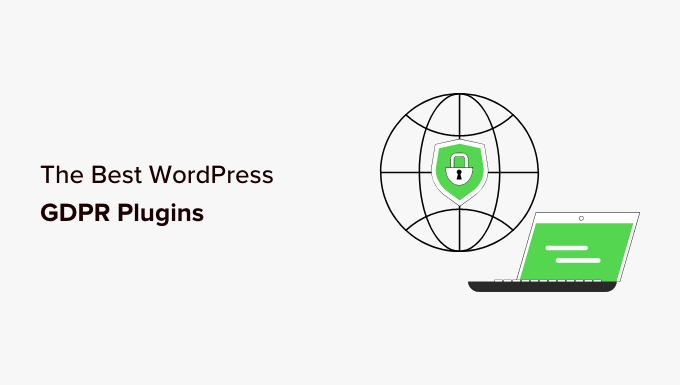
Introduction to GDPR and WordPress
The General Data Protection Regulation (GDPR) is a comprehensive data privacy law enacted by the European Union (EU) in 2018. It applies to any organization that processes the personal data of EU residents, regardless of where the organization is located. This means that if your WordPress website collects data from EU citizens – even something as simple as an email address through a contact form – you need to comply with GDPR.
Non-compliance can result in hefty fines, up to €20 million or 4% of annual global turnover, whichever is higher. Beyond the legal ramifications, adhering to GDPR fosters trust with your users and demonstrates a commitment to data privacy, which can enhance your brand reputation.
WordPress, being one of the most popular content management systems (CMS), needs specific plugins to address the nuances of GDPR. While WordPress itself offers some basic privacy features, plugins provide the comprehensive tools needed to achieve and maintain compliance. These plugins help with various aspects, including:
- Obtaining explicit consent for data collection
- Providing users with access to their data
- Allowing users to rectify or erase their data (the “right to be forgotten”)
- Ensuring data security
- Generating privacy policies
- Managing cookies
Choosing the right GDPR plugin is crucial for ensuring your WordPress website adheres to the regulations. The following are nine of the best GDPR plugins available, each with its own strengths and weaknesses.
1. Complianz Privacy Suite
Complianz Privacy Suite is a user-friendly plugin designed to guide you through the GDPR compliance process. It features a setup wizard that scans your website and helps configure the necessary settings.
- Cookie Scan: Automatically scans your website for cookies and categorizes them based on their function (e.g., necessary, preference, statistics, marketing).
- Cookie Policy Generation: Creates a dynamic cookie policy that is updated automatically as your website changes.
- Consent Management: Provides a customizable cookie consent banner with clear options for users to accept or reject cookies.
- Data Request Handling: Facilitates user requests for data access, rectification, and erasure.
- Integration with Popular Plugins: Compatible with plugins like Google Analytics, Google Tag Manager, and Contact Form 7.
- DPO Support: Option to designate a Data Protection Officer (DPO).
- Geolocated Consent: Tailors consent requests based on user location (GDPR, CCPA, etc.).
Pros:
* Comprehensive features covering various aspects of GDPR compliance.
* User-friendly interface with a helpful setup wizard.
* Automatic cookie scanning and policy updates.
* Strong integration with other popular plugins.
* Free version available with essential features.
Cons:
* The free version has limitations, requiring a premium subscription for advanced features.
* Can be overwhelming for users unfamiliar with GDPR terminology.
2. CookieYes GDPR Cookie Consent & Compliance Notice Plugin
CookieYes is another popular choice, primarily focused on cookie consent management. It allows you to display a customizable cookie banner to inform users about your use of cookies and obtain their consent.
- Cookie Banner Customization: Offers a wide range of customization options for the cookie consent banner, including colors, fonts, and text.
- Cookie List: Automatically generates a list of cookies used on your website, categorized by purpose.
- Prior Blocking: Blocks cookies before user consent is obtained (essential for GDPR compliance).
- Consent Logging: Records user consent for auditing purposes.
- Automatic Cookie Scanner: Scans your website for cookies and adds them to the cookie list.
- Multilingual Support: Supports multiple languages for the cookie consent banner.
- Integration with Google Consent Mode v2: Allows for more granular control over Google’s tracking behavior based on user consent.
Pros:
* Excellent cookie consent management features.
* Highly customizable cookie banner.
* Automatic cookie scanning and blocking.
* User-friendly interface.
* Free version available.
Cons:
* Focuses primarily on cookies, so it may need to be combined with other plugins for full GDPR compliance.
* The free version has limitations on banner customization.
3. Real Cookie Banner
Real Cookie Banner provides a comprehensive solution for managing cookie consent and tracking compliance with GDPR and other data privacy regulations. It stands out with its extensive list of supported services and a focus on transparency.
- Service-Based Consent: Allows users to granularly consent to individual services (e.g., Google Analytics, Facebook Pixel) rather than just cookie categories.
- Extensive Service List: Supports a vast range of third-party services and provides pre-configured settings for each.
- Cookie Scanner: Identifies cookies and trackers on your website.
- Consent History: Logs all user consent actions for auditing purposes.
- Customizable Design: Offers a range of customization options for the consent banner.
- Geographic Targeting: Displays different banners based on the user’s location.
- Integration with Google Consent Mode: Compatible with Google Consent Mode to adjust tracking behavior based on consent.
Pros:
* Granular consent management with service-based options.
* Large library of pre-configured services.
* Comprehensive consent history logging.
* Highly customizable design.
Cons:
* Can be more complex to set up and configure than some other cookie consent plugins.
* Primarily focused on cookies, so it may require additional plugins for full GDPR compliance.
4. WP GDPR Compliance
WP GDPR Compliance focuses on helping you document and manage user consent for data processing. It is designed to work alongside your existing forms and plugins.
- Consent Checkboxes: Allows you to add GDPR-compliant consent checkboxes to your forms (e.g., contact forms, registration forms).
- Consent Logging: Logs user consent for each form submission.
- Right to Access Requests: Helps you manage user requests for data access, rectification, and erasure.
- Data Breach Notifications: Provides tools for notifying users of data breaches.
- Integration with Popular Plugins: Integrates with plugins like Contact Form 7, Gravity Forms, and WooCommerce.
- Privacy Policy Linkage: Facilitates linking consent checkboxes to your privacy policy.
Pros:
* Easy to add consent checkboxes to existing forms.
* Consent logging for auditing purposes.
* Integration with popular plugins.
* Free to use.
Cons:
* Requires manual configuration and integration with each form.
* Less comprehensive than some other plugins that offer automatic cookie scanning and policy generation.
* Doesn’t include cookie banner functionality directly.
5. GDPR Cookie Consent Banner
GDPR Cookie Consent Banner by WebToffee is a straightforward plugin designed to display a customizable cookie consent banner on your website.
- Customizable Banner: Allows you to customize the appearance of the cookie consent banner, including colors, fonts, and text.
- Cookie Categories: Allows users to accept or reject different categories of cookies (e.g., necessary, performance, advertising).
- Prior Blocking: Blocks cookies before user consent is obtained.
- Cookie Audit: Provides a list of cookies used on your website.
- Consent Logging: Records user consent for auditing purposes.
- Google Analytics Integration: Integrates with Google Analytics to respect user consent.
- CCPA Support: Also supports compliance with the California Consumer Privacy Act (CCPA).
Pros:
* Easy to use and configure.
* Customizable cookie consent banner.
* Prior blocking of cookies.
* Free version available.
Cons:
* Focuses primarily on cookie consent.
* The free version has limited customization options.
* Doesn’t offer features for managing data access requests or data breach notifications.
6. iubenda | Cookie Solution for GDPR + CCPA
iubenda offers a comprehensive suite of compliance solutions, including a cookie solution specifically designed for GDPR and CCPA. It focuses on generating legal documents and providing consent management tools.
- Cookie Consent Banner: Displays a customizable cookie consent banner with options to accept or reject cookies.
- Privacy and Cookie Policy Generation: Automatically generates a privacy and cookie policy based on your website’s data processing activities.
- Prior Blocking: Blocks cookies before user consent is obtained.
- Consent Management: Records and manages user consent for cookies.
- Multilingual Support: Supports multiple languages for the banner and policy.
- Integration with Popular Platforms: Integrates with platforms like WordPress, Shopify, and Wix.
- Legal Database: Backed by a legal database that is constantly updated to reflect changes in data privacy laws.
Pros:
* Comprehensive solution for cookie consent and privacy policy generation.
* Backed by a legal team and database.
* Multilingual support.
* Easy to integrate with various platforms.
Cons:
* Can be more expensive than some other plugins, especially for advanced features.
* Requires an account with iubenda.
* Relies on iubenda’s services, making you dependent on a third party.
7. Borlabs Cookie
Borlabs Cookie is a premium WordPress plugin specifically designed for cookie consent management. It offers a wide range of features and customizations to ensure GDPR compliance.
- Cookie Consent Box: Customizable consent box with various options for acceptance and rejection.
- Cookie Scanner: Scans your website for cookies.
- Technical Cookie Blocking: Blocks cookies until consent is granted.
- Cookie Groups: Organizes cookies into categories (e.g., essential, analytics, marketing).
- Consent Logging: Tracks user consent actions.
- Multilingual Support: Supports multiple languages.
- Integration with Google Tag Manager: Allows for seamless integration with Google Tag Manager.
Pros:
* Highly customizable and feature-rich.
* Excellent cookie blocking capabilities.
* Integration with Google Tag Manager.
Cons:
* Premium plugin, so it requires a paid license.
* Can be more complex to configure than some other simpler plugins.
8. GDPR Framework by Data443
The GDPR Framework by Data443 offers a comprehensive suite of tools designed to assist with various aspects of GDPR compliance, going beyond just cookie consent.
- Data Subject Request (DSR) Management: Tools for handling user requests for data access, rectification, and erasure.
- Data Breach Notifications: Features for notifying users of data breaches.
- Privacy Policy Generator: Helps you create a privacy policy.
- Consent Management: Manages user consent for data processing.
- Cookie Consent: Includes a cookie consent banner.
- Data Mapping: Provides tools for mapping data flows within your organization.
- Auditing and Reporting: Generates reports to demonstrate compliance.
Pros:
* Comprehensive solution covering various aspects of GDPR.
* DSR management tools.
* Data breach notification features.
Cons:
* Can be more complex to set up and configure than simpler plugins.
* The free version may have limited features.
9. Jetpack
While primarily known for its security and performance features, Jetpack also offers some GDPR-related tools that can be helpful for compliance.
- Privacy Policy Page: Helps you create a privacy policy page on your website.
- GDPR-Ready Forms: Integrates with Contact Form 7 to ensure forms are GDPR-compliant.
- Consent Management: Offers tools for managing user consent for data processing.
- Security Features: Provides security features that can help protect user data.
Pros:
* Easy to use and integrate with WordPress.
* Provides a range of features beyond just GDPR compliance.
* Free version available.
Cons:
* Less comprehensive than dedicated GDPR plugins.
* May require additional plugins for full GDPR compliance.
* The free version has limitations.
Conclusion
Selecting the right WordPress GDPR plugin depends on your specific needs and the complexity of your website. Consider the following factors when making your decision:
* Features: Does the plugin offer the features you need, such as cookie consent management, data access request handling, and data breach notifications?
* Ease of Use: Is the plugin easy to set up and configure?
* Compatibility: Is the plugin compatible with your other WordPress plugins and themes?
* Pricing: Does the plugin offer a free version or a paid subscription?
* Support: Does the plugin offer good customer support?
By carefully evaluating these factors, you can choose a GDPR plugin that helps you achieve and maintain compliance with the GDPR and build trust with your users. Remember to always consult with a legal professional to ensure your website fully complies with all applicable data privacy laws.
- How to Protect Your WordPress Site From Brute Force Attacks
- How to Make a WordPress Disaster Recovery Plan (Expert Tips)
- Ecommerce Security Tips: How to Secure Your WordPress Store
- How to Redact Text in WordPress (The Easy Way)
- How to Reset Passwords for All Users in WordPress
- How to Block IP Addresses in WordPress (& Why)
- 14 Vital Tips to Protect Your WordPress Admin Area (Updated)
