11 Best WordPress LMS Plugins Compared (Pros and Cons)
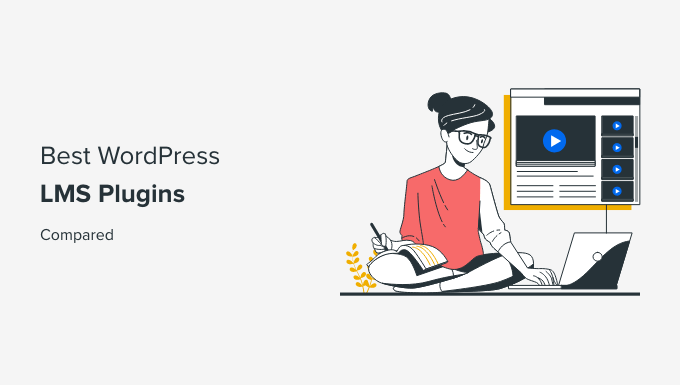
11 Best WordPress LMS Plugins Compared (Pros and Cons)
Choosing the right Learning Management System (LMS) plugin for your WordPress website can be a daunting task. With so many options available, each boasting its own unique set of features and benefits, it’s crucial to carefully evaluate your needs and select a plugin that aligns with your specific requirements. This article provides a comprehensive comparison of 11 of the best WordPress LMS plugins, outlining their pros and cons to help you make an informed decision.
1. LearnDash
LearnDash is widely regarded as one of the most popular and powerful LMS plugins for WordPress. It’s known for its robust features, flexibility, and focus on creating engaging and effective learning experiences.
Pros:
- Advanced Course Builder: LearnDash offers a drag-and-drop course builder that allows you to easily create structured courses with lessons, topics, quizzes, and assignments.
- Drip-Feed Content: You can schedule content to be released over time, keeping learners engaged and preventing them from being overwhelmed.
- Gamification: Award points, badges, and certificates to learners for completing courses and achieving milestones, motivating them to stay engaged.
- Membership Integration: LearnDash integrates seamlessly with popular membership plugins like MemberPress and Restrict Content Pro, allowing you to create exclusive content for members.
- Assignments and Quizzes: Easily create assignments and quizzes with various question types, including multiple choice, essay, and fill-in-the-blank.
- Detailed Reporting: Track student progress, quiz results, and overall course performance with comprehensive reporting tools.
- Integrations: LearnDash integrates with a wide range of third-party tools, including email marketing platforms, payment gateways, and social media platforms.
Cons:
- Price: LearnDash is a premium plugin, which may be a barrier for some users.
- Complexity: The wide range of features can be overwhelming for beginners.
- Limited Free Trial: LearnDash doesn’t offer a free trial, so you’ll need to purchase a license to test it out.
2. LifterLMS
LifterLMS is another powerful and feature-rich LMS plugin that provides a comprehensive solution for creating and managing online courses. It’s known for its ease of use, flexibility, and robust set of features.
Pros:
- Drag-and-Drop Course Builder: LifterLMS offers a user-friendly drag-and-drop course builder that makes it easy to create and organize your courses.
- Membership Functionality: LifterLMS includes built-in membership functionality, allowing you to create and manage memberships for your courses.
- Drip Content: Schedule content to be released over time, keeping learners engaged and preventing them from being overwhelmed.
- Quizzes and Assignments: Create quizzes and assignments with various question types and grading options.
- E-commerce Integration: LifterLMS integrates seamlessly with popular e-commerce plugins like WooCommerce, allowing you to sell your courses online.
- Engagement Features: Includes features like achievements, certificates, and social learning tools to keep learners engaged.
- Powerful Integrations: Integrates with a wide range of third-party tools, including email marketing platforms and payment gateways.
Cons:
- Price: LifterLMS is a premium plugin, and some add-ons can be quite expensive.
- Can be Overwhelming: The sheer number of features can be overwhelming for some users.
- Less Theme Compatibility: Some users have reported compatibility issues with certain WordPress themes.
3. Tutor LMS
Tutor LMS is a relatively newer LMS plugin that has quickly gained popularity due to its user-friendly interface, powerful features, and affordable pricing. It’s a great option for both beginners and experienced course creators.
Pros:
- Intuitive Interface: Tutor LMS boasts a clean and intuitive interface that makes it easy to create and manage courses.
- Frontend Course Builder: Allow instructors to create and manage courses directly from the frontend of your website.
- Advanced Quiz Builder: Create engaging quizzes with various question types, including true/false, multiple choice, and image matching.
- Drip Content: Schedule content to be released over time, keeping learners engaged and preventing them from being overwhelmed.
- Monetization Options: Support various monetization options, including course subscriptions, one-time payments, and membership plans.
- Detailed Analytics: Track student progress, quiz results, and overall course performance with detailed analytics.
- Affordable Pricing: Tutor LMS offers competitive pricing plans, making it an attractive option for budget-conscious users.
Cons:
- Limited Integrations: Compared to some other LMS plugins, Tutor LMS has fewer integrations with third-party tools.
- Newer Plugin: Being a newer plugin, it may have fewer features and less community support than more established options.
- Frontend Course Building Limitations: The frontend course building feature might have limitations depending on your theme and other plugins.
4. Sensei LMS
Sensei LMS is a powerful and flexible LMS plugin developed by Automattic, the company behind WordPress.com and WooCommerce. It’s a great option for users who are already familiar with WooCommerce and want to integrate their online courses with their e-commerce store.
Pros:
- WooCommerce Integration: Sensei LMS integrates seamlessly with WooCommerce, allowing you to sell your courses as products.
- Easy to Use: Sensei LMS is relatively easy to set up and use, especially for users who are already familiar with WooCommerce.
- Course Analytics: Track student progress and course performance with built-in analytics.
- Quiz Creation: Create quizzes with various question types.
- Free Core Plugin: The core Sensei LMS plugin is free, although you’ll need to purchase premium extensions to unlock additional features.
Cons:
- Reliance on WooCommerce: Sensei LMS is heavily reliant on WooCommerce, which may be a disadvantage for users who don’t need e-commerce functionality.
- Limited Features in Free Version: The free version of Sensei LMS has limited features, and you’ll need to purchase premium extensions to unlock the full potential of the plugin.
- Fewer Integrations: Compared to some other LMS plugins, Sensei LMS has fewer integrations with third-party tools.
5. Teachable
Teachable is a popular all-in-one platform for creating and selling online courses. While not a WordPress plugin in the traditional sense, it can be integrated with your WordPress website using a custom domain or subdomain.
Pros:
- All-in-One Platform: Teachable provides everything you need to create and sell online courses, including course hosting, payment processing, and marketing tools.
- User-Friendly Interface: Teachable boasts a clean and intuitive interface that makes it easy to create and manage courses.
- Marketing Tools: Includes built-in marketing tools, such as email marketing and sales page builders.
- Payment Processing: Handles payment processing securely and reliably.
- No Coding Required: You don’t need any coding skills to use Teachable.
Cons:
- Less Control: You have less control over your website and branding compared to using a WordPress LMS plugin.
- Higher Fees: Teachable charges transaction fees on course sales, which can be a significant cost.
- Limited Customization: Customization options are limited compared to using a WordPress LMS plugin.
- Not a WordPress Plugin: The integration with WordPress is limited; you are essentially using Teachable as a separate platform.
6. LearnPress
LearnPress is a free and powerful LMS plugin that offers a wide range of features for creating and managing online courses. It’s a great option for users who are looking for a free or low-cost LMS solution.
Pros:
- Free Core Plugin: The core LearnPress plugin is free, making it a great option for budget-conscious users.
- Course Builder: Offers a course builder for creating structured courses.
- Quizzes and Assignments: Create quizzes and assignments to assess student learning.
- Drip Content: Schedule content to be released over time.
- Add-ons: Extend the functionality of LearnPress with a wide range of free and paid add-ons.
Cons:
- Add-ons Can Be Expensive: While the core plugin is free, many of the add-ons are premium and can be expensive.
- Support: Support for the free plugin may be limited.
- Compatibility Issues: Some users have reported compatibility issues with certain WordPress themes and plugins.
7. WP Courseware
WP Courseware is a popular and well-established LMS plugin that offers a robust set of features for creating and managing online courses. It’s known for its drag-and-drop course builder, flexible pricing options, and focus on creating engaging learning experiences.
Pros:
- Drag-and-Drop Course Builder: WP Courseware offers a user-friendly drag-and-drop course builder that makes it easy to create and organize your courses.
- Flexible Pricing Options: Supports various pricing models, including one-time payments, subscriptions, and bundles.
- Quizzes and Surveys: Create quizzes and surveys with various question types and grading options.
- Drip Content: Schedule content to be released over time.
- Membership Integration: Integrates with popular membership plugins like MemberPress and Restrict Content Pro.
Cons:
- Outdated Interface: The user interface can feel a bit outdated compared to some newer LMS plugins.
- Limited Integrations: Compared to some other LMS plugins, WP Courseware has fewer integrations with third-party tools.
- Price: WP Courseware is a premium plugin.
8. Good LMS
Good LMS is a simple and straightforward LMS plugin that’s easy to use and set up. It’s a good option for users who are looking for a basic LMS solution without a lot of bells and whistles.
Pros:
- Easy to Use: Good LMS is very easy to set up and use, even for beginners.
- Simple Interface: Boasts a clean and simple interface.
- Quizzes and Assignments: Create quizzes and assignments to assess student learning.
- Course Certificates: Award certificates to students upon completion of a course.
- Affordable Pricing: Good LMS offers competitive pricing plans.
Cons:
- Limited Features: Good LMS has limited features compared to some other LMS plugins.
- Less Flexible: Offers less flexibility in terms of course design and customization.
- Fewer Integrations: Has fewer integrations with third-party tools.
9. Namaste! LMS
Namaste! LMS is a free and lightweight LMS plugin that’s designed to be easy to use and customize. It’s a good option for users who are looking for a simple LMS solution with basic features.
Pros:
- Free Core Plugin: The core Namaste! LMS plugin is free.
- Easy to Use: Namaste! LMS is easy to set up and use.
- Gradebook: Includes a gradebook for tracking student progress.
- Certificates: Award certificates to students upon completion of a course.
- Integrations: Integrates with some popular plugins, such as WooCommerce.
Cons:
- Limited Features: Namaste! LMS has limited features compared to some other LMS plugins.
- Outdated Design: The design can feel a bit outdated.
- Support: Support for the free plugin may be limited.
10. MasterStudy LMS
MasterStudy LMS is a visually appealing and user-friendly LMS plugin that offers a modern and engaging learning experience. It’s a great option for users who want to create courses that are both informative and visually appealing.
Pros:
- Modern Design: MasterStudy LMS boasts a modern and visually appealing design.
- Frontend Course Builder: Allows instructors to create and manage courses directly from the frontend of your website.
- Advanced Quiz System: Create engaging quizzes with various question types.
- Live Streaming: Offers live streaming functionality for interactive learning experiences.
- Certificate Builder: Design custom certificates for course completion.
Cons:
- Premium Plugin: MasterStudy LMS is primarily a premium plugin.
- Can Be Resource-Intensive: May require more server resources than some other LMS plugins.
- Reliance on Theme: The visual appearance is heavily reliant on your chosen WordPress theme.
11. Academy LMS
Academy LMS is a comprehensive solution for building and selling online courses, focusing on creating a professional and feature-rich learning environment. It aims to provide all the necessary tools to create a successful online education platform.
Pros:
- Comprehensive Features: Academy LMS provides a wide array of features, including course creation, management, student enrollment, and payment processing.
- Multiple Instructor Support: Allows for multiple instructors to contribute to the platform.
- Advanced Reporting: Offers detailed reports on student progress, course performance, and revenue.
- Payment Gateway Integration: Supports various payment gateways for easy and secure transactions.
- Mobile App Compatibility: Designed to be compatible with mobile devices, providing a seamless learning experience across platforms.
Cons:
- Complexity: Due to the extensive feature set, the initial setup and configuration can be complex.
- Pricing: Being a premium plugin, it can be relatively expensive compared to some other options.
- Customization: While offering many features, customizing the platform to meet specific needs might require advanced technical skills.
