How to Easily Accept Bitcoin Payments in WordPress (Step by Step)
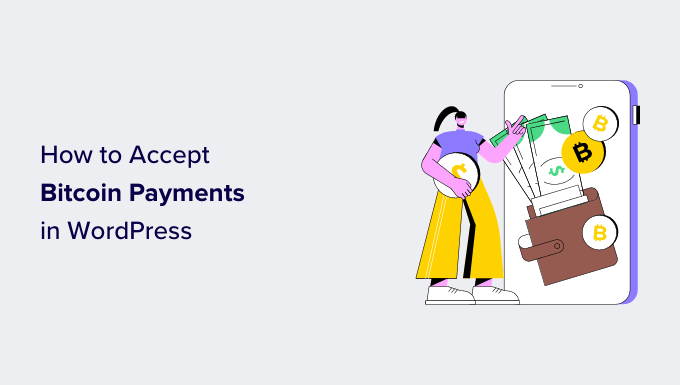
Introduction to Accepting Bitcoin Payments on Your WordPress Website
WordPress, the world’s most popular content management system (CMS), powers millions of websites across the globe. Its flexibility, ease of use, and vast ecosystem of plugins make it a prime choice for businesses of all sizes. As the adoption of cryptocurrency continues to grow, more and more businesses are looking for ways to integrate Bitcoin payments into their online platforms. This article will guide you through a step-by-step process of easily accepting Bitcoin payments on your WordPress website.
Understanding the Benefits of Accepting Bitcoin
Before diving into the technical details, let’s explore the advantages of accepting Bitcoin as a payment method:
- Lower Transaction Fees: Bitcoin transactions often have significantly lower fees compared to traditional payment methods like credit cards or PayPal, especially for international transactions.
- Faster Transactions: Bitcoin transactions can be processed much faster than traditional bank transfers, often within minutes.
- Enhanced Security: Bitcoin transactions are secured by cryptography, making them less susceptible to fraud and chargebacks.
- Global Reach: Bitcoin is a global currency, allowing you to accept payments from customers anywhere in the world without the need for currency conversions or international banking fees.
- Increased Privacy: Bitcoin transactions offer a higher degree of privacy compared to traditional payment methods, as they don’t require sharing personal financial information.
- Attract a New Customer Base: Accepting Bitcoin can attract a tech-savvy customer base who prefer using cryptocurrency for online transactions.
- Improved Cash Flow: Bitcoin payments are often settled much faster than credit card payments, improving your cash flow.
Choosing the Right Method for Accepting Bitcoin
There are several methods for accepting Bitcoin payments on your WordPress website. The best option for you will depend on your technical skills, budget, and desired level of control. Here are the most common approaches:
- Using a Bitcoin Payment Gateway Plugin: This is the most common and easiest method for most WordPress users. Payment gateway plugins handle the complexities of Bitcoin transactions, allowing you to accept payments with minimal technical knowledge.
- Integrating with a Third-Party Payment Processor: Some payment processors specialize in cryptocurrency payments and offer APIs that you can integrate with your WordPress website. This option requires some coding skills.
- Self-Hosting a Bitcoin Payment Processor: This is the most technically demanding option, as it involves setting up and maintaining your own Bitcoin node and payment processing software. It offers the greatest control but requires significant technical expertise.
For the purpose of this article, we will focus on the first method: using a Bitcoin payment gateway plugin, as it is the most accessible and user-friendly option for most WordPress users.
Step-by-Step Guide: Accepting Bitcoin with a Plugin
This guide will walk you through the process of accepting Bitcoin payments on your WordPress website using a popular and reliable Bitcoin payment gateway plugin. While specific steps may vary slightly depending on the plugin you choose, the general process remains the same. We will use the example of the “CoinPayments” plugin.
Step 1: Install and Activate a Bitcoin Payment Gateway Plugin
1. **Log in to your WordPress Admin Dashboard:** Access your WordPress website’s admin panel by navigating to `yourdomain.com/wp-admin`.
2. **Navigate to the Plugins Section:** In the left-hand menu, click on “Plugins” and then “Add New.”
3. **Search for a Bitcoin Payment Gateway Plugin:** In the search bar, type “CoinPayments” (or another Bitcoin payment gateway plugin you prefer).
4. **Install the Plugin:** Find the CoinPayments plugin (or your chosen plugin) and click “Install Now.”
5. **Activate the Plugin:** Once the installation is complete, click “Activate.”
Step 2: Create an Account on the Payment Gateway Platform
Most Bitcoin payment gateway plugins require you to create an account on their platform. This account will be used to manage your Bitcoin payments, configure your settings, and withdraw your funds.
1. **Visit the Payment Gateway Website:** Go to the website of the payment gateway you selected (e.g., CoinPayments.net).
2. **Create an Account:** Sign up for a new account by providing your email address, password, and other required information.
3. **Verify Your Email Address:** Check your email inbox for a verification email and click the link to verify your account.
4. **Complete Your Account Profile:** Fill out your account profile with the necessary business information, such as your business name, address, and contact details. You may need to provide documentation to verify your identity and business legitimacy, depending on the payment gateway’s requirements.
Step 3: Configure the Plugin Settings in WordPress
Now that you have installed and activated the plugin and created an account on the payment gateway platform, you need to configure the plugin settings in WordPress to connect your website to your payment gateway account.
1. **Navigate to the Plugin Settings:** In your WordPress admin dashboard, find the settings page for the Bitcoin payment gateway plugin you installed. This is usually located under the “Settings” menu or under a separate menu item created by the plugin. In the case of CoinPayments, it might be found under the “WooCommerce” settings.
2. **Enter Your API Keys:** The plugin will typically ask you to enter your API keys or other authentication credentials from your payment gateway account. These keys are used to securely connect your website to the payment gateway platform. You can usually find your API keys in your payment gateway account settings.
3. **Configure Payment Options:** Configure the payment options according to your preferences. This may include:
- Accepted Cryptocurrencies: Specify which cryptocurrencies you want to accept (e.g., Bitcoin, Litecoin, Ethereum).
- Confirmation Email Settings: Customize the confirmation emails that are sent to customers after they make a payment.
- IPN Settings: Set up Instant Payment Notification (IPN) to automatically update order statuses when payments are received.
- Currency Conversion: Configure how Bitcoin payments are converted to your local currency.
4. **Save Your Settings:** Once you have configured all the necessary settings, click the “Save Changes” button to save your settings.
Step 4: Integrate Bitcoin Payments into Your Products or Services
The next step is to integrate Bitcoin payments into your products or services. This will depend on the type of website you have and how you sell your products or services.
* **For WooCommerce Users:** If you are using WooCommerce, the Bitcoin payment gateway plugin should automatically integrate with your WooCommerce checkout page. Customers will be able to select Bitcoin as a payment option during checkout. Ensure that the Bitcoin payment gateway is enabled in the WooCommerce payment settings.
* **For Other E-commerce Platforms:** If you are using a different e-commerce platform or selling products or services directly on your WordPress website, you may need to manually add Bitcoin payment buttons or links to your product pages or checkout pages. The plugin documentation should provide instructions on how to do this. You might need to use shortcodes provided by the plugin to embed payment buttons.
* **For Donation Buttons:** If you want to accept Bitcoin donations, you can use a Bitcoin donation plugin or create a simple donation button using the payment gateway’s API.
Step 5: Test Your Bitcoin Payment Integration
Before launching your website with Bitcoin payments enabled, it is crucial to thoroughly test your integration to ensure that everything is working correctly.
1. **Perform a Test Transaction:** Make a small test purchase on your website using Bitcoin.
2. **Verify the Payment:** Check your payment gateway account to confirm that the payment was received successfully.
3. **Check Order Status Updates:** Verify that the order status in your WordPress admin dashboard is automatically updated to “Processing” or “Completed” after the payment is received.
4. **Check Confirmation Emails:** Ensure that customers receive confirmation emails after making a payment.
5. **Test Different Scenarios:** Test different scenarios, such as partial payments, overpayments, and underpayments, to see how the plugin handles them.
Step 6: Security Considerations
Accepting Bitcoin payments involves certain security considerations. Here are some important tips to keep in mind:
- Keep Your Software Updated: Regularly update your WordPress core, plugins, and themes to the latest versions to patch any security vulnerabilities.
- Use a Strong Password: Use a strong, unique password for your WordPress admin account and your payment gateway account.
- Enable Two-Factor Authentication: Enable two-factor authentication (2FA) on your payment gateway account to add an extra layer of security.
- Secure Your Website: Use a security plugin to protect your website from malware and hacking attempts.
- Use HTTPS: Make sure your website is using HTTPS to encrypt all communication between your website and your visitors.
- Regularly Back Up Your Website: Back up your website regularly to protect your data in case of a security breach.
- Educate Yourself About Bitcoin Security: Stay informed about the latest Bitcoin security threats and best practices.
Step 7: Handling Withdrawals and Conversions
Once you start accepting Bitcoin payments, you will need to manage your Bitcoin funds and convert them to your local currency if necessary.
1. **Configure Withdrawal Settings:** In your payment gateway account, configure your withdrawal settings to specify how you want to withdraw your Bitcoin funds. You can usually withdraw your funds to a Bitcoin wallet or exchange them for other currencies.
2. **Set Up Automatic Conversions:** Some payment gateways offer automatic conversion services that automatically convert your Bitcoin payments to your local currency. This can be convenient if you prefer to receive your payments in your local currency.
3. **Monitor Exchange Rates:** If you are converting your Bitcoin payments to your local currency, monitor the exchange rates to ensure that you are getting a fair price.
Choosing the Right Bitcoin Payment Gateway Plugin
Many Bitcoin payment gateway plugins are available for WordPress. Here are some popular options to consider:
- CoinPayments: A widely used plugin that supports a wide range of cryptocurrencies and offers a variety of features.
- BitPay: A popular payment processor that offers a robust API and supports Bitcoin and Bitcoin Cash.
- GoUrl: A plugin that allows you to accept Bitcoin and other cryptocurrencies directly on your website without a third-party payment processor.
- Blockonomics: A privacy-focused Bitcoin payment gateway that allows you to accept Bitcoin payments directly on your website.
When choosing a Bitcoin payment gateway plugin, consider the following factors:
- Supported Cryptocurrencies: Ensure that the plugin supports the cryptocurrencies you want to accept.
- Fees: Compare the transaction fees charged by different payment gateways.
- Security: Choose a payment gateway with a strong security record.
- Ease of Use: Select a plugin that is easy to install, configure, and use.
- Customer Support: Choose a payment gateway that offers reliable customer support.
- Features: Consider the features offered by different payment gateways, such as automatic conversions, IPN, and reporting.
Conclusion
Accepting Bitcoin payments on your WordPress website can be a great way to expand your customer base, reduce transaction fees, and improve your cash flow. By following the steps outlined in this article, you can easily integrate Bitcoin payments into your online platform and start accepting cryptocurrency payments from your customers. Remember to carefully choose a Bitcoin payment gateway plugin that meets your specific needs and to thoroughly test your integration before launching your website. Good luck!
