How to Add a Simple User Ranking System for WordPress Comments
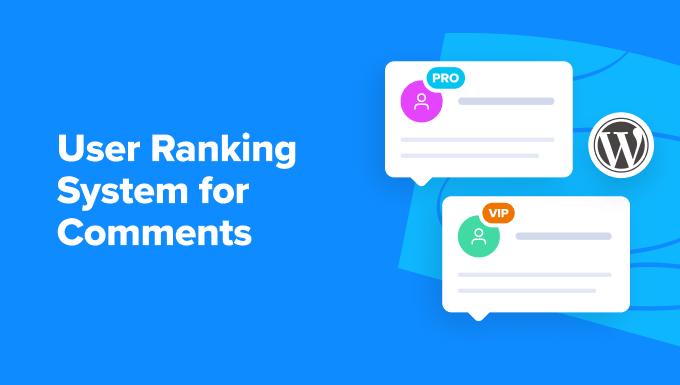
“`
Introduction: Why Implement a User Ranking System?
Adding a user ranking system to your WordPress comments section can significantly enhance community engagement and foster a more positive and constructive discussion environment. It provides several benefits:
- Encourages high-quality comments by rewarding valuable contributions.
- Discourages spam and irrelevant comments as users are incentivized to post thoughtful content.
- Highlights knowledgeable and helpful members of your community.
- Increases user participation as users are motivated to earn points and climb the ranks.
- Improves the overall user experience by creating a more engaging and rewarding platform.
This article will guide you through the process of adding a simple user ranking system to your WordPress comments using a plugin, which is the easiest method for most users. We’ll cover plugin selection, installation, configuration, and basic customization. While custom coding solutions exist, they are beyond the scope of this article and require significant programming knowledge.
Choosing the Right Plugin
Several WordPress plugins can help you implement a user ranking system for comments. Here are a few popular options, each with its own strengths and weaknesses:
- **wpDiscuz:** This plugin not only offers a robust comment system replacement but also includes voting features that can be used for ranking. It provides comprehensive customization options and integrates well with other WordPress features.
- **Likes and Dislikes for Comments:** A simpler plugin focused specifically on adding like/dislike functionality to comments. While it might not offer a full ranking system, it’s a lightweight solution for gathering user feedback.
- **DW Question & Answer:** While primarily designed for creating a Q&A forum, this plugin can be adapted to function as a comment ranking system, allowing users to vote on answers (which can be treated as comments).
For this tutorial, we’ll focus on using **wpDiscuz** due to its popularity, comprehensive features, and relative ease of use.
Installing and Activating wpDiscuz
1. **Navigate to the WordPress Plugin Directory:** Log in to your WordPress admin dashboard and go to “Plugins” -> “Add New”.
2. **Search for wpDiscuz:** In the search bar, type “wpDiscuz”.
3. **Install the Plugin:** Locate the wpDiscuz plugin in the search results and click “Install Now”.
4. **Activate the Plugin:** Once the installation is complete, click “Activate”.
After activation, you’ll be redirected to the wpDiscuz settings page.
Configuring wpDiscuz for User Ranking
wpDiscuz offers a wide array of settings. We’ll focus on the configurations relevant to implementing a user ranking system based on comment votes.
1. **General Settings:**
* Navigate to “wpDiscuz” -> “Settings” in your WordPress admin dashboard.
* Review the general settings and adjust them to your preferences. Pay attention to options like comment form location and comment ordering. These settings, while not directly related to ranking, will influence the overall user experience.
2. **Features:**
* Click on the “Features” tab.
* Ensure that “Enable Voting on Comments” is enabled. This is the core feature for implementing a ranking system based on votes.
* Consider enabling “Real-time Comments” for a more dynamic and engaging experience.
3. **Styles & Colors:**
* Click on the “Styles & Colors” tab.
* Customize the appearance of the comment section to match your website’s design. Pay attention to the colors used for the voting buttons (like/dislike) to ensure they are easily visible and visually appealing.
4. **Layouts:**
* Click on the “Layouts” tab.
* This tab allows to customize how the comment form and list are displayed. Consider the “Comment List Layout” settings. Though not directly related to ranking, an organized layout makes it easier to see and interact with comments.
5. **User Settings and Badges (Advanced):**
* wpDiscuz offers some basic user ranking and badge features, but they are limited in the free version. To implement a more sophisticated ranking system, consider using custom code (beyond the scope of this article) or upgrading to the premium version for advanced features.
Understanding the Voting Mechanism
With “Enable Voting on Comments” activated, users can now “like” or “dislike” comments. This voting mechanism forms the basis of the user ranking system. While wpDiscuz doesn’t natively provide a tiered ranking system (e.g., “Newbie,” “Contributor,” “Expert”), you can leverage the vote counts to identify top contributors manually or with custom code.
* **Positive Votes (Likes):** These votes indicate that a comment is helpful, insightful, or valuable.
* **Negative Votes (Dislikes):** These votes suggest that a comment is unhelpful, inaccurate, or inappropriate.
By monitoring the number of positive votes each user receives, you can identify valuable contributors to your community.
Moderation and Anti-Spam Measures
It’s crucial to implement moderation and anti-spam measures to prevent abuse of the voting system and ensure the integrity of your rankings. wpDiscuz offers several built-in moderation tools:
- **Akismet Integration:** Integrate with Akismet to automatically filter out spam comments.
- **Manual Moderation:** Manually approve or disapprove comments before they are displayed.
- **Blacklisting:** Blacklist specific words, IP addresses, or email addresses to prevent unwanted comments.
- **Reporting:** Allow users to report inappropriate comments.
Regularly review your comments and take appropriate action against spam or abusive behavior.
Customizing the User Experience (Basic)
While wpDiscuz offers extensive customization options, here are a few basic adjustments you can make to enhance the user experience:
* **Voting Button Styling:** Customize the colors and appearance of the voting buttons to match your website’s branding.
* **Comment Ordering:** Choose the default comment ordering (e.g., oldest first, newest first, best rated). Consider ordering comments by “best rated” to highlight valuable contributions.
* **Notification Emails:** Configure notification emails to inform users when their comments are liked or replied to.
* **Guest Commenting:** Decide whether to allow guest commenting. If so, implement measures to prevent spam and ensure user accountability.
Beyond the Basics: Advanced Customization (Overview)
For a more sophisticated user ranking system, you’ll likely need to delve into advanced customization options. This often involves custom coding using PHP, JavaScript, and CSS. Here are a few possibilities:
- **Custom User Roles:** Create custom user roles based on comment vote counts. For example, users with a certain number of positive votes could be automatically promoted to a “Contributor” role.
- **Badges and Awards:** Implement a badge system to reward users for achieving specific milestones (e.g., “First Comment,” “10 Likes,” “Most Helpful Comment”).
- **Leaderboard:** Display a leaderboard showing the top contributors based on comment vote counts.
- **Points System:** Assign points for various actions, such as posting comments, receiving likes, and reporting spam.
- **Integration with Gamification Plugins:** Integrate with gamification plugins to add more advanced game mechanics and rewards.
These advanced customizations require significant programming skills and are beyond the scope of this introductory article. You may need to hire a WordPress developer to implement these features.
Testing and Monitoring
After implementing your user ranking system, it’s essential to test it thoroughly and monitor its performance.
* **Test Voting Functionality:** Ensure that the voting buttons are working correctly and that votes are being recorded accurately.
* **Monitor User Activity:** Observe how users are interacting with the comment section and identify any potential issues or areas for improvement.
* **Gather Feedback:** Ask users for feedback on the ranking system and make adjustments based on their suggestions.
* **Check for Spam:** Regularly monitor the comment section for spam and take appropriate action.
Addressing Potential Issues
Implementing a user ranking system can introduce potential issues that you need to address proactively:
* **Vote Manipulation:** Users might attempt to manipulate the voting system by creating fake accounts or using bots. Implement measures to detect and prevent vote manipulation.
* **Negative Voting Campaigns:** Users might engage in negative voting campaigns to target specific individuals or comments. Implement moderation policies to address such behavior.
* **Groupthink:** A strong emphasis on positive votes could lead to groupthink, where dissenting opinions are discouraged. Encourage diverse perspectives and ensure that users feel comfortable expressing their views, even if they are unpopular.
* **Spam and Abuse:** A user ranking system can attract spammers and trolls who seek to exploit the system for their own purposes. Implement robust moderation and anti-spam measures to protect your community.
Conclusion
Adding a user ranking system to your WordPress comments can be a valuable way to enhance community engagement and foster a more positive discussion environment. By carefully selecting a plugin like wpDiscuz, configuring it appropriately, and implementing robust moderation measures, you can create a rewarding experience for your users and encourage high-quality contributions. Remember to test and monitor your system regularly and be prepared to address any potential issues that may arise. While basic plugin features offer a starting point, advanced customization may be necessary for a truly sophisticated ranking system.
“`
- Beginner’s Guide: How to Choose the Right WordPress Plugin
- How to Add WordPress Reaction Buttons to Boost Engagement
- How to Add Your Plugin to the WordPress Plugin Directory
- How to Easily Add JavaScript in WordPress Pages or Posts (2 Methods)
- 13 Plugins and Tips to Improve WordPress Admin Area
- How to Display Ad Blocks in Specific Posts in WordPress
- How to Display Related Posts by Same Author in WordPress
