How to Add Collaboration in WordPress Block Editor (Google-Doc Style)
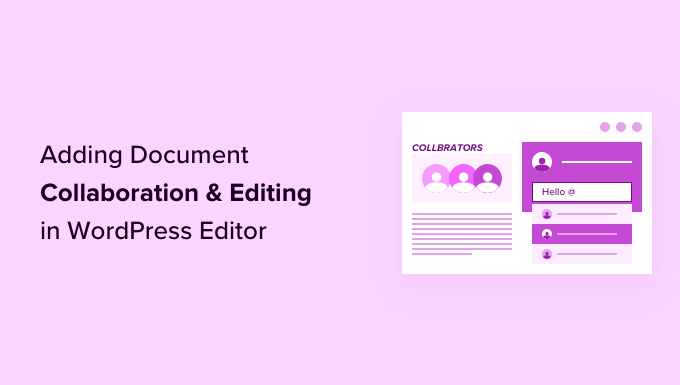
Introduction: The Need for Real-Time Collaboration in WordPress
The WordPress block editor, also known as Gutenberg, has revolutionized content creation within the platform. However, one key feature still lagging behind modern collaborative tools like Google Docs is real-time, simultaneous editing. While WordPress offers user roles and permission management, it lacks a seamless, integrated system for multiple users to work on the same post or page concurrently. This limitation often leads to inefficient workflows, version control issues, and communication bottlenecks, especially for teams and content-heavy websites. This article explores various approaches to adding Google Docs-style collaboration to the WordPress block editor, examining plugins, potential coding solutions, and best practices for effective teamwork.
Understanding the Challenges of Collaboration in WordPress
Several factors complicate the implementation of true real-time collaboration within the WordPress ecosystem:
- The block editor’s architecture, while improved, wasn’t originally designed for simultaneous editing.
- Database locking mechanisms can prevent multiple users from writing to the same post simultaneously, leading to data corruption.
- Conflicts can arise when multiple users modify the same block or content region at the same time.
- Performance considerations are crucial, as real-time updates can strain server resources if not implemented efficiently.
- User interface (UI) and user experience (UX) must be carefully considered to provide a smooth and intuitive collaborative environment.
- Security concerns arise when multiple users have access to edit content, requiring robust authentication and authorization measures.
Plugin-Based Solutions: Extending WordPress with Collaboration Features
Several plugins aim to bridge the collaboration gap in WordPress, offering various features to improve teamwork and streamline content creation:
1. CoAuthor Plus: Assigning Multiple Authors
While not strictly real-time collaboration, CoAuthor Plus allows you to assign multiple authors to a single post. This is a fundamental step toward acknowledging collaboration, even if the actual editing process isn’t simultaneous.
- Assign multiple authors to a single post or page.
- Give credit to all contributors.
- Display author lists and author boxes.
- Integrates with the block editor’s author meta box.
2. Revision Control Plugins: Managing Versions and Changes
Plugins focused on revision control provide a valuable safety net for collaborative editing. They allow you to track changes, revert to previous versions, and compare different iterations of a post.
- Track all changes made to posts and pages.
- Compare different revisions side-by-side.
- Revert to any previous version with a single click.
- Automatically save revisions at regular intervals.
- Some plugins offer user-specific revision tracking.
3. Commenting Systems: Facilitating Discussion and Feedback
While not direct editing tools, robust commenting systems enable real-time discussion and feedback directly within the WordPress editor. This allows team members to provide input and suggestions without directly modifying the content.
- Enable real-time commenting on posts and pages.
- Allow users to @mention other team members.
- Implement threaded comments for organized discussions.
- Integrate with notification systems to alert users of new comments.
- Some commenting systems offer markdown support for richer formatting.
4. Third-Party Integration: Connecting WordPress to Collaborative Platforms
Some plugins focus on integrating WordPress with external collaborative platforms like Google Docs or Microsoft Word. This allows users to draft content in familiar environments and then seamlessly import it into WordPress.
- Integrate with Google Docs for collaborative writing.
- Import content directly from Google Docs into the block editor.
- Maintain formatting and styling during the import process.
- Some plugins offer two-way synchronization between WordPress and Google Docs.
- Connect with other collaborative platforms like Microsoft Word or Dropbox Paper.
Developing Custom Solutions: A Code-Based Approach to Collaboration
For more advanced and tailored collaboration features, developers can explore custom coding solutions. This approach requires a deeper understanding of WordPress development, including the block editor API, database interactions, and real-time communication technologies.
1. Leveraging the Block Editor API: Building Collaborative Blocks
The block editor API provides tools for creating custom blocks with specific functionalities. Developers can use this API to build blocks that support collaborative editing features.
- Create custom blocks with real-time synchronization capabilities.
- Implement block-level locking to prevent conflicts.
- Develop custom UI elements for collaborative editing, such as user cursors and presence indicators.
- Use the API’s data storage mechanisms to manage collaborative data.
- Utilize the `withSelect` and `withDispatch` higher-order components to connect blocks to the WordPress data store.
2. Implementing Real-Time Communication: WebSockets and Server-Sent Events
Real-time communication technologies like WebSockets and Server-Sent Events (SSE) are essential for enabling simultaneous editing. These technologies allow for bidirectional or unidirectional communication between the client (browser) and the server, enabling instant updates as users make changes.
- Use WebSockets for bidirectional communication between the client and server.
- Implement Server-Sent Events (SSE) for unidirectional communication from the server to the client.
- Handle user authentication and authorization for secure communication.
- Optimize communication protocols for minimal latency and bandwidth usage.
- Utilize libraries like Socket.IO or Pusher for simplified WebSocket implementation.
3. Managing Data Conflicts: Operational Transformation and Conflict Resolution
When multiple users edit the same content simultaneously, conflicts can arise. Operational Transformation (OT) is a technique for resolving these conflicts by transforming operations based on the order in which they are applied. Conflict resolution algorithms can also be implemented to automatically or manually resolve discrepancies.
- Implement Operational Transformation (OT) algorithms to resolve data conflicts.
- Develop custom conflict resolution strategies based on content type and user roles.
- Provide users with tools to manually resolve conflicts when necessary.
- Utilize techniques like diff and patch algorithms to identify and merge changes.
- Consider using libraries like ShareDB for OT implementation.
4. Database Considerations: Optimizing for Concurrent Access
WordPress’s database structure wasn’t originally designed for highly concurrent editing. Optimizing database queries and implementing caching mechanisms can improve performance and reduce the risk of data corruption.
- Optimize database queries for concurrent access.
- Implement caching mechanisms to reduce database load.
- Use database locking mechanisms judiciously to prevent data corruption.
- Consider using a database specifically designed for real-time applications, such as Firebase or RethinkDB.
- Implement database transactions to ensure data consistency.
Best Practices for Collaborative Content Creation in WordPress
Regardless of the chosen solution, following these best practices can significantly improve the collaborative content creation process in WordPress:
- Establish clear roles and responsibilities for each team member.
- Develop a consistent editorial workflow.
- Use a style guide to ensure consistency in tone and formatting.
- Implement a version control system (either through plugins or custom solutions).
- Communicate effectively with team members through commenting systems or other communication channels.
- Provide training to team members on the chosen collaboration tools and best practices.
- Regularly review and refine the collaborative workflow based on feedback and experience.
- Always back up your WordPress site regularly to prevent data loss.
- Test collaborative features thoroughly before deploying them to a live environment.
- Monitor server performance and resource usage to ensure optimal collaborative experience.
Alternative Solutions: Decoupled WordPress and Headless CMS
Another approach to achieving Google Docs-style collaboration is to decouple WordPress from the front-end and use it as a headless CMS. This allows you to use a more modern front-end framework like React, Vue.js, or Angular, which can be integrated with real-time collaboration libraries and services.
- Decouple WordPress from the front-end using the WordPress REST API or GraphQL.
- Use a modern front-end framework like React, Vue.js, or Angular.
- Integrate with real-time collaboration libraries like Yjs, Teletype, or Quill.
- Utilize cloud-based collaboration services like Firebase or Pusher.
- Gain greater control over the user interface and user experience.
Future of Collaboration in WordPress
The future of collaboration in WordPress is likely to involve deeper integration of real-time editing features directly into the block editor core. As the block editor matures and the WordPress community continues to innovate, we can expect to see more sophisticated and user-friendly solutions for collaborative content creation.
- Deeper integration of real-time editing features into the WordPress core.
- Improved block-level collaboration capabilities.
- Enhanced conflict resolution mechanisms.
- More seamless integration with external collaborative platforms.
- AI-powered collaboration tools for content suggestion and optimization.
