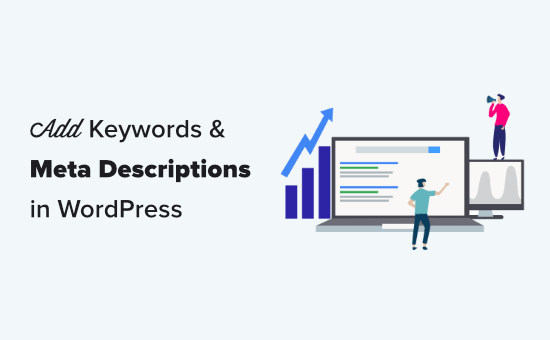Understanding Keywords and Meta Descriptions: A Foundation for SEO
In the ever-evolving landscape of search engine optimization (SEO), keywords and meta descriptions remain crucial elements for improving your website’s visibility and attracting organic traffic. For WordPress users, effectively managing these elements is essential for maximizing their site’s potential.
Keywords are the words and phrases that people use when searching for information online. By strategically incorporating relevant keywords into your website’s content, you increase the likelihood of your site appearing in search results for those terms. Meta descriptions, on the other hand, are concise summaries of your webpage’s content that appear beneath the page title in search engine results pages (SERPs). A compelling meta description can entice users to click on your link, driving traffic to your website.
Think of keywords as the signposts that direct search engines to your content, and meta descriptions as the sales pitch that convinces users to visit your site. Mastering both is critical for SEO success.
Why Keywords and Meta Descriptions Matter for WordPress SEO
Keywords and meta descriptions play a vital role in improving your WordPress website’s SEO performance. Here’s why:
- Improved Search Engine Rankings: Strategic keyword usage helps search engines understand the topic of your content, increasing its relevance for specific search queries.
- Increased Organic Traffic: By optimizing your website for relevant keywords, you can attract more organic traffic from search engines.
- Enhanced Click-Through Rate (CTR): A well-crafted meta description can entice users to click on your link in SERPs, increasing your website’s CTR.
- Improved User Experience: Using relevant keywords in your content can improve user experience by making it easier for them to find the information they’re looking for.
- Better Website Crawlability: Optimized content helps search engine crawlers understand your website’s structure and index its pages more effectively.
Ignoring keywords and meta descriptions is akin to building a house without an address. Search engines won’t know where to find you, and potential visitors won’t be able to find their way to your door.
Choosing the Right Keywords for Your WordPress Content
Keyword research is the foundation of any successful SEO strategy. It involves identifying the words and phrases that your target audience is using to search for information related to your business or website. Here are some tips for choosing the right keywords:
- Understand Your Target Audience: Consider the language and terminology that your target audience uses when searching for information.
- Use Keyword Research Tools: Utilize tools like Google Keyword Planner, SEMrush, Ahrefs, or Moz Keyword Explorer to identify relevant keywords and analyze their search volume and competition.
- Focus on Long-Tail Keywords: Long-tail keywords are longer, more specific phrases that have lower search volume but higher conversion rates.
- Analyze Your Competitors: See what keywords your competitors are targeting and identify opportunities to outrank them.
- Consider Keyword Intent: Understand the user’s intent behind each keyword and create content that satisfies their needs.
Remember, keyword selection should be a data-driven process. Don’t rely solely on guesswork. Use keyword research tools to identify high-potential keywords that are relevant to your business and target audience.
Adding Keywords and Meta Descriptions with Yoast SEO Plugin
One of the most popular and effective ways to manage keywords and meta descriptions in WordPress is by using the Yoast SEO plugin. This plugin provides a user-friendly interface for adding and optimizing these elements for each page and post on your website.
Installing and Configuring Yoast SEO
- Install the Plugin: Navigate to Plugins > Add New in your WordPress dashboard and search for “Yoast SEO.” Install and activate the plugin.
- Configure the Settings: Yoast SEO offers a wide range of configuration options. Take the time to review the settings and customize them to your specific needs. Focus on settings under the “General,” “Search Appearance,” and “Social” tabs.
- Verify Webmaster Tools: Connect Yoast SEO to Google Search Console, Bing Webmaster Tools, and other relevant webmaster tools to gain valuable insights into your website’s performance.
Adding Keywords and Meta Descriptions to Pages and Posts
Once Yoast SEO is installed and configured, you can easily add keywords and meta descriptions to your pages and posts.
- Edit Your Page or Post: Open the page or post that you want to optimize.
- Scroll Down to the Yoast SEO Meta Box: Below the content editor, you’ll find the Yoast SEO meta box.
- Enter Your Focus Keyphrase: In the “Focus keyphrase” field, enter the primary keyword that you want to target for that page or post.
- Edit the Snippet: Click on the “Edit snippet” button to customize the title tag and meta description that will appear in search results.
- Write a Compelling Meta Description: Craft a concise and persuasive meta description that accurately summarizes the content of your page or post. Keep it within the recommended character limit (around 150-160 characters).
- Analyze the SEO Analysis: Yoast SEO will provide an SEO analysis that highlights areas for improvement. Pay attention to the recommendations and make the necessary adjustments.
- Update and Publish: Once you’re satisfied with your keyword and meta description optimization, update or publish your page or post.
Adding Keywords and Meta Descriptions with Rank Math SEO Plugin
Rank Math SEO is another powerful WordPress plugin that offers a comprehensive suite of SEO tools, including features for managing keywords and meta descriptions. It’s a great alternative to Yoast SEO and provides a similar user experience.
Installing and Configuring Rank Math SEO
- Install the Plugin: Navigate to Plugins > Add New in your WordPress dashboard and search for “Rank Math SEO.” Install and activate the plugin.
- Run the Setup Wizard: Rank Math will guide you through a setup wizard to configure the plugin’s settings. Follow the instructions and customize the settings to your specific needs.
- Connect to Google Search Console: Connect Rank Math to Google Search Console to track your website’s performance and identify potential issues.
Adding Keywords and Meta Descriptions to Pages and Posts
Adding keywords and meta descriptions with Rank Math is a straightforward process.
- Edit Your Page or Post: Open the page or post that you want to optimize.
- Find the Rank Math Meta Box: Locate the Rank Math meta box, which is usually found in the sidebar or below the content editor.
- Enter Your Focus Keyword: In the “Focus Keyword” field, enter the primary keyword that you want to target for that page or post.
- Edit the Snippet: Click on the “Edit Snippet” button to customize the title tag and meta description.
- Write a Compelling Meta Description: Craft a concise and persuasive meta description that accurately summarizes the content. Adhere to the recommended character limit (around 150-160 characters).
- Analyze the SEO Score: Rank Math will provide an SEO score that indicates the overall optimization level of your page or post. Aim for a score of 80 or higher.
- Update and Publish: After optimizing your keywords and meta description, update or publish your page or post.
Best Practices for Writing Effective Meta Descriptions
A well-written meta description can significantly impact your click-through rate and drive more traffic to your website. Here are some best practices to follow:
- Keep it Concise and Compelling: Aim for a length of 150-160 characters. Use action-oriented language and highlight the unique value proposition of your content.
- Include Your Target Keyword: Incorporate your primary keyword naturally within the meta description. This helps search engines understand the relevance of your page and can improve your rankings.
- Match the Content: Ensure that your meta description accurately reflects the content of your page. Avoid misleading or deceptive language.
- Solve a Problem or Answer a Question: Address the user’s needs and highlight how your content can provide a solution or answer their questions.
- Use a Call to Action: Encourage users to click on your link by including a call to action, such as “Learn More,” “Get Started,” or “Shop Now.”
Think of your meta description as a mini-advertisement for your website. Make it engaging and persuasive to attract clicks and drive traffic.
Monitoring and Analyzing Your Keyword and Meta Description Performance
Optimizing keywords and meta descriptions is an ongoing process. It’s important to monitor and analyze your website’s performance to identify areas for improvement.
- Track Your Keyword Rankings: Use tools like Google Search Console or SEMrush to track your website’s rankings for your target keywords.
- Monitor Your Click-Through Rate (CTR): Analyze your CTR in Google Search Console to see how your meta descriptions are performing. Low CTRs may indicate that your meta descriptions are not compelling enough.
- Analyze Your Organic Traffic: Monitor your organic traffic in Google Analytics to see how your SEO efforts are impacting your website’s visibility and traffic.
By continuously monitoring and analyzing your keyword and meta description performance, you can refine your SEO strategy and achieve better results.
Conclusion: Mastering Keywords and Meta Descriptions for WordPress Success
Keywords and meta descriptions are essential elements of WordPress SEO. By understanding their importance, choosing the right keywords, using SEO plugins effectively, and following best practices for writing meta descriptions, you can significantly improve your website’s visibility, attract more organic traffic, and achieve your online business goals.
Remember that SEO is an ongoing process. Continuously monitor your performance, adapt to changes in the search engine landscape, and refine your strategies to stay ahead of the competition. Embrace the power of keywords and meta descriptions, and watch your WordPress website thrive in the digital world.