How to Block Contact Form Spam in WordPress (9 Proven Ways)
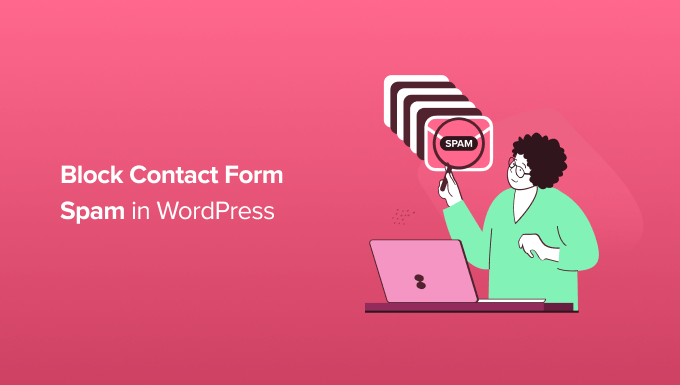
How to Block Contact Form Spam in WordPress (9 Proven Ways)
Contact form spam is a persistent nuisance for WordPress website owners. It clogs your inbox, wastes your time, and can even pose security risks. Fortunately, there are several effective methods you can implement to significantly reduce or eliminate contact form spam. This article outlines nine proven ways to block spam and keep your WordPress website clean.
1. Implement reCAPTCHA
reCAPTCHA is a widely used, free service provided by Google that helps protect websites from bot abuse. It works by presenting users with a challenge that is easy for humans to solve but difficult for bots. There are different versions of reCAPTCHA, including v2 (“I’m not a robot” checkbox) and v3 (invisible reCAPTCHA).
To implement reCAPTCHA:
- Choose a reCAPTCHA plugin. Popular options include “Advanced noCaptcha reCAPTCHA” and plugins integrated with your contact form plugin (e.g., Contact Form 7’s reCAPTCHA integration).
- Sign up for a reCAPTCHA API key at the Google reCAPTCHA website. You’ll need to specify your website’s domain name.
- Install and activate the chosen reCAPTCHA plugin.
- Configure the plugin with your API key.
- Enable reCAPTCHA on your contact form. The specific steps will vary depending on the plugin you are using. Most plugins offer easy integration with popular contact form plugins.
reCAPTCHA v3 offers a more seamless user experience as it runs in the background without requiring user interaction. It assigns a score to each interaction, allowing you to determine whether the submission is likely from a bot.
2. Use Honeypot Fields
A honeypot field is a hidden form field that is designed to be invisible to human users but easily detected by bots. Bots, which automatically fill out all form fields, will often fill in the honeypot field, revealing their bot status.
To use honeypot fields:
- Choose a contact form plugin that supports honeypot fields. Many popular plugins, such as Contact Form 7 and WPForms, offer this feature.
- Enable the honeypot field option within the plugin’s settings. The plugin will automatically add a hidden field to your form.
The effectiveness of honeypot fields relies on the field remaining hidden to genuine users. Ensure your CSS is configured correctly to hide the field completely.
3. Enable Akismet Anti-Spam
Akismet is a powerful anti-spam plugin developed by Automattic, the company behind WordPress. It’s designed to filter out spam comments and trackbacks but can also be used to filter contact form submissions, particularly if your contact form plugin integrates with it.
To enable Akismet:
- Install and activate the Akismet Anti-Spam plugin.
- Activate Akismet by obtaining an API key from the Akismet website. A personal use license is often free for non-commercial websites.
- Configure Akismet to work with your contact form plugin, if the plugin offers this integration.
Akismet works by analyzing submissions and comparing them to its global spam database. While primarily intended for comments, its ability to identify patterns makes it effective at catching various types of spam.
4. Implement a Challenge Question
A simple challenge question can effectively deter bots. The question should be easy for humans to answer but difficult for bots to guess. Examples include “What is 2 + 2?” or “What color is the sky?”.
To implement a challenge question:
- Choose a contact form plugin that allows you to add custom fields or questions.
- Create a custom field for the challenge question.
- Clearly state the question and require users to enter the correct answer.
- Use your contact form plugin’s validation features to ensure that the correct answer is provided before the form is submitted.
Avoid overly complex or ambiguous questions, as they may frustrate legitimate users. Ensure the question is relevant and understandable to your target audience.
5. Block Specific Keywords
Spam messages often contain specific keywords related to common spam topics like pharmaceuticals, gambling, or adult content. You can block submissions containing these keywords to reduce spam.
To block specific keywords:
- Check if your contact form plugin provides an option to block keywords. Many popular plugins offer this feature.
- Create a list of common spam keywords to block.
- Enter the keywords into the plugin’s keyword blocking settings. You can typically specify whether to block exact matches or partial matches.
Be careful when blocking keywords, as you may inadvertently block legitimate submissions. Start with a small set of highly specific spam keywords and gradually add more as needed. Regularly review your blocked keywords to ensure they are still relevant.
6. Limit Submission Frequency
Bots often submit multiple spam messages in a short period. Limiting the frequency of submissions from a single IP address can help prevent spam.
To limit submission frequency:
- Choose a contact form plugin that offers submission frequency limiting.
- Configure the plugin to limit the number of submissions allowed from a specific IP address within a given time period (e.g., one submission per hour).
This method can also help prevent brute-force attacks. Be mindful of shared IP addresses, as limiting submission frequency too aggressively could affect multiple users behind the same IP.
7. Use a CAPTCHA Alternative: Image-Based Verification
While reCAPTCHA is popular, some users find it intrusive. Image-based verification offers an alternative that can be equally effective. This involves displaying an image of text or a simple object and asking users to identify it.
To use image-based verification:
- Choose a contact form plugin that supports image-based verification or allows custom CAPTCHA integration.
- Configure the plugin to display an image of text or a simple object.
- Ask users to enter the text displayed in the image or identify the object.
- Use your contact form plugin’s validation features to ensure that the correct answer is provided before the form is submitted.
The images should be clear and easy to understand but also slightly distorted to prevent bots from easily recognizing them.
8. Blacklist Specific IP Addresses
If you consistently receive spam from specific IP addresses, you can blacklist them to prevent them from submitting forms.
To blacklist specific IP addresses:
- Identify the IP addresses of the spam senders. This information may be available in your email logs or contact form plugin logs.
- Check if your contact form plugin provides an option to blacklist IP addresses. Many security plugins also offer this functionality.
- Add the IP addresses to the blacklist.
Blacklisting IP addresses can be effective, but it’s important to note that IP addresses can be spoofed or change over time. Regularly review your blacklist to ensure it remains effective. Consider using a security plugin that automatically updates its blacklist with known malicious IPs.
9. Enable Form Submission Logging and Monitoring
Even with the best spam prevention measures in place, some spam may still get through. Enabling form submission logging and monitoring allows you to identify patterns, track the effectiveness of your spam prevention efforts, and refine your strategies.
To enable form submission logging and monitoring:
- Choose a contact form plugin that offers submission logging features.
- Enable submission logging in the plugin’s settings. The plugin will typically store information such as the submission date, time, IP address, and form data.
- Regularly review the submission logs to identify any suspicious activity. Look for patterns in the spam messages, such as common keywords, IP addresses, or submission times.
Analyzing your form submission logs can provide valuable insights into the types of spam you are receiving and help you identify new strategies for blocking it. You can also use the logs to identify and block specific IP addresses or keywords.
By implementing these nine proven methods, you can significantly reduce or eliminate contact form spam in WordPress, saving time, improving your website’s user experience, and reducing potential security risks. Remember to regularly monitor your website and adjust your spam prevention strategies as needed to stay ahead of the spammers.
- How to Protect Your WordPress Site From Brute Force Attacks
- Ecommerce Security Tips: How to Secure Your WordPress Store
- How to Redact Text in WordPress (The Easy Way)
- How to Reset Passwords for All Users in WordPress
- How to Block IP Addresses in WordPress (& Why)
- 14 Vital Tips to Protect Your WordPress Admin Area (Updated)
- How to Remove the Login Shake Effect in WordPress (Updated)
