How to Build an Auction Site Like eBay Using WordPress
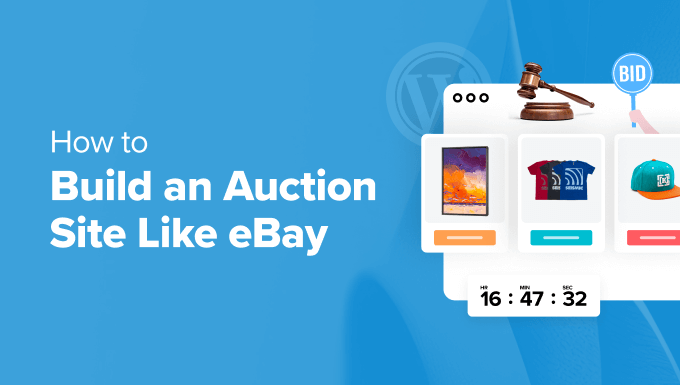
Introduction: Auctioning with WordPress
WordPress, initially designed as a blogging platform, has evolved into a versatile content management system (CMS) capable of powering diverse websites, including e-commerce stores and, surprisingly, auction sites. While eBay is a complex platform built on robust custom code, WordPress offers a cost-effective and relatively easier-to-manage alternative for creating a functional auction site, especially for niche markets or smaller-scale operations. This article will guide you through the process of building an auction website similar to eBay using WordPress, covering key considerations, plugin selection, configuration, and essential customization.
Choosing the Right WordPress Theme
The foundation of your auction site’s appearance and functionality rests on the WordPress theme you select. A theme tailored for e-commerce or specifically auctions can significantly streamline the development process. Consider these factors:
- Responsiveness: Ensure the theme is fully responsive, adapting seamlessly to various screen sizes (desktops, tablets, smartphones). Mobile-friendliness is crucial for user experience and SEO.
- Compatibility: Verify that the theme is compatible with the chosen auction plugin and other essential plugins like WooCommerce.
- Customization Options: Look for themes that offer sufficient customization options to align with your branding and specific needs, such as header/footer layouts, color schemes, and font choices.
- Pre-built Auction Layouts: Some themes offer pre-designed layouts specifically for auction listings, which can save considerable development time.
- Speed and Performance: Opt for a lightweight theme optimized for speed. Page load times directly impact user experience and search engine rankings.
Some popular WordPress themes known for their e-commerce capabilities and compatibility with auction plugins include:
- Astra
- OceanWP
- GeneratePress
- Storefront (WooCommerce’s official theme)
Research theme demos and read user reviews before making a final decision. Choose a theme that closely aligns with your vision for the auction site’s design and functionality.
Selecting an Auction Plugin for WordPress
The core functionality of your auction site will be provided by a dedicated auction plugin. Several plugins are available, each with its unique features, pricing, and ease of use. Here’s a comparison of some popular options:
- WooCommerce Simple Auctions: This plugin extends WooCommerce to add auction functionality. It integrates seamlessly with WooCommerce’s existing features, such as payment gateways and product management. It’s a popular choice due to its ease of use and integration with the WooCommerce ecosystem.
- Ultimate Auction Pro: A comprehensive plugin offering a wide range of features, including proxy bidding, incremental bidding, buy-now options, and advanced auction scheduling. It’s often preferred for its extensive functionality and customization options.
- WP Auctions: A relatively simple and lightweight plugin suitable for basic auction needs. It’s a good option for those seeking a straightforward solution without extensive features.
- YITH WooCommerce Auctions: Another WooCommerce extension that provides auction features. It offers a user-friendly interface and integration with other YITH plugins.
When choosing an auction plugin, consider these factors:
- Features: Determine the essential features you need, such as bidding types (normal, reverse, proxy), buy-now options, auction scheduling, email notifications, and user roles.
- Integration with WooCommerce: If you’re already using WooCommerce or plan to, choose a plugin that integrates seamlessly with it.
- Ease of Use: Select a plugin that is intuitive and easy to configure, both for you and your users.
- Pricing: Compare the pricing plans and features of different plugins to find the best value for your budget.
- Support and Documentation: Ensure the plugin has good documentation and reliable support in case you encounter any issues.
Configuring the Auction Plugin
Once you’ve installed and activated your chosen auction plugin, you’ll need to configure its settings to align with your requirements. The configuration process will vary depending on the plugin, but generally involves the following steps:
- General Settings: Configure general settings such as currency, time zone, auction listing format, and email notification settings.
- Payment Gateways: Integrate with your preferred payment gateways, such as PayPal, Stripe, or WooCommerce Payments, to enable users to pay for their winning bids.
- Auction Listing Options: Define the default settings for auction listings, such as starting price, bid increment, auction duration, and reserve price.
- User Roles and Permissions: Configure user roles and permissions to control who can create auctions, bid, and manage auctions.
- Email Notifications: Customize email notifications for various events, such as new bids, auction wins, and auction ends.
Refer to the plugin’s documentation for detailed instructions on configuring each setting. Test the configuration thoroughly to ensure that everything is working as expected.
Creating Auction Listings
Creating auction listings is the core activity of your auction site. The process typically involves the following steps:
- Product Information: Provide detailed information about the item being auctioned, including a title, description, and high-quality images or videos.
- Auction Details: Specify the auction’s starting price, bid increment, reserve price (optional), buy-now price (optional), and auction duration.
- Shipping Options: Define the shipping options and costs for the item.
- Payment Options: Specify the accepted payment methods.
- Category and Tags: Assign the auction listing to relevant categories and tags to improve searchability.
Encourage sellers to provide accurate and comprehensive information to attract bidders. Implement a review process to ensure the quality of auction listings.
Integrating WooCommerce (If Applicable)
If you’re using a WooCommerce-based auction plugin, you’ll need to integrate it with WooCommerce to manage payments, shipping, and other e-commerce functionalities. This typically involves the following:
- Install and Activate WooCommerce: If you haven’t already, install and activate the WooCommerce plugin.
- Configure WooCommerce Settings: Configure WooCommerce settings such as currency, shipping zones, and payment gateways.
- Link Auction Products to WooCommerce Products: The auction plugin will typically create WooCommerce product listings for each auction item. Ensure that these listings are properly linked and configured.
- Manage Payments through WooCommerce: WooCommerce will handle payment processing for auction wins. Configure your preferred payment gateways within WooCommerce.
- Manage Shipping through WooCommerce: Configure shipping options and costs within WooCommerce to handle the shipment of won auction items.
WooCommerce integration provides a robust and scalable platform for managing the e-commerce aspects of your auction site.
Customizing the Auction Site’s Design
While the chosen theme provides the initial design, you’ll likely want to customize the appearance of your auction site to align with your brand and create a unique user experience. Common customization tasks include:
- Branding: Add your logo, brand colors, and fonts to the website.
- Header and Footer Customization: Customize the header and footer layouts to include essential navigation links, contact information, and social media links.
- Auction Listing Layout: Customize the layout of auction listings to highlight key information and improve visual appeal.
- Category Pages: Customize the appearance of category pages to showcase auction listings in an organized manner.
- User Account Pages: Customize user account pages to provide a user-friendly interface for managing bids, auctions, and payment information.
- CSS Customization: Use custom CSS to further refine the appearance of the website.
Use the WordPress theme customizer or a page builder plugin to make these customizations without modifying the theme’s core files.
Implementing User Registration and Management
User registration and management are essential for any auction site. You’ll need to provide a way for users to register, log in, and manage their accounts.
- User Registration Form: Create a user-friendly registration form that collects essential information, such as name, email address, and password.
- Login Form: Provide a login form for existing users to access their accounts.
- User Account Pages: Create user account pages where users can manage their profile information, bidding history, auction listings (if they are sellers), and payment information.
- User Roles and Permissions: Define user roles, such as bidder and seller, and assign appropriate permissions to each role.
- Account Verification: Implement an account verification process to prevent fraudulent accounts.
WordPress provides built-in user management features, but you may need to use a plugin to enhance these features or integrate them with the auction plugin.
Adding Search and Filtering Functionality
Search and filtering functionality are crucial for helping users find the auction listings they’re looking for.
- Search Bar: Add a prominent search bar to the website to allow users to search for auctions by keyword.
- Category Filters: Implement category filters to allow users to narrow down their search by category.
- Price Filters: Add price filters to allow users to filter auctions by price range.
- Location Filters: If applicable, add location filters to allow users to filter auctions by location.
- Advanced Filters: Implement advanced filters based on specific product attributes, such as size, color, or brand.
WooCommerce and some auction plugins offer built-in search and filtering features. You may need to use a plugin to enhance these features or customize them to your specific needs.
Setting Up Email Notifications
Email notifications are essential for keeping users informed about auction activity.
- New Bid Notifications: Send email notifications to bidders when they are outbid.
- Auction Win Notifications: Send email notifications to the winning bidder when an auction ends.
- Auction End Notifications: Send email notifications to all bidders when an auction ends.
- Auction Listing Notifications: Send email notifications to sellers when their auction listing is created or updated.
- Payment Notifications: Send email notifications to buyers and sellers when payments are processed.
Configure the auction plugin to send these email notifications automatically. Customize the email templates to align with your brand and provide clear and concise information.
Implementing Security Measures
Security is paramount for any website, especially one that handles financial transactions. Implement these security measures:
- SSL Certificate: Install an SSL certificate to encrypt data transmitted between the website and users’ browsers.
- Strong Passwords: Enforce strong password policies for user accounts.
- Regular Backups: Back up the website regularly to protect against data loss.
- Security Plugins: Use security plugins to protect against malware, brute force attacks, and other security threats.
- Keep WordPress and Plugins Updated: Regularly update WordPress, themes, and plugins to patch security vulnerabilities.
Testing and Launching the Auction Site
Before launching your auction site, thoroughly test all aspects of its functionality.
- User Registration and Login: Test the user registration and login process to ensure that it is working correctly.
- Auction Listing Creation: Test the auction listing creation process to ensure that sellers can create listings without any issues.
- Bidding Process: Test the bidding process to ensure that bids are placed correctly and that email notifications are sent appropriately.
- Payment Processing: Test the payment processing process to ensure that payments are processed securely and accurately.
- Shipping Calculation: Test the shipping calculation process to ensure that shipping costs are calculated correctly.
- User Account Management: Test the user account management features to ensure that users can manage their profiles, bids, and auctions.
Once you’ve completed testing and are satisfied with the results, launch your auction site and start promoting it to your target audience. Monitor the site’s performance closely and make adjustments as needed.
