How to Create Beautiful Coming Soon Pages in WordPress with SeedProd
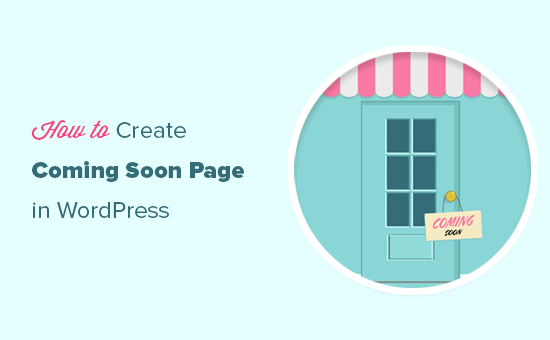
Understanding the Power of Coming Soon Pages
A “Coming Soon” page, sometimes referred to as a “Maintenance Mode” page, is a crucial tool for any website owner preparing to launch a new site or redesign an existing one. It serves as a temporary placeholder, informing visitors that the website is under construction while still maintaining a professional and engaging online presence. Instead of showing a broken or incomplete website, a well-designed Coming Soon page allows you to:
- Build anticipation for your upcoming launch.
- Collect email addresses to build your subscriber list.
- Share updates on your progress.
- Maintain a positive brand image.
- Potentially generate leads before the official launch.
Why SeedProd is the Ideal Solution
SeedProd is a popular and powerful WordPress plugin specifically designed for creating Coming Soon pages, Maintenance Mode pages, and custom landing pages. It offers a user-friendly interface, a wide range of customization options, and advanced features, making it the perfect choice for both beginners and experienced WordPress users. Here’s why SeedProd stands out:
- Drag-and-Drop Builder: Create stunning pages visually, without any coding knowledge.
- Premade Templates: Choose from a library of professionally designed templates to get started quickly.
- Customization Options: Customize every aspect of your page, from colors and fonts to images and content.
- Email Marketing Integration: Seamlessly integrate with popular email marketing services to collect leads.
- Access Control: Control who can see your live website while the Coming Soon page is active.
- SEO Optimization: Optimize your Coming Soon page for search engines to improve visibility.
- Mobile Responsiveness: Ensure your page looks great on all devices.
Installing and Activating SeedProd
The first step in creating a beautiful Coming Soon page with SeedProd is to install and activate the plugin. Follow these simple steps:
- Log in to your WordPress dashboard.
- Navigate to Plugins > Add New.
- Search for “SeedProd.”
- Click “Install Now” next to the SeedProd plugin.
- Once installed, click “Activate.”
After activating the plugin, you’ll see a SeedProd menu item in your WordPress dashboard.
Creating Your First Coming Soon Page
Now that SeedProd is installed and activated, you can start creating your Coming Soon page.
- Navigate to SeedProd > Pages.
- You’ll see options for “Coming Soon Mode” and “Maintenance Mode.” Choose “Coming Soon Mode” by toggling the switch to “Active.”
- Click the “Edit Coming Soon Page” button.
This will launch the SeedProd drag-and-drop page builder.
Exploring the SeedProd Page Builder Interface
The SeedProd page builder interface is intuitive and easy to use. It consists of three main sections:
- Left Sidebar: Contains blocks and sections you can drag and drop onto your page.
- Live Preview: Shows a real-time preview of your page as you build it.
- Top Bar: Contains settings for saving, publishing, and previewing your page.
Familiarize yourself with these sections before you start designing.
Choosing a Template or Starting from Scratch
SeedProd offers a wide selection of professionally designed templates to get you started quickly. You can also choose to start with a blank canvas if you prefer to create a page from scratch.
- To use a template, click on the “Templates” tab at the top of the SeedProd page builder.
- Browse through the available templates and choose one that suits your needs.
- Click on the template to apply it to your page.
- If you prefer to start from scratch, simply delete the default elements on the blank page.
Adding and Customizing Content Blocks
SeedProd offers a variety of content blocks that you can use to add different elements to your Coming Soon page. These blocks include:
- Text: Add text headings, paragraphs, and lists.
- Image: Add images to make your page visually appealing.
- Video: Embed videos to engage your audience.
- Button: Add buttons to encourage visitors to take action (e.g., subscribe to your email list).
- Optin Form: Integrate with your email marketing service to collect email addresses.
- Countdown Timer: Create a sense of urgency and anticipation by adding a countdown timer.
- Social Sharing Buttons: Allow visitors to easily share your Coming Soon page on social media.
- Progress Bar: Show your website’s progress with a visually appealing progress bar.
- Contact Form: Allow visitors to send you messages directly.
To add a block, simply drag it from the left sidebar onto your page. To customize a block, click on it to reveal its settings in the left sidebar. You can then change the block’s text, color, font, size, and other attributes.
Designing a Visually Appealing Page
The visual appeal of your Coming Soon page is crucial for making a good first impression and encouraging visitors to subscribe to your email list. Here are some tips for designing a visually appealing page:
- Use high-quality images and videos: Make sure your visuals are sharp, clear, and relevant to your brand.
- Choose a consistent color scheme: Select a color palette that reflects your brand identity and use it consistently throughout your page.
- Use readable fonts: Choose fonts that are easy to read and visually appealing.
- Create a clear visual hierarchy: Use different font sizes and styles to guide the visitor’s eye and highlight important information.
- Use whitespace effectively: Don’t overcrowd your page with too much content. Use whitespace to create a clean and uncluttered look.
- Keep it simple: Avoid adding too many elements or distractions. Focus on conveying your message clearly and concisely.
Setting Up Your Email Marketing Integration
Collecting email addresses is one of the primary goals of a Coming Soon page. SeedProd integrates seamlessly with popular email marketing services, making it easy to build your subscriber list.
- Click on the “Connect” tab at the top of the SeedProd page builder.
- Choose your email marketing service from the list of available integrations.
- Follow the instructions to connect your SeedProd account to your email marketing service.
- Once connected, add an Optin Form block to your page.
- Configure the Optin Form block to collect the desired information (e.g., email address, name).
- Choose the list in your email marketing service to which you want to add new subscribers.
Configuring Page Settings
SeedProd offers a variety of page settings that allow you to control the appearance and behavior of your Coming Soon page.
- Click on the “Page Settings” tab at the top of the SeedProd page builder.
- Under the “General” tab, you can:
- Change the page title.
- Choose a custom page URL.
- Upload a favicon.
- Under the “Design” tab, you can:
- Change the background color or image.
- Customize the header and footer.
- Add custom CSS.
- Under the “SEO” tab, you can:
- Add a meta description.
- Add keywords.
- Control how your page appears in search results.
- Under the “Scripts” tab, you can:
- Add custom JavaScript code to your page.
Access Control: Allowing Specific Users to See the Live Site
While your Coming Soon page is active, you might want to allow certain users (e.g., developers, clients) to see the live website. SeedProd allows you to grant access to specific users based on their roles or IP addresses.
- Navigate to SeedProd > Pages.
- Click on the “Edit Settings” button under the “Coming Soon Mode” option.
- In the “Access Control” section, you can:
- Choose to allow access based on user roles (e.g., Administrator, Editor).
- Enter specific IP addresses to grant access.
- Save your changes.
SEO Optimization for Coming Soon Pages
Even though your website isn’t fully launched yet, it’s important to optimize your Coming Soon page for search engines. This will help you build awareness and attract potential visitors before the official launch.
- Use relevant keywords in your page title and meta description.
- Include a compelling call to action (e.g., “Subscribe to our email list for updates”).
- Make sure your page is mobile-friendly.
- Promote your Coming Soon page on social media.
- Consider adding a blog post with more information about your upcoming website.
Previewing and Publishing Your Coming Soon Page
Before activating your Coming Soon page, it’s important to preview it to make sure everything looks and functions as expected.
- Click on the “Preview” button in the top bar of the SeedProd page builder.
- Review your page carefully on different devices (e.g., desktop, mobile, tablet).
- If you’re happy with your page, click on the “Save” button.
- Then, navigate to SeedProd > Pages.
- Ensure that the “Coming Soon Mode” toggle is set to “Active.”
Your Coming Soon page is now live! All visitors who are not logged in and don’t have access control permissions will see your Coming Soon page instead of your website.
Deactivating and Launching Your Website
When your website is ready to launch, simply deactivate the Coming Soon mode in SeedProd.
- Navigate to SeedProd > Pages.
- Toggle the “Coming Soon Mode” switch to “Inactive.”
Your website will now be live for all visitors. Remember to remove or redirect your Coming Soon page to avoid any confusion.
- How to Create an IDX Real Estate Website Using WordPress
- How to Host a Virtual Event in WordPress
- How to Add a Request to Callback Form in WordPress
- How to Add a Search Toggle Effect in WordPress
- Coming Soon vs Maintenance Mode: What’s the Difference (Explained)
- How to Preview Your WordPress Website Before Going Live
- How to Generate and Add QR Codes in WordPress (Easy Tutorial)
