How to Improve User Experience in WordPress (13 Practical Tips)
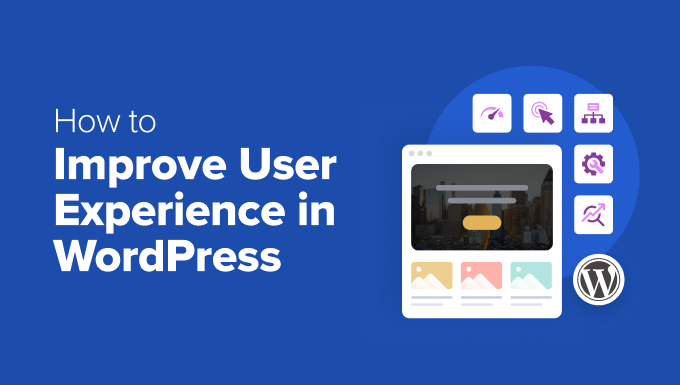
Introduction: The Importance of WordPress User Experience
In today’s digital landscape, user experience (UX) is paramount. A positive UX translates to increased engagement, higher conversion rates, and ultimately, a more successful website. WordPress, being one of the most popular content management systems (CMS) globally, offers tremendous flexibility, but its default setup isn’t always optimized for UX. This article provides 13 practical tips to enhance the user experience on your WordPress website, making it more intuitive, engaging, and enjoyable for your visitors.
1. Choose a User-Friendly Theme
Your theme is the foundation of your website’s design and greatly influences user experience. Select a theme that is not only visually appealing but also:
- Responsive: Adapts seamlessly to different screen sizes (desktops, tablets, smartphones).
- Fast-loading: Prioritizes speed and performance to minimize bounce rates.
- Clean and minimalist: Avoids unnecessary clutter that can distract users.
Research themes thoroughly, read reviews, and test demos before committing. Consider premium themes from reputable developers that offer dedicated support and regular updates.
2. Optimize Website Loading Speed
Website speed is a critical factor in UX. Slow loading times can frustrate users and lead them to abandon your site. Here are a few key optimization strategies:
- Optimize Images: Compress images without sacrificing quality using tools like TinyPNG or ImageOptim.
- Leverage Browser Caching: Enable browser caching to store static files on users’ devices, reducing server load.
- Minify CSS and JavaScript: Reduce the size of CSS and JavaScript files by removing unnecessary characters and whitespace.
Tools like Google PageSpeed Insights and GTmetrix can provide valuable insights into your website’s performance and identify areas for improvement. Consider using a Content Delivery Network (CDN) to distribute your website’s content across multiple servers, further reducing latency.
3. Simplify Navigation
Intuitive navigation is essential for helping users find what they’re looking for quickly and easily. Ensure your navigation is clear, consistent, and well-organized.
- Use a clear and concise menu structure: Limit the number of menu items and group related items together.
- Implement a search bar: Allow users to easily search for specific content.
- Include breadcrumbs: Help users understand their location on the site and navigate back to previous pages.
Conduct user testing to get feedback on your navigation and identify any areas that are confusing or difficult to use. A well-structured sitemap can also improve both user experience and SEO.
4. Improve Readability
Make your content easy to read and digest. Consider these factors:
- Use clear and concise language: Avoid jargon and technical terms that your audience may not understand.
- Break up large blocks of text: Use headings, subheadings, bullet points, and images to make your content more visually appealing.
- Choose a readable font: Select a font that is easy on the eyes and appropriate for your brand.
Pay attention to font size, line height, and contrast to ensure optimal readability. Use tools like Grammarly to check for grammar and spelling errors, which can negatively impact credibility.
5. Optimize for Mobile Devices
With the majority of internet users accessing websites on mobile devices, mobile optimization is no longer optional – it’s a necessity. Make sure your WordPress website is fully responsive and provides a seamless experience on smartphones and tablets.
Test your website on different mobile devices to ensure that it looks and functions correctly. Pay attention to touch targets, button sizes, and loading speeds. Google’s Mobile-Friendly Test tool can help you identify any mobile usability issues.
6. Use High-Quality Images and Videos
Visual content can significantly enhance user engagement and make your website more appealing. Use high-quality images and videos that are relevant to your content. However, remember to optimize them for the web to avoid slowing down your website.
Choose images and videos that are visually appealing and relevant to your content. Consider using stock photos from reputable sources or hiring a professional photographer or videographer. Alt text for images is crucial for accessibility and SEO.
7. Implement a Clear Call to Action
Guide users towards desired actions by implementing clear and compelling calls to action (CTAs). Make it obvious what you want users to do, whether it’s subscribing to your newsletter, making a purchase, or contacting you.
Use action-oriented language, such as “Sign Up Now,” “Learn More,” or “Get Started Today.” Place CTAs in prominent locations on your website, such as above the fold, within blog posts, and at the end of pages. Use contrasting colors to make CTAs stand out.
8. Minimize Distractions
Avoid overwhelming users with too much information or too many distractions. Remove unnecessary elements from your website, such as excessive ads, pop-ups, and sidebar widgets. Focus on providing a clean and uncluttered experience.
Prioritize the most important content and features. Consider using whitespace to create visual breathing room and make your website more visually appealing. Test different layouts and designs to see what works best for your audience.
9. Implement User Feedback Mechanisms
Gathering user feedback is essential for understanding what users like and dislike about your website. Implement mechanisms for collecting feedback, such as:
- Surveys: Use online survey tools to gather feedback on specific aspects of your website.
- Contact forms: Provide an easy way for users to contact you with questions or comments.
- Comment sections: Allow users to leave comments on blog posts and other content.
Actively solicit feedback from your users and use it to make improvements to your website. Respond to user inquiries promptly and professionally. Consider A/B testing different changes to see what has the biggest impact on user experience.
10. Use a Consistent Design Language
Maintain a consistent design language throughout your website. This includes using the same fonts, colors, and styles across all pages. Consistency creates a sense of familiarity and makes your website easier to navigate.
Develop a style guide that outlines your website’s design principles. This will help ensure that all of your content is consistent and on-brand. Use a CSS framework to streamline the design process and maintain consistency.
11. Optimize Forms
Forms are often a crucial part of the user experience, especially for contact pages, registration, and checkout processes. Optimize your forms to make them as easy and efficient as possible to fill out.
Use clear and concise labels. Minimize the number of required fields. Use appropriate input types (e.g., email, phone). Provide helpful error messages. Consider using a progress bar for multi-step forms.
12. Improve Website Accessibility
Website accessibility is about making your website usable by people with disabilities. This includes providing alternative text for images, using appropriate color contrast, and ensuring that your website is navigable using a keyboard.
Use tools like WAVE to identify accessibility issues on your website. Follow the Web Content Accessibility Guidelines (WCAG) to ensure that your website is accessible to everyone. Consider using an accessibility plugin to automate some of the accessibility tasks.
13. Regularly Test and Monitor Your Website
Continuously test and monitor your website to identify areas for improvement. Use analytics tools like Google Analytics to track user behavior, such as bounce rate, time on page, and conversion rates. Regularly test your website on different devices and browsers to ensure that it is functioning correctly.
A/B test different changes to see what has the biggest impact on user experience. Stay up-to-date on the latest UX best practices and trends. User experience is an ongoing process, not a one-time fix.
- Coming Soon vs Maintenance Mode: What’s the Difference (Explained)
- How to Notify Users When Their Comment is Approved in WordPress
- WordPress Quick Edit Not Working? Here’s How to Fix It in No Time
- 13 Plugins and Tips to Improve WordPress Admin Area
- How to Display Random Posts in WordPress (Easy Tutorial)
- How to Easily Add Box Shadow in WordPress (4 Ways)
- How to Remove Date and Time From WordPress Comments
