How to Make a News Website Using WordPress (Step by Step)
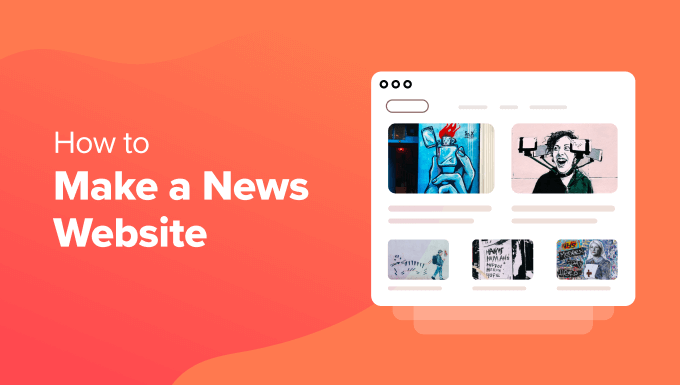
Introduction: Launching Your News Website with WordPress
In today’s digital age, launching a news website has never been more accessible. WordPress, a powerful and versatile content management system (CMS), provides the ideal platform to create a professional and engaging news site without needing extensive coding knowledge. This step-by-step guide will walk you through the process, from setting up your domain and hosting to customizing your website’s design and publishing your first article.
Step 1: Choosing a Domain Name and Hosting Provider
Your domain name is your website’s address on the internet, and your hosting provider is where your website’s files are stored. Selecting the right domain name and hosting is crucial for your website’s success.
Choosing a Domain Name
Your domain name should be:
- Relevant to your news niche.
- Easy to remember and spell.
- Relatively short and concise.
Consider using keywords related to your news topic to improve search engine visibility. Check domain name availability on registrars like Namecheap, GoDaddy, or Google Domains.
Selecting a Hosting Provider
Choose a hosting provider that offers:
- Reliable uptime and server performance.
- WordPress-specific hosting plans.
- Adequate storage and bandwidth for your expected traffic.
Popular hosting providers include Bluehost, SiteGround, and WP Engine. Opt for a plan that suits your budget and technical requirements. Shared hosting is a good starting point, but consider upgrading to VPS or dedicated hosting as your website grows.
Step 2: Installing WordPress
Most hosting providers offer a one-click WordPress installation process. Log in to your hosting account’s control panel (cPanel) and look for the “WordPress” icon. Follow the on-screen instructions to install WordPress on your domain. You’ll need to provide:
- Your website’s title.
- A username and password for your WordPress administrator account.
- Your email address.
Once the installation is complete, you can access your WordPress dashboard by navigating to yourdomain.com/wp-admin.
Step 3: Choosing a News Website Theme
Your website’s theme determines its visual appearance and functionality. Several WordPress themes are specifically designed for news websites. You can find free and premium themes in the WordPress theme directory or on third-party marketplaces like ThemeForest.
Selecting a Theme
When choosing a news website theme, consider these factors:
- Responsive design: Ensures your website looks good on all devices (desktops, tablets, and smartphones).
- Customization options: Allows you to easily modify the theme’s colors, fonts, and layout to match your branding.
- SEO optimization: Helps your website rank higher in search engine results.
Installing a Theme
To install a theme:
- Log in to your WordPress dashboard.
- Go to Appearance > Themes > Add New.
- Search for a theme or upload a theme file from your computer.
- Click “Install” and then “Activate” to activate the theme.
Recommended News Themes
Some popular news website themes include:
- Newspaper
- JNews
- Soledad
These themes offer pre-built layouts, customizable widgets, and powerful features tailored for news publications.
Step 4: Installing Essential Plugins
Plugins extend the functionality of your WordPress website. Several plugins are essential for a news website.
Essential Plugins
- Yoast SEO: Optimizes your content for search engines.
- Akismet Anti-Spam: Protects your website from spam comments.
- WP Super Cache: Improves your website’s loading speed by caching pages.
- Contact Form 7: Allows you to create contact forms for your website.
- Social Warfare: Enables easy social media sharing.
Installing Plugins
To install a plugin:
- Log in to your WordPress dashboard.
- Go to Plugins > Add New.
- Search for a plugin or upload a plugin file from your computer.
- Click “Install Now” and then “Activate” to activate the plugin.
Step 5: Configuring Your Website Settings
Before publishing your first article, configure your website’s settings.
General Settings
Go to Settings > General to configure:
- Your website’s title and tagline.
- Your website’s timezone.
- Your date and time format.
Reading Settings
Go to Settings > Reading to configure:
- Your homepage display (latest posts or a static page).
- The number of posts to display on your blog page.
- Whether to show full text or excerpts in your RSS feed.
Permalinks Settings
Go to Settings > Permalinks to configure your website’s URL structure. Choose “Post name” for SEO-friendly URLs.
Step 6: Creating Categories and Tags
Categories and tags help organize your content and make it easier for readers to find what they’re looking for.
Categories
Categories are broad topics that group related articles together. Examples include “Politics,” “Sports,” and “Technology.”
Tags
Tags are specific keywords that describe individual articles. Examples include “Election,” “Football,” and “Artificial Intelligence.”
Creating Categories and Tags
To create categories and tags:
- Log in to your WordPress dashboard.
- Go to Posts > Categories or Posts > Tags.
- Enter a name and description for the category or tag.
- Click “Add New Category” or “Add New Tag.”
Step 7: Writing and Publishing Your First Article
Now it’s time to write and publish your first article.
Writing Your Article
- Log in to your WordPress dashboard.
- Go to Posts > Add New.
- Enter a title and content for your article.
- Add categories and tags to your article.
- Upload a featured image for your article.
Optimizing Your Article for SEO
Use Yoast SEO or a similar plugin to optimize your article for search engines. Follow the plugin’s recommendations for:
- Keyword density.
- Meta description.
- Title tag.
Publishing Your Article
Once you’re satisfied with your article, click the “Publish” button to make it live on your website.
Step 8: Customizing Your Website’s Design
Customize your website’s design to match your branding and create a visually appealing experience for your readers.
Theme Customizer
Use the WordPress Theme Customizer (Appearance > Customize) to:
- Change your website’s colors and fonts.
- Upload a logo and favicon.
- Add widgets to your website’s sidebar and footer.
- Customize your website’s menu.
Page Builders
Consider using a page builder plugin like Elementor or Beaver Builder to create custom page layouts. These plugins offer drag-and-drop interfaces and pre-built templates to simplify the design process.
Step 9: Promoting Your News Website
Once your website is live, promote it to attract readers.
Social Media Marketing
Share your articles on social media platforms like Facebook, Twitter, and LinkedIn. Engage with your audience and build a following.
Email Marketing
Build an email list and send newsletters to your subscribers. Share your latest articles and provide exclusive content.
Search Engine Optimization (SEO)
Continuously optimize your website for search engines. Research keywords, create high-quality content, and build backlinks.
Step 10: Maintaining and Updating Your Website
Regularly maintain and update your website to ensure its security and performance.
Update WordPress, Themes, and Plugins
Keep WordPress, your themes, and your plugins up to date to patch security vulnerabilities and improve performance.
Back Up Your Website Regularly
Back up your website regularly to protect your data in case of accidents or hacking attempts. Use a plugin like UpdraftPlus or BackupBuddy to automate the backup process.
Monitor Your Website’s Performance
Monitor your website’s performance using Google Analytics or a similar tool. Track your traffic, bounce rate, and other metrics to identify areas for improvement.
Conclusion: Your Journey to Becoming a News Publisher
Creating a news website using WordPress is a rewarding endeavor. By following these steps, you can build a professional and engaging news platform that informs and connects with your audience. Remember to consistently create high-quality content, promote your website effectively, and maintain it regularly to ensure its long-term success. Good luck on your journey to becoming a news publisher!
