How to Promote Your Twitter Page in WordPress with a Popup
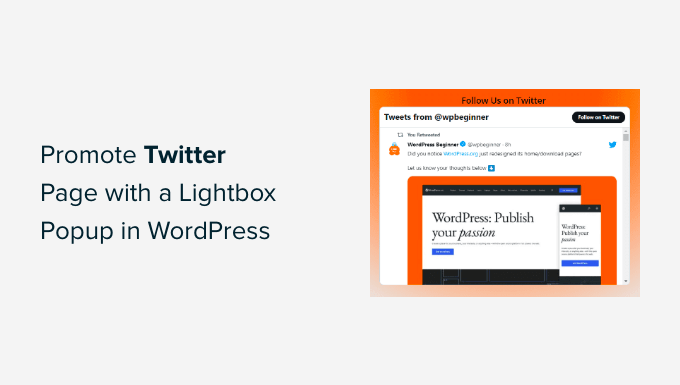
Why Promote Your Twitter Page on Your WordPress Website?
In the digital marketing landscape, cross-promotion is key to expanding your reach and building a stronger online presence. If you have a vibrant Twitter community and a thriving WordPress website, strategically linking the two can create a powerful synergy. Integrating a Twitter promotion within your WordPress site can significantly boost your Twitter following, drive more engagement, and ultimately, convert website visitors into loyal Twitter followers and potential customers.
Think of your website as a central hub and your Twitter page as an extension of that hub. By making it easy for your website visitors to discover and follow you on Twitter, you’re providing them with another avenue to connect with your brand, stay updated on your latest news, and participate in relevant conversations. Moreover, actively promoting your Twitter on your website signals to search engines that your brand is active and authoritative across multiple platforms, which can positively influence your overall SEO.
A well-designed and non-intrusive popup can be a highly effective method for promoting your Twitter page. Unlike sidebar widgets that might be overlooked, a popup commands attention, ensuring that visitors are aware of your Twitter presence. However, it’s crucial to implement popups responsibly to avoid annoying visitors and negatively impacting their user experience.
Benefits of Using a Popup to Promote Your Twitter
Leveraging a popup to promote your Twitter page offers several distinct advantages:
- Increased Visibility: Popups are designed to capture attention, making your Twitter promotion more visible than other website elements.
- Improved Engagement: By directly encouraging visitors to follow you on Twitter, you can increase your follower count and drive engagement.
- Targeted Promotion: You can configure popups to appear on specific pages or to certain segments of your audience, ensuring that your message reaches the right people.
- Measurable Results: Most popup plugins offer analytics tracking, allowing you to monitor the effectiveness of your Twitter promotion campaign and make adjustments as needed.
Choosing the Right WordPress Popup Plugin
Selecting the appropriate popup plugin is essential for creating effective and user-friendly Twitter promotion campaigns. Several excellent options are available, each with its own set of features and pricing plans. Consider these factors when making your choice:
- Features: Look for a plugin that offers robust targeting options, customizable design templates, and integration with your email marketing platform (if applicable).
- Ease of Use: Opt for a plugin with a user-friendly interface and intuitive settings that make it easy to create and manage your popups.
- Pricing: Evaluate the pricing plans and choose one that fits your budget and provides the features you need.
Some popular WordPress popup plugins include:
- OptinMonster: A feature-rich plugin known for its advanced targeting and lead generation capabilities.
- Popup Maker: A highly customizable and versatile plugin that allows you to create a wide range of popups.
- Thrive Leads: A comprehensive lead generation plugin with a focus on conversion optimization.
Step-by-Step Guide: Setting Up Your Twitter Popup
Here’s a general guide to setting up a Twitter promotion popup using a WordPress plugin. The exact steps may vary depending on the plugin you choose, but the general principles remain the same:
- Install and Activate Your Chosen Popup Plugin: Navigate to the “Plugins” section of your WordPress dashboard, search for your desired plugin, install it, and activate it.
- Create a New Popup: Look for the plugin’s menu item in your WordPress dashboard and click “Add New Popup” or a similar option.
- Select a Template or Start from Scratch: Many plugins offer pre-designed templates that you can customize. Alternatively, you can start with a blank canvas and build your popup from the ground up. Choose a template that visually aligns with your website’s branding and aesthetic.
- Design Your Twitter Promotion Popup: Add a compelling headline that encourages visitors to follow you on Twitter. Include a brief description of the benefits of following you, such as exclusive content, updates, or promotions. Incorporate your Twitter logo and a prominent “Follow” button.
- Configure Your Targeting Options: Define the conditions under which your popup will appear. You can target specific pages, user segments (e.g., new visitors, returning visitors), or devices (e.g., desktop, mobile). Consider using exit-intent technology to display the popup when visitors are about to leave your website.
- Set Trigger Options: Determine when the popup will be triggered. Common trigger options include time delay (e.g., after 5 seconds), scroll depth (e.g., after scrolling 50% of the page), or exit intent.
- Integrate with Twitter: Ensure that your “Follow” button is correctly linked to your Twitter page. Some plugins may offer direct integration with Twitter’s API.
- Test Your Popup: Before launching your popup, thoroughly test it to ensure that it functions correctly and displays as intended across different devices and browsers.
- Publish Your Popup: Once you’re satisfied with your popup’s design and configuration, publish it to make it live on your website.
- Monitor and Analyze Results: Keep track of your popup’s performance using the plugin’s analytics tools. Monitor metrics such as impressions, conversions (followers), and click-through rates. Use this data to optimize your popup and improve its effectiveness.
Crafting Compelling Popup Content
The content of your Twitter promotion popup is crucial for capturing visitors’ attention and convincing them to follow you. Here are some tips for crafting compelling popup content:
- Write a Clear and Concise Headline: Your headline should immediately convey the value of following you on Twitter. Use strong verbs and benefit-oriented language. Examples: “Stay Updated with the Latest News on Twitter,” “Get Exclusive Discounts and Offers on Twitter,” “Join Our Community of [Your Niche] on Twitter.”
- Highlight the Benefits of Following You: Explain what visitors will gain by following you on Twitter. Will they receive exclusive content, early access to promotions, or opportunities to connect with other like-minded individuals?
- Use a Strong Call to Action: Your call to action should be clear, concise, and action-oriented. Use phrases like “Follow Us Now,” “Join the Conversation,” or “Get Exclusive Updates.”
- Incorporate Visuals: Use your Twitter logo and other relevant images to make your popup visually appealing.
- Keep it Brief: Avoid overwhelming visitors with too much text. Keep your message concise and to the point.
Optimizing Your Popup for Maximum Impact
Once you’ve created your Twitter promotion popup, it’s essential to optimize it for maximum impact. Here are some optimization tips:
- A/B Test Your Popups: Experiment with different headlines, descriptions, and calls to action to see what resonates best with your audience.
- Target Specific Pages: Display your popup on pages that are relevant to your Twitter content. For example, if you frequently tweet about a specific topic, display your popup on pages related to that topic.
- Adjust Your Timing: Experiment with different trigger options to find the optimal time to display your popup. Avoid displaying it too soon, as this can be intrusive.
- Monitor Your Analytics: Track your popup’s performance closely and make adjustments as needed. Pay attention to metrics such as impressions, conversions, and click-through rates.
- Make it Mobile-Friendly: Ensure that your popup is responsive and displays correctly on mobile devices.
Avoiding Common Popup Mistakes
While popups can be an effective way to promote your Twitter page, it’s important to avoid common mistakes that can annoy visitors and damage your website’s user experience. Here are some mistakes to avoid:
- Using Intrusive Popups: Avoid using popups that are too large, difficult to close, or that obscure important content.
- Displaying Popups Too Frequently: Don’t bombard visitors with popups every time they visit your website. Set a frequency cap to limit the number of times a visitor sees a popup.
- Not Targeting Your Audience: Avoid displaying popups to visitors who are not interested in your Twitter content. Use targeting options to ensure that your message reaches the right people.
- Ignoring Mobile Users: Ensure that your popups are mobile-friendly and don’t disrupt the mobile browsing experience.
Conclusion
Promoting your Twitter page on your WordPress website using a popup can be a highly effective way to increase your follower count, drive engagement, and build a stronger online presence. By choosing the right popup plugin, crafting compelling content, optimizing your popup for maximum impact, and avoiding common mistakes, you can create a Twitter promotion campaign that delivers real results. Remember to prioritize user experience and ensure that your popups are non-intrusive and relevant to your audience. With careful planning and execution, you can leverage the power of popups to connect with more people on Twitter and expand your brand’s reach.
