How to Do A/B Split Testing in WordPress (Step by Step)
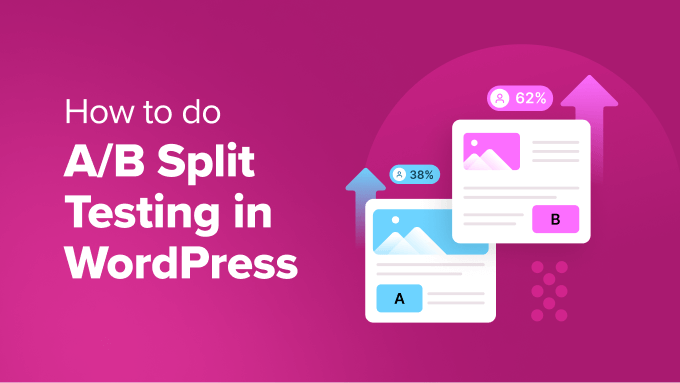
What is A/B Split Testing and Why Should You Use It on Your WordPress Site?
A/B split testing, also known as split testing, is a method of comparing two versions of a webpage, email, advertisement, or other marketing asset to see which one performs better. In the context of your WordPress website, this means testing different variations of your content, design elements, or calls to action to determine which version leads to the most desired outcome, such as increased conversions, higher engagement, or more sales.
The core principle of A/B testing is simple: you create two (or more) versions of something, show each version to a segment of your website visitors, and then analyze which version achieves your pre-defined goal more effectively. This data-driven approach eliminates guesswork and allows you to make informed decisions about optimizing your website for maximum impact.
Here’s why A/B testing is crucial for any WordPress site aiming for growth and success:
- Data-Driven Decisions: Instead of relying on gut feelings or assumptions, A/B testing provides concrete data to support your design and content choices.
- Improved Conversion Rates: By identifying and implementing the changes that resonate best with your audience, you can significantly improve your conversion rates, whether that means getting more email sign-ups, product purchases, or contact form submissions.
- Enhanced User Experience: A/B testing helps you understand how users interact with your website. By optimizing the user experience, you can make your site more engaging and user-friendly, leading to higher customer satisfaction.
- Reduced Bounce Rates: Testing different layouts, content formats, and calls to action can help you keep visitors on your site longer, reducing bounce rates and increasing the chances of them converting.
- Increased ROI: Ultimately, A/B testing can lead to a higher return on investment (ROI) for your website. By optimizing your site for conversions and engagement, you can generate more leads, sales, and revenue.
Step-by-Step Guide to A/B Split Testing in WordPress
Now that you understand the importance of A/B testing, let’s dive into a step-by-step guide on how to conduct split tests on your WordPress site:
1. Define Your Goal and Hypothesis
Before you start testing anything, it’s essential to clearly define your goal. What do you want to achieve with your A/B test? Examples include:
- Increasing the click-through rate (CTR) on a specific call-to-action button.
- Improving the conversion rate on a landing page.
- Reducing the bounce rate on a blog post.
- Increasing the number of email sign-ups.
Once you’ve defined your goal, formulate a hypothesis. A hypothesis is a testable statement that predicts the outcome of your A/B test. For example:
Goal: Increase the conversion rate on a landing page.
Hypothesis: Changing the headline on the landing page from “Get Started Today” to “Free Trial Available” will increase the conversion rate by 15%.
A well-defined goal and hypothesis will help you stay focused and measure the success of your test.
2. Choose Your A/B Testing Tool
Several A/B testing tools are available for WordPress, each with its own features, pricing, and ease of use. Here are a few popular options:
- Google Optimize: A free A/B testing tool integrated with Google Analytics. It’s a solid choice for beginners and offers a good range of features.
- Optimizely: A powerful and comprehensive A/B testing platform for larger businesses with advanced testing needs.
- VWO (Visual Website Optimizer): A user-friendly A/B testing tool that allows you to create variations using a visual editor.
- Nelio A/B Testing: A native WordPress plugin that integrates seamlessly with your WordPress dashboard.
- AB Press Optimizer: Another WordPress plugin that offers A/B testing capabilities for various elements of your site.
Consider your budget, technical expertise, and the specific features you need when choosing an A/B testing tool. For this example, let’s assume you are using Google Optimize as it is free and widely used.
3. Set Up Google Optimize and Connect It to Google Analytics
If you’ve chosen Google Optimize, you’ll need to set it up and connect it to your Google Analytics account. Here’s a quick overview:
- Create a Google Optimize Account: Go to the Google Optimize website and create an account using your Google account.
- Link to Google Analytics: During the setup process, you’ll be prompted to link your Google Optimize account to your Google Analytics account. This is crucial for tracking your experiment’s results.
- Install the Google Optimize Snippet: You need to add the Google Optimize snippet to your WordPress site. There are several ways to do this:
- Edit your theme’s header.php file: Manually add the snippet to the <head> section of your theme’s header.php file. This is a common approach, but be careful when editing theme files.
- Use a plugin: Install a plugin like “Insert Headers and Footers” and paste the snippet into the plugin’s settings. This is a simpler and safer option.
- Google Tag Manager: If you’re already using Google Tag Manager, you can add the Google Optimize snippet as a tag.
Make sure the Google Optimize snippet is installed correctly before proceeding.
4. Create Your A/B Test in Google Optimize
Now that you’ve set up Google Optimize, it’s time to create your first A/B test. Here’s how:
- Create an Experiment: In Google Optimize, click the “Let’s get started” button and create a new experiment. Give your experiment a descriptive name and enter the URL of the page you want to test.
- Choose Experiment Type: Select “A/B test” as the experiment type.
- Create Variations: Create the different variations of your page that you want to test. This is where you’ll make the changes based on your hypothesis. For example, if you’re testing different headlines, you would create two variations, each with a different headline. Google Optimize provides a visual editor that allows you to easily make changes to your page. You can change text, images, colors, and other elements.
- Set Objectives: Define your objectives for the experiment. This is how Google Optimize will measure the success of your test. You can choose from various objectives, such as pageviews, bounce rate, time on site, or custom events. Choose the objective that aligns with your goal (e.g., if your goal is to increase conversion rate, choose a conversion-related objective).
- Set Targeting: Configure the targeting options to specify which visitors will see each variation. You can target visitors based on various factors, such as location, device, browser, and more. For most A/B tests, you’ll want to target all visitors to the page you’re testing. You can also specify how much of your traffic should be included in the test using the “Experiment traffic allocation” slider.
5. Start Your A/B Test
Once you’ve configured your experiment, double-check everything to make sure it’s set up correctly. Then, click the “Start” button to launch your A/B test.
6. Monitor Your Results
After starting your A/B test, it’s crucial to monitor the results regularly. Google Optimize will track the performance of each variation and provide you with data on how they’re performing against your objectives.
Pay attention to the following metrics:
- Conversion Rate: The percentage of visitors who complete your desired action (e.g., sign up for a newsletter, make a purchase).
- Click-Through Rate (CTR): The percentage of visitors who click on a specific link or button.
- Bounce Rate: The percentage of visitors who leave your site after viewing only one page.
- Time on Site: The average amount of time visitors spend on your site.
Google Optimize will also provide you with statistical significance data. Statistical significance indicates the probability that the observed results are not due to chance. A higher statistical significance level (e.g., 95%) means you can be more confident that the winning variation is genuinely better.
7. Analyze the Results and Implement the Winner
Once your A/B test has run long enough to achieve statistical significance (typically several days or weeks), it’s time to analyze the results and implement the winning variation.
If one variation significantly outperforms the others, it’s safe to declare it the winner. Implement the changes from the winning variation on your live website to improve your results.
If the results are inconclusive (i.e., none of the variations significantly outperform the others), it means you need to refine your hypothesis and try a different approach. Don’t be discouraged! A/B testing is an iterative process, and sometimes you need to experiment with different ideas to find what works best for your audience.
8. Repeat the Process
A/B testing is not a one-time event. It’s an ongoing process of continuous optimization. Once you’ve implemented the winner of one A/B test, start planning your next experiment. There’s always room for improvement, and by continuously testing and optimizing your website, you can achieve significant gains in your conversion rates, engagement, and overall success.
Best Practices for A/B Split Testing in WordPress
To ensure your A/B tests are effective and provide meaningful results, follow these best practices:
- Test One Element at a Time: To accurately measure the impact of each change, test only one element at a time. Changing multiple elements simultaneously makes it difficult to determine which change is responsible for the results.
- Run Tests for a Sufficient Duration: Allow your A/B tests to run for a sufficient duration (typically several days or weeks) to gather enough data and achieve statistical significance.
- Focus on High-Impact Areas: Prioritize testing areas of your website that have the greatest potential for impact, such as your landing pages, product pages, and calls to action.
- Use Clear and Concise Language: Make sure your variations are easy to understand and that your calls to action are clear and compelling.
- Track Your Results and Learn From Your Mistakes: Keep a record of all your A/B tests, including the goals, hypotheses, variations, and results. This will help you learn from your mistakes and identify patterns that can inform future experiments.
By following these steps and best practices, you can effectively use A/B split testing to optimize your WordPress website and achieve your business goals.
- How to Increase Your Landing Page Conversions by 300% (Proven Tips)
- How to Improve User Experience in WordPress (13 Practical Tips)
- How to Use FOMO on Your WordPress Site to Increase Conversions
- How Fast PHP & MySQL Can Boost Website Speed (Beginner’s Guide)
- How to Add a Progress Bar in Your WordPress Posts (The Easy Way)
- How to Easily Track 404 Pages and Redirect Them in WordPress
- How to Manage and Delete Transients in WordPress (The Easy Way)
