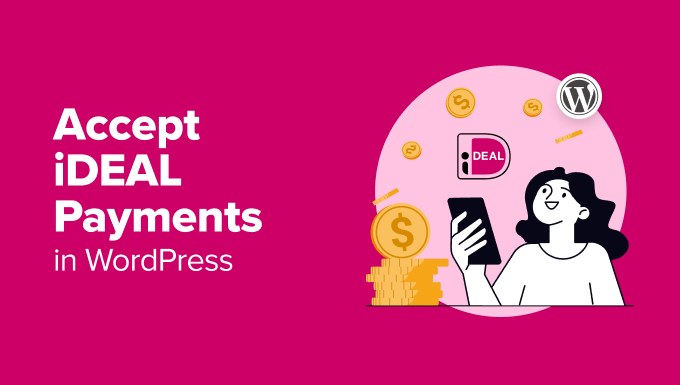Accepting iDEAL Payments in WordPress: A Comprehensive Guide
iDEAL is the most popular online payment method in the Netherlands, allowing customers to pay directly from their bank account. If you’re running a WordPress website and targeting Dutch customers, offering iDEAL as a payment option is crucial for maximizing sales and improving the user experience. This article explores two effective methods for integrating iDEAL payments into your WordPress site.
Method 1: Using a Dedicated WordPress iDEAL Plugin
The most straightforward approach to accepting iDEAL payments is to use a dedicated WordPress plugin. These plugins typically handle the technical complexities of integrating with payment gateways and iDEAL providers, allowing you to set up payments quickly and easily. Several excellent plugins are available, each with its own features and pricing. Here’s how to generally use this type of plugin:
Choosing the Right iDEAL Plugin
Before diving into the implementation, you need to select an iDEAL plugin that suits your needs. Consider the following factors:
- Ease of Use: Look for a plugin with a user-friendly interface and clear documentation.
- Features: Ensure the plugin supports the specific iDEAL features you need, such as recurring payments, refunds, and multiple payment gateways.
- Pricing: Compare the pricing models of different plugins, considering factors like one-time purchase, subscription fees, and transaction fees.
- Support: Check for responsive customer support and active community forums.
- Compatibility: Verify that the plugin is compatible with your WordPress version and other plugins you use.
Popular iDEAL plugins include Mollie Payments for WooCommerce, Pay.nl, and iDEAL via WooCommerce.
Installation and Configuration
Once you’ve chosen a plugin, follow these general steps to install and configure it:
- Install the Plugin: Go to your WordPress dashboard, navigate to “Plugins” > “Add New,” and search for your chosen plugin. Click “Install Now” and then “Activate.”
- Connect to a Payment Gateway: Most iDEAL plugins require you to connect to a payment gateway that supports iDEAL, such as Mollie, Adyen, or Stripe (through an iDEAL add-on). Create an account with your chosen gateway and obtain the necessary API keys or credentials.
- Configure Plugin Settings: Navigate to the plugin’s settings page and enter your API keys or credentials. Configure other settings, such as the currency, payment descriptions, and return URLs.
- Test the Integration: Most plugins provide a test mode or sandbox environment where you can simulate iDEAL payments without using real money. Use this to ensure that the integration is working correctly.
Using the iDEAL Plugin with WooCommerce
If you’re using WooCommerce for your online store, most iDEAL plugins will seamlessly integrate with it. The plugin will automatically add iDEAL as a payment option at checkout. You can then customize the appearance and behavior of the iDEAL payment gateway through the plugin’s settings.
Method 2: Custom iDEAL Integration via Payment Gateway APIs
For developers or those with specific requirements, a custom iDEAL integration using a payment gateway’s API may be the preferred option. This method offers greater control over the payment process but requires more technical expertise.
Understanding the iDEAL Payment Flow
Before implementing a custom integration, it’s essential to understand the iDEAL payment flow:
- Customer Selects iDEAL: The customer selects iDEAL as their payment method on your website.
- Redirect to Bank: Your website redirects the customer to their chosen bank’s online banking environment.
- Payment Authorization: The customer authorizes the payment within their bank’s environment.
- Payment Confirmation: The bank confirms the payment with the payment gateway.
- Notification to Website: The payment gateway notifies your website of the payment status.
- Order Confirmation: Your website confirms the order to the customer.
Choosing a Payment Gateway with iDEAL API Support
Select a payment gateway that offers a robust API and comprehensive documentation for iDEAL integration. Popular choices include:
- Mollie: Provides a straightforward API and excellent documentation for iDEAL and other payment methods.
- Adyen: A global payment platform with advanced features and a powerful API.
- Stripe: While not natively supporting iDEAL in all regions, Stripe offers iDEAL integration through partners and add-ons.
Implementing the Integration
The specific steps for implementing a custom iDEAL integration will vary depending on the payment gateway you choose. However, the general process involves the following:
- Set up a Payment Gateway Account: Create an account with your chosen payment gateway and obtain the necessary API keys or credentials.
- Develop the Payment Form: Create a payment form on your website that allows customers to select iDEAL as their payment method.
- Initiate the iDEAL Transaction: When the customer submits the payment form, your website should use the payment gateway’s API to initiate an iDEAL transaction. This typically involves sending a request to the gateway with details about the transaction, such as the amount, currency, and description.
- Redirect to the Bank: The payment gateway will respond with a URL that redirects the customer to their chosen bank’s online banking environment.
- Handle Payment Confirmation: After the customer authorizes the payment, the payment gateway will notify your website of the payment status through a webhook or callback URL.
- Update Order Status: When you receive a successful payment notification, update the order status in your WordPress database and display a confirmation message to the customer.
- Implement Error Handling: Implement robust error handling to gracefully handle situations where the payment fails or the connection to the payment gateway is interrupted.
Using WordPress Hooks and APIs
When implementing a custom iDEAL integration, leverage WordPress hooks and APIs to integrate seamlessly with the WordPress environment. For example, you can use the wp_insert_post() function to create orders in WordPress and the wp_mail() function to send email confirmations to customers.
Security Considerations
Security is paramount when handling online payments. Implement the following security measures:
- Use HTTPS: Ensure that your website is using HTTPS to encrypt all communication between the customer’s browser and your server.
- Store Sensitive Data Securely: Never store sensitive payment data, such as credit card numbers or bank account details, on your server.
- Validate Input: Validate all input from the customer to prevent injection attacks.
- Use Secure API Calls: Use the payment gateway’s secure API endpoints and follow their security best practices.
- Regularly Update Software: Keep your WordPress installation, plugins, and server software up to date with the latest security patches.
Conclusion
Accepting iDEAL payments in WordPress is essential for attracting and retaining Dutch customers. Whether you choose to use a dedicated plugin or implement a custom integration, carefully consider your needs and technical expertise. By following the guidelines outlined in this article, you can successfully integrate iDEAL into your WordPress website and provide a seamless payment experience for your customers.