How to Add a Blog Post Checklist to the WordPress Editor
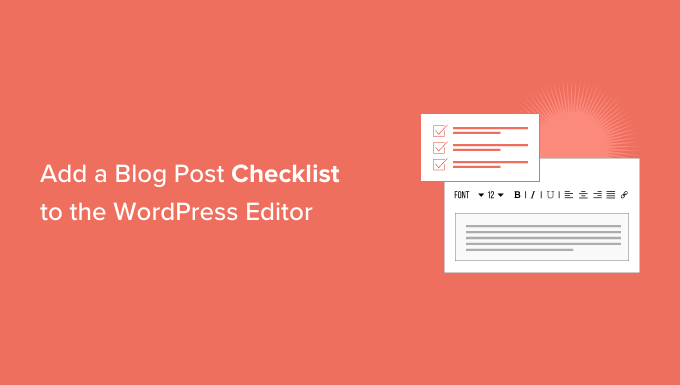
Introduction: Why a Blog Post Checklist?
Creating high-quality blog content is a multi-faceted process. It’s not just about writing; it’s about optimizing for search engines, ensuring readability, maintaining a consistent brand voice, and ultimately, delivering value to your audience. Amidst all these considerations, it’s easy to overlook crucial steps, leading to missed opportunities and potentially subpar content.
A blog post checklist acts as a guide, reminding you of each essential element before you hit the “Publish” button. It helps maintain consistency across your blog, ensures quality control, and ultimately, improves the performance of your content. By systematically working through a checklist, you can minimize errors, optimize for better search engine rankings, and create a more engaging experience for your readers. It’s a simple yet powerful tool for any blogger or content marketer looking to elevate their content strategy.
Benefits of Using a Blog Post Checklist
Before diving into the implementation, let’s solidify the rationale by outlining the core benefits of using a blog post checklist:
- Improved Content Quality: A checklist helps ensure that each post meets your established standards for grammar, style, and accuracy.
- SEO Optimization: By including SEO-related tasks in the checklist (keyword integration, meta descriptions, alt text), you can improve your search engine rankings.
- Enhanced Readability: A checklist can remind you to break up long paragraphs, use headings and subheadings, and incorporate visuals to improve readability.
- Consistency: Maintaining a consistent brand voice and style across all your posts becomes easier with a checklist that outlines these guidelines.
- Time Savings: While it might seem counterintuitive, a checklist can actually save time by preventing you from forgetting crucial steps that you would later have to go back and fix.
- Reduced Errors: A checklist minimizes the risk of publishing content with typos, broken links, or other errors.
- Team Collaboration: If you have a team of writers, a checklist ensures that everyone is following the same process and meeting the same standards.
- Better Audience Engagement: By ensuring high-quality, well-optimized content, you can increase audience engagement and build a loyal following.
Methods for Adding a Blog Post Checklist to the WordPress Editor
There are several ways to integrate a blog post checklist into your WordPress editor. Each method offers varying degrees of complexity and customization. We’ll explore three popular approaches: using a dedicated plugin, leveraging custom fields, and creating a simple, manual list within the editor.
Using a Dedicated Plugin
This is often the easiest and most efficient method, especially for users who are not comfortable with code. Several WordPress plugins are specifically designed to add checklists to the post editor.
- Pros: User-friendly, often includes pre-built checklist templates, provides a visual and interactive checklist within the editor.
- Cons: May require a paid subscription for advanced features, potential plugin conflicts, dependence on the plugin developer for updates and support.
Here are some popular checklist plugins:
- PublishPress Checklists: A free plugin that allows you to create custom checklists with required and optional items. It prevents publishing if required items are not checked.
- Yoast SEO: While primarily an SEO plugin, Yoast offers features that can indirectly serve as a checklist by prompting you to optimize your content for specific keywords and readability.
- Pre-Publish Post Checklist: Another simple plugin focused on providing a customizable checklist that must be completed before publishing.
Example: Using PublishPress Checklists
1. Install and activate the PublishPress Checklists plugin from the WordPress plugin repository.
2. Navigate to “Checklists” in your WordPress dashboard.
3. Create a new checklist by clicking “Add New Checklist”.
4. Give your checklist a name (e.g., “Blog Post Checklist”).
5. Add individual checklist items. You can mark items as required or optional.
6. Configure the settings to determine when the checklist should be displayed (e.g., before publishing).
7. When you create a new blog post, the checklist will appear in the editor, reminding you of the essential steps.
Leveraging Custom Fields
This method involves using custom fields to create a checklist system. It requires a bit more technical know-how, but it offers greater flexibility and customization. You can use a plugin like Advanced Custom Fields (ACF) or Meta Box to create the custom fields.
- Pros: Highly customizable, allows for advanced features like conditional logic, integrates seamlessly with your theme.
- Cons: Requires more technical knowledge, can be more time-consuming to set up, requires a plugin for easy management.
Example: Using Advanced Custom Fields (ACF)
1. Install and activate the Advanced Custom Fields (ACF) plugin.
2. In your WordPress dashboard, go to “Custom Fields” and click “Add New”.
3. Create a new field group (e.g., “Blog Post Checklist”).
4. Add a “Checkbox” field type.
5. In the “Choices” section, list your checklist items, one per line. Each line should be formatted as: `value : Label`. For example:
- `keyword_research : Conduct keyword research`
- `title_optimization : Optimize the title tag`
- `meta_description : Write a compelling meta description`
- `image_alt_text : Add alt text to all images`
- `proofread : Proofread for errors`
6. Under “Location,” specify that this field group should appear on “Post” post type.
7. Publish the field group.
8. When you create a new blog post, the checklist will appear as a set of checkboxes in the editor.
You can then customize your theme’s template files to display the checked items on the front-end, if desired. However, in this case, the checklist is primarily for internal use during the writing process.
Creating a Manual Checklist Within the Editor
This is the simplest method, requiring no plugins or coding. You simply create a list of tasks within the post editor itself, using standard HTML list elements.
- Pros: Simple and quick to implement, requires no plugins, completely free.
- Cons: Not interactive, easily overlooked, requires manually updating the list for each post.
Example: Manual Checklist
At the beginning (or end) of your blog post, simply add the following HTML code:
“`html
Blog Post Checklist
- Conduct keyword research
- Optimize the title tag
- Write a compelling meta description
- Add alt text to all images
- Proofread for errors
- Add internal links
- Add external links
- Include a call to action
- Format for readability
- Check grammar and spelling
“`
This will display a simple checklist in the editor. You can then manually check off items as you complete them. This method is the least sophisticated but can be a useful starting point, especially if you are not ready to commit to a plugin or custom code. You can copy and paste this checklist into each new post.
Creating an Effective Checklist: Key Considerations
Regardless of the method you choose, the effectiveness of your blog post checklist hinges on the quality of the items included. A well-designed checklist should be:
- Comprehensive: Cover all essential aspects of content creation, from keyword research to proofreading.
- Specific: Avoid vague items like “Improve content.” Instead, use specific actions like “Add internal links to relevant articles.”
- Actionable: Each item should be a clear and actionable task that can be easily completed.
- Relevant: Tailor the checklist to your specific needs and goals. A checklist for a technical blog will differ from one for a lifestyle blog.
- Up-to-date: Regularly review and update your checklist to reflect changes in SEO best practices, content strategy, or audience preferences.
Here’s a sample checklist covering various aspects of blog post creation:
- Keyword Research & SEO:
- Conduct keyword research and identify target keywords.
- Incorporate target keywords naturally in the title, headings, and body.
- Optimize the title tag for search engines (under 60 characters).
- Write a compelling meta description (under 160 characters).
- Use relevant keywords in image file names.
- Add alt text to all images, including relevant keywords.
- Check keyword density (avoid keyword stuffing).
- Content Quality & Readability:
- Write a compelling and engaging introduction.
- Use headings (H2, H3) to structure the content logically.
- Break up long paragraphs into shorter, more digestible chunks.
- Use bullet points and lists to improve readability.
- Use a clear and concise writing style.
- Maintain a consistent brand voice and tone.
- Proofread for grammar, spelling, and punctuation errors.
- Check for factual accuracy and cite sources appropriately.
- Technical & Internal Linking:
- Add internal links to relevant articles on your blog.
- Add external links to reputable sources.
- Ensure all links are working correctly.
- Optimize images for web (compress file size).
- Use descriptive anchor text for internal and external links.
- Check for broken links.
- Engagement & Promotion:
- Include a clear call to action (CTA).
- Add social sharing buttons.
- Encourage comments and feedback.
- Promote the post on social media platforms.
- Consider adding a featured image.
Integrating the Checklist into Your Workflow
The checklist is only as effective as its integration into your writing workflow. Here are some tips for ensuring that the checklist becomes a habit:
- Make it Visible: Ensure the checklist is readily accessible within the editor, regardless of the chosen method.
- Complete it Before Publishing: Make it a rule to always review and complete the checklist before hitting the “Publish” button.
- Adapt and Refine: Regularly review and update the checklist based on your experiences and the changing landscape of online content.
- Train Your Team: If you have a team of writers, train them on the importance of the checklist and how to use it effectively.
- Use it as a Learning Tool: The checklist can also serve as a learning tool for new writers, helping them understand the key elements of successful blog posts.
Conclusion: Elevate Your Blog with a Systematic Approach
Adding a blog post checklist to your WordPress editor is a simple yet powerful way to improve the quality, consistency, and performance of your content. By systematically working through a checklist, you can ensure that each post is optimized for search engines, engaging for your audience, and aligned with your overall content strategy. Whether you choose a dedicated plugin, leverage custom fields, or create a manual list, the key is to create a checklist that is comprehensive, specific, actionable, relevant, and integrated seamlessly into your writing workflow. Embrace the checklist as a tool for continuous improvement and watch your blog reach new heights.
