How to Add RSS Sitemap in WordPress (The Easy Way)
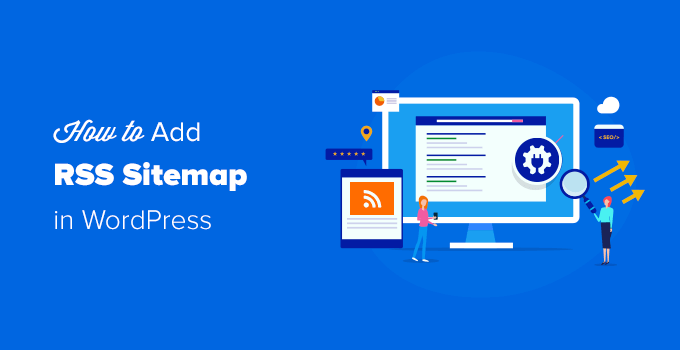
Introduction: RSS Sitemaps and WordPress SEO
In the dynamic world of search engine optimization (SEO), staying ahead of the curve means leveraging every available tool to improve your website’s visibility. One such tool, often overlooked but incredibly powerful, is the RSS sitemap. While traditional XML sitemaps primarily focus on web pages, RSS sitemaps offer a specific advantage: they highlight your website’s frequently updated content, particularly blog posts.
RSS (Really Simple Syndication) is a web feed format used to publish frequently updated content, such as blog entries, news headlines, audio, and video, in a standardized format. Search engines like Google can use RSS feeds to discover new content on your site quickly. An RSS sitemap is essentially a list of your RSS feeds, making it easier for search engines to crawl and index your latest posts. By adding an RSS sitemap to your WordPress website, you can signal to search engines that your site is active and regularly updated, potentially boosting your search rankings.
This article will guide you through the process of creating and submitting an RSS sitemap for your WordPress website in the easiest way possible, without requiring extensive technical knowledge.
Understanding the Benefits of an RSS Sitemap
Why should you bother adding an RSS sitemap to your WordPress site? Here are some key benefits:
- Faster Indexing of New Content: Search engines prioritize fresh content. An RSS sitemap allows search engines to quickly discover and index your latest blog posts, giving you a competitive edge.
- Improved Crawl Budget Efficiency: By providing a clear path to your most recent content, you help search engines efficiently allocate their crawl budget to your site. This means they’re more likely to discover and index all your important pages.
- Increased Website Traffic: Faster indexing and improved crawlability can lead to higher search engine rankings, ultimately driving more organic traffic to your website.
While a traditional XML sitemap lists all the pages on your website, the RSS sitemap focuses solely on your frequently updated content. This distinction is crucial because it allows search engines to prioritize crawling your newest posts, which are often the most relevant to current search queries.
Choosing the Right Tool: WordPress Plugins for RSS Sitemaps
The easiest way to create and manage an RSS sitemap in WordPress is through a plugin. Several excellent plugins are available, each with its own strengths. Here are a few popular options:
- Yoast SEO: Yoast SEO is a comprehensive SEO plugin that includes built-in functionality for creating and managing XML sitemaps, including RSS sitemaps. It’s a great choice if you’re already using Yoast SEO for other SEO tasks.
- Rank Math SEO: Similar to Yoast SEO, Rank Math is a powerful SEO plugin that offers robust sitemap features, including RSS sitemap generation.
- All in One SEO (AIOSEO): Another leading SEO plugin, AIOSEO also boasts sitemap capabilities, allowing you to create and manage both XML and RSS sitemaps directly from your WordPress dashboard.
For this guide, we’ll focus on using Yoast SEO, as it is one of the most widely used SEO plugins and offers a straightforward process for managing RSS sitemaps. However, the general principles apply to other SEO plugins as well.
Step-by-Step Guide: Creating an RSS Sitemap with Yoast SEO
Follow these steps to create an RSS sitemap for your WordPress website using the Yoast SEO plugin:
- Install and Activate Yoast SEO: If you haven’t already, install and activate the Yoast SEO plugin from the WordPress plugin directory. Search for “Yoast SEO” and click “Install Now” followed by “Activate.”
- Access the XML Sitemap Settings: Once Yoast SEO is activated, navigate to “SEO” in your WordPress dashboard and click on “General.”
- Enable XML Sitemaps: In the “General” tab, you should see a section labeled “XML Sitemaps.” Ensure that the “XML sitemap functionality” is enabled (the toggle switch should be in the “On” position).
- View Your Sitemap: Click on the “See the XML sitemap” link. This will open your main XML sitemap in a new tab.
- Find the RSS Sitemap: Your RSS sitemap is typically located at `/feed` or `/feed/rss` on your website. You can access it by adding this to your domain name in your browser (e.g., `yourdomain.com/feed` or `yourdomain.com/feed/rss`).
- (Optional) Customize the RSS Sitemap: Yoast SEO provides limited customization options for the RSS sitemap. You can control the number of posts included in the feed within the “Reading” settings of WordPress. Navigate to “Settings” -> “Reading” and adjust the “Syndication feeds show the most recent” setting.
That’s it! Yoast SEO automatically generates an RSS sitemap for your website and updates it whenever you publish new content. You don’t need to manually create or update the RSS sitemap.
Submitting Your RSS Sitemap to Search Engines (Google Search Console)
While search engines are usually good at discovering RSS feeds, it’s always a good practice to submit your RSS sitemap to Google Search Console (formerly Google Webmaster Tools) to ensure it gets indexed quickly. Here’s how:
- Access Google Search Console: Log in to your Google Search Console account. If you don’t have one, you’ll need to create one and verify your website.
- Select Your Website: Choose the website you want to submit the RSS sitemap for.
- Navigate to Sitemaps: In the left-hand menu, click on “Sitemaps.”
- Enter Your RSS Sitemap URL: In the “Add a new sitemap” field, enter the URL of your RSS sitemap (e.g., `yourdomain.com/feed`).
- Submit Your Sitemap: Click the “Submit” button.
- Monitor the Status: Google Search Console will process your sitemap. Check back periodically to monitor the status of your submission.
Google Search Console will show you if there are any errors with your sitemap and how many URLs have been discovered. If you encounter any errors, review your RSS sitemap and correct any issues.
Troubleshooting Common Issues
Even with the ease of using plugins, you might encounter some issues. Here’s how to troubleshoot common RSS sitemap problems:
- Sitemap Not Found (404 Error): Double-check that the RSS sitemap URL is correct. Ensure that Yoast SEO (or your chosen plugin) is properly configured and that the sitemap feature is enabled. Sometimes, permalink settings can interfere with sitemap generation. Try re-saving your permalinks (Settings -> Permalinks) in WordPress.
- Sitemap Contains Errors: Use a sitemap validator tool (available online) to check your RSS sitemap for errors. These errors can be caused by invalid XML syntax or incorrect URL formatting.
- Search Engines Not Indexing the Sitemap: Ensure that your website is not blocking search engines from crawling your site using a `robots.txt` file. Also, make sure your website is properly verified in Google Search Console.
If you continue to experience issues, consult the documentation for your chosen SEO plugin or seek help from the WordPress support community.
Best Practices for RSS Sitemap Optimization
To maximize the benefits of your RSS sitemap, consider these best practices:
- Update Content Regularly: The more frequently you update your website with new content, the more value your RSS sitemap will provide to search engines. Aim for a consistent posting schedule.
- Use Descriptive Titles and Summaries: Optimize your blog post titles and summaries to be both engaging for readers and informative for search engines. This will help them understand the content of your posts and improve their search rankings.
- Monitor Your Sitemap’s Performance: Regularly check the status of your RSS sitemap in Google Search Console to ensure that it is being properly crawled and indexed. Address any errors or issues promptly.
Conclusion: Leveraging RSS Sitemaps for SEO Success
Adding an RSS sitemap to your WordPress website is a simple yet effective way to improve your SEO. By helping search engines discover and index your latest content faster, you can increase your website’s visibility, drive more organic traffic, and ultimately achieve your online goals. With the help of user-friendly plugins like Yoast SEO, creating and managing an RSS sitemap is easier than ever. Take the time to implement this valuable SEO strategy and reap the rewards of improved search engine performance.
- How to Create a Sticky Floating Navigation Menu in WordPress
- What Is an XML Sitemap? How to Create a Sitemap in WordPress
- 30 Proven Ways to Make Money Online Blogging with WordPress
- How to Limit Purchase Quantity in WordPress (Step by Step)
- Beginners Guide on How to Add Twitter Cards in WordPress
- How to Display Subcategories on Category Pages in WordPress
- How to Add Odd/Even Class to Your Post in WordPress Themes
