How to Create a WordPress Maintenance Report for Clients
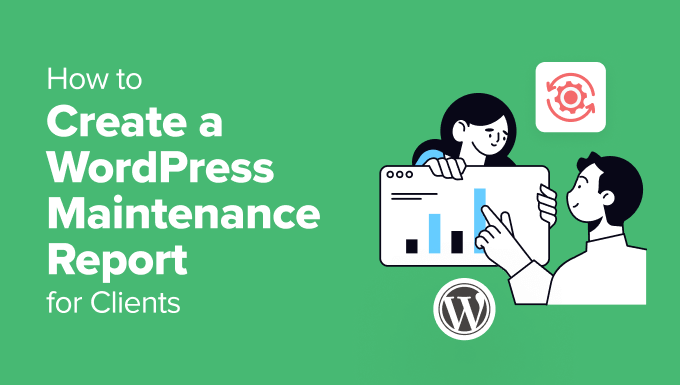
Introduction to WordPress Maintenance Reports for Clients
Maintaining a WordPress website is crucial for its security, performance, and overall health. However, many clients don’t fully understand the intricacies of this ongoing process. This is where a well-crafted WordPress maintenance report becomes invaluable. It’s a communication tool that bridges the gap between technical tasks and client understanding, demonstrating the value you provide and fostering trust. A comprehensive report not only details the work you’ve done but also explains its significance in a way that clients can readily grasp. By consistently delivering clear, informative reports, you build transparency, justify your fees, and encourage long-term partnerships.
Key Elements of an Effective WordPress Maintenance Report
Before diving into the technicalities, understanding the core components of a great maintenance report is paramount. A good report should be:
- Comprehensive: Cover all aspects of your maintenance activities.
- Clear and Concise: Avoid technical jargon and present information in a digestible format.
- Visually Appealing: Use charts, graphs, and images to enhance understanding.
- Regular: Delivered consistently, whether weekly, monthly, or quarterly.
- Client-Focused: Highlight the benefits of the maintenance work for the client’s website and business.
Setting Up a Reporting System
The first step is choosing the right tools for creating and delivering your reports. There are several options, each with its own strengths and weaknesses.
Manual Reporting
This involves manually gathering data and compiling it into a document, typically a Word document, PDF, or email.
- Pros:
- Highly customizable.
- No reliance on third-party tools.
- Cons:
- Time-consuming and prone to errors.
- Difficult to scale.
- Requires strong writing and presentation skills.
Using WordPress Maintenance Plugins
Many WordPress maintenance plugins offer built-in reporting features. These plugins automate data collection and generate reports based on predefined templates.
- Pros:
- Automated data collection.
- Pre-built report templates.
- Time-saving compared to manual reporting.
- Cons:
- Limited customization options.
- May require a paid subscription.
- Dependence on plugin compatibility and updates.
Employing Third-Party Reporting Tools
Dedicated reporting platforms offer the most robust features and flexibility. These tools often integrate with WordPress and other services, providing a centralized dashboard for managing and generating reports.
- Pros:
- Advanced customization options.
- Integration with multiple services.
- Scalable and efficient.
- Cons:
- Higher cost compared to other options.
- Requires a learning curve.
- Potential dependence on platform stability.
Regardless of the method you choose, ensure that the data is accurate and the reports are easy to understand.
Essential Sections of a WordPress Maintenance Report
A well-structured report should include the following sections:
Executive Summary
This is a brief overview of the maintenance activities performed and their impact on the website. It should be concise and highlight the most important results. Think of it as the “too long; didn’t read” version of your report.
- Summarize key actions taken (e.g., updates, security scans, backups).
- Highlight any significant improvements or issues addressed (e.g., increased website speed, resolved security vulnerabilities).
- Provide a high-level overview of website performance.
WordPress Core, Plugin, and Theme Updates
This section details all updates applied to the WordPress core, plugins, and themes. Explain why updates are important and the potential risks of not updating.
- List all updated components (e.g., WordPress core version, plugin names and versions, theme name and version).
- Explain the purpose of each update (e.g., security patch, bug fix, new feature).
- Mention any potential compatibility issues encountered and how they were resolved.
- Emphasize the importance of keeping everything up-to-date for security and performance.
Security Scans and Monitoring
Security is a top priority for any website. This section should describe the security measures taken, including scans, monitoring, and any identified vulnerabilities.
- Specify the security plugins or services used (e.g., Wordfence, Sucuri).
- Detail the types of scans performed (e.g., malware scans, vulnerability scans).
- Report any identified security vulnerabilities and the steps taken to address them.
- Provide information on website firewall activity and intrusion attempts.
- Include recommendations for improving website security.
Backups and Restores
Regular backups are essential for disaster recovery. This section should outline the backup schedule, storage location, and any restore tests performed.
- Describe the backup schedule (e.g., daily, weekly).
- Specify the backup storage location (e.g., cloud storage, local server).
- Confirm that backups were successfully created.
- Detail any restore tests performed and their results.
- Explain the importance of having reliable backups in case of data loss or website failure.
Performance Monitoring
Website speed and performance directly impact user experience and SEO. This section should present data on key performance metrics, such as page load time, server response time, and uptime.
- Include data on page load time, using tools like Google PageSpeed Insights or GTmetrix.
- Report on server response time and identify any bottlenecks.
- Provide uptime data and highlight any downtime incidents.
- Offer recommendations for improving website performance (e.g., image optimization, caching).
- Use charts and graphs to visualize performance trends.
Database Optimization
A clean and optimized database can significantly improve website performance. This section should describe any database optimization tasks performed.
- Detail the optimization tasks performed (e.g., removing spam comments, optimizing database tables).
- Report on the size of the database before and after optimization.
- Explain how database optimization contributes to improved website speed.
- Recommend regular database maintenance to prevent performance degradation.
Uptime Monitoring
Ensuring your client’s website remains online and accessible is a core component of maintenance.
- Specify the uptime monitoring service used.
- Provide the uptime percentage for the reporting period.
- Detail any downtime incidents, including the duration and cause.
- Explain the importance of uptime monitoring for business continuity.
Analytics Overview
While not strictly maintenance, a brief overview of website analytics can provide valuable context.
- Summarize key analytics metrics (e.g., website traffic, bounce rate, conversion rate).
- Highlight any significant trends or changes in website performance.
- Connect analytics data to maintenance activities (e.g., improved performance leading to increased traffic).
Recommendations and Next Steps
This section provides actionable recommendations for improving the website further.
- Suggest any necessary updates, upgrades, or improvements.
- Outline the next steps for ongoing maintenance and optimization.
- Provide a timeline for implementing the recommendations.
- Invite client feedback and collaboration.
Crafting Client-Friendly Language
Technical jargon can confuse and alienate clients. Use clear, concise language that explains complex concepts in a way that anyone can understand.
Avoid Technical Terms
Replace technical terms with simpler alternatives. For example, instead of saying “We optimized the database by removing orphaned meta data,” say “We cleaned up the website’s database to remove unnecessary information, which helps the website run faster.”
Explain the “Why”
Don’t just state what you did; explain why you did it and how it benefits the client. For example, instead of saying “We updated the Yoast SEO plugin,” say “We updated the Yoast SEO plugin to the latest version to ensure your website benefits from the latest SEO features and security updates, which helps improve your website’s visibility in search results.”
Use Visual Aids
Charts, graphs, and screenshots can make complex data more accessible and engaging. For example, use a line graph to show website uptime over time or a bar chart to compare page load speeds before and after optimization.
Proofread Carefully
Typos and grammatical errors can undermine your credibility. Proofread your reports carefully before sending them to clients. Consider using a grammar checker or asking a colleague to review your work.
Delivery and Presentation
The way you deliver your report is just as important as the content itself.
Choose the Right Format
Consider your client’s preferences when choosing a report format. Options include:
- PDF: A professional and easily shareable format.
- Email: Convenient for delivering short, concise reports.
- Online Dashboard: Provides interactive access to real-time data.
- Printed Report: Suitable for clients who prefer a physical copy.
Personalize Your Reports
Tailor each report to the specific needs and interests of the client. Include information that is relevant to their business goals and priorities.
Add a Personal Touch
Include a brief personal message or note to show your clients that you care about their business. This can be as simple as thanking them for their business or offering to answer any questions they may have.
Schedule Regular Delivery
Consistency is key. Deliver your reports on a regular schedule, whether weekly, monthly, or quarterly. This helps build trust and demonstrates your commitment to ongoing maintenance.
Example of a Report Section: Security
Let’s look at an example of how to write a client-friendly security section:
**Security Scan Summary**
During this month, we performed regular security scans using Wordfence Security, our trusted security plugin. These scans check for malware, vulnerabilities, and other potential threats.
**Key Findings:**
* No malware was detected on your website this month.
* We identified and addressed three minor plugin vulnerabilities related to outdated code.
**Actions Taken:**
* We immediately updated the affected plugins to the latest versions, patching the vulnerabilities.
* We reviewed the firewall logs and blocked several suspicious IP addresses attempting to access your website.
* We strengthened the website’s login security by enforcing strong password policies.
**Why This Matters to You:**
By proactively scanning and addressing security vulnerabilities, we’re protecting your website from potential attacks, data breaches, and downtime. This helps ensure that your website remains safe, secure, and available to your customers.
Conclusion
Creating effective WordPress maintenance reports is essential for building strong client relationships, demonstrating the value of your services, and ensuring the long-term health and success of your client’s websites. By following these guidelines, you can create reports that are clear, concise, and client-focused, fostering trust and encouraging long-term partnerships. Remember to always adapt your reports to the specific needs and interests of each client, and to communicate the benefits of your work in a way that they can easily understand. Consistent, transparent reporting will not only keep your clients informed but also position you as a trusted advisor and valuable partner.
