How to Do an SEO Competitor Analysis in WordPress (2 Easy Ways)
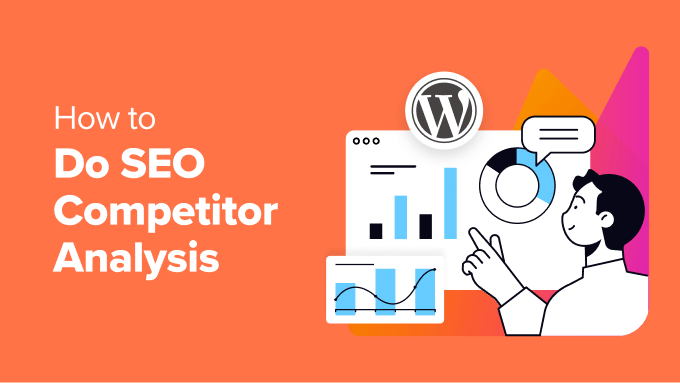
Understanding the Importance of SEO Competitor Analysis
Before diving into the “how,” let’s establish the “why.” SEO competitor analysis involves identifying your main online competitors and scrutinizing their SEO strategies. This process uncovers valuable insights into their:
- Keyword targeting
- Backlink profile
- Content strategy
- On-page optimization
- Technical SEO
By understanding what’s working for them, you can refine your own SEO efforts, identify opportunities, and ultimately, improve your website’s ranking in search engine results pages (SERPs). Think of it as learning from the best (and avoiding their mistakes). Ignoring your competitors means operating in the dark, potentially missing out on crucial strategies that could propel your WordPress site to the top.
Identifying Your SEO Competitors
Finding your SEO competitors isn’t always as simple as knowing who sells similar products or services. You need to identify websites that are ranking for the same keywords you’re targeting. Here’s how:
- Google Search: The most straightforward method is to use Google. Search for the primary keywords you want to rank for. Pay attention to the websites that consistently appear in the top results. These are likely your main SEO competitors.
- Keyword Research Tools: Tools like Semrush, Ahrefs, and Moz offer features that identify competing domains based on keyword overlap. Enter your target keywords, and these tools will provide a list of websites ranking for those same terms.
- SERP Analysis: Manually analyze the Search Engine Results Pages (SERPs). Look beyond the top organic results. Examine featured snippets, “People also ask” boxes, and image results to see which websites are dominating different SERP features.
- Customer Surveys: Ask your customers which websites they considered before choosing you. This provides valuable insight into who they perceive as your competitors.
Once you have a list of potential competitors, narrow it down to those who are actively competing for the same keywords and target audience. Focus on websites that are similar in size and scope to your own. Analyzing industry giants with massive budgets might not be as beneficial as analyzing smaller, more relatable competitors.
Method 1: Manual Competitor Analysis Using Free Tools
This method involves manually gathering data from various free tools and analyzing it to gain insights into your competitors’ SEO strategies. It requires more time and effort but can be a cost-effective approach.
Keyword Analysis
* Google Keyword Planner: Use Google Keyword Planner to identify keywords your competitors are targeting. Enter their domain into the “Start with a website” option, and the tool will show keywords they’re ranking for, along with search volume and competition data.
* Google Search Console (Your Own Site): Analyze your own Search Console data to see which keywords you’re already ranking for and where you’re losing out to competitors. This helps identify areas where you need to improve.
* Keyword Surfer (Chrome Extension): This free Chrome extension provides keyword suggestions and search volume data directly in Google search results. It allows you to quickly analyze the keywords your competitors are ranking for.
Once you’ve gathered a list of keywords, analyze them to identify:
* Primary Keywords: The main keywords your competitors are focusing on.
* Long-Tail Keywords: Longer, more specific phrases that drive targeted traffic.
* Keyword Gaps: Keywords your competitors aren’t targeting but that are relevant to your business.
Backlink Analysis
* Ahrefs Free Backlink Checker: This tool allows you to see a sample of your competitors’ backlinks. While the free version is limited, it provides valuable information about the types of websites linking to them.
* Moz Link Explorer (Free Trial): Moz offers a free trial to their Link Explorer tool, which provides a more comprehensive backlink analysis. Use it to identify your competitors’ top referring domains, anchor text distribution, and link quality.
* Google Search: Use the `link:` operator in Google Search (e.g., `link:competitorswebsite.com`) to see a basic list of websites linking to your competitor. This is a very limited method but can provide a quick overview.
Analyze your competitors’ backlink profiles to understand:
* Backlink Authority: The authority of the websites linking to them.
* Backlink Diversity: The variety of websites linking to them (e.g., news sites, blogs, directories).
* Anchor Text Distribution: The keywords used in the anchor text of their backlinks.
* Link Building Strategies: The tactics they’re using to acquire backlinks (e.g., guest blogging, resource link building).
On-Page Optimization Analysis
* Manual Website Audit: Visit your competitors’ websites and manually analyze their on-page optimization. Look at their:
* Title Tags: How they’re using keywords in their title tags.
* Meta Descriptions: How they’re crafting compelling meta descriptions to attract clicks.
* Heading Tags (H1-H6): How they’re structuring their content with headings and subheadings.
* Image Optimization: How they’re optimizing images with alt text and file names.
* URL Structure: Whether their URLs are SEO-friendly.
* Internal Linking: How they’re linking between pages on their website.
* SEOquake (Chrome Extension): This free Chrome extension provides on-page SEO metrics for any website you visit, including title tags, meta descriptions, heading tags, and keyword density.
* PageSpeed Insights: Use Google’s PageSpeed Insights to analyze your competitors’ website speed and identify areas for improvement.
By analyzing your competitors’ on-page optimization, you can identify best practices and areas where you can improve your own website’s optimization.
Content Analysis
* Website Content Audit: Review your competitors’ website content, focusing on their blog, resource pages, and product descriptions. Analyze:
* Content Quality: The depth and accuracy of their content.
* Content Relevance: How well their content aligns with their target audience’s needs.
* Content Freshness: How often they’re updating their content.
* Content Format: The types of content they’re creating (e.g., blog posts, videos, infographics).
* Call to Actions: How they’re encouraging users to take action.
* Social Media Analysis: Analyze your competitors’ social media presence to see what types of content are resonating with their audience.
By analyzing your competitors’ content, you can identify opportunities to create better and more engaging content that attracts and retains visitors.
Technical SEO Analysis
* Website Speed Test: Use tools like Google PageSpeed Insights or GTmetrix to test your competitors’ website speed.
* Mobile-Friendliness Test: Use Google’s Mobile-Friendly Test to check if their website is optimized for mobile devices.
* Robots.txt and Sitemap.xml: Inspect your competitors’ robots.txt and sitemap.xml files to understand how they’re controlling search engine crawlers.
* Schema Markup: Use Google’s Rich Results Test to see if they’re using schema markup to enhance their search results.
By analyzing your competitors’ technical SEO, you can identify any technical issues that might be hindering their performance and ensure that your own website is technically sound.
Method 2: Using SEO Tools and Plugins in WordPress
This method leverages the power of SEO tools and WordPress plugins to automate and streamline the competitor analysis process. While it typically involves a subscription fee, it can save you significant time and effort.
Using All in One SEO (AIOSEO)
All in One SEO (AIOSEO) is a popular WordPress SEO plugin that offers a suite of features for competitor analysis.
- Keyword Tracking: AIOSEO allows you to track your own and your competitors’ keyword rankings. This helps you monitor their progress and identify new keywords they’re targeting.
- SEO Audit: AIOSEO provides an SEO audit feature that analyzes your website and identifies areas for improvement, based on best practices and competitor analysis.
- Integration with Semrush: AIOSEO integrates with Semrush, allowing you to access Semrush’s keyword research and competitor analysis data directly from your WordPress dashboard.
To use AIOSEO for competitor analysis:
1. Install and activate the AIOSEO plugin.
2. Connect AIOSEO to your Semrush account (if you have one).
3. Use the Keyword Tracking feature to track your competitors’ keyword rankings.
4. Run an SEO audit to identify areas where you can improve your website’s SEO.
5. Analyze the Semrush data within AIOSEO to gain deeper insights into your competitors’ strategies.
Using Semrush (Integrated with WordPress)
Semrush is a comprehensive SEO tool that offers a wide range of features for competitor analysis, including:
- Domain Overview: Provides a comprehensive overview of your competitors’ website, including their organic traffic, paid traffic, backlinks, and keywords.
- Keyword Gap: Identifies keywords your competitors are ranking for but you are not.
- Backlink Gap: Identifies websites linking to your competitors but not to you.
- Organic Research: Provides insights into your competitors’ organic search traffic, keywords, and landing pages.
- Advertising Research: Provides insights into your competitors’ paid search campaigns, including their keywords, ads, and landing pages.
While Semrush doesn’t have a direct WordPress plugin, you can easily integrate its data into your WordPress workflow using the AIOSEO plugin or by manually exporting and importing data.
To use Semrush for competitor analysis:
1. Sign up for a Semrush account (paid subscription required for full access).
2. Use the Domain Overview feature to get a comprehensive overview of your competitors’ websites.
3. Use the Keyword Gap and Backlink Gap features to identify opportunities.
4. Use the Organic Research and Advertising Research features to gain deeper insights into their strategies.
5. Consider integrating Semrush with AIOSEO for a seamless workflow within WordPress.
Other Useful SEO Plugins and Tools
Several other WordPress plugins and tools can assist with competitor analysis:
- SE Ranking: Similar to Semrush, SE Ranking offers keyword tracking, competitor analysis, and website auditing features. It also has a WordPress plugin for keyword tracking.
- MozBar (Chrome Extension): This free Chrome extension provides on-page SEO metrics for any website you visit, including domain authority, page authority, and spam score.
- Ubersuggest: Ubersuggest offers keyword research, competitor analysis, and content ideas. It’s a more affordable alternative to Semrush and Ahrefs.
Analyzing the Data and Implementing Changes
The final step is to analyze the data you’ve gathered and implement changes to your WordPress website based on your findings.
- Identify Strengths and Weaknesses: Determine your competitors’ strengths and weaknesses in terms of SEO. This will help you identify areas where you can outperform them.
- Prioritize Opportunities: Focus on the opportunities that will have the biggest impact on your website’s SEO. This might include targeting new keywords, building high-quality backlinks, or improving your on-page optimization.
- Develop a Strategy: Create a clear and actionable SEO strategy based on your competitor analysis. This strategy should outline your goals, tactics, and timelines.
- Implement Changes: Implement the changes outlined in your SEO strategy, such as optimizing your website’s content, building backlinks, and improving your website’s technical SEO.
- Monitor and Track Results: Monitor your website’s performance after implementing changes and track your results. This will help you determine what’s working and what’s not, and make adjustments to your strategy as needed.
- Continuous Improvement: SEO is an ongoing process. Continuously monitor your competitors and adapt your strategy to stay ahead of the curve.
By consistently analyzing your competitors and implementing changes based on your findings, you can improve your website’s SEO and achieve your online marketing goals.
- How to Add the Ultimate SEO Dashboard in WordPress
- 11 Things You Should Do When Inheriting a WordPress Site
- How to Add Schema Markup in WordPress and WooCommerce
- How to Get a Google Featured Snippet with Your WordPress Site
- How to Improve Your 404 Page Template in WordPress (2 Ways)
- How to Avoid Duplicate Post Display With Multiple Loops in WordPress
- How to Check Website Traffic for Any Site (8 Best Tools)
