How to Insert Ads Within Your Post Content in WordPress
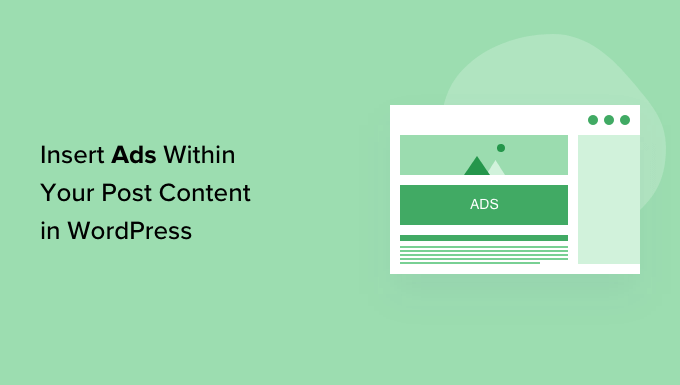
Introduction: Monetizing Your WordPress Content with In-Content Ads
Monetizing your WordPress blog or website is a crucial aspect of turning your passion into a profitable venture. While numerous monetization strategies exist, inserting ads directly within your post content offers a powerful and relatively unobtrusive method for generating revenue. This approach, often referred to as in-content advertising, allows you to seamlessly integrate advertisements into the reading experience, maximizing visibility without overwhelming your audience.
This article will provide a comprehensive guide on how to strategically insert ads within your WordPress post content, exploring various methods ranging from manual insertion to leveraging powerful plugins, ensuring you can find the perfect solution for your specific needs and technical expertise.
Understanding the Benefits of In-Content Advertising
Before diving into the technical aspects, it’s important to understand why in-content advertising is a valuable monetization strategy. Here are a few key advantages:
- Improved Ad Visibility: Placed strategically within your content, ads are more likely to be seen by readers actively engaged with your website.
- Enhanced Click-Through Rates (CTR): Well-placed and relevant ads can naturally attract clicks, leading to higher revenue generation.
- Non-Intrusive User Experience: When implemented correctly, in-content ads can feel like a natural part of the reading experience, minimizing disruption.
- Increased Revenue Potential: By strategically placing ads throughout your content, you can maximize the number of impressions and potential clicks, leading to increased revenue.
However, it’s crucial to strike a balance. Overloading your content with too many ads can negatively impact the user experience, potentially driving visitors away. The key is to find the sweet spot where ads are visible and effective without being disruptive.
Method 1: Manual Insertion Using the WordPress Editor
The simplest method for inserting ads within your WordPress post content is by manually inserting the ad code directly into the WordPress editor. This approach provides complete control over ad placement but requires basic HTML knowledge and manual updating.
Here’s a step-by-step guide:
- Obtain Your Ad Code: Start by obtaining the ad code from your chosen advertising network, such as Google AdSense, Media.net, or Amazon Associates. This code typically consists of HTML and JavaScript that renders the ad on your website.
- Access the WordPress Editor: Open the WordPress post or page you want to edit. Ensure you are using the Text editor (instead of the Visual editor), as this will allow you to directly paste the HTML code.
- Insert the Ad Code: Identify the paragraph or section where you want to insert the ad. Paste the ad code directly into the Text editor at that location. Consider placing ads after introductory paragraphs, within longer sections, or before concluding paragraphs.
- Preview and Publish: Click the “Preview” button to see how the ad will appear on your website. If you are satisfied with the placement, click “Update” or “Publish” to make the changes live.
Pros:
- Free and straightforward.
- Complete control over ad placement.
Cons:
- Requires manual insertion and updates for each post.
- Requires basic HTML knowledge.
- Time-consuming for large websites.
Method 2: Using WordPress Plugins for Ad Management
WordPress plugins offer a more efficient and user-friendly way to manage and insert ads within your post content. These plugins often provide features like ad rotation, targeting, and automated placement, making it easier to optimize your ad revenue.
Here are a few popular WordPress ad management plugins:
- Advanced Ads: A versatile plugin that allows you to create and manage various ad types, including banner ads, native ads, and pop-up ads. It also offers advanced features like ad scheduling, targeting, and ad rotation.
- Ad Inserter: A powerful and flexible plugin that allows you to insert ads at various pre-defined locations within your posts, pages, and custom post types. It supports Google AdSense, Amazon Associates, and other ad networks.
- Easy Adsense: A simple and user-friendly plugin specifically designed for Google AdSense integration. It allows you to easily insert AdSense ads into your content with minimal configuration.
Let’s take a closer look at how to use one of these plugins, Advanced Ads, to insert ads within your content:
- Install and Activate the Plugin: Navigate to “Plugins” > “Add New” in your WordPress dashboard. Search for “Advanced Ads” and click “Install Now.” Once installed, click “Activate.”
- Create a New Ad: Go to “Advanced Ads” > “Ads” and click “New Ad.” Give your ad a descriptive name and select the ad type (e.g., Plain Text and Code for ad network snippets).
- Paste Your Ad Code: Paste the ad code you obtained from your advertising network into the “Ad Content” field.
- Configure Placement: In the “Display Conditions” section, choose the location where you want to insert the ad. Options include “Before Content,” “After Content,” “Between Posts,” and “Manual Placement.” For in-content ads, “Manual Placement” is often the most flexible.
- Insert the Ad into Your Content: If you chose “Manual Placement,” Advanced Ads will provide a shortcode or a PHP function that you can use to insert the ad into your posts. Copy the shortcode and paste it into the WordPress editor at the desired location within your content.
- Save and Publish: Save the ad and update or publish your post. The ad will now appear within your content at the specified location.
Pros:
- Automated ad placement and management.
- Ad rotation and targeting features.
- Simplified integration with ad networks.
Cons:
- May require a paid plugin for advanced features.
- Can add extra load to your website if not configured properly.
Method 3: Utilizing Theme Hooks for Advanced Ad Placement
For more advanced users, leveraging theme hooks provides a powerful way to insert ads within your WordPress post content without directly modifying the core theme files. This method involves using WordPress action hooks and filter hooks to inject the ad code at specific locations within the theme’s structure.
Understanding Theme Hooks: Theme hooks are specific points in the theme’s code where you can “hook” in your own custom functions. Action hooks allow you to execute custom code, while filter hooks allow you to modify existing data. This approach offers a clean and maintainable way to customize your theme’s functionality.
Implementation Steps:
- Identify the Appropriate Hook: Determine the specific hook that corresponds to the desired ad placement location within your theme. Common hooks for in-content advertising include
the_content(for filtering post content) and action hooks related to specific parts of the post loop. Consulting your theme’s documentation or inspecting its code can help you identify the right hook. - Create a Custom Function: Write a custom PHP function that generates the ad code and inserts it into the desired location. This function will be hooked into the selected action or filter hook.
- Hook the Function: Use the
add_action()oradd_filter()function to hook your custom function into the chosen theme hook. This will ensure that your function is executed at the appropriate time during the page rendering process. - Add the Code to Your Theme’s
functions.phpFile (or a Custom Plugin): Add the code to your theme’sfunctions.phpfile or, preferably, create a custom plugin to avoid losing your changes when updating your theme.
Example using the the_content filter:
function insert_ad_after_paragraph( $content ) {
if ( is_single() && ! is_admin() ) { // Only apply to single posts
$ad_code = '<div class="ad-container"><!-- Your ad code here --></div>';
$paragraphs = explode( '</p>', $content );
if ( count( $paragraphs ) > 2 ) {
array_splice( $paragraphs, 2, 0, $ad_code ); // Insert after the second paragraph
$content = implode( '</p>', $paragraphs );
}
}
return $content;
}
add_filter( 'the_content', 'insert_ad_after_paragraph' );
This code snippet inserts an ad after the second paragraph of single posts. Remember to replace <!-- Your ad code here --> with your actual ad code.
Pros:
- Provides highly customized ad placement options.
- Avoids direct modification of theme files (when using a custom plugin).
Cons:
- Requires advanced PHP and WordPress development knowledge.
- Can be complex to implement and maintain.
Best Practices for In-Content Advertising
Regardless of the method you choose, following these best practices will help you maximize your ad revenue while maintaining a positive user experience:
- Relevance is Key: Ensure your ads are relevant to your content. Relevant ads are more likely to attract clicks and generate revenue.
- Avoid Overcrowding: Don’t overload your content with too many ads. A good rule of thumb is to limit the number of ads to one or two per page, depending on the length of your content.
- Maintain Readability: Ensure that your ads don’t disrupt the flow of your content. Use clear separation and spacing to distinguish ads from the surrounding text.
- Mobile Optimization: Make sure your ads are responsive and display correctly on all devices, including smartphones and tablets.
- Test and Optimize: Continuously test different ad placements, ad types, and ad networks to optimize your ad revenue. Use A/B testing to compare the performance of different ad configurations.
- Disclose Ads: Be transparent with your audience by clearly disclosing that you are displaying ads on your website. This can help build trust and credibility.
Conclusion: Choosing the Right Approach for Your Needs
Inserting ads within your WordPress post content can be a highly effective monetization strategy. By understanding the different methods available and following best practices, you can maximize your ad revenue while maintaining a positive user experience. Choose the method that best suits your technical skills, budget, and website needs, and remember to continuously test and optimize your ad configurations to achieve the best results. Whether you opt for manual insertion, leverage the power of WordPress plugins, or delve into the intricacies of theme hooks, the key is to find the right balance between monetization and user experience.
