How to Keep Personally Identifiable Info Out of Google Analytics
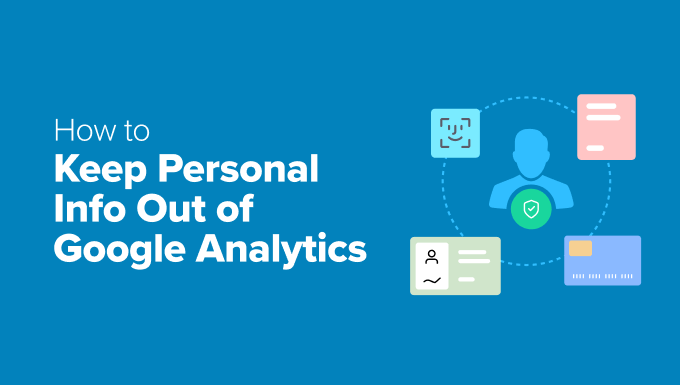
Understanding the Risks of PII in Google Analytics
Google Analytics is a powerful tool for understanding website traffic and user behavior. However, it’s crucial to use it responsibly, particularly when it comes to Personally Identifiable Information (PII). PII refers to any data that can be used to identify an individual, either directly or indirectly. Sending PII to Google Analytics violates Google’s terms of service and can have serious legal and ethical consequences.
* Loss of user trust and brand reputation.
* Potential legal liabilities and fines due to privacy regulations like GDPR and CCPA.
* Compromised data security and risk of data breaches.
* Suspension or termination of your Google Analytics account.
* Damage to your website’s search engine ranking.
Common examples of PII include:
* Names
* Email addresses
* Phone numbers
* Social Security numbers
* Credit card information
* Mailing addresses
* IP addresses (though Google anonymizes a portion by default)
* Precise location data
It’s not always obvious how PII can accidentally end up in Google Analytics. Careful planning and implementation are essential to prevent this.
Auditing Your Website and Data Collection Processes
Before implementing any safeguards, it’s crucial to thoroughly audit your website and data collection processes to identify potential sources of PII. This involves examining your website’s forms, URL structure, event tracking setup, and any custom dimensions or metrics you’re using.
* **Review Forms:** Analyze all forms on your website, including contact forms, registration forms, and search forms. Ensure that form submissions are not directly sending PII to Google Analytics. Consider using server-side processing to strip out PII before sending data to Google Analytics.
* **Examine URLs:** Check for PII in URL parameters. For example, URLs containing email addresses or names in the query string should be avoided. Use URL rewriting or POST requests instead of GET requests to prevent PII from appearing in URLs.
* **Inspect Event Tracking:** Scrutinize your event tracking implementation. Ensure that event labels, categories, and actions do not contain any PII. For instance, avoid using user IDs or order IDs in event tracking data.
* **Analyze Custom Dimensions and Metrics:** Review all custom dimensions and metrics you’ve defined. Make sure they do not capture any PII. Consider using hashed or aggregated data instead of raw PII in custom dimensions and metrics.
* **Check Site Search:** If you are tracking site search terms, ensure that users are not accidentally entering PII into the search box. Implement measures to filter out potential PII from search queries.
* **Third-Party Integrations:** Audit any third-party integrations that interact with Google Analytics. Ensure that these integrations are not sending PII to Google Analytics.
Regular audits are essential, as website configurations and data collection methods can change over time.
Techniques for Preventing PII from Reaching Google Analytics
Several techniques can be employed to prevent PII from reaching Google Analytics. These methods involve modifying your website’s code, adjusting Google Analytics settings, and using third-party tools.
* **Hashing Data:** Hashing transforms PII into irreversible strings of characters. While not ideal for all use cases, it can be useful for scenarios where you need to track unique users without exposing their actual identities. Use a one-way hashing algorithm like SHA-256. Ensure that the hashing is performed on the server-side before sending the data to Google Analytics.
* **Data Anonymization:** Anonymization involves removing or modifying PII to make it impossible to identify individuals. This can include redacting email addresses, generalizing location data, or removing unique identifiers. Server-side anonymization is crucial.
* **IP Anonymization:** Google Analytics automatically anonymizes IP addresses by removing the last octet of IPv4 addresses and the last 80 bits of IPv6 addresses. While this is enabled by default, it’s important to verify that it’s active in your Google Analytics settings. In gtag.js, use `gtag(‘config’, ‘GA_TRACKING_ID’, { ‘anonymize_ip’: true });`.
* **URL Stripping:** Implement code to strip PII from URLs before sending them to Google Analytics. This can be done using server-side scripting languages like PHP, Python, or Node.js. Regularly scan URLs for potential PII patterns.
* **Form Field Blocking:** Prevent specific form fields from being tracked by Google Analytics. This can be achieved by modifying the form’s code or using a tag management system to filter out form data.
* **Content Grouping:** Use content grouping to categorize content based on broader themes rather than specific page URLs containing PII. This allows you to analyze content performance without exposing individual user data.
* **Data Layer:** Utilize a data layer to manage the flow of data to Google Analytics. A data layer acts as an intermediary between your website and Google Analytics, allowing you to filter and transform data before it’s sent to Google Analytics.
* **Tag Management Systems:** Use a tag management system like Google Tag Manager to control which data is sent to Google Analytics. Tag management systems allow you to define rules and filters to prevent PII from being tracked. Regularly audit your tag configuration to ensure that no PII is being inadvertently sent.
* **Regular Expressions (Regex):** Use regular expressions to identify and remove PII from data before it’s sent to Google Analytics. Regex can be used in tag management systems or server-side scripting languages to filter out specific patterns of PII.
* **Post Parameters Instead of Get:** Use the POST method for forms to prevent data from appearing in the URL.
* **Limited Data Retention:** Consider shortening the data retention period in Google Analytics to minimize the risk of long-term PII storage.
* **Filters in Google Analytics (Use with Caution):** While Google Analytics filters can be used to exclude data containing PII, this method is not foolproof. Filters are applied after data is collected, so PII may still be temporarily stored in Google Analytics before being filtered out. Filters are best used as a supplementary measure, not a primary defense.
Configuring Google Analytics Settings for Privacy
Google Analytics offers several configuration options that can help enhance privacy and prevent PII from being tracked.
* **Data Retention Settings:** Adjust the data retention settings to automatically delete user and event data after a specified period. This minimizes the risk of long-term PII storage. Consider the legal requirements and your business needs when setting the data retention period.
* **User ID Feature:** While the User ID feature allows you to track users across devices and sessions, it’s crucial to use it responsibly. Ensure that you are not storing any PII directly in the User ID. Use a hashed or pseudonymized identifier instead.
* **Advertising Features:** Be cautious when enabling advertising features like remarketing and demographics reporting. These features may collect additional data about users, which could potentially include PII. Review the privacy implications of each feature before enabling it.
* **Disable Demographic and Interest Reports:** While useful, these features can sometimes infer information that could be considered sensitive. If you are concerned about privacy, consider disabling them.
* **Google Signals:** Google Signals is a feature that uses signed-in Google user data to provide aggregated and anonymized insights. Ensure you have obtained proper consent before enabling Google Signals. Review Google’s documentation on Google Signals for detailed information on data privacy.
Training and Documentation
Even with the best technical safeguards in place, human error can still lead to PII being sent to Google Analytics. Comprehensive training and clear documentation are essential to ensure that everyone who interacts with Google Analytics understands the risks and follows best practices.
* **Regular Training Sessions:** Conduct regular training sessions for all employees who use Google Analytics. The training should cover the definition of PII, the risks of sending PII to Google Analytics, and the specific techniques for preventing PII from being tracked.
* **Detailed Documentation:** Create detailed documentation outlining the company’s policies and procedures for using Google Analytics. The documentation should include guidelines on data collection, data anonymization, and data security.
* **Code Reviews:** Implement code reviews to ensure that new code and changes to existing code do not introduce any PII vulnerabilities. Code reviews should be conducted by experienced developers who are familiar with data privacy principles.
* **Privacy Awareness Culture:** Foster a culture of privacy awareness within the organization. Encourage employees to be vigilant about protecting user data and to report any potential PII breaches.
Monitoring and Auditing
Preventing PII from reaching Google Analytics is an ongoing process. Regular monitoring and auditing are essential to identify and address any potential vulnerabilities.
* **Regular Data Audits:** Conduct regular audits of your Google Analytics data to identify any potential PII breaches. Examine your reports, custom dimensions, and metrics for any signs of PII.
* **Alerting Systems:** Implement alerting systems to notify you of any suspicious activity or potential PII breaches. For example, you can set up alerts to trigger when unusual patterns of data are detected.
* **User Feedback:** Encourage users to report any privacy concerns or potential PII breaches. Provide a clear and easy-to-use channel for users to submit feedback.
* **Security Assessments:** Conduct regular security assessments to identify and address any vulnerabilities in your website and data collection systems. Security assessments should be performed by qualified security professionals.
* **Data Loss Prevention (DLP) Tools:** Consider using DLP tools to monitor and prevent sensitive data from being sent to Google Analytics. DLP tools can scan data in real-time and block any data that contains PII.
* **Regularly Review Third-Party Integrations:** Ensure that all third-party integrations connected to your Google Analytics account are compliant with data privacy regulations.
Responding to PII Breaches
Despite your best efforts, PII breaches can still occur. It’s crucial to have a plan in place for responding to such incidents.
* **Incident Response Plan:** Develop a comprehensive incident response plan that outlines the steps to be taken in the event of a PII breach. The plan should include procedures for identifying the breach, containing the damage, notifying affected individuals, and reporting the incident to relevant authorities.
* **Containment:** Immediately contain the breach by stopping the flow of PII to Google Analytics. Identify the source of the breach and take steps to prevent it from happening again.
* **Notification:** Notify affected individuals as soon as possible. Be transparent about the nature of the breach and the steps you are taking to address it.
* **Reporting:** Report the breach to relevant authorities, such as data protection agencies. Follow all applicable legal requirements for reporting data breaches.
* **Remediation:** Take steps to remediate the breach and prevent future incidents. This may include updating your website’s code, modifying your Google Analytics settings, and providing additional training to employees.
By implementing these measures, you can significantly reduce the risk of PII ending up in Google Analytics and protect the privacy of your users. Remember, data privacy is not just a legal requirement; it’s an ethical imperative.
