How to Sell Excel or Google Spreadsheets in WordPress
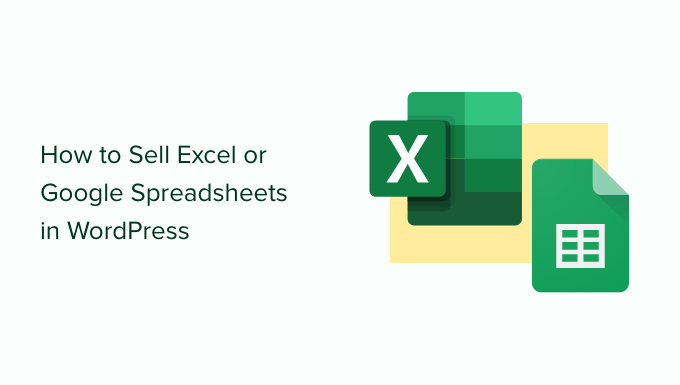
Introduction: Selling the Power of Spreadsheets Through WordPress
WordPress, known for its flexibility and extensive plugin ecosystem, offers a powerful platform for selling digital products. While ebooks and online courses are common offerings, selling Excel or Google Sheets templates and solutions presents a unique opportunity. These tools are incredibly versatile, catering to a wide range of needs from personal budgeting to complex business analytics. This article will guide you through the process of selling your spreadsheet creations on your WordPress site. We’ll cover everything from product preparation to marketing strategies, ensuring you can effectively reach your target audience and generate revenue from your hard work.
Preparing Your Excel or Google Sheets Product for Sale
Before diving into the technical aspects of setting up your WordPress store, it’s crucial to prepare your spreadsheets for commercial use. This involves ensuring they are user-friendly, well-documented, and protected from unauthorized modifications.
Optimizing Your Spreadsheet for User Experience
A well-designed spreadsheet is more than just functional; it’s intuitive and easy to navigate. Consider these points when preparing your product:
- Clear Instructions: Provide comprehensive instructions within the spreadsheet itself or as a separate document. Explain how to use each feature and the logic behind the calculations.
- User-Friendly Interface: Design your spreadsheet with a clean and organized layout. Use clear labels, consistent formatting, and visual cues to guide users.
- Error Handling: Implement error handling mechanisms to prevent users from breaking the spreadsheet due to incorrect input. Use data validation and conditional formatting to highlight potential issues.
Protecting Your Intellectual Property
Protecting your work is essential. Excel and Google Sheets offer various protection features to safeguard your intellectual property:
- Cell Protection: Lock specific cells or ranges to prevent users from accidentally or intentionally modifying formulas or critical data.
- Sheet Protection: Protect entire sheets to prevent users from adding, deleting, renaming, or moving them.
- Password Protection: Add password protection to the entire workbook or spreadsheet to restrict access to authorized users only.
Licensing and Terms of Use
Clearly define the terms of use for your spreadsheet product. This includes outlining the allowed uses, restrictions, and any limitations on redistribution or modification. You can include a separate text file with the purchase, or embed the licensing terms directly within the spreadsheet. A well-defined license protects your rights and sets expectations for your customers.
Setting Up Your WordPress Store with WooCommerce
WooCommerce is the most popular e-commerce plugin for WordPress. Its flexibility and extensive add-on ecosystem make it an ideal choice for selling digital products like Excel or Google Sheets.
Installing and Configuring WooCommerce
First, install and activate the WooCommerce plugin from the WordPress plugin repository. Follow the on-screen setup wizard to configure essential settings like currency, shipping options (which will be mostly irrelevant for digital products), and payment gateways.
Creating a Digital Product in WooCommerce
To create a product, navigate to Products > Add New in your WordPress dashboard. Give your product a title, description, and set a featured image. In the “Product data” section, select “Simple product” and check the “Virtual” and “Downloadable” boxes.
Uploading Your Spreadsheet File
In the “Downloadable files” section, add a file by clicking “Add file”. Give your file a name and choose the “Choose file” option to upload your Excel or Google Sheets file (exported as a compatible format like .xlsx or .csv). Set a download limit (optional) and a download expiry (optional).
Setting the Price and Inventory
Set the price for your spreadsheet product in the “General” tab. Since you’re selling a digital product, you don’t need to worry about managing inventory. However, you can use the “Inventory” tab to enable stock management if you want to limit the number of sales.
Choosing the Right Payment Gateway
Selecting the right payment gateway is crucial for seamless transactions. WooCommerce supports numerous payment gateways, including:
- PayPal: A widely recognized and trusted payment processor.
- Stripe: Offers a modern and developer-friendly API, supporting credit card payments directly on your site.
- Authorize.net: A robust and secure payment gateway suitable for businesses of all sizes.
Choose a payment gateway that is compatible with your target audience and offers competitive transaction fees. Configure the payment gateway settings in the WooCommerce settings panel.
Delivering Your Spreadsheet to Customers
WooCommerce handles the delivery of digital products automatically. After a successful purchase, customers receive a download link on the order confirmation page and in their email. Ensure that the file permissions on your server allow WooCommerce to serve the downloaded files.
Marketing Your Excel or Google Sheets Products
Creating a great product is only half the battle. You need to actively market your spreadsheets to reach your target audience.
Search Engine Optimization (SEO)
Optimize your product pages for relevant keywords that potential customers might use when searching for spreadsheets. Conduct keyword research to identify popular search terms related to your spreadsheet’s functionality. Use these keywords in your product titles, descriptions, and meta tags.
Content Marketing
Create valuable content related to your spreadsheets. This could include blog posts, tutorials, or case studies that demonstrate how your spreadsheets can solve specific problems. Share this content on social media and other relevant platforms.
Social Media Marketing
Promote your spreadsheets on social media platforms like LinkedIn, Twitter, and Facebook. Target your advertising to specific demographics and interests that align with your ideal customer profile.
Email Marketing
Build an email list and send targeted emails to your subscribers. Offer exclusive discounts, promotions, or free resources to encourage sign-ups and purchases.
Affiliate Marketing
Partner with other businesses or individuals to promote your spreadsheets through their channels. Offer them a commission on each sale they generate.
Providing Excellent Customer Support
Providing excellent customer support is essential for building trust and encouraging repeat business. Respond promptly and professionally to customer inquiries. Offer clear and concise instructions, troubleshoot issues effectively, and be willing to go the extra mile to ensure customer satisfaction.
Analyzing Your Sales Data and Optimizing Your Strategy
Regularly analyze your sales data to identify trends and areas for improvement. Track key metrics like conversion rates, average order value, and customer acquisition cost. Use this data to optimize your product offerings, pricing strategy, and marketing campaigns.
Conclusion: Turning Spreadsheet Expertise into a Profitable Venture
Selling Excel or Google Sheets through WordPress can be a rewarding and profitable venture. By focusing on creating high-quality products, providing excellent customer support, and implementing effective marketing strategies, you can successfully reach your target audience and generate revenue from your spreadsheet expertise. The key is to continuously adapt and optimize your approach based on data and customer feedback. With dedication and persistence, you can build a thriving business selling spreadsheet solutions on your WordPress site.
